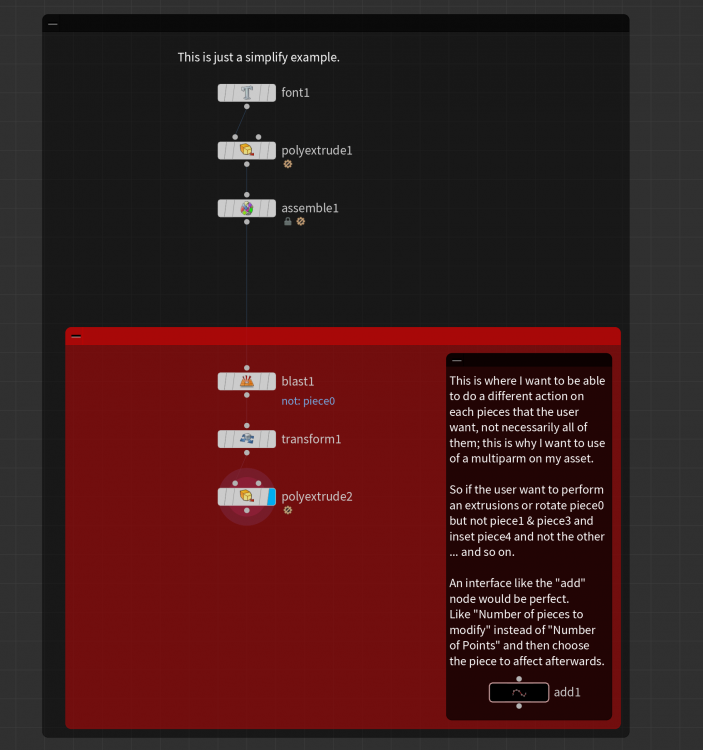Search the Community
Showing results for tags 'pieces'.
-
Hey, I simulated low res RBD pieces and am using a transform Pieces node to apply the position / rotation back onto the highres geo. To get the orientation / pivot for the template points input of the transform pieces node I used a "dop import" node which is set to create points to represent objects. But I had to bake out the RBD objects and animate on top of em in Maya and brought em back to houdini. I made sure the name attribute is exactly the same as on the highres geo again and packed it and currently just using an attribute wrangle to delete all prims so I only have points left. But those only come with P and name. How can I get the correct orientation / pivot back to align my highres geo correctly using the Transform Pieces node? Thanks guys!
- 2 replies
-
- orientation
- packed
- (and 5 more)
-
I'm working on an asset and I want to let the user perform different action individually on each pieces but instead of creating all the node for each pieces I would like to use a Multiparm for that. I'm really struggling to find a solution and I would really appreciate some help ! I'm attaching an simplify example to let you know more detailed what I want to do. Thank you odforce_multiparm.hipnc
-
Hey guys, I would usually do this easily with a Copy Sop (Copy to Points now), just like on Rohan Dalvi's Mograph Series but, since the fragments are not over points, I have no idea on how to do this without a stamp. Here's something very similar from what I need: Thx, Alvaro
-
Hey guys, I would usually do this easily with a Copy Sop (Copy to Points now), just like on Rohan Dalvi's Mograph Series but, since the fragments are not over points, I have no idea on how to do this without a stamp. Here's something very similar from what I need, it's just rotation and scale of the individual pieces: Thx, Alvaro
- 13 replies
-
- copy stamp
- fragments
-
(and 5 more)
Tagged with:
-
Hello I have a fractured geometry and I want to glue lets say every 3 nearby pieces into one to create more interesting pieces. I also want to do that in a procedural way, so that I will be able to plug any fractured geometry and it would still work. I don't have an example file because I have no idea how to approach this.. Any ideas? Thanks.