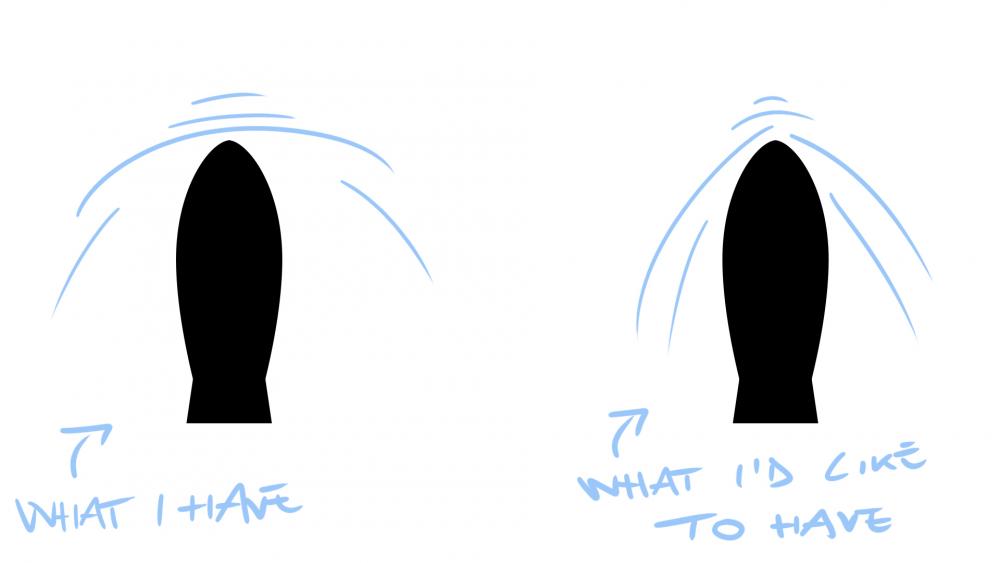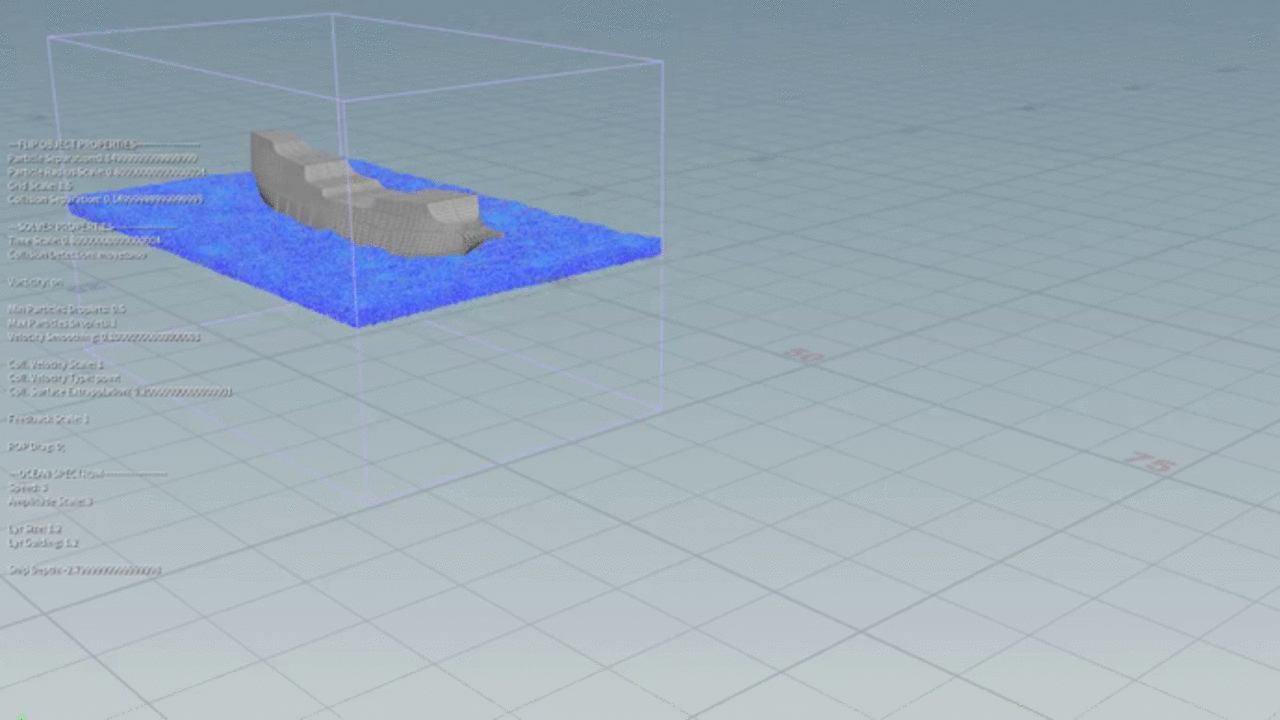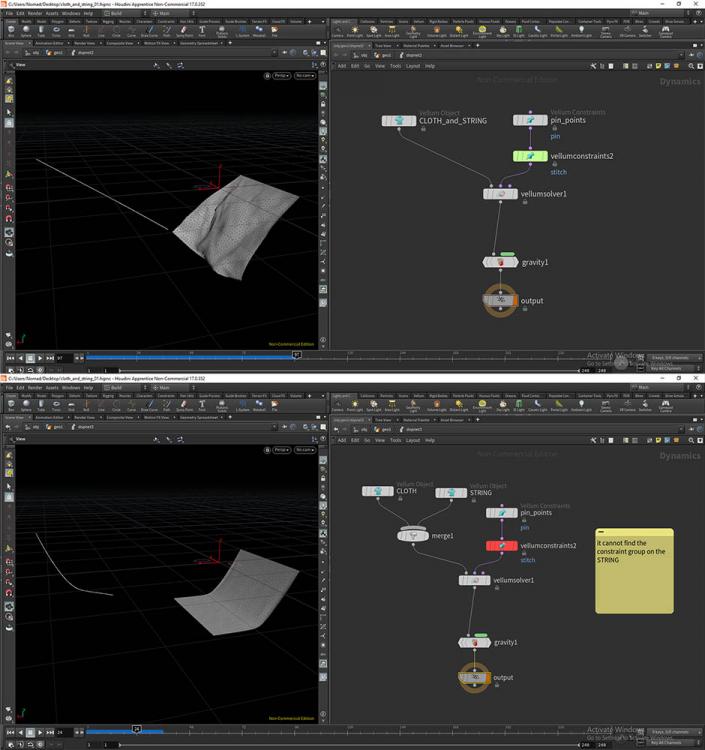Search the Community
Showing results for tags 'sail'.
-
Hello there! I'm trying to create a ship sailing effect on Houdini 17.5 (with Guided Ocean Layer tool). But I'm having lot of issue. - First of all, as you can see on flipbook, I have lot of particles popping up from ship sides. Why it happens? Can't figure out how avoid this problem. - I used the Deforming Object shelf tool for simulating the ship as volume source. However if I choose Volume as Velocity Type on Flip Solver > Volume Motion > Collisions tab, it looks like fluid doesn't interact well with my geo. Basically I have not splashes, even if I select "Use Volume Velocity for Collision" on Flip Object > Collisions. So I need to switch on Point velocity Type in order for me to have good results. Is that a correct way even if my collision source is a Volume? Is it better to treat collision geometry as volume or mesh? - Is there a way to avoid splashes to slide on surface? I tried to increase the Velocity Blend (on Flip Solver > Particles Motion > Droplets) with no results. - Lastly, I'd like to achieve a good results regarding wave trails (see pictures). Basically I have too rounded and large waves from the ship prow. I'd live to have more V Shaped waves. My scene is more or less in real scale (meters). I used a 0.8 Time Scale value in FLIP Solver in order for me to have good trails, but cannot achieve the desired result. Any help will be really appreciated. Thank you so much for your time. Ship02_Sail_v06.mov Ship_03.hip Ship_Body.obj
- 3 replies
-
- flip simulation
- flip solver
-
(and 6 more)
Tagged with:
-
Hi guys, I'm playing around with vellum but something is bothering me: I want to attach a string to a cloth but I cannot do it if they are 2 different vellum objects in DOPs The example file will be much clearer than what I write but the question is: Does all the vellum objects need to be merged to build a constraint network, am I using the wrong method meaning I should create the constraints in another way ? Thanks for you help ! cloth_and_string_01.hipnc
-
Hey, still playing with the FEM cloth model in Houdini. Found that applying forces through the drag model works much better in terms of simulation quality. So I generated some vel field in sops and imported it into dops. Unfortunately the velocities aren't affecting anything. I took the sails asset from orbold as an example but still something isn't willing to wor. Hope someone has got an idea. Attachments: vel.hiplc
-
Hi all, I'm doing a simulation of a cloth sail being gathered up. In real life, and in the final render, it would be done with ropes that loop around the bottom of the sail and pull it together. For my testing, I'm using thick 'hooks' that pull the cloth upwards. It sims verryyy slowly. I'm sure there must be a better way. I'm open to suggestions and I've included my file if anyone would like to take a look. I feel like I ought to be considering an entirely different type of collider. A point or wire collider - if those exist? In the dopnetwork I'm bringing the hooks in as a 'staticobject' that I've also pre-converted to a volume and using as a 'proxy volume' in the Collisions - Volume tab. Most other settings I've left at their defaults. The hooks are as thick as they are because I found that thinner ones kept passing through the cloth. 'regards, Sim cloth_hook_01.hipnc