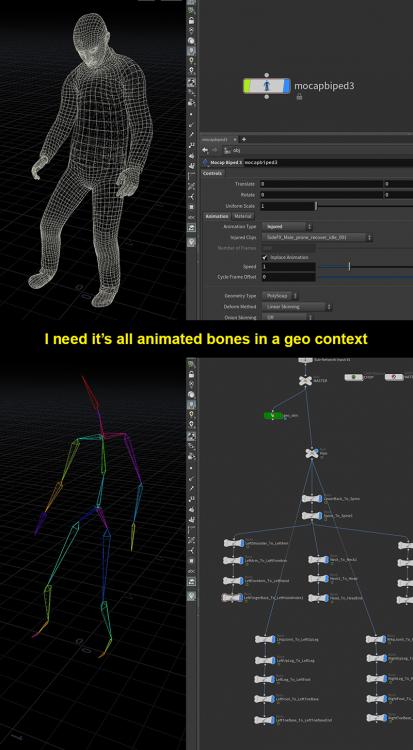Search the Community
Showing results for tags 'skeleton'.
-
Hi, Is there a way I can create a joint/bone in skeleton node using python? I tried dragging the node in the Python Shell. It has a SOPnode type. I tried running the dir() command under it and it doesn’t seem to have method relating to creating a joint/bone. When searching for “skeleton”, “joint” or “bone”, in the documentation, nothing seems to pertain in skeleton node. Is there a way around this? P.S. Cross posted this in the tech-artist (getting desperate huehue) Will just update accordingly if either side has solution.
-
I use Houdini for effects, I don't know much about character rigs. I have a human skeleton (Houdini bone objects), no geometry. I need to create a simple stand-in geometry for the skeleton (put some simple "flesh" on the bones). My plan: go through each bone, and assign either a tube or a "capsule" (a soft tube, like the one used for capturing geometry), that matches the bone's transform/scale. I can write a Python script, but I thought I'd ask first, in case there's a Houdini tool that can do it, or someone has an existing solution (basically I want the opposite of an "auto-rig", where you start with geometry and create a skeleton for it)
-
Hi guys, I add a "Mocap Biped 3" node and now I need its (animated) skeleton, but I can't find any way to access it. I turned on all of its bones display flag and then I used object merge in a new geometry, but doesn't work..! I also tried to use "scene character import" SOP, without success How can I fix this? Thanks for helping. Mocap_01.hip
-
Hello, I am wondering how i can take an object that i have fractured with glue constraints and sim'd and have Houdini automatically create a bone for each fractured object and skin weight it and bake the sim animation into the bones. I tried searching this forum and the interwebs and i'm not finding what i want. thanks!
-
I am trying to attach the animation rig controls of the autorig tool to an FBX imported characted from Mixamo, but I have no idea how to approach this. Also I can't generate a Mocap Rig from the designated Button on the animation rig node after creating a fresh autorig. It tells me to select a skeleton, but which skeleton should I select? There is none, just the individual nodes for spine, left_arm etc. I think the autorig tool currently lacks proper documentation covering more than just the default procedure. I'd be really thankful if someone could point me in the right direction!
-
Hi there, Wondering if anyone knows of a rigged (pose-able) anatomical (muscles, skeleton, organs etc ) human model in houdini format available somewhere online for purchase by chance?