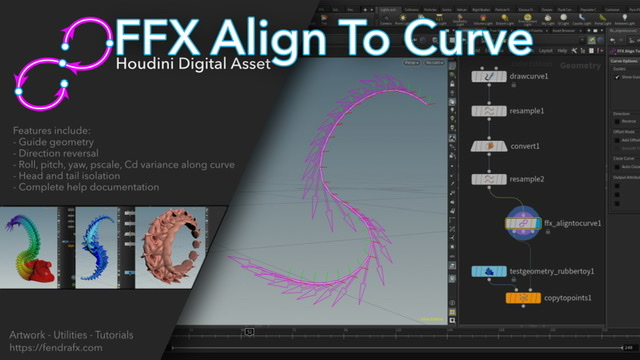Search the Community
Showing results for tags 'tail'.
-
I am working on a simple Kine FX rig and would like to control the tail of an animal by keyframes of a single bone. The animation of the first bone should be transferred to the other bones with a time delay. I have tried to transfer the techniques shown here to my rig: https://www.tokeru.com/cgwiki/index.php?title=HoudiniChops#Stagger_and_offset_bones but unfortunately, I fail to import the channels of the rigpose Node to a Chops Network and link all the rotation values there. Does anyone have a tip for me on how best to go about this?
-
FFX Align To Curve HDA FFX Align To Curve brings a faster system for customizing orientation of geometry along the length of a curve. Working with point data directly, a user is easlily able to develop in realtime their desired orientation data. A clear adjustable guide system shows exactly which direction your geometry will orient towards once copied onto the processed points. Scaleable arrows reveal the primary tangentu orientation and travel direction along the curve. Auxillary normal and bitangent markers reveal the other axis orientations. Features include: - Guide scaling, opacity, and color. - Offset parameter to slide points along curve. - Reversible orientation direction - Roll, Pitch, and Yaw controls that can be varied over the length of curve. - Pscale (scale) point attribute that can be randomized and varied over the length of curve. - Cd (color) point attribute that can be varied over the length of curve. - Separate head and tail point breakout to allow for unique geometry from the main curve. - Plus other adjustment, and output options. Video Tutorial: https://vimeo.com/478682335 For more information please visit https://fendrafx.com
-
- 1
-

-
- guidegeo
- orientation
- (and 24 more)
-
Hi Guys , I am a newbie to Houdini and I have a small scene with a horse run , I would like to have my horse's mane and tail be on fire, i don't need a big smoke trail tho. was wondering what is the best approach to create this effect and any reference tutorials or hipfiles that I can look at to get an idea for this . any advice is helpful. thanks