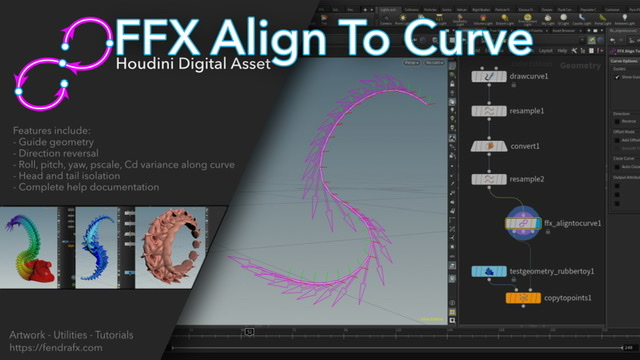Search the Community
Showing results for tags 'alignment'.
-
FFX Align To Curve HDA FFX Align To Curve brings a faster system for customizing orientation of geometry along the length of a curve. Working with point data directly, a user is easlily able to develop in realtime their desired orientation data. A clear adjustable guide system shows exactly which direction your geometry will orient towards once copied onto the processed points. Scaleable arrows reveal the primary tangentu orientation and travel direction along the curve. Auxillary normal and bitangent markers reveal the other axis orientations. Features include: - Guide scaling, opacity, and color. - Offset parameter to slide points along curve. - Reversible orientation direction - Roll, Pitch, and Yaw controls that can be varied over the length of curve. - Pscale (scale) point attribute that can be randomized and varied over the length of curve. - Cd (color) point attribute that can be varied over the length of curve. - Separate head and tail point breakout to allow for unique geometry from the main curve. - Plus other adjustment, and output options. Video Tutorial: https://vimeo.com/478682335 For more information please visit https://fendrafx.com
-
- 1
-

-
- guidegeo
- orientation
- (and 24 more)
-
Hey guys, Lately I've been using the grid in my network pane (tools > show grid), and I always snap my nodes to the intersection points so it's all nice and pretty. But every so often, multiple times a day, and usually when I re-open a scene, all the nodes will be nudged off, maybe ~1/4 grid space in a given direction. It's as if the grid is being drawn in a slightly different location. Obviously it's not a huge deal to just select all the nodes and scoot them over, but it gets a little redundant having to do it in every network, and kind of defeats the purpose of having a neat grid. I'm wondering if anyone else notices this or knows of an RFE for it, or if it's just me... Thanks!
-
I am trying to mimic a rail spline like you would use in Cinema4D. Essentially I would like each point normal to look at the point with the same index on another curve. From what I've found on getting a direction from two vectors is to simply subtract B from A. However, this does not seem to be the case. (See attached file) Is there more to it than simply subtraction? Align_Normal.hip