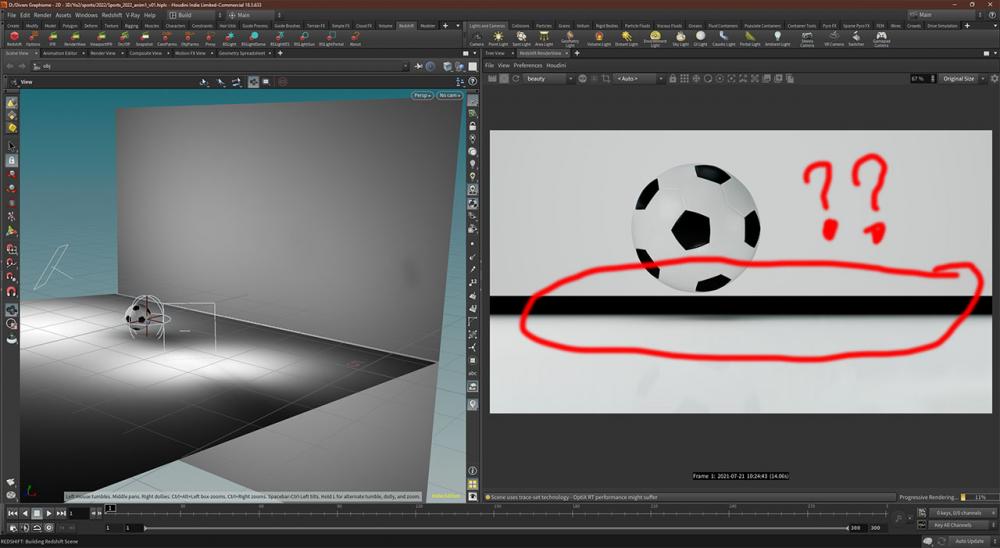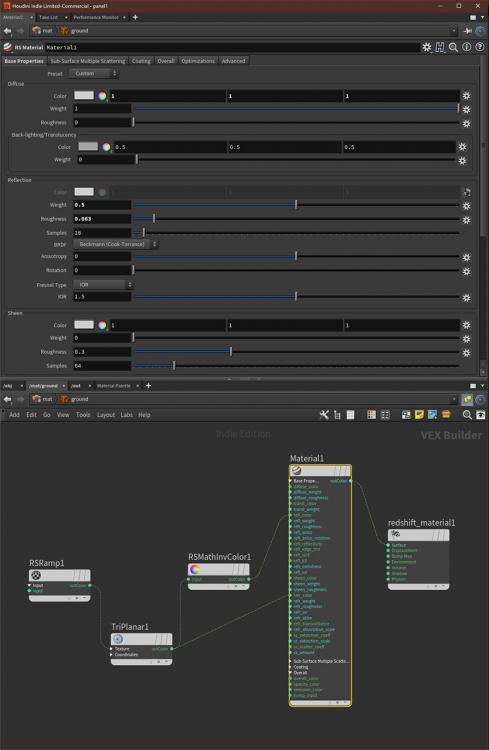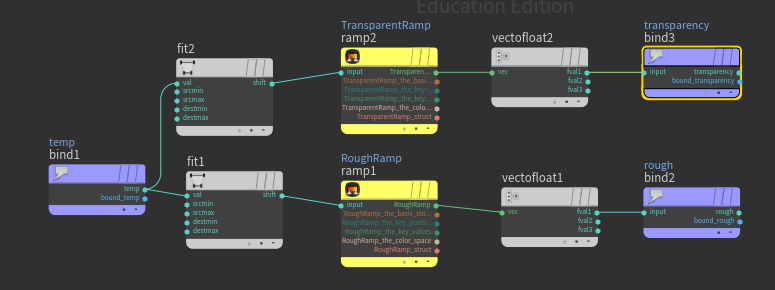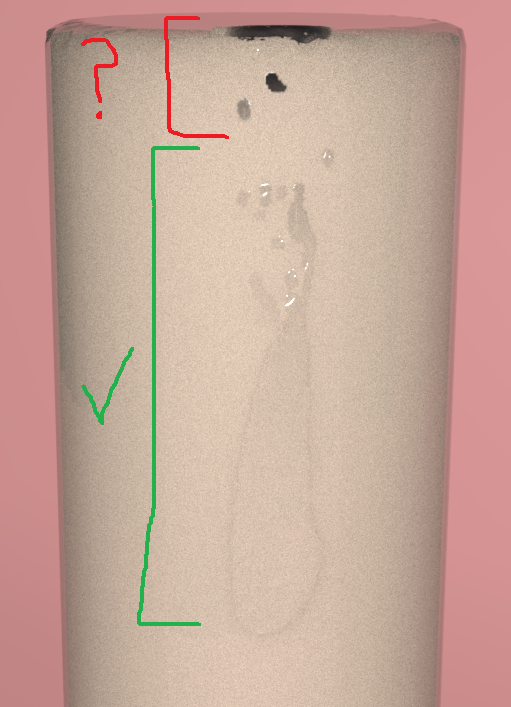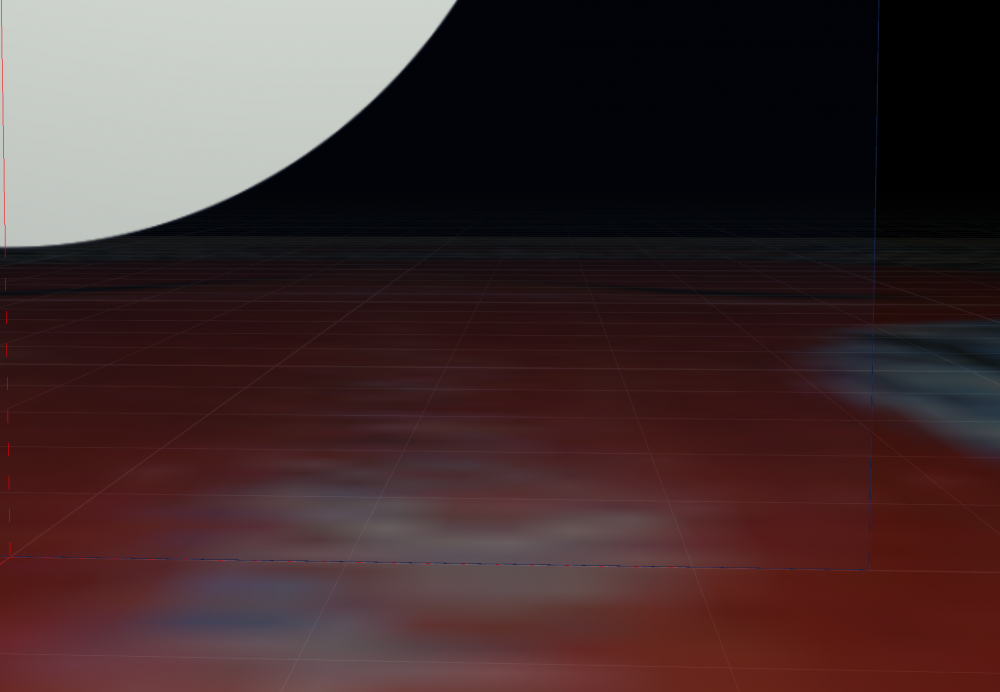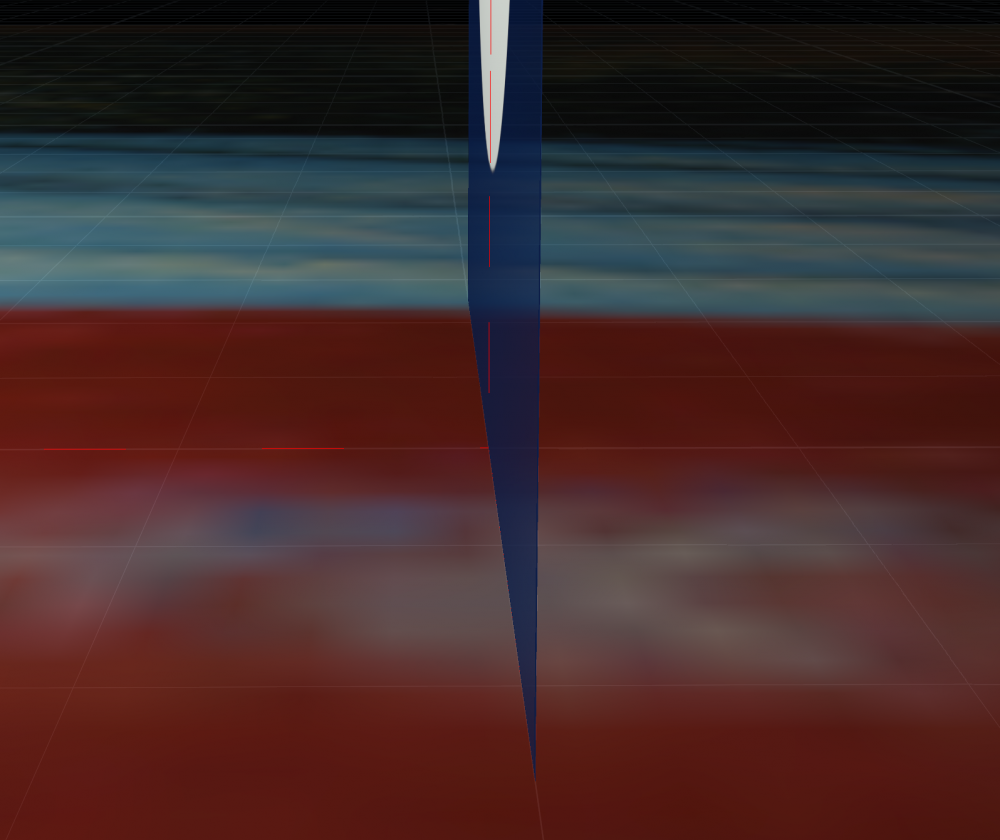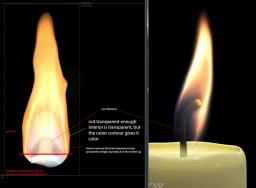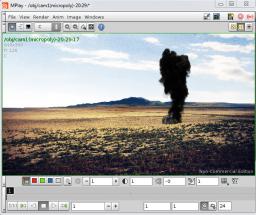Search the Community
Showing results for tags 'transparency'.
-
Hello everyone! I have scene with emissive volume and no density rendered in Karma which is being comped over footage. Issue: since its emissive transparent pixels I was unable to replicate the exact look in AE. Currently ignoring the transparency and using screen blend mode. I have read about straight and premul alpha, but couldnt implement these findings. I know its impossible to have volumes emit light, while not blocking any light, but it would save a ton of time to render without density. Anyone stumbled upon this and found elegant simple solution? Essentially I want to have at least some sort of see through edges and full opaque volume inside dense areas. Thank you very much for any help, I might want something impossible, but that's where creativity comes :D
-
- after effects
- exr
-
(and 7 more)
Tagged with:
-
I can't get transparency to look right in the viewport (H18.5). My viewport is set to smooth-shaded. Opaque objects with materials/textures look correct. When I try to display transparency, something is always broken. If I set "Alpha" on the points and don't use any material, the object's transparency is shown correctly, but the color is black-and-white (as if Alpha replaced the color), ignoring the point color values. The various transparency "quality" settings in Display Options do more or less what you'd expect. If I set "Alpha" on the points, assign a material ("Use point Alpha" is on) to the object, I get different visual bugs: the object either vanishes, is only shown in outline, or just a tiny part of the object shows. If I un-assign and re-assign the material, or select the object's node (so that it's "highlighted" in the viewport), the object briefly looks right. But moving/panning in the viewport instantly brings the visual bugs back. The "quality" settings in Display Options have no effect, only "Cutout" shows the object (as solid). The graphics card is Nvidia RTX 2080. Is this purely a Houdini issue or would tweaking some Nvidia's GL settings help?
-
Hello. I'm making a simulation of dripping candle wax, and I'd like the droplets to start out watery and transparent but become opaque and waxy as they solidify. For reference, see the puddle of wax pooling around the flame compared to the rest of the candle. To do this, I am using a custom temperature attribute, which is bound to the transparency and roughness values on a principled shader, like this- For the most part, this gives me the effect I want. However, in areas where the temperature approaches its maximum value (100), the material looks black and burnt. Does anyone know what could be causing this? It's frustrating, because I very nearly have the effect that I want. Any help would be greatly appreciated! Here's my project file: CandleWax7.hipnc
-
Hi all, I need to use OpenGL cards for a project, and I'm noticing an issue with transparency. In the pictures below I have a transparent tif. From head on, the alpha works perfectly and I can see everything behind the texture. The more I look at it from the side, the transparency goes away until it is basically opaque. I noticed in the OpenGL docs http://www.sidefx.com/docs/houdini/props/material.html#ogl that there are separate tags for alpha and alpha parallel. I can't find any way to apply the image alpha to the parallel alpha though. It works fine if I turn off use lighting, but I actually need to light my cards for this one. Any help is much appreciated! Thanks for taking the time to read. Dylan
-
Hi Guys, I am currently working on a shot where I need to simulate an object falling slowly through deep water whilst bleeding (The more blood the better). Initially I began with a pretty simple setup, An emissive object, a collision object and a divergence volume which is being used for expansion. The problem I am running into is that I need the smoke to continually expand, whilst becoming more diffused and transparent, but to always remain in the sim. So I have disabled dissipation as I don't want to lose density, but this leaves me with a dense volume which isn't transparent or diffused. I would like the density that is in the sim to have an aged based blurring. I did try to achieve this with a gas dissipate and heat field but this still wasn't right. I have also spent time trying to tweak the pyro shader to achieve the desired effect but I am not having much luck. Below is an example of the look I am trying to achieve. Between 0:21 and 0:34 Any advice will be greatly appreciated. Many thanks, Clive Blood_in_water_odforce.hip
-
- 1
-

-
- density
- transparency
-
(and 8 more)
Tagged with:
-
Hi guys, I made a candle flame with the pyro2 shader. The problem with the shading is that i don't get the same transparency as in the reference. In the reference, the blue/transparent part is the hottest. I mapped the temperature to nothing where it is high. The interior where the wick is, is transparent. The problem is that there is this outer shell/outline of lower temperature which has some density and give the are some opaqueness. How would you do it? I could do an alternate setup with geometry revolved around a simulated curve and control the shading via color and transparency ramps. Had to zip the .hip so that odforce would upload it. Cheers, Johannes candle_flame_b_0009_jf.zip
-
Hey guys, im have an other rendering problem when it comes to my pyro sim. So i am testing the render settings and ive noticed that for some reason it is black when i feel like it should look transparent. Ive included some pictures to explain a little of what i mean. In the 2nd picture it has the look i was expecting it to have if it were truly transparent but in the first picture you can see that it isnt. At first i thought maybe it was the lighting but then i added an environment light and it still is doing it. So please any help would be appreciated!

.thumb.jpg.355d623024083e796586bab6cb60760c.jpg)