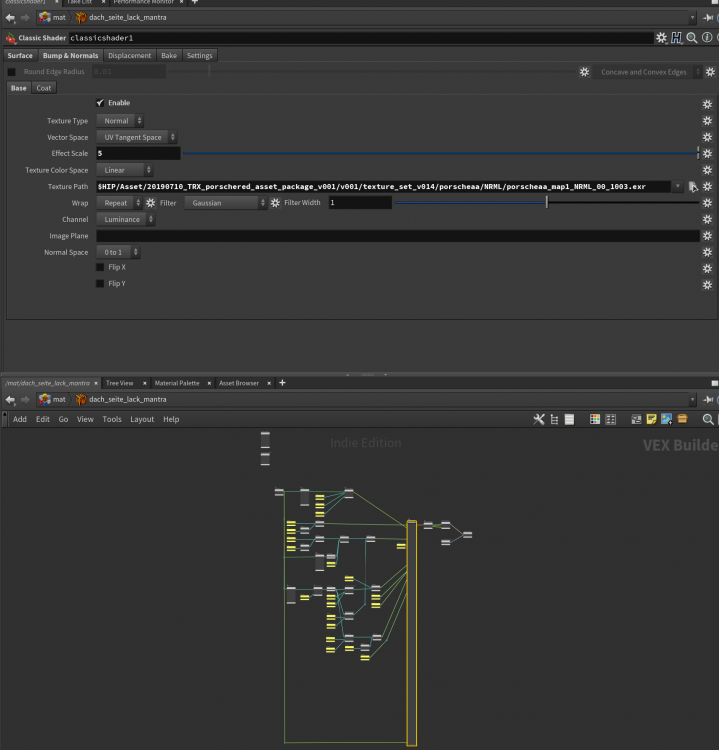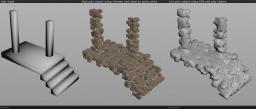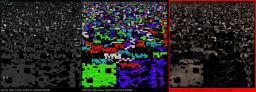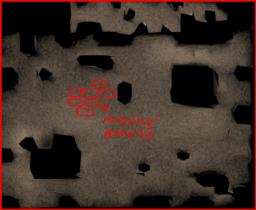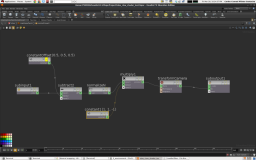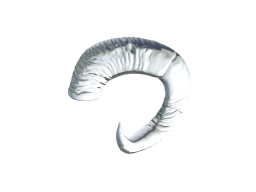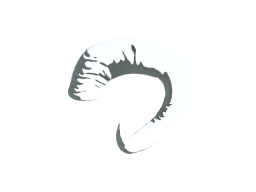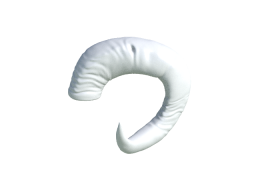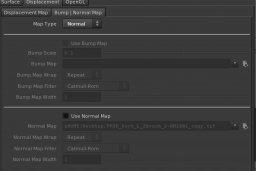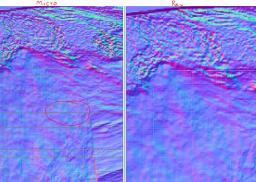Search the Community
Showing results for tags 'Normal Map'.
-
Hi, There is this guy expaining how and why to create a cage (used in substance painter) for a 3d model for a more accurate normal map, but he does it manually in Maya (pushing vertices one by one), how do I create a cage procedurally in Houdini?
- 1 reply
-
- normal map
- cage
-
(and 3 more)
Tagged with:
-
Hey, ist quite some time ago I used Mantra to do some Rendering but for a Project I'm working on atm I like the more realistic look it gives me compared to redshift. So with redshift I'm just plugging in a normal map and it renders just fine. Trying to do the same with a classic shader but I just get a corrupted Image. Cant see any place to manually plug in Utan and vtan. Something I'm missing?
-
I am trying to bake point colors from a high poly-model to a low poly-model using the gather loop within a surface shader. While my baking shader for cavity (left) and normals (center) shows all the details, the surface color baking does not work as well (image on the right). In this case all the grout and gaps are missing: I attached the hip file. Any ideas how to solve this issue? pillar_sculpted.hipnc
- 7 replies
-
- colorbaking
- gather
-
(and 6 more)
Tagged with:
-
Hello everyone, I am trying to apply some normal maps in tangent space to some models. I used both Zbrush and xNormal for exporting the normals, none of them work. As far as I understand it, there are two types of normal maps, tangent and object space. Since the geometry will be deformed, I am using NM in tangent space. I wanted to use the default mantra surface model first, to see how it works, but it doesn't work in the first place. It basically takes in a normal map and then uses the convertNormal subnetwork (posted below). The some of the channels still seem flipped. I tried flipping other channels using the multiply node, but it simply does not work. I have tried looking it up, and there are some pretty ancient threats. One of them also provides an example file, but it seems houdini changed a bit since then. http://www.sidefx.com/exchange/info.php?fileid=561&versionid=561 The VEX function vop_computeTangents($tanU, $tanV, normalize(N), $uv, 2); does not expect the same input anymore. I haven't really worked with VEX code yet, so I am a bit stranded here. Isn't there a fast way to set tanget space normal maps up? I can't believe such a simple thing is so hard to set up. Do I need to flip certain channels when I export the NM? Am I overlooking something, or am I just really stupid? Any kind of help or information is welcome Thanks a lot Sustaxa
- 18 replies
-
I don't know why, but I've never successfully been able to import a normal map into houdini from zbrush or mudbox. I've had this issue for a year now, and I always just do bump instead. It works, but I'd rather have a tangent space normal map. Both tangent space and object space appear to screw up the lighting in Houdini renders. I'm using the mantra surface shader, default with houdini 13. Anyone know how to get this to work without the harsh edges on the shadows? Image 1 shows how the object looks with a normal map plugged in Image 2 shows how the object looks with "normal" selected from the drop down menu without the map being checked on. Image 3 shows how it looks without the normal option being selected from the drop down menu, just regular obj, no maps. Image 4 shows what I mean by "drop down menu" This is not the problem with the obj or the maps. They work fine in maya. Something weird is happening in Houdini. Thanks!!!
- 1 reply
-
- normal map
- normal
- (and 4 more)
-
Hi there, I was wondering if any one else has run into this issue. I am baking tangent normals form a displacement onto a another object. When rendering in Micro Polygons vs Ray tracing I get an artifact, gray horisontal and vertical lines. I was wondering if anyone else has come across this and knows of a way of getting rid of it. My geometry is pretty simple. its two grids. one with a displacement map, and one with the ray sampler for getting the tangent uv's. I've attached an image of a close up. let me know your thoughts. Cheers, and I appreciate the help. Ali.
- 10 replies
-
- Normal Map
- Micropolygons
-
(and 1 more)
Tagged with: