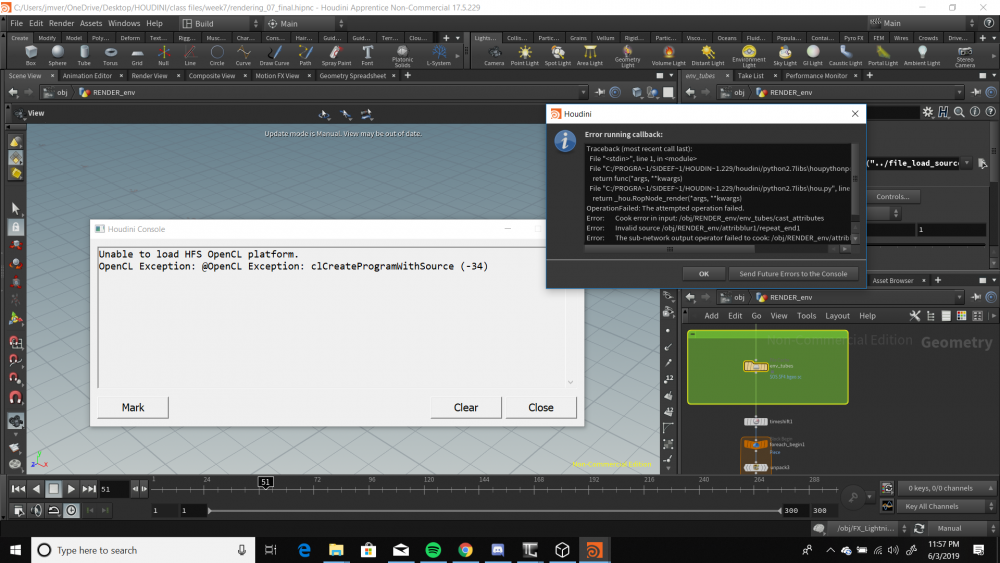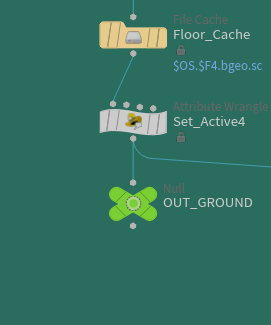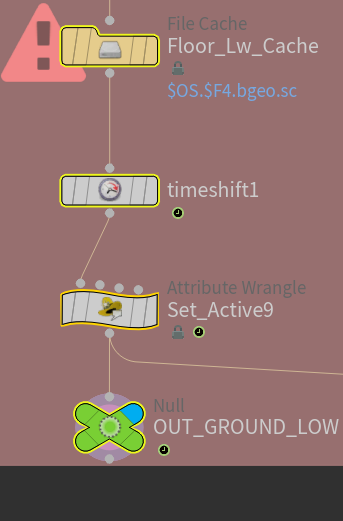Search the Community
Showing results for tags 'file cache'.
-
I am not sure what is happening, but whether it is set on explicit File Path ($HIP/cache/$OS/$OS.bgeo.sc) or constructed (Base Name: $OS, Base Folder: $HIP/cache/$OS/$OS.bgeo.sc), the new File Cache keeps erroring, whether I use 'Save to Disk' or '...in Background'. It is driving me mad!!! Weirdly it worked somewhere upstream in my network, but that one I am talking about has a merge node feeding into it but I don't think that is an issue, at least it wasn't before. Is there a bug with the node? Cheers
-
Hey everyone! This is my first post here! I have a scene where I'm caching a vellum grains simulation to a disk cache. I'm having trouble understanding why it takes so long. When I cache the simulation to ram in the viewport each frame takes about 15 seconds, however when I drop a File Cache SOP and save it to my hard drive each frame seems to take about 3 minutes. Could someone explain why this may be? I have tried saving to another drive and it didn't help.
-
I'm working with a wie simulation at the moment and would like to save out frame 300. This is ofcourse easlily done by saving out the frame with a file cache. However, The wires I'm imulating change patern per frame. So the input for the simulation changes when I try to run it. I would like to save out the simulation frame 300 for all patterns. so say frame 1-10 I load in 10 diffrent patterns and want all of them to cache after 300 frames of simulation. basically the end result would be: (where $F = 300) Pattern-1-Simulation.$F.bgeo.sc Pattern-2-Simulation.$F.bgeo.sc Pattern-3-Simulation.$F.bgeo.sc Ect. I can manually do this by making the input static and waiting for the sim to run, but the sims take about an hour and a half and I would like to just leave that on at night. I'd preferably like to avoid having to make 10 filecache nodes with 10 diffrent inputs and ROP-merge outputting them, though if this is the only way then maybe. Any help?
-
I'm so frustrated... i keep running into issues every week trying to start the project dealing with the file caches... I couldnt even participate last week because of this... please help
-
Hi there Everyone. So I had this strange issue today that I thought others might be having so I wanted to share the Solution to it. Check the image below for the error in the DOPS Constraints Network node. So the reason this is happening is because of this highlighted field below which is allowing the Re-importing of your constraints. Now if you are getting this Error it can be on ether your fractures or your Constraints but the one method will work for both. So the issue for me was on my fractures. What I found was that it had to do with the file cache its self and the constraints not being able to read in my Fractured Pieces. This is because I cached my Pieces out on Frame 1 and on frame 2 it could not find the file (i.e Roof_Fracture_001.bgeo.sc). So all I did was add a Time shift and it sorted out my issue. EXAMPLES... So below is the fractured pieces on frame 1 (The cached frame). Now this is the same file on the Second Frame. As you can see it is throwing out errors and it is just saying that it cannot find the file to read in. So all I did was add a Time Shift, set the End cap to 1 (The frame number of my cache) and all was alright. The image below is for a low res test I was doing while I was trying to find the Problem. So I hope this has helped you in some way. Have a great day. Jody
- 4 replies
-
- file cache
- houdini
-
(and 1 more)
Tagged with:
-
Hi, I've tried to cache out .obj files which have the same naming as their import counterparts. I managed to write their original name into a string detail attribute (for example "one200_300-236-58_korpus.obj") - next I thought I could reference those attributes in a filecache node ($HIP/`detail("filecache1",attribute1,0)`) but nothing happens - I just get a file called 0 without any .obj Does someone know whats wrong with my setup? Thank you
- 2 replies
-
- naming
- file cache
-
(and 4 more)
Tagged with: