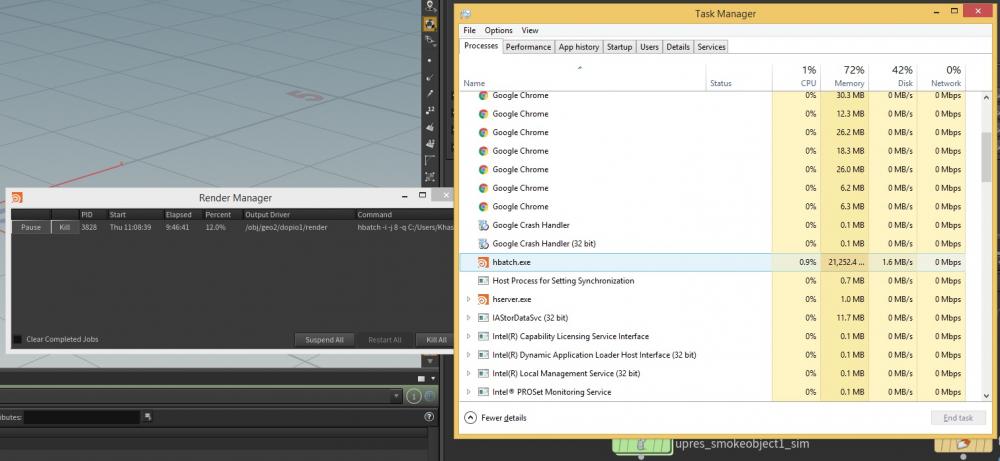Search the Community
Showing results for tags 'hbatch'.
-
Hi guys, I've recently (finally) started to use hbatch for rendering/saving out my files and it's a blessing. So far everything has been running smoothly but last night one of my renders died on me. I tried a slightly higher sim resolution and started it before leaving work, when I returned this morning I could see that slightly less than half had been simulated and real fast, only about 3-4 minutes each. But then I simply got the "killed" feedback in my terminal with no further information, even though the render command was set to verbose. Is there someway I can access why it was killed? Since they were running so quickly I don't believe the system ran out of resources but then again it is fully possible. / -> render -V obj/PYRO/explosionVdb Rendering 54 frames ( from 1 to 54 by 1) 19:55:47 explosionVdb frame 1 (1 of 54) 19:55:47 explosionVdb frame 2 (2 of 54) 19:55:47 explosionVdb frame 3 (3 of 54) 19:57:18 explosionVdb frame 4 (4 of 54) 19:58:15 explosionVdb frame 5 (5 of 54) 19:59:34 explosionVdb frame 6 (6 of 54) 20:01:37 explosionVdb frame 7 (7 of 54) 20:04:52 explosionVdb frame 8 (8 of 54) 20:08:23 explosionVdb frame 9 (9 of 54) 20:11:32 explosionVdb frame 10 (10 of 54) 20:14:48 explosionVdb frame 11 (11 of 54) 20:18:12 explosionVdb frame 12 (12 of 54) 20:21:46 explosionVdb frame 13 (13 of 54) 20:25:28 explosionVdb frame 14 (14 of 54) 20:29:17 explosionVdb frame 15 (15 of 54) 20:33:19 explosionVdb frame 16 (16 of 54) 20:37:32 explosionVdb frame 17 (17 of 54) 20:42:00 explosionVdb frame 18 (18 of 54) 20:46:43 explosionVdb frame 19 (19 of 54) Killed I'm running Houdini Indie 17.5.258 on Linux Mint 19.1 Cinnamon. Any and all help would be appreciated!
- 1 reply
-
- hbatch
- commandline
-
(and 2 more)
Tagged with:
-
Hello guys, when i upresing pyro sim, CPU not calculating sim. it's spending 9 hours only 7 frames. i'm using Explicit Caches. Cached frame file size is 3GB. i don't know what should i do. Help me guys. Sorry my bad english....
-
I'm using a small python script to open a hip file, "do something" , save, and press the button "render" on the proprietary node that sends the job on the farm. Of course this all happens without ui, so my script errors out cause somewhere there is some python code that uses hou.ui.setStatusMessage, and I guess hbatch doesn't load the ui module. This is the error I get: hou.ui.setStatusMessage( "Creating the render data", hou.severityType.Message) AttributeError: 'module' object has no attribute 'ui' This the script: import hou hou.hipFile.load("myfile.hip",True) <change parameters and do interesting stuff> print ("submitting job on the farm\n") farmrender=hou.node("/out/farm_render") farmrender.parm("FarmRender").pressButton() print ("done\n") hou.exit() and this is the error message ... hou.ui.setStatusMessage( "Creating the render data", hou.severityType.Message) AttributeError: 'module' object has no attribute 'ui' I already tried to execute the actual code contained in the button, but I get the same exact error. Is there any way to suppress any call to hou.ui when a script is executed via hbatch ?
-
Hi, I'm trying to do some automation using hbatch, and I've come across a bit of an issue when trying to override the output files when calling the 'render' command. When I call: render -f 1 10 -a -o /path/to/myNewRenders.$F4.exr mantra1 [/CODE] And look in the created .ifd files, each .ifd file is set to render to /path/to/myNewRenders.0001.exr, because, I'm assuming, the variable substitution happens when calling the 'render' command, when the frame context is 1. Alternatively, I've tried: [CODE] render -f 1 10 -a -o /path/to/myNewRenders.\$F4.exr mantra1 [/CODE] Which writes "/path/to/myNewRenders.$F4.exr" into the .ifd files, which would sound right to me, but when I pass this .ifd file into mantra to have it rendered, it, once again, evaluates the frame as 1, giving me a resulting file of /path/to/myNewRenders.0001.exr Any idea how I can do this without calling something like: [CODE] render -f 1 1 -a -o /path/to/myNewRenders.0001.exr mantra1 render -f 2 2 -a -o /path/to/myNewRenders.0002.exr mantra1 render -f 3 3 -a -o /path/to/myNewRenders.0003.exr mantra1 render -f 4 4 -a -o /path/to/myNewRenders.0004.exr mantra1 render -f 5 5 -a -o /path/to/myNewRenders.0005.exr mantra1 render -f 6 6 -a -o /path/to/myNewRenders.0006.exr mantra1 render -f 7 7 -a -o /path/to/myNewRenders.0007.exr mantra1 render -f 8 8 -a -o /path/to/myNewRenders.0008.exr mantra1 render -f 9 9 -a -o /path/to/myNewRenders.0009.exr mantra1 render -f 10 10 -a -o /path/to/myNewRenders.0010.exr mantra1 [/CODE] Thanks
-
Hey Y'all, When i render a rop in Linux in the terminal, i can't get any progress information. I've tried -v 2 and 4 with no avail. This is what i do. 1) Navigate to my hip file folder 2) hbatch file.hip (to establish the env) 3) Navigate to my rop 4) render -v 2 rop_geometry1 Although this will render the rop and i know of its completion as the my current directory position becomes available again. I would like to see progress info (verbosity or whatever its called) without having to go to the firectory to see which files have currently been generated. Best Saqib P.S using 12.5