Search the Community
Showing results for tags 'heightfields'.
-
I have a school project that requires me to have the .abc (attached) combined with the effects from HF Erode... BasicalIy just want to get the details from a specific frame from the HF Erode and apply to my surface .abc imported from Maya. I tried to use the HF Project on my .abc, but the my abc animation stops the after the HF Erode.. how do I apply the effect accordingly? Maybe even more complex, i saw a thread with simlar question as me below. and 1 response below____ just how do i approach this?? i tried sth weirder in the the photo below as well, using pythong to reisimulate hf erode node on every frame LMAO. DACIA_SH0040_0029_waveTest.abc
-
Hi, I created a rbd simulation with a heghtfield to create a more interesting collision rather than a simple flat plane. The issue that I have been noticing is an offset from the actual collision when I am dropping a ball. The collision guide seems fine as it follows the geometry so I can't really understand why is this happening. Hope that someone can help. PS: I have attached the file below Cheers TEST_RBD.hipnc
- 1 reply
-
- rbd
- collission
-
(and 1 more)
Tagged with:
-
Hi I'm spending the day figuring out how to use TOPS. How would I connect the Heightfield Output node to a wedge? I can override filename but it doesn't cause it to render. Cheers TOPStest.hiplc
-
- Hello all, So I know you can project objects onto heightfields etc. But want to make use of the heightfield erode node and a few others BUT not on the default heightfields; On a separate imported model. Ive tried converting my model into a volume and adding a height attribute which gets me so far but not the results that I would say are working at all. Was wondering if anyone had any ideas or thoughts or even reference/documents they could point me in the direction of?:) [I also tried unlocking the heightfield otl and inputting my geo into the volumes directly but I get a flat plane currently - but this flat plane is affected by heightfield nodes so I guess I just need to re-engineer the volume conversion to not just work as a flat plane but that could be a problem as I guess heightfields were made to work on a plane basis and extrude later on? - So heightfields work as a 2d volume and I imagine I'm going to need a 3d volume in order to convert my mesh into a heightfield ] - After looking inside the default heightfield nodes I'm pretty sure my process should be something like. - Import geo for heightfield - Convert geo to volume and give scalar height attribute, (and no doubt some other stuff I'm currently missing) - Use volume creation to make use of heightfield sops. Thanks C
- 4 replies
-
- heightfields
- terrain
-
(and 1 more)
Tagged with:
-
I created a heightfield from a depth map source that I downloaded. The chunk of terrain to get the detail I want is 8129 x 8129. It takes 30 minutes to open this file even though I have the erosion frozen and cached to disk. Then when I get it open finaly, and I make any change to it like a mask adjustment, it takes 15 minutes to calculate. Its just super unwieldy. Is there a better way to cache this out so its faster to load and work with? Is 8K height map size too big? Is there a way to use PDG to speed things up? Just looking for a way to do this without losing my mind. thanks all!
- 1 reply
-
- heightfields
- height fields
-
(and 2 more)
Tagged with:
-
Hello all, I am on a MAC and was wanting to play around with heightfields but most of the nodes will not work on Mac. The ones I have found so far are the erode nodes and the Slump node. They immediately error including using a shelf tool that throws them down. Has anyone else encountered this error or have an idea what the issue could be? I have attached a screenshot of the error it is throwing up. The Specs on the Mac are below just in case it's helps. Not my personal box. haha iMac, late 2013, High Sierra OS Processor: 3.4 GHz intel Core i5 Memory: 32Gb 1600 MHz DDR3 Graphics: NVIDIA GeForce GTX 780M 4096 MB
- 1 reply
-
- houdini
- heightfields
- (and 4 more)
-
Hey there! Okay so I have got a grasp of how a heightfield works but what I am trying to do is confusing me. I have the sole of a shoe and on one surface I want it to have the heightfield on. How do I merge the heightfield with the surface? I have used the project node but I still get the square. I also used attributes from volume and then a point wrangle to transfer the height to the Y position but It affects the whole of the geo. I need help! Mountain_Duality_Sole.hip
- 5 replies
-
- heightfields
- geo
-
(and 1 more)
Tagged with:
-
It is possible to 'draw' sculptural details onto heightfields with zBrush-style alphas? It occurs to me this would be a great way to block out shapes & such, and yet I can't really think of any way to go about doing it, nor find any examples of anyone doing similar...
-
- 1 reply
-
- 1
-

-
- enviroment
- redshift
-
(and 1 more)
Tagged with:

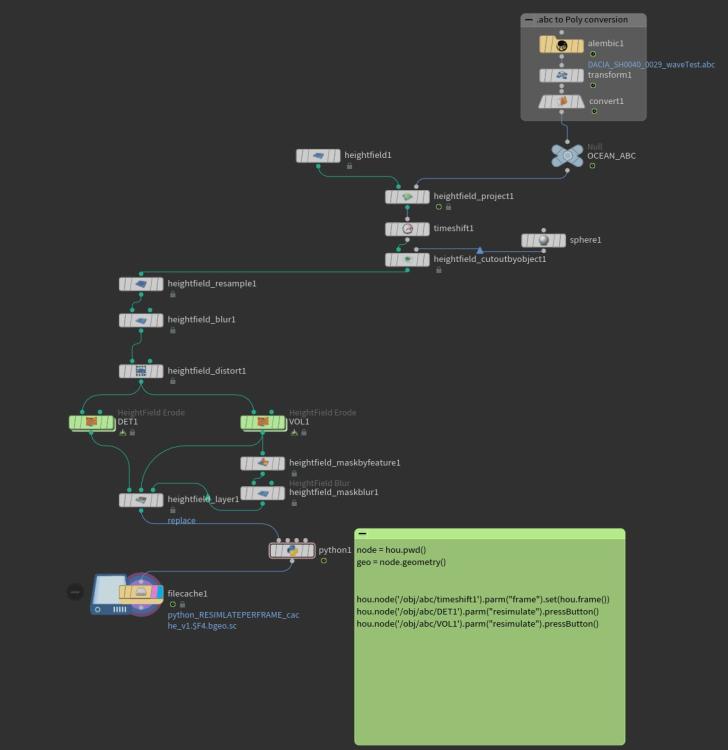
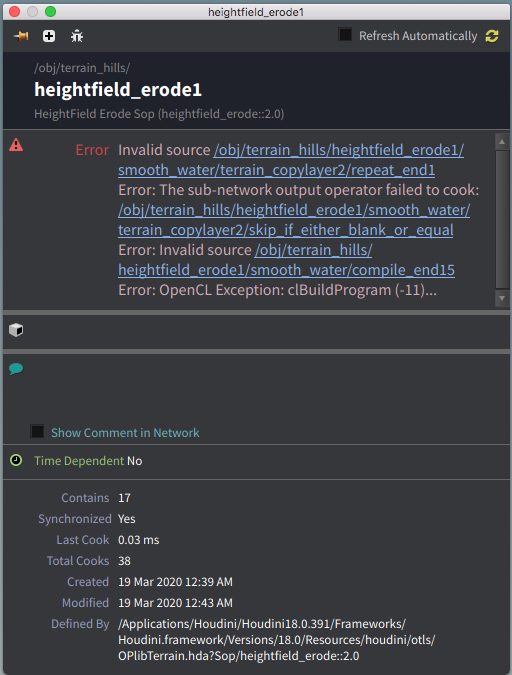

.thumb.jpg.ef22b07d2f759328b8253dce3ebbc423.jpg)