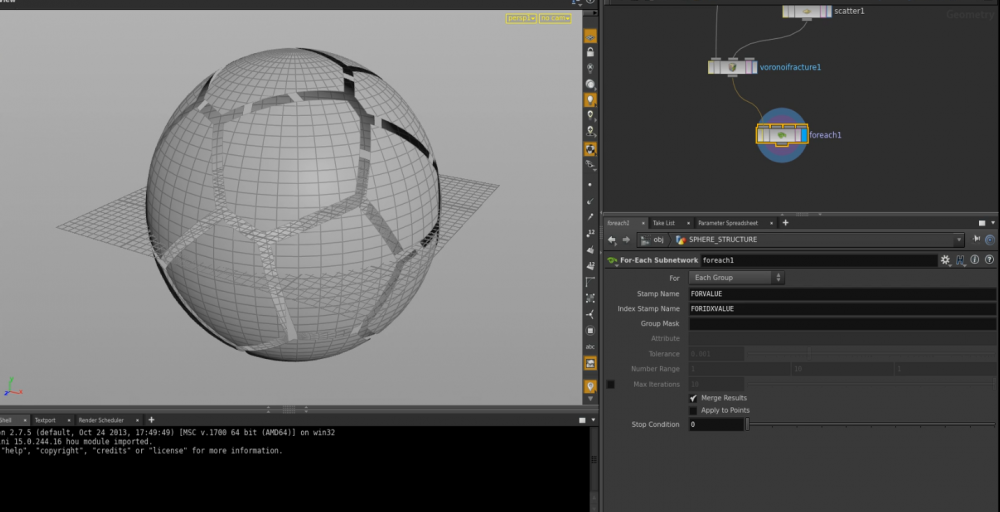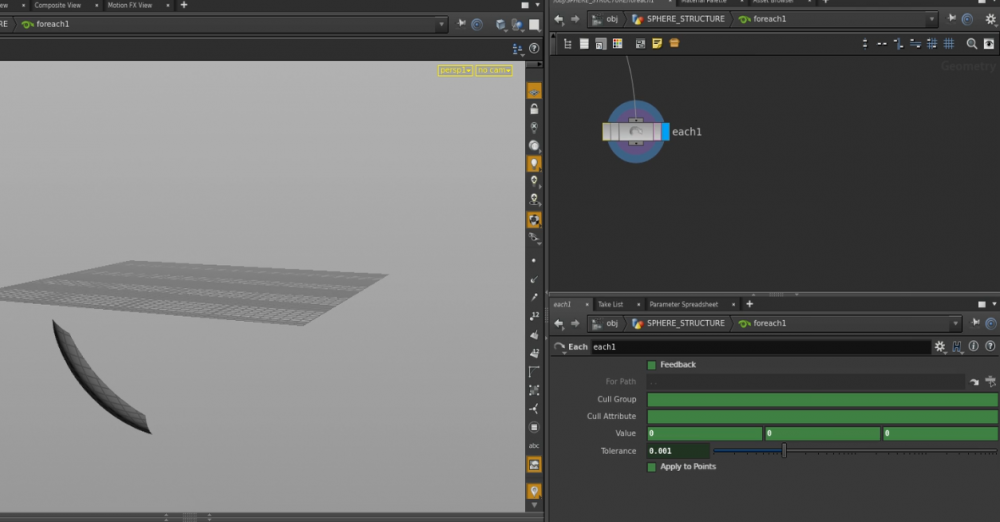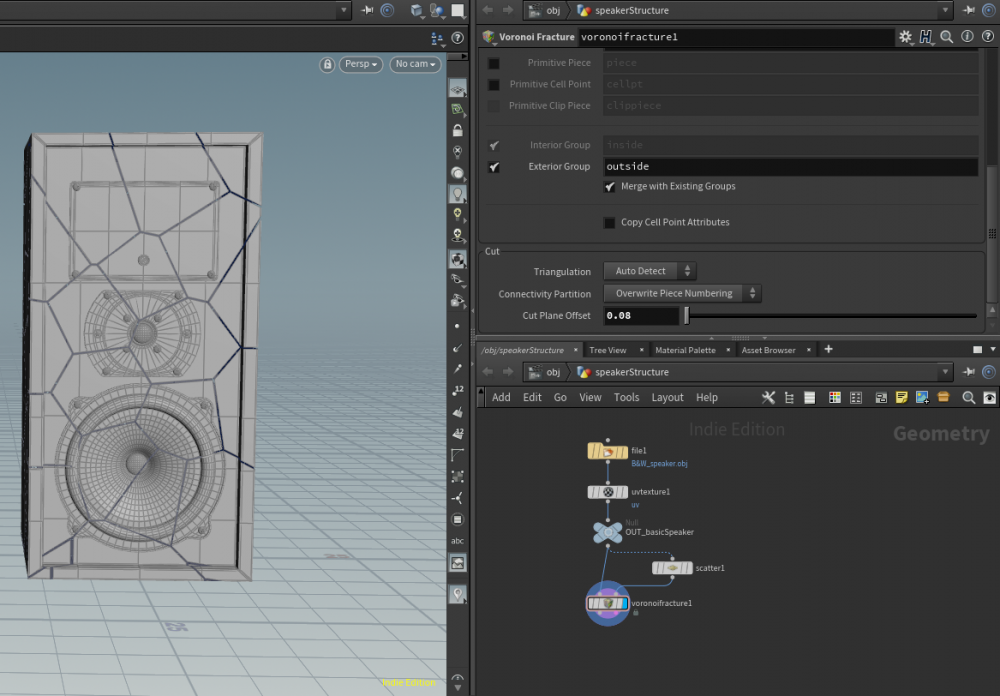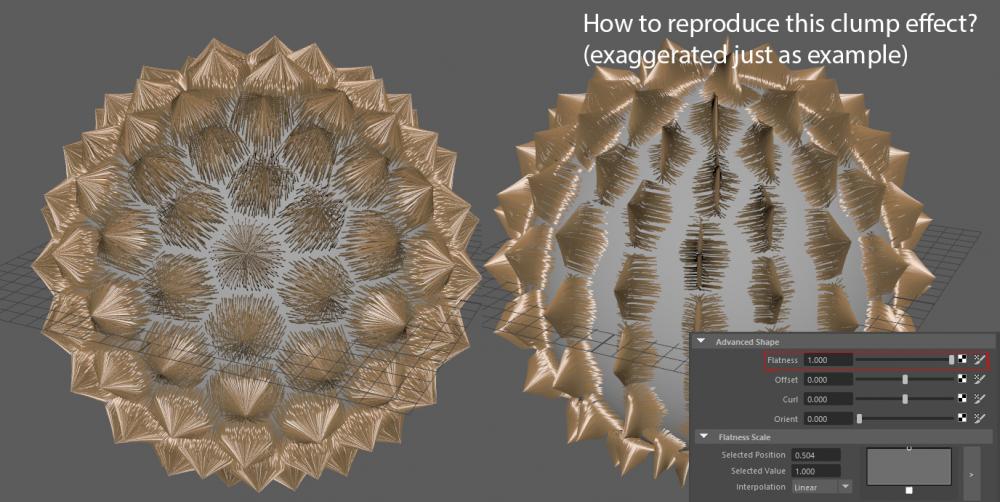Search the Community
Showing results for tags 'houdini17'.
-
Hello everyone, I've seen multiple posts and some discussion on regards to sprites, but most of it is from 8 or 10 years ago, so I was wondering if anyone would have some insight on a workflow or an example on H.17 for adding a looping image sequences to sprites. You must be thinking, "sprites? people still use those?", but the style I'm aiming to achieve relies heavily on some 2D animation. I've used some techniques with traced 2D sequences instanced into particles but for the sprites I am a little lost, specially when it comes to rendering the sequences. I've created an attribute for it based on the life $HIP/Sprite_v001_`padzero(4,round(fit01($LIFE,1,20)))`.png but not sure where to use it afterwards (shops have changed a lot in recent years). Also tried adding something to the Sprite Map on the popsprite inside dop: $HIP/Sprite_v001_`padzero(4,$F%40+1)`.png but still no success. Any help would be greatly appreciated.
-
hello good day yawll my test is all about a table will get slowly destroy by using sphere as a glue removal constraint help of attribute transfer but its not working my file is here below anyone plse help me out test.hip
- 1 reply
-
- glue houdini17 constrains
- glue
-
(and 3 more)
Tagged with:
-
Hello everyone, I come to you because I have a little trouble understanding a tutorial. Indeed I look at the tutorial "Abstract Effect a Houdini" the problem is that it is a version prior to 17 and since the node "For Each" has changed. So in the Tutorial it does as in the picture 1 to get the picture 2 I block here (picture 3) and there are plenty of node for each and I do not know which to choose. . . I tried several times but I can not get the same result. Do you have any ideas ? Thank you in advance everyone. os: sorry for my english, i use a translator
-
Hello Everyone, I have just create a ground breaking interaction effect on Houdini 17. In this tutorial we cover how to use H17 to creat ground breakking interaction with character. We will learn how to isolate inside group to create random debris, smoke and control the displacement on rendering of breaking parts. Please, Feel free to Check in here: https://www.cgcircuit.com/tutorial/ground-breaking-interaction Regards, Nhan Vo
-
Hi, I'm a relatively beginner houdini user but I'm using tutorials and guides and cgwiki to get the hang of things and i believe i have a hang on the workspace, UI and scene setup. I'm studying growth propagation for its applications in vfx for growing stuff on surfaces or procedurally morphing geometry for things like organic decay. I was watching and following one of Ben Watts tutorials which uses an attribute VOP using pcopen and pcfilter inside a SOP solver on 2 differing density scattered points over geometry. The result is a growing point cloud that propagates over the surface of initial geometry by finding the lesser number of intial points and comparing adjacent points and accumulating and applying attributes to adjacent points over time based upon a growing field. I have included the link to tutorial below for reference. When i tried this in houdini 17 the SOP solver refused to function. I checked that the scene was on auto update and simulations were set to run so I am wondering if there has been a change in workflow in the latest version and if so could someone help me work out where it has gone wrong and how to fix to get it working. If required I can upload a scene file. I was also wondering if anyone has links to similar examples of growth propagation. Regards David =)
-
Hi everyone. I was playing around with the new Retime Sop which works amazing on pyro sims, so I was trying to slow down a flip fluid cache but not luck. if I turn on the interpolation method, the point position blows out, which seems logical since there is no way to found the correct ID for each point, and if I turn the interpolation off, it does exactly as they say, no interpolation. correct me if I am wrong, but seems like we have to follow the common method of "no reseeding" anyway right?. I thought there would be some new magical recipe, retiming the velocity field and advecting position or something wow like that. thanks guys!
-
Please help me out , I'm an absolute beginner in Houdini 17 without any prior knowledge in 3D softwares , I was following this Tutorial Series from "eosacro" in Houdini , I was doing fine until I stumbled upon this particular video "Intro to polygons" , the last portion of groupings is really hard as there's no option for "group by expression" in houdini 17 . ANY FORM OF HELP WILL BE REALLY , GRATEFULLY APPRECIATED
- 3 replies
-
- absolute beginner
- houdini17
-
(and 2 more)
Tagged with:
-
Hi ! TL;DR: I'm trying to reproduce a XGen Clumping modifier called Flatness Effect into Houdini Hair. It Flatten the clumps. Instead of the usual cone shape of a clump, basic its makes it flat like a mohawk hairstyle on top of every clump. ... I want to migrate from Maya Xgen to Houdini, but the only effect I can't reproduce for grooming is this flatness effect, and I do use it a lot! I tried all the Guide Process nodes and Set Direction was my best try, but I still can't make it work. Probably doing something to Parameter:Tightness inside Clump to move only in one plane the clump would work ? But how to do that? Please help !
-
Anyone know how you can make a custom container shape? An example
-
Anyone know how to solve this? I get this in the console : opencl exception cl create program with source
- 4 replies
-
- error
- notworking
-
(and 2 more)
Tagged with:
-
Hi guys, I'm in trouble with the new Volume Source node. I can't import a simple VDB from SOP to DOP as a collision object, let me explain better. There is a Pig Head converted in VDB by Distance, it has got two attributes: surface and v. After creating a simple DOP Network, I've tried to import the VDB object by the new node Volume Source. I set the correct path, changed the source volume initialization from smoke to collision, changed the source volume paramter, turning its name from collision to surface (to import the attribute I got in the SOP pig head), but nothing appear in the scene view, it doesn't import nothing. I also tried to modify the field to match, setting surface as field to create, nothing happens again. I'm trying to solve it for a couple of hours but I'm still stuck. Can someone help this stupid beginner? Thank you in advance.