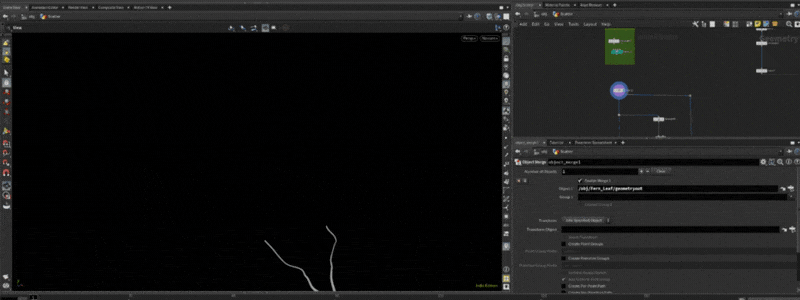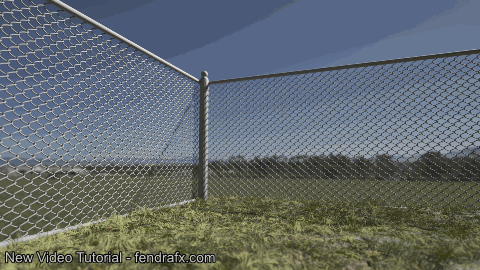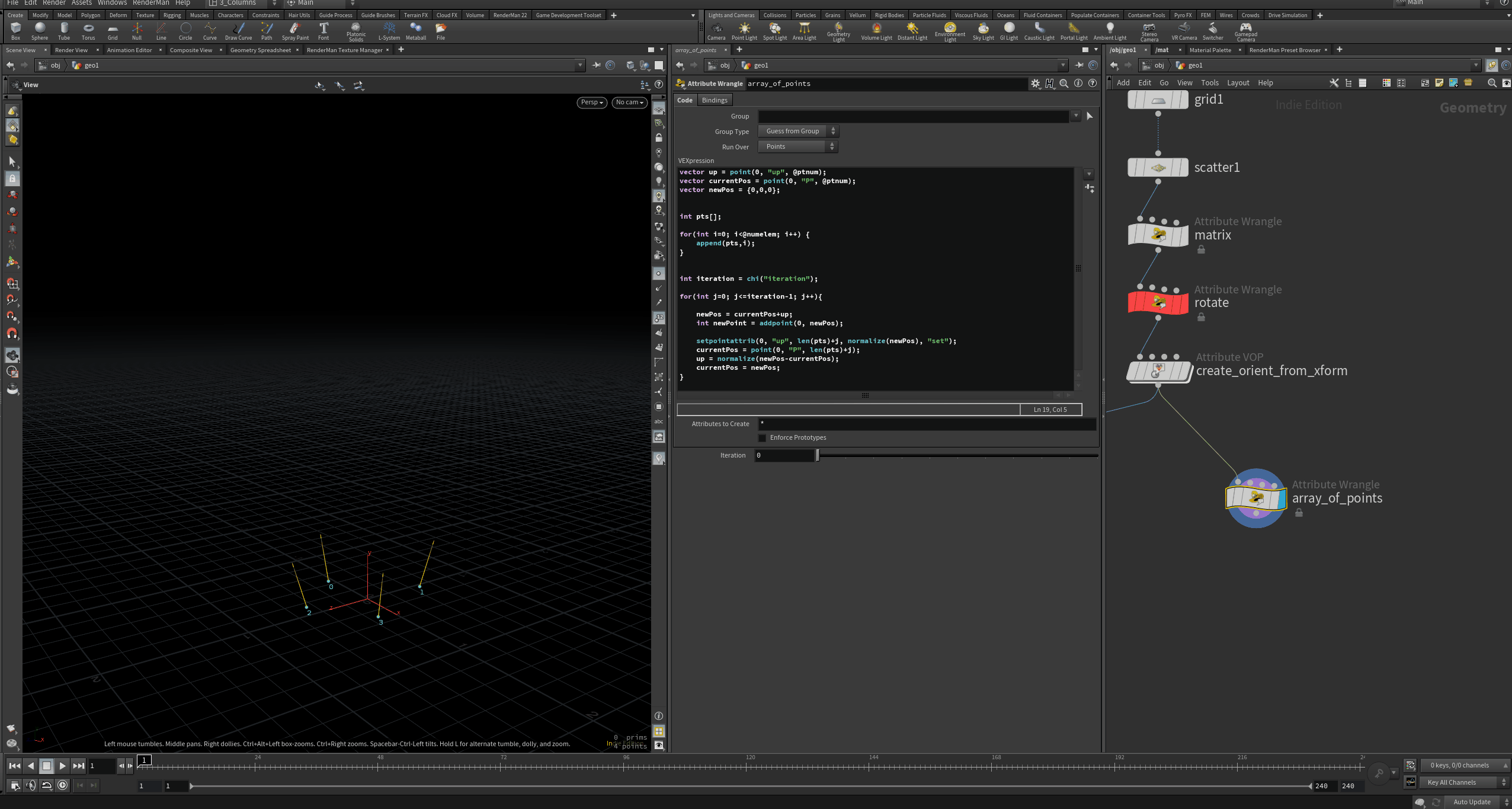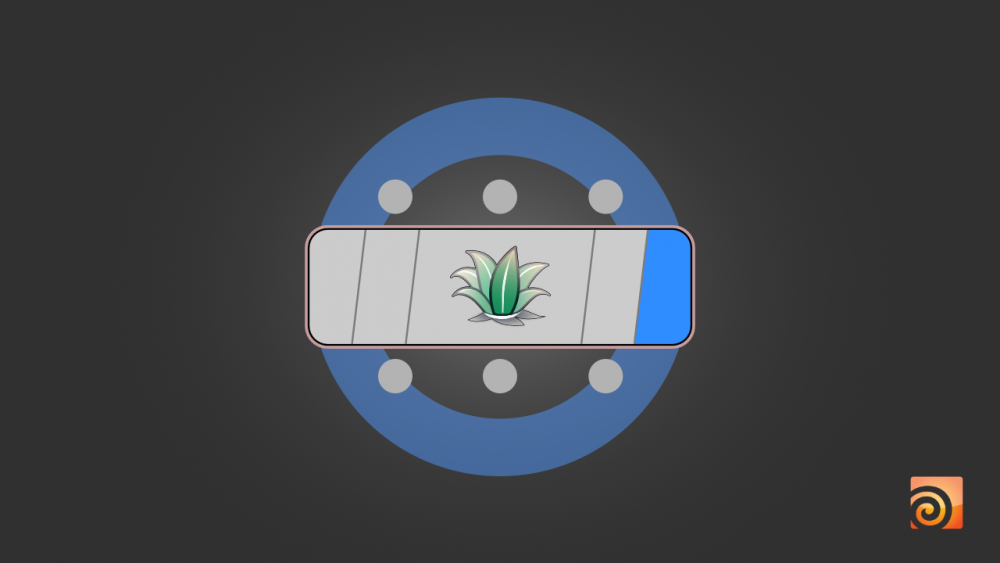Search the Community
Showing results for tags 'leaves'.
-
Hi Newbie here but hoping someone much more talented can steer me along the right direction. I'm trying to have a simple branching structure lead these unfurling ferns as shown in the preview. Ideally they unroll with a mask which is trigger their animation. Would like to add various different leaves and alternative objects down the track. Is there any easy way to achieve this? Only found something on CHOPs but not sure it's what I need... Thanks ! H Growth_setup_001.hiplc
-
Free video tutorial can be watched at any of these websites: Fendra Fx Vimeo SideFx Project file can be purchased at Gumroad here: https://gumroad.com/davidtorno?sort=newest
-
[Edit Oct. 10 2020] Hey, it's been a while. Version 2.1 free here: https://gum.co/tuftMaker So, I think I got totally carried away adding parameters and functionality. Good exercise, but I'm lost in it and probably you will be, too. Anyway, feel free to dissect the HDA and I hope there are bits and pieces that could be useful. That's not to say it doesn't work or anything, it does but it takes a moment to understand how, haha! Cheers! PAST BETA UPDATES: - Fixed: wrong falloff values with geo coming in through input #2 - Fixed: Global seed for scattering not working when input #4 is connected. - New: outputting 'type' primitive int attribute based on the iteration attribute if such is coming in through input #4 - The following documentation video demos available via F1: LATEST WIP UPDATE: Debugging - Fixed scaling for anything outside the unit circle. - Fixed curve framing with extreme angles by using dihedral to minimize rotation (thanks to Entagma for the theoretical insight on this one) - Addressing tiny falloff value differences with a statistical variance check and a threshold parameter. (e.g. when the sample points are in a circle). - Floating-point precision fix. - Post carve 'curveu' recalculation takes care of the vertex colors ramp now. Features - Added point sampling mode switch (cone cap or cone volume) - Added twist control - (Obsolete since H18) Added per connected mesh UVs using Toraku's "Get correct uvs with a sweep sop" fix - http://www.tokeru.com/cgwiki/index.php?title=Houdini#Get_correct_uvs_with_a_sweep_sop - "Listening" for N and iteration attributes. - Using the new sweep sop now. ---------------------------------------------------------------------------------------------------------------------------------------------------- THE BEGINNING OF THIS THREAD BELOW ---------------------------------------------------------------------------------------------------------------------------------------------------- Hi folks, How would you go about adding points in a propagating manner in VEX. Here's what I mean: - Start with several incoming base points, each with an up vector. - For each one, add a new point somewhere along its up vector. - Calculate a new up vector by subtracting base positions from new point positions and setting the new point up vector to the result - Add the next new point somewhere along the previous point's up vector So, I called it propagating, because every next point in part defines the following. I think I'm on the right track here, but my gut's telling me I'm missing something. I'm stuck. Here's what I got: vector up = point(0, "up", @ptnum); vector currentPos = point(0, "P", @ptnum); vector newPos = {0,0,0}; int pts[]; for(int i=0; i<@numelem; i++) { append(pts,i); } int iteration = chi("iteration"); for(int j=0; j<=iteration-1; j++){ newPos = currentPos+up; int newPoint = addpoint(0, newPos); setpointattrib(0, "up", len(pts)+j, normalize(newPos), "set"); currentPos = point(0, "P", len(pts)+j); up = normalize(newPos-currentPos); currentPos = newPos; } Where do you think I'm wrong here. What would you do? Cheers!
-
Hi guys Ive been struggling to get my head around making similar leaves like the ones in the pictures. Any suggestions? I cant seem to make the leaves 'lay down' similar to how a hair groom would be combed or a feather system would lay the leaves down. Damien leaf_001.obj leaves.hiplc
-
Hey, thought I'd share this here. Preview of tree and foliage creation and layout tools now available on Gumroad. I've released them as "pay what you want" as my contribution to the community. I plan to keep supporting and improving these tools in future as well as releasing other tools. Let me know if you have any feedback/suggestions and I look forward to seeing what people create with them. Enjoy! https://gumroad.com/l/zWFNX
- 36 replies
-
- 18
-

-

-
Hi all! I am wanting to use Lsystems to create trees, I find the tool very awesome when it comes to the basics of creating a tree shape. But I am having issues with leaf distribution and honestly the code is going a little over my head on what I need to do to get the leaves scatter more randomly , right now I can get them to group in threes but I would like a more even random distribution. I have looked at both http://paulbourke.net/fractals/lsys/?fbclid=IwAR3nA-wwniepOGQ2GfJOjkOSCq3DyMmrusNVKGy0ARNEAWD4H8Hpp5jbVzk and https://www.sidefx.com/docs/houdini/nodes/sop/lsystem.html?fbclid=IwAR10o-Y0IfwgRVlLXU2j2h8quGYW1niVRxW1LmTReqonNdeYC8Zo6RdrvFk But again the code is just going over my head on how to achieve what I am hoping to create Hopefully this makes sense
-
this is my first post here, sorry if this has already been solved, i've got a speedtree alembic mesh with lots of leaves that don't have thickness, ive applied the principled shader and plugged an image for opacity and one for colour, but i want to add another one for translucency so that the sun light comes through the layers of leaves showing the veins and green-ness in the leaves, SSS would be the obvious answer but the leaves don't have thickness, and there's a lot of them (its a forest) is this possible with the principled shader? i know its relatively simple in MR, Arnold, redshift? thanks guys
-
Hi everyone, I'm looking for the effect, I call it Dancing man with leaves on body. What I found is from OFFICIAL 2016 AICP Sponsor Reel Director's Cut by Method Studios (from Youtube) and the effect happens at 00:45 - 00:50. The leave should be dynamic and also collide to each other. My first try was using Pop grain on the leaves system stay over the body however, the leaves didn't collide with the body and also didn't collide with other leaves. Can anyone point me how to create it?
-
- aicp 2016
- method studios
-
(and 4 more)
Tagged with:
-
Hello, I'm looking to create a kelp forrest like the reference below and being novice to houdini was wondering the best way to approach it... I started with a line sop and resampling I could copy sop'ing my leaves onto that. I'm looking to add dynamic moment to the kelp and wasn't sure if I should use cloth? Any help would be appreciated! Thanks,