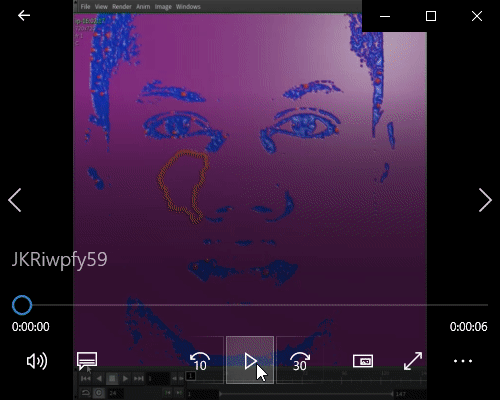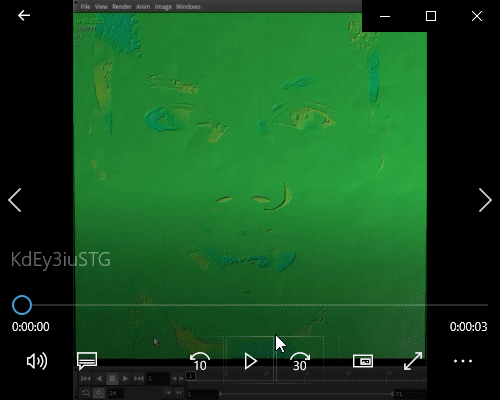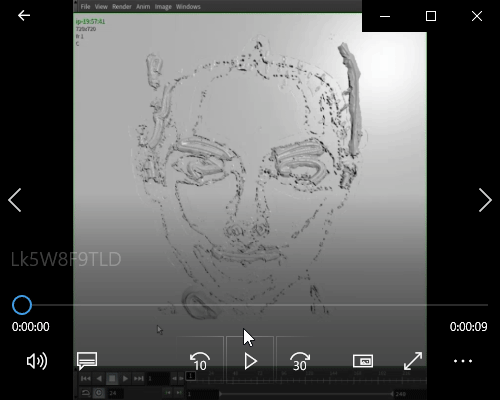Search the Community
Showing results for tags 'painting'.
-
Hey guys, Been trying to wrap my head to do this cool effect by Fernando Magalhães for Future Deluxe, asked him thinking it was flip, but he told me it was heightfields, any thoughts? Here are some failed attemps I did: Any info would be great! Thanks!
- 6 replies
-
- heightfield
- painting
-
(and 2 more)
Tagged with:
-
Hi! I have been following this tutorial at school: https://www.youtube.com/watch?v=1LdVZzNqYgw however I seem to get stuck around the the 25:15 part of the video. When I try to change the box size my painting disappears. I have attached the .hip file if anyone would consider helping me. Would be really grateful! paintingsinmotion.zip
-
Hello! So recently I saw two new videos that were produced by FORTICHE, the same company who produced the League of Legends video for Imagine Dragons' "Warriors" a few years back. While that video was impressive, these two newer ones are outstanding. I am sure it takes a lot of money, time, and work to produce anything in this style, but I just adore it and would like to create something similar one day. Does anyone have and information, theories, or even tutorials on how they achieved the look? (I know they implement a lot of 2D elements along with the 3d but I'm curious about the 3D part) Also I have some questions about hair. I have a basic understanding of how hair works with guide lines and such. What I don't understand is how they make the hair so unique, and held up, but still have it be rendered with individual strands. Also, for the k-pop video, how do they make the hair seem so flatly shaded over certain sections but still individual strands? Here are some good frames that showcase mostly 2D esk 3D They also have a really nice flat shading effect on the hay which I am really curious about. The main shine for this looks hand drawn over but the rest of the jewel looks half painted and half actually shaded. This jacket looks really 2D as well, curious how they got the simulated lighting on it to look so drawn. Here is where we start talking about the hair. The hair in this frame is very artistically styled. It may be a basic question but is that just achieved through guide hairs? How are the guide hairs made to not fall due to gravity but still simulate like actual hair? It doesn't just fall down but acts like it is constantly being pulled back to a certain hairstyle, are volumes used? These two shots exemplify what I mean by the hair looks like it is rendered in layers. The hair is made up of individual strands but its as though when they are grouped together they are instead rendered as one entity. Right under the thing south west of her ear you can see the shadows affecting the individual hairs but everything looks so held together, there are very little stray hairs. Here is the hair in motion. Sorry if this post is long, but if someone could help explain how companies get hair beyond just an undercut or simple part, that would be great. y2mate.com_-_kda_popstars_ft_madison_beer_gi_dle_jaira_burns_official_music_video_league_of_legends_UOxkGD8qRB4_1080p.mp4
-
Hi, rebels! I`m currently looking into some Houdini flip RND and I got this shot where I need to paint friction attribute on one side, e.g the water falls faster on one side of the ground. Is this a straight forward thing or is it a bit of a pain in the "!$ due to the nature of water? I attached a test file so you guys can get a sense of what I`m talking about friction_water_test_v001.hip
-
Hi All! For my next learning/portfolio enhancing project, I decided to use and age old proved method of learning... copy the masters! I was looking for something with Pyro/Fluids to do and the volcano idea was nagging me. So logical step... big volcano eruption in European culture: Vesuvius! I decided to re-do, in 3D, using Houdini and Nuke, this piece from the painter Joseph Wright More info about it can be found here The basic still image I want to do will be as close as possible to this one. I also plan to do a camera pull of around 25 secs, that will start from the volcano crater, with the beginning of the smoke being spat out and as the camera pulls away back towards the still frame position, you'll see the lava coming down, the smoke and so on... What I expect to learn from this (and/or how I expect to approach the challenge): - Procedural approach all the way; - Pyro and Fluids in general (viscosity in lava etc...); - shader build, -use of Vopsops/wrangler nodes; - the new cloud tools; -lighting and rendering; - particles. What I know so far... I know that if you look at the scene, you could probably make it happen quite fast, by faking/approaching it smartly. The lava being spat out can be a simple Pop network with a Force and for good measure a particle fluid assigned to it (or just a bunch of particles, since it is far away!) and I could use the already existing lava shader, provided in the examples that ship out with Houdini, namely: downhill lava and fire pit example. But... since I want to later on do the camera pull, instead of building 2 scenes, one static, with lot's of faking and re-using stuff, I decided to maximize the learning (that's the important part, right?) and so a full New stuff scene! So I'll be posting lot's of questions! For maximizing the questions, I'm thinking about opening threads in the appropriate places and then linking them to this one. Like this I think I can get 2 things: more visibility which translates in faster answers and easier to read information for future users... they'll not have to read through all the posts in the wip section, they can find the "to the point" thread somewhere else... I hope this is not against the rules, somehow! So, stay tuned and I'll be seeing you guys! Cheers!