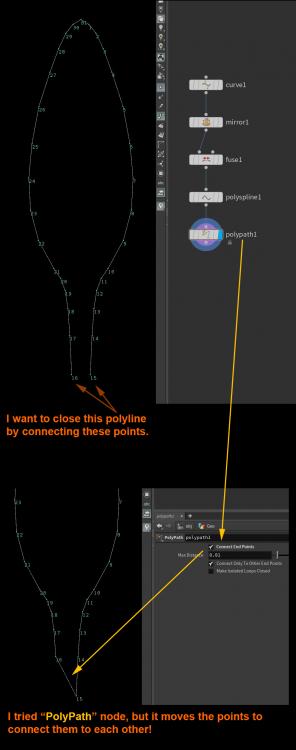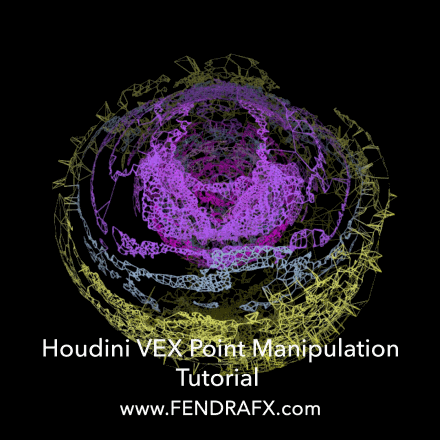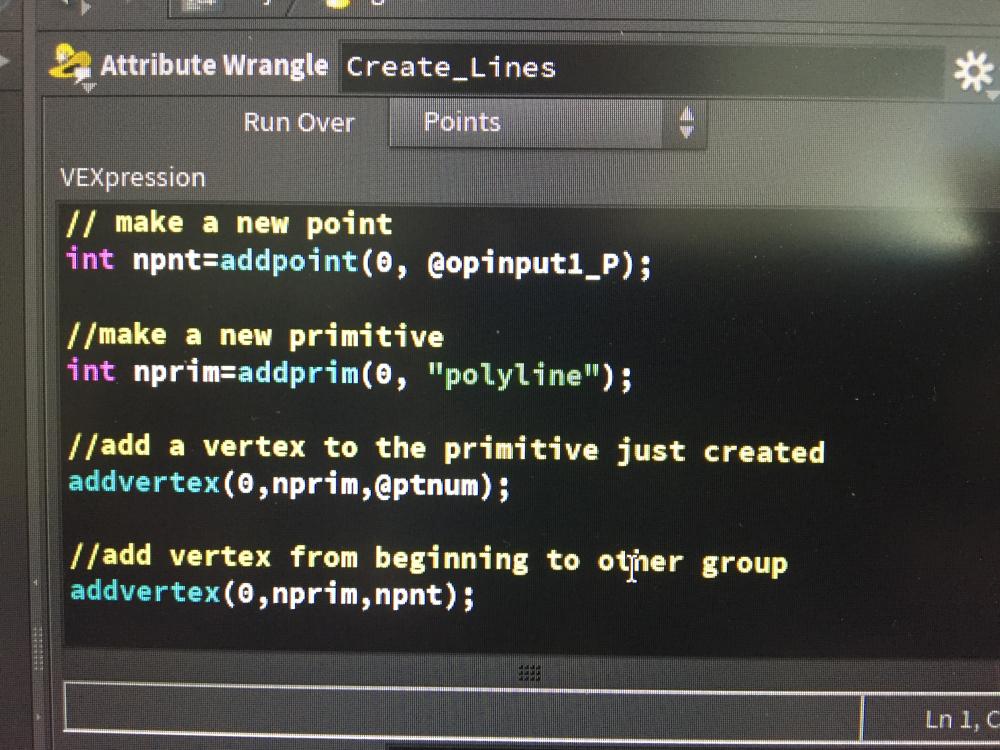Search the Community
Showing results for tags 'polyline'.
-
Hi there, I'm studying VEX and at the moment I'm trying to create polylines lines between 2 spheres, one sphere is the copy transform of the first and scaled down. After dissecting the problem, I have the possible steps in my head but cannot quite transfer it to VEX yet. I'm thinking, gather the point numbers from the first input (0) of the Attribute Wrangle and store on a variable. Do the same with the point numbers from the second input of the Attribute Wrangle node (1). I'm not sure if an array is needed in here as I'm still learning VEX. Then for each point number, create a line between the point number from the first input to the respective point number from the second input as the @ptnum attribute serves as pointid. For this to happen, both geos have to have the same topology and or point number and I'm my case I got that already. I'm attaching a reference image for the scene i'm working on. That said, how can one create lines between 2 geos with the exact same topology and point number? Ideally, the lines would start from the same point number on the first geo and end on the same point number on the second geo? I've found some implementations on the internet using the nearpoints function but this approach wouldn't connect the exact same points between the two geos. I'm attaching an image as reference to illustrate what I'm talking about. Damn, VEX is no joke Any thoughts would be appreciated.
-
Hi! in houdini 19 I get some unwanted smoothing of polylines and polygons. Maybe I accidently pressed some secret button, I dont know.
-
Hi; I would like to close an open curve(Poly-line), but I can't find any suitable node for it. I tried the "PolyLine" node but it moves one of the points to the other one to close an open polyline! Thanks for helping. Close_Polyline.hip
- 3 replies
-
- close curve
- close polyline
-
(and 1 more)
Tagged with:
-
This is an older tutorial I had made, but it has recently moved to a new location, so I wanted to update everyone one on that. Houdini VEX point manipulation tutorial shows four different types of geometry point setups via VEX code . Project file is now available for download as well. Watch the tutorial at Fendra Fx: https://fendrafx.com/tutorial/houdini-vex-point-manipulation/
-
Hi all, I’m trying to create a center line (not just a center point) based on other lines in VEX. Attached is a photo of the code I used to create the lines. Will anyone share how to derive a center line from existing lines in VEX?
-
Hi all i am currently making my graduation project in Houdini which is a tool that should be able to create a city procedurally. I am still quite new in this area so i am not sure how to solve this problem. I have created points by using a scatter with color as density so the point positions resembles the roads i want to make, next i have made polylines depending on the distance of the points and i have been able to clean most of it with a fuse. My problem is that i want to delete the last polylines that doesn't belong to the road curve but i do not want to delete corners. Thank you in adwance. roadCurveFromPoints.hipnc
-
Hello! I'm messing around with bullet constraint networks and I can't figure out how to connect a bunch of points to a single point... basically one source point and multiple paths from it towards each packed piece. Connect adjacent node doesn't have this behaviour. The idea is to connect a fractured packed geo with many points/parts to a non fractured packed geo that has just 1 point/part. I know this will requre some kind of wrangle & coding is not my strong point :| ... any help woud be appreciated! Thank you for your time I appreciate it! Attatched a simple scene, it's just missing the 2nd constraint network. polyline_constaint.hipnc
-
Hello to all! I am currently writing a wrangle-thing in which I'm hoping to generate a random "hair" on every point and make it face the normal of said point. The way I planned it is as follows: 1. create the hair w/ random params on 0,0,0 2. rotate the hair to Normal of the point that it's "generated on" w/ rotate(matrix,angle,vertex) function 3. Move the hair to @P I'm not a hero with vector math, otherwise I'd generate the whole hair thing along a normal. I wonder if I somehow can construct a identity matrix, like one would do with the ident() function, and use that to transform the prim. Is there a way to simply rotate a primitive using something simpler than extreme vector math? sgamhar.hip
-
normals Can't create normals on straight poly line
SteveNi posted a topic in General Houdini Questions
Hi I have a straigth line, created by the line sop, and I want to create some Normals for its points. I tried by typing: v@N = @N in a wrangle node, or by using the poly frame sop, now this would normally work, but it seems like the normals cant be created if the curve is completly straigth, those methods works only if the curve has some kind of curvature (not straigth). Why? -
Good day, I'm looking for a way to delete inline points from a polygon line. Thank's,