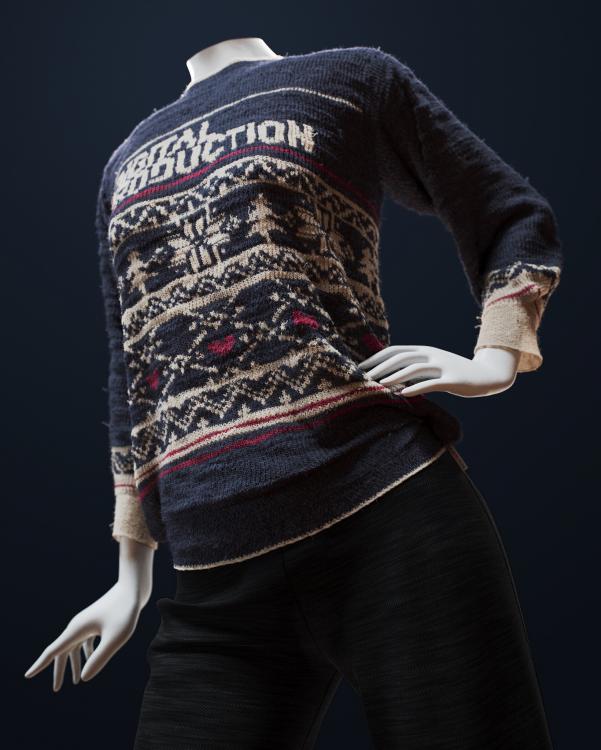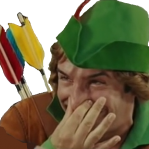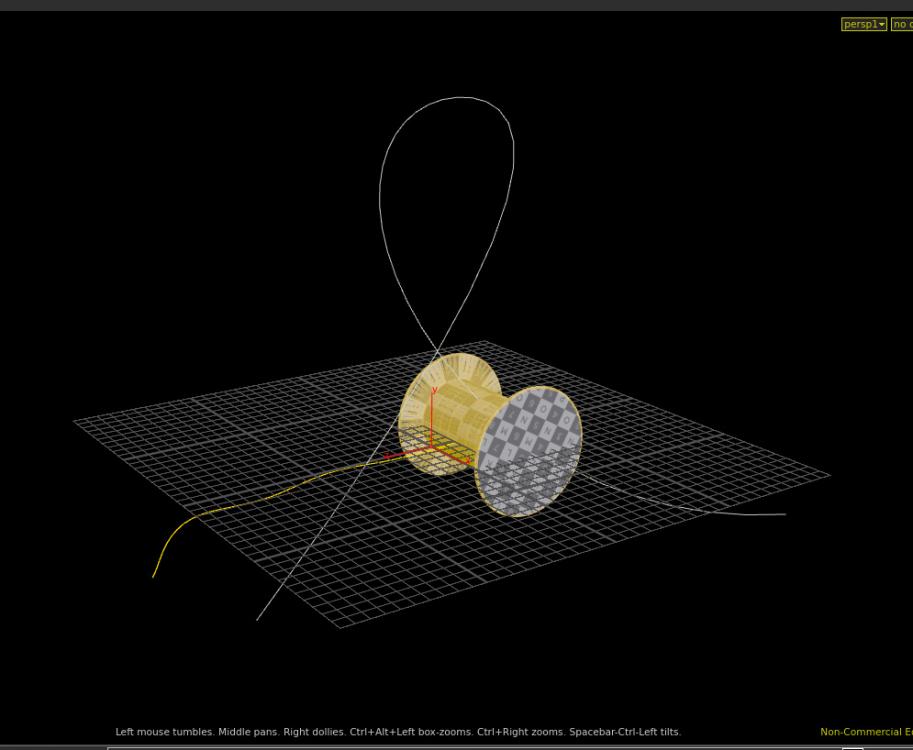Search the Community
Showing results for tags 'thread'.
-
Hey guys, Any idea how to approach this procedurally? I would like to create a VOP that takes any polygon and creates the stitches and this patchwork on it. I will be experimenting on this and if i figure out a solution i will post it here. Any ideas are welcomed Best Regards, Valentino
-
Hey folks, proud to present LYNX Tools, a collection of production proven open source tools to accelerate your workflows! All mentioned tools are free to download via the links below and are licensed with a full HoudiniFX license. All Houdini Assets have complete Houdini native documentation available. Repository: https://github.com/LucaScheller/VFX-LYNX Lastest stable release: https://github.com/LucaScheller/VFX-LYNX/releases Please give them a test drive, so we can improve them further Roadmap | https://github.com/LucaScheller/VFX-LYNX/projects/1 So far there are three tools: LYNX_force_general | Tweak your sims with this all purpose & intuitive force field. Built to mimic force fields in other DCC applications, but with support for more features and a natural Houdini user experience. https://www.lucascheller.de/vfx/2019/03/24/vfx-lynx-houdini-force-general-asset/ LYNX_fabric | Create fabric/weave patterns with ease. Perfect for creating that holiday sweater you never wanted. https://www.lucascheller.de/vfx/2019/03/16/vfx-lynx-houdini-fabric-asset/ LYNX_velocity | Get control of your velocities via an intuitive UI or groom them for absolute fine tuned control. https://www.lucascheller.de/vfx/2018/11/01/vfx-lynx-houdini-velocity-asset/ More info on my website, including full release logs: https://www.lucascheller.de/blog/ Houdini User Group Munich Presentation: https://vimeo.com/334887452
- 13 replies
-
- 10
-

-

-
Hi, thought I'd share this in this section too: I wrote an article for the german “Digital Production” magazine about my free LYNX VFX toolset. For the article I made a couple of renderings using the LYNX fabric tools. Luckily it even made the cover Here are my personal favorites, the rest of the images can be found on Artstation. You can also find the complete scene on GitHub under the Demo Files. So now anyone can design an ugly Christmas Sweater;) Looking forward to seeing what you guys come up with, enjoy! Links: LYNX VFX Toolset Odforce Thread: https://forums.odforce.net/topic/42741-lynx-free-opensource-vfx-pipeline-tools/ LYNX VFX Toolset (Sweater Scene File included): https://github.com/LucaScheller/VFX-LYNX Artstation (HighRes Renderings): https://www.artstation.com/artwork/OyeY6g Digital Production Magazin: https://www.digitalproduction.com/ausgabe/digital-production-01-2020/ Alternatively view the article in my latest blog post: https://www.lucascheller.de/vfx/2019/12/15/ynybp7wpiqtshoy/
-
Hey guys, I have to cache a heavy uv transfer on a geometry over 240 frames and the uv transfer seems to be using not all cores, so I was wondering if it was possible to cache multiple frames at a time by distributing them on different cores. I've been looking for this in the doc and over odforce but I didn't find anything interesting. Is there a way to do it in Houdini or do I have to setup a script that launches multiples Houdini instances and run over different frame ranges (like one instance is cooking 1-60, another 61-120 etc...) ? Cheers,
-
Hey guys, I am trying to figure out how to add this random end strands on a piece of rope proceduraly. I am attaching my solution as to how to create the piece of rope. I wonder if there is a way to add a ramp to control the size of SCALE of the sweep node and also should i use fur to add little bits of fuzz or tiny threads like here? cord_rope_ends.hipnc
-
Hi All, I am trying to implement a concept of a spool of thread that unwinds leaving a trail that then takes on the shape of the classic "support this cause" ribbon. I have started with Matt's Pop Trails example file and replaced the scatter with an Object Merge of a single point from an external object that tracks the spools Z position. This gets me a single thread trailing the spool. What I don't know how to do, is to make the trailing thread take on the proposed shape for the concept? Is this Pop Trails example the best way to handle this or is there a better approach? Thanks ap_me_pop_trails_spool_thread.hipnc