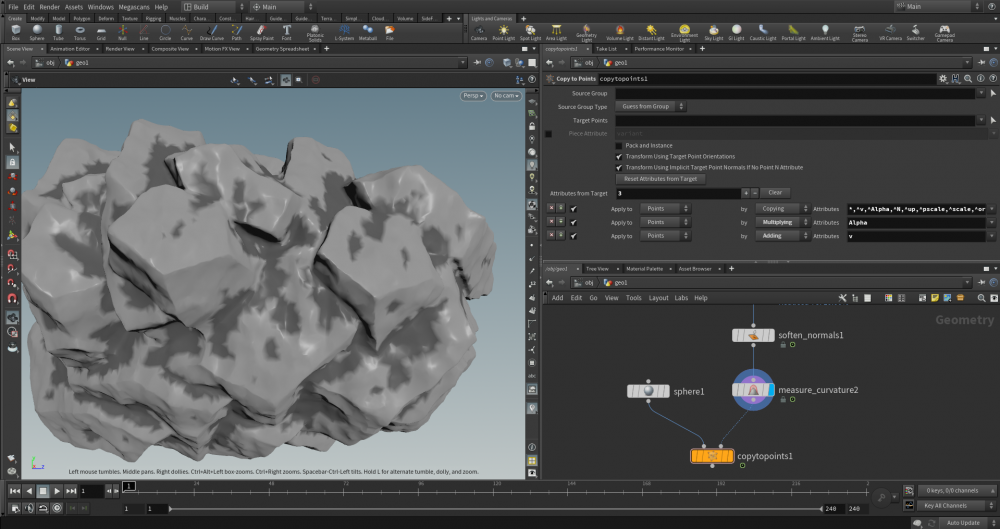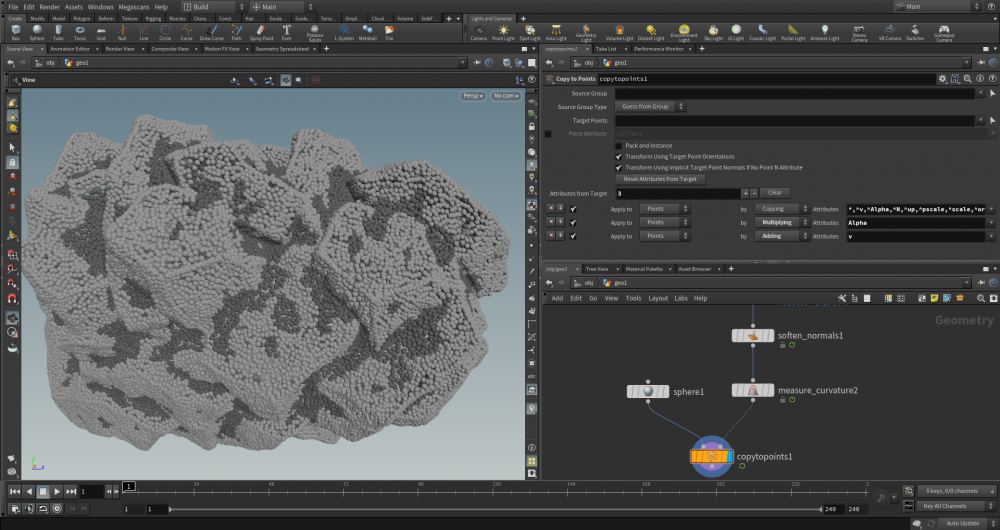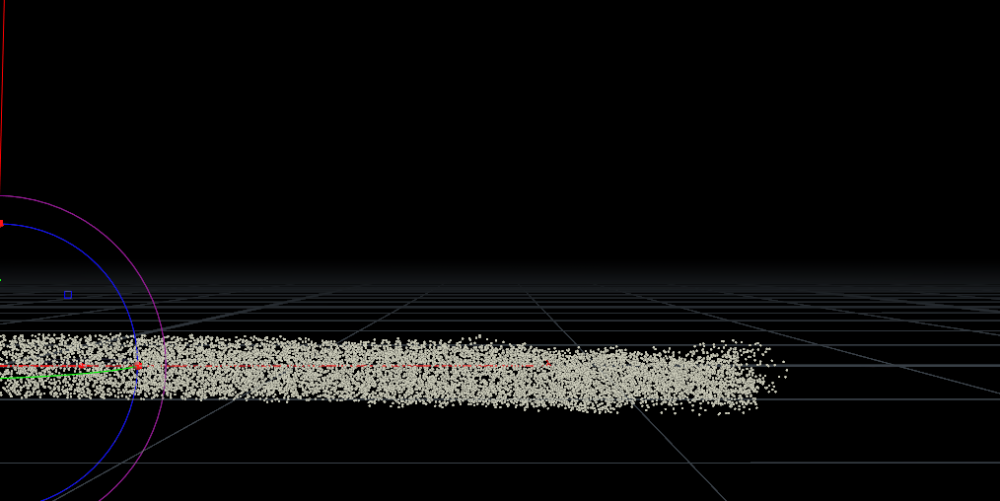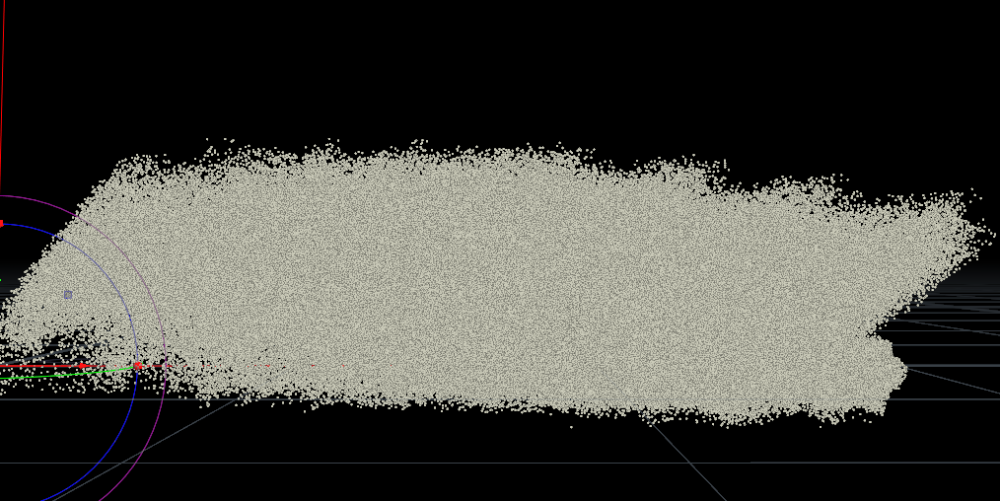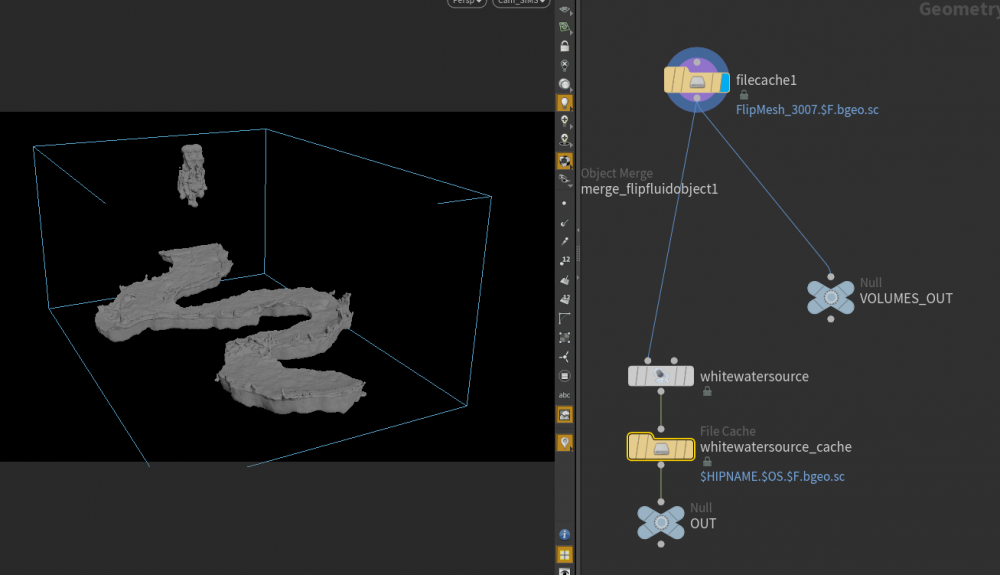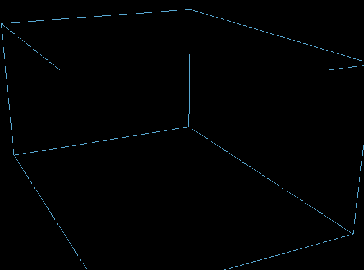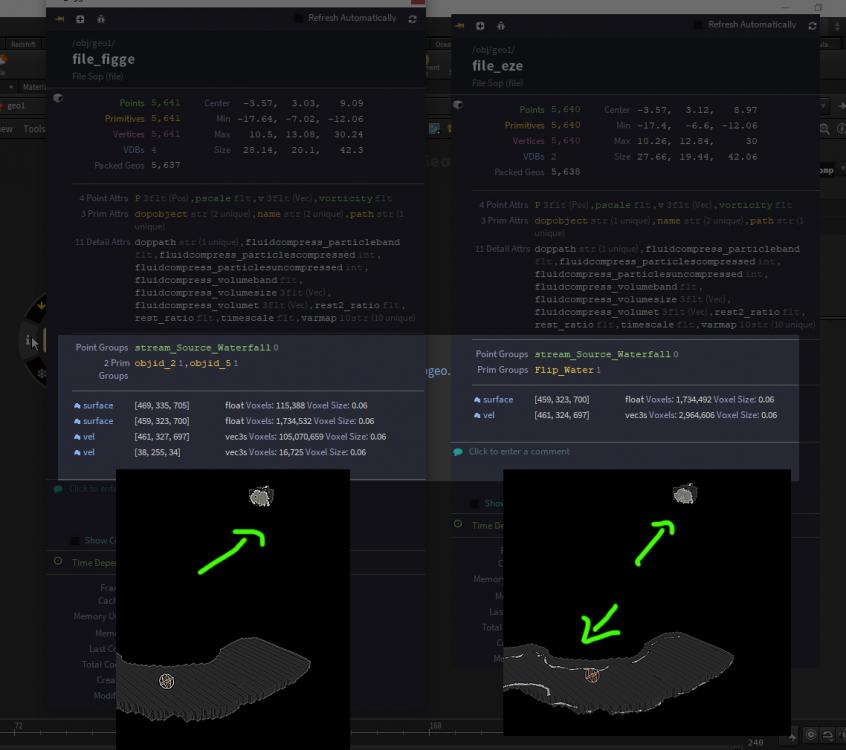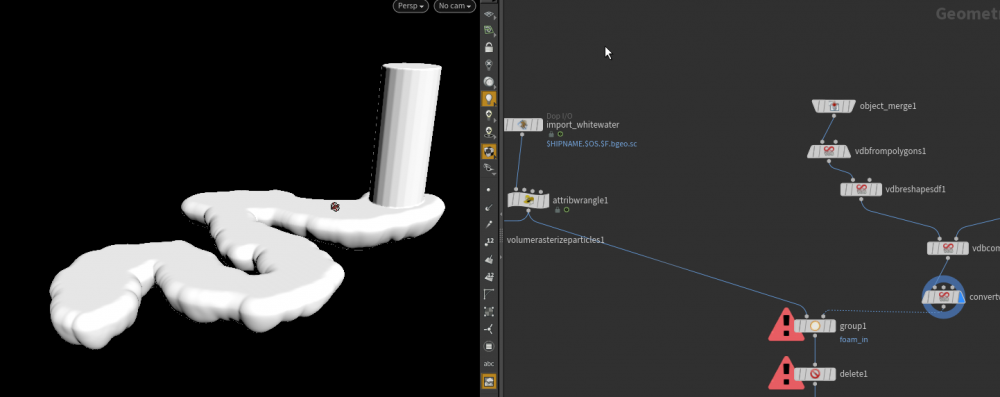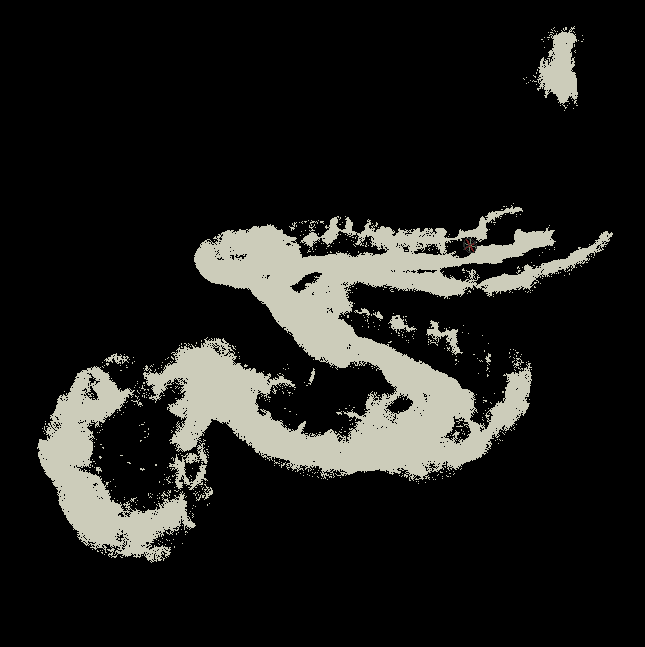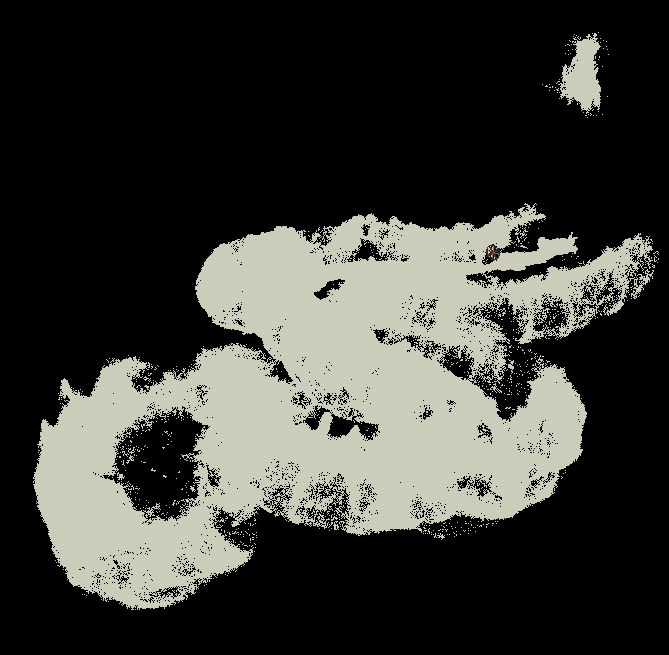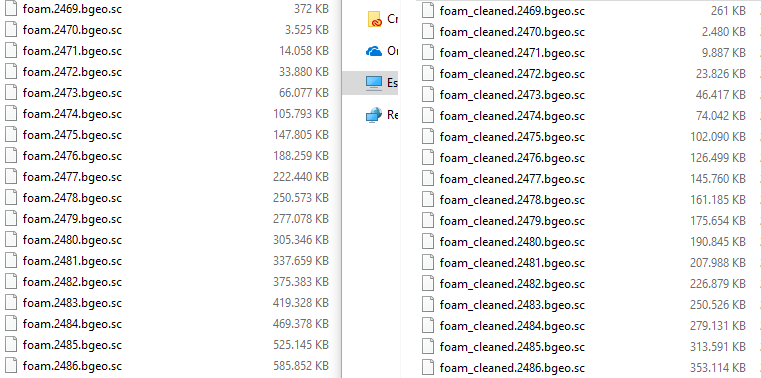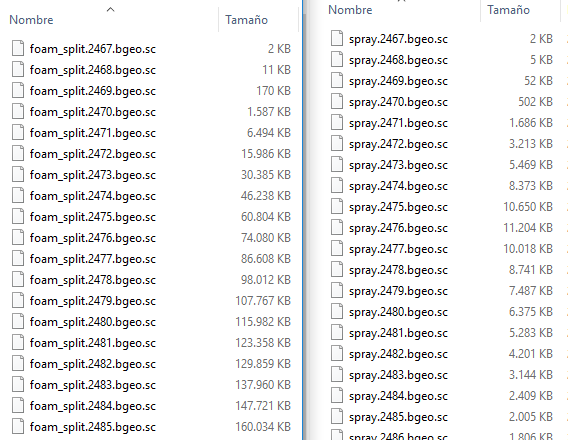Search the Community
Showing results for tags 'white'.
-
Hi Im creating a cliff in Houdini. I have the blockout of the big shapes, but now I want to cast some smaller rocks in between cracks and edges (concave). I'm using the Measure Curvature node to get a black/white mask of the curvature. But I don't know how I can use this colour information to create a mask on where to spawn smaller rocks. I test things out by copying a simple sphere to points but this gives me the shape of the rocks filled with the sphere. I've only found this youtube video of the curvature node: But they just skim over the nodes. Im completely stuck. Anyone an idea? Thanks!
-
I want to make white water from fast movig streams like water of fire hose but it`s strange go up in a straight line. how can I make it? its main water white water is made like this
- 4 replies
-
- particle fluid
- whitewwater
-
(and 2 more)
Tagged with:
-
Hi Guys I have a problem with redshift for Houdini. I've got some triangular geo from marvelous designer. There is a simple uv shader and a bump map - no displacement. I get this tiny white edge at seemingly random places. I've tried adding normals, tried subdividing, tried playing around with the redshift tag, but nothing works. any ideas? best Matias
-
Hey magicians, I'm trying to use a cached flip mesh as source for white water, but when I run the whitewater dop nothing happens, any ideas? I also tried using my flip particle cache as source but I guess this overlapping issue Any ideas? Thanks!
-
Hey magicians, I'm getting crazy here. I have a FLIP setup wich I did a compress cache, when I jump into white water it works fine. I send the setup to my client, he run the sim for compress cache, but for white water he is getting only in the waterfall and not the river. I think it has to be with some groups. Here's an image to illustrate the issue When I go to "White wate source > Out" the ww shows ok for both mine and client, but in white water import I get this, any tips to fix this? I can't make him run the sim again since we are almost in the deadline. Thanks
-
Hey guys, I have a flip sim with particle div. at 0.03. Cached the compress and surface. So far all good. Now when I generate the white water, there are frames that go up to 3 gb (and its incremental), any tips for optimizing this? Some stuff I tried: - Creating a bound by object group, to delete particles that wont be used This optimized the size to almost the half Size comparison Another thing I tried is splitting up the "bubbles + foam" and "spray" in different bgeo files And finally I tried reducing the birth in white water solver as well as lifespan parameters. Is this normal? the size of white water tends to be big and increments over time? Any tip will be helpful, I have like 300gb for 1/4 of the animation just on white water
-
Hey, It would be amazing if someone could help me with this problem. When I render my beach sim the surface looks terrible with these spots. It seems that the surface renders differently depending if the particle fluid surface is below my ground mesh or above. Look at the photos. Photo 1 you can see white spots where the mesh is not penetrating ground. Render two I moved the ground mesh so it is not penetrating at all. Render 3 is the back side of the of render 1. See the white spots on photo 1 correlate with the parts where the mesh does not penetrate the ground. What do I do? How do I fix this? Thanks test.hipnc