-
Posts
77 -
Joined
-
Last visited
-
Days Won
2
Maurits last won the day on May 15 2017
Maurits had the most liked content!
Personal Information
-
Name
Maurits
-
Location
Canada
Recent Profile Visitors
2,423 profile views
Maurits's Achievements
-
Short answer: yes. Long answer: There are 2 ways you could do it. depending on what you want to do. 1) Use an external python script to open Houdini in the background, place a HDA and set parms. (required the loading of the Hou library into your python script) 2) normally use Houdini and use a python node/python shell. In both cases you would Load and read text file (if running Houdini in background create HDA) Store Node refrence to placed HDA Set parameters based on read data. Main class to have a look at is hou.Parm
-
Hey @ikoon I will check out the first thing you mentioned. For number 3: I'm aware of the python panel and often use it when I need to print python help data, as it has no limit to the amount of data shown. The downside it that it has as far as I know no options to clear or mark data. Both of which I also use allot. I use the console / prints allot for making and debug complex vex script, as houdini does not really have anything like breakpoints or step through whit variable inspect.
-
Binding of mouse buttons for hot keys and what not Some mouses have multiple buttons that currently are unused. For example the back and forward buttons. These could be used to dive in and out of a node. Ability to intersect console messages using python that are send by vex (printf). For example this would allow for the creation of a python panel that intersects the console messages sort and colour codes them.Making it more useful as a debug tool for vex codes A better option for the Houdini console window. Currently it's just popping up and always in the way. If this would be a proper panel it could be doct like any other panel.
-
Might be that the panel is only made the first time and the next time you open the panel. It reopens the one that was made before, skipping the Init.
-
Look really cool. I wonder how fast the cook times are on an average level. And how hard would it be to add an editor in Unreal to make the level maps. So you would not need to go back and forth between Photoshop and unreal to iterate on levels.
- 2 replies
-
- 1
-

-
- unreal engine
- room generator
- (and 5 more)
-
Hi @6ril The easiest way would be to create the attribute value when you create the groups. Otherwise I found a way using Python to do it afterwards it's less ideal but should still work. example.hip
-
Do you get any specific error message? import os print os.name I tried the above code in a python panel and get a output.
-
Hey. You could try to add a prim attribute to each prim as you make them then it's simply deleting all prims that don't match the desired value. The solution somewhats depends on how you make the branche. For example if you use a for loop to add a new set of braches each loop, you would store the iteration number on the prim. Afterwards you could say blast everything that has a iteration number higher then X
-
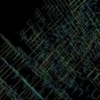
Working with multiple groups procedurally
Maurits replied to hampuseh's topic in General Houdini Questions
This could be done using a single wrangle node in point mode as well I think. masking use of the following function. int nearpoint(<geometry>geometry, string ptgroup, vector pt) the pseudo code would look something like this // Create string with corrcet group name "Level_%D", own_level-1 //find near point using created group string // if point found move self to location of found point Afterwards use the fuse node to fuse everything together. -
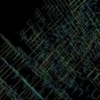
Reading detail attributes in a point wrangle SOP
Maurits replied to syzygy's topic in General Houdini Questions
Hey If I remember correctly the order of text in the console does not always match up with the order of processing. An easy check I always do it to use removepoint(0, @ptnum); In your case I would place this inside the If block, so it should only remove the last clean point, then by changing the last_clean to a different value you can check if everything works. If it works only the point matching the last_clean should disappear. printf( "last_clean=%d\n", int(detail( 0, "last_clean"))); printf( "ptnum=%d\n", @ptnum ); if( detail( 0, "last_clean" ) == @ptnum ){ printf( "test\n"); removepoint(0, @ptnum); }- 5 replies
-
- vex
- attributes
-
(and 1 more)
Tagged with:
-
Hello xmasophie Without seeing the nodes I can only guess, but the npoint() expression might help you get the correct number of points. It returns the number of points the targeted node has.
-
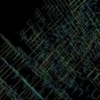
Reading detail attributes in a point wrangle SOP
Maurits replied to syzygy's topic in General Houdini Questions
Hey syzygy It seems that point 0 is skipped. Are you using any groups ordo you have any value in the group parameter of the wrangle node by any change. Otherwise first test if it runs over all point by removing everything except printf( "ptnum=%d\n", @ptnum ); This should print out every point number.- 5 replies
-
- vex
- attributes
-
(and 1 more)
Tagged with:
-
Seems you might wan't to try the for each connected piece. By default it creates and runs over pieces of geometry that are connected. But you can also change the attribute it uses to isolate pieces to something else, for example give each group an unique value in a single attribute and use that attribute for the loop.
-
Hello all. I'f been looking into the creation and use of custom nodes shapes with good succes. But I got stuck on trying to embed the custom node shape into an HDA. With the goal to share the HDA with others, and that the node keeps it shape despite someone not having the Json file for the shape it self. I was able to include the Json file into the HDA, but I'm not sure how to have the node use the shape described by the file. Hope some one here can help me out.
-
- hda
- node shape
-
(and 1 more)
Tagged with:
-
Hi anthonyblanchettepotvin Sorry for the really late response. From what i can getter from the code and looking at the nodes. cpn == Parm name of the parm containg the base positions of the custom parms. cpo == the Parm expresion for cpn cn == Parm name of the parm containing the offset position relative to the value contained in cpn co == The parm expresion for cn These variables in the first python node mainly help setup the location and exprespion scripts used to control the location of each extra handle. Hope it might still be of some use.




