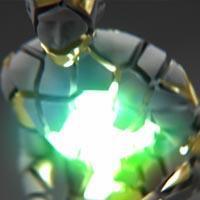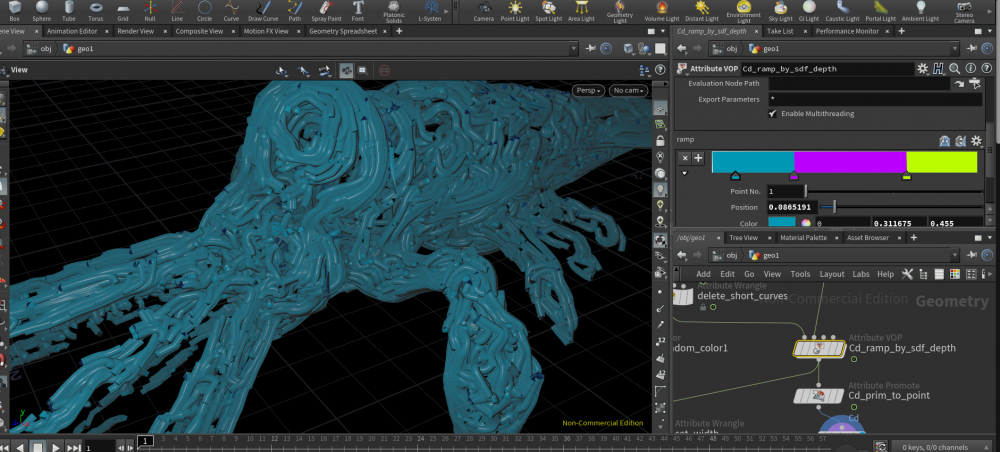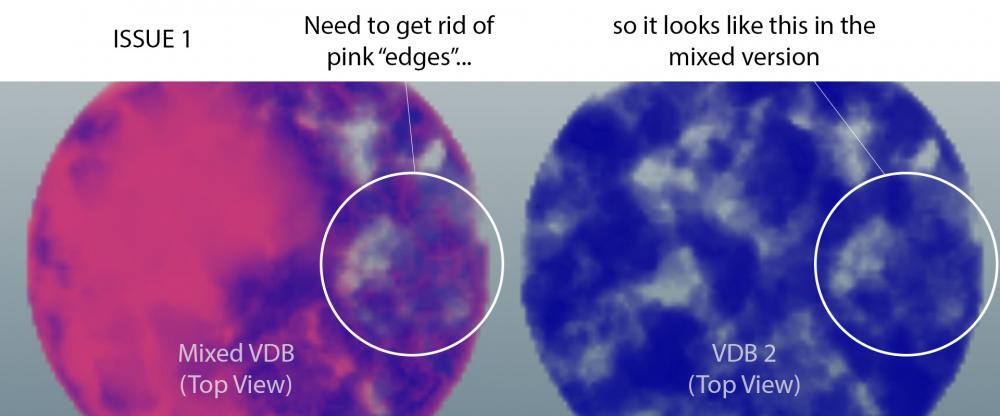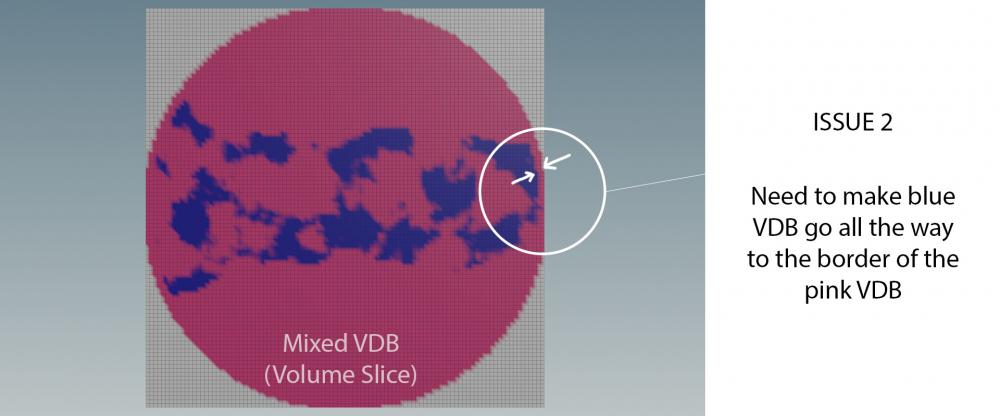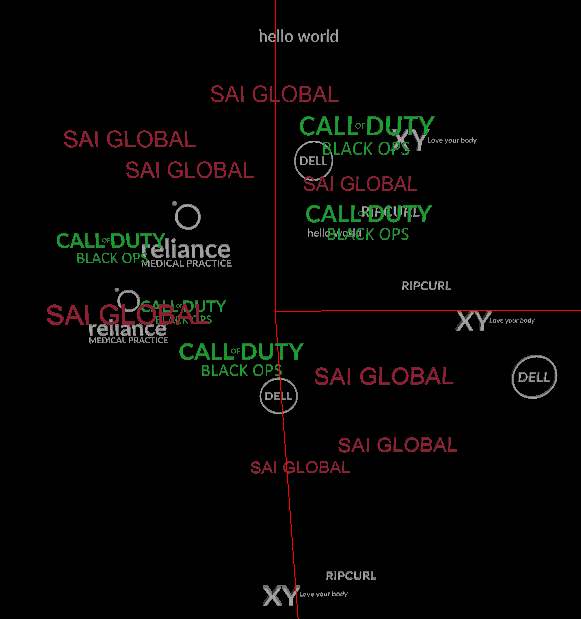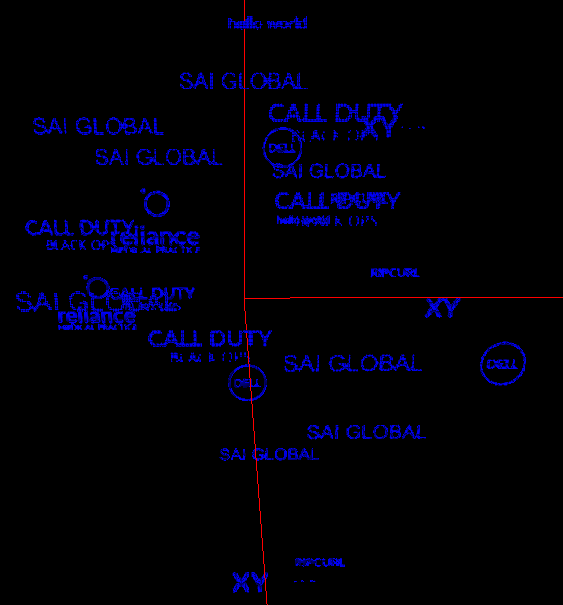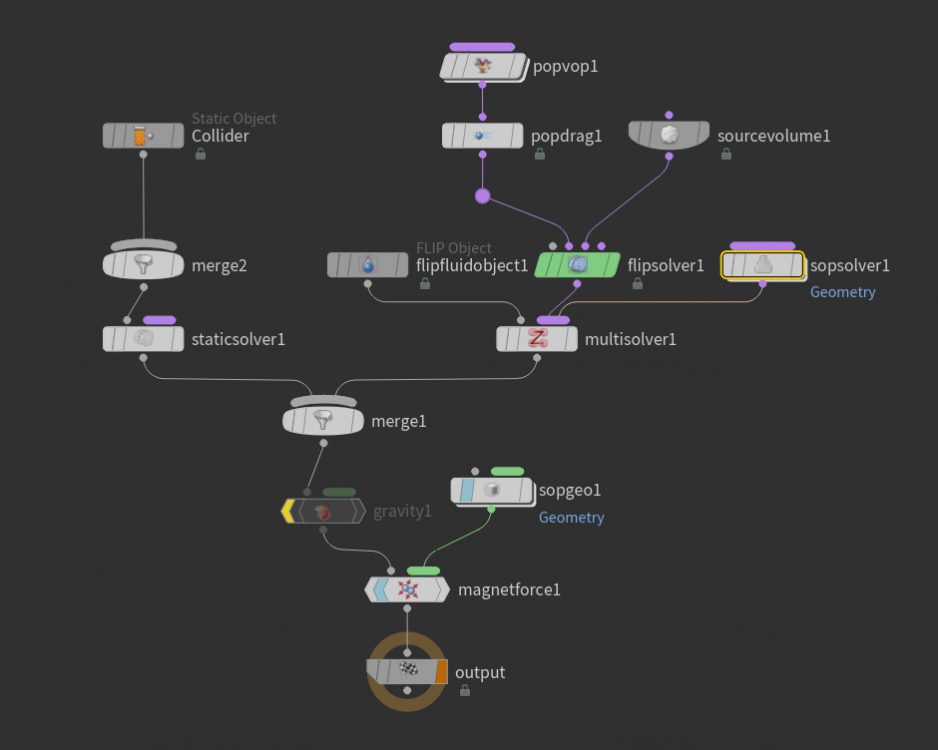Search the Community
Showing results for tags 'colour'.
-
hi all i'm trying to work up an rbd sim for some ground fracturing. I have an object colliding with the geo and transferring colour to it. Now in the scene (included) i have a setup that is NON-dopnet based... just using a point deform to shift the pieces - its kinda cool But i wondered if i can get the colour to transfer over to my rbd sim and activate the pieces? red being active and black being inactive? ground_geo.abc shot_WRLDBRK_0196_scene_for_odforce.hip
-
How can I select objects by colour and split them into different groups so that in the external render engine, I have different sets of geometry on which I can apply different material (3 in the attached file, currently) I downloaded the original file from this page. https://www.tokeru.com/cgwiki/index.php?title=HoudiniVolumes and made changes in the colour ramp of attribute vop titled 'Cd_ramp_by_sdf_depth'. However, now I'm getting only one colur. Vol_worms_curlnoise_v02_edited.hipnc
-
I'm using Arnold and Aces (1.0.3). Our backplates are written out as Aces 2065-1. However there are no options to set the colour space when loading a background image in the render view. It seems to use the default output of the Arnold Rop which is AcesCG so the colours are slightly off. I thought maybe I could load it through COPs but again there are no real controls for setting the colour space (when using ACES). I can just project an image onto a grid as a backplate but does anyone have a way to colour correct the background image in the render view?
-
Hello I am trying to mix/combine the density and colour of two different VDBs into one VDB in Houdini (image 1, file attached). For the most part, this is working as desired but there are two main issues: 1. Pink fuzzy edges around the blue VDB - How do I get nice clean edges where the blue VDB smoothly fades out to transparent? (image 2) 2. Blue VDB does not go all the way to the border of the pink VDB - How do I make sure both VDBs finish on the same outside border? (image 3) I have tried adjusting the voxel size, changing the set up of the VDBs (ie. the exterior/interior band voxels, fill interior) but I can't seem to get it working the way I want. Can anyone please help me? I have only been learning Houdini for just over a month so example files would be helpful. Thank you! Mix VDBs.hip
-
Hay everyone, Hope you are well. This is Probably a really silly question but I am still new to Houdini and FX and I am not sure what to do. So what I am trying to do Is transfer all the Colors from the text Below into the Flip Fluid Particles of their respective Text Shapes. I would then like that to show up in the Materials for rendering as well which I'm guessing I can pull the Color from the FLIP Particles ? Here is the Random Text. Here are the Particles And here is my DOP Network.
- 4 replies
-
- flip fluids
- houdini
-
(and 3 more)
Tagged with:
-
hey chaps so pretty simple one... made a ball, applied granular solid from the shelf. now i have a simple knife tool that drops on it cleaving it in two. really quick... takes mins to setup in houdini - love it. So heres my questions... i have the embedded mesh but when it slices its still one shape - how can i slice it into two? (the other thing i have is the grains which i converted into vdb then back to polys) for both/either of these results how can i transfer an inner colour into the geo? in my naivety i object merged the knife into my vdb then applied attribute transfer to transfer colour - but the colour wont stick as the two halves drop away from the knife. anyone got any cool ideas? ta ant
-
Hi, I'm trying to match this flame look for pyro. I have 3 major challenges: - the flames are not sticking to the geometry and travelling along it while keeping the shape (more or less) - the base colour of the flames (close to the emission point) is white at the base and I would like to get the white in the 'middle' of the flame as in the reference. - I cannot have a very specific emission source for fuel because that gets very visible and overexposed (white) while the flames are faded to lower luminance values (orange, red). Playing with the emission sources doesn't bring me close enough and it is very difficult for the flames to clump together (or go towards each other) while keeping their individual shapes (at least for 3-4 frames). Also it is impossible for me to make them crawl and warp around the burning object. It seems that i miss a attraction force that keeps them to the surface and control their shape. Playing with velocity fields makes them only going away from the object and loose the shape very easily. It seems that I'm missing something. Any advice to were to look would be very much appreciated. UPDATE. A second media file was added for better understanding of the issues. Thank you! Cheers, Cristian fireRef.mov fireRef2.mov
- 1 reply
-
- sharper flames
- colour
-
(and 3 more)
Tagged with:
-
hey guys i'm back with more questions. so i did some googling, checked out some scenes and read a few threads and i think i have an idea of how to control the glue strength in my network... so i've applied colour.. used it to fracture the object and now i want that to control glue strength. i want to get it so the red areas break easily and the black is much harder to break - but i've been fiddling with numerous ways to do it and i cant seem to get it working in my scene (attached) i have applied colour which breaks it in the red areas and i'm using that in an attribute create to try and multiply glue strength. But its like it has no effect. 1.20am over here in uk so i may have it all wrong or missed something - can anyone take a quick look and see what clanger i've dropped please? thanks! ant glass_ball.hip