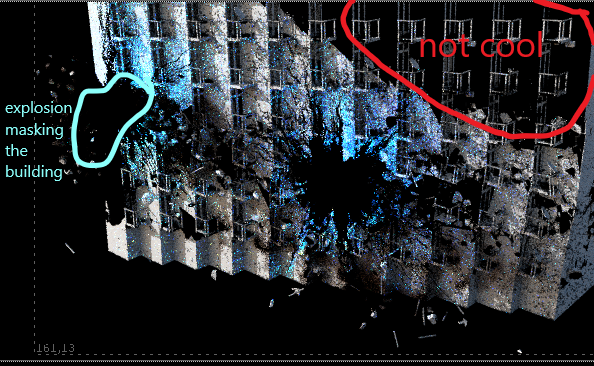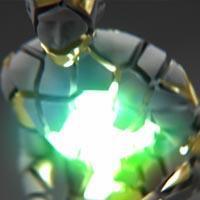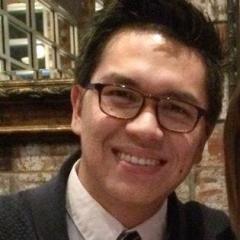Search the Community
Showing results for tags 'layers'.
-
Why in the Composite view, the merge node is not showing the result of all the shapes combined ? Also how can you repeat a merged shape along either the X or Y with an offset ?
-
Hey guys, I'm trying to get a custom material to export a layer properly so I can combine other shaders. I've attached the .hip file below. This is the material I built. As a simple example, it works as intended. However, there's no layer yet: So, I dove into the principle_core shader and was able to (unsuccessfully) create a pbrdiffuse node, plug that into the layerpack and then export the layer for mixing: But unfortunately when I assign the layermix to the object, I lose the ramp. It seems to take just the first input of the ramp: It's probably very simple, but this is driving me crazy. Any ideas? material_help.hipnc cw
-
Hi everyone, I've been working on a scene for a while and I'm almost done. This is the first time I'm wrapping up such a big project so I don't really know how to get the renders I need. This is the project I'm working on : https://streamable.com/6hax5 Any comment about the project itself is more than welcome, I'm hoping this could get me a job so if you have anything to say that could help please share. And this is what I need to go to the next step which is compositing, and later on be able to make a breakdown like this one : https://vimeo.com/65050470 What I'm asking here is : how do I render all these different layers ? I've tried putting one object at a time in the "candidate object" of a mantra ROP and "all but [that one object]" (* ^object_name) in the "forced matte". That was the logical thing to do in my mind because it would render only one object and if something is in front of it the alpha would mask it. It kinda works but does some weird artifacts on some renders. Side note : I'm limited by computer power. The render of my project shown above was done in 15 hours and minimal quality (is that fine to send to studios ? do they care ?). I don't mind letting it run a few days but I have to make sure everything is set up perfectly. I say that because I have a side question : does multiplying the number of "render layers" (mantra ROPs) also multiply the time it'll take compared to if I grouped stuff together ? Should I check out renderfarms ? Thanks for reading, Peace !
-
Hi! I've just started looking into Renderman in Houdini, and have found an issue where I really don't know what I'm doing wrong. Just trying to play with Pxr Layer and Pxr Mixer to create a material composed of several of them according to a mask. But the simplest instance of this is not working for me. I understand the pxrlayer blue diffuse color should override the green diffuse color in the pxrsurface1 I applied to the box. But it doesn't work and i'm getting a grey box instead. Where is the conceptual mistake on my part? I'm using Houdini 17 and Renderman 21.7 and all working correctly until now.. Thank you very much! pxrsurface.hiplc
-
Hi. I'm new to Houdini. I used Softimage for 20 years then went to Maya but am giving AD the bird and learning Houdini. Something I haven't found is a clear definitive guide on how to set up different render passes in Houdini. I see a few different approaches but none seem like the THE definitive way it should be done. Is there a tutorial or video or something about the best way to do render passes in Houdini? Thanks! Lawrence * I originally posted this on the SideFX forums but got no response
-
hey all another crowd question - is it possible to make the crowd drop the weapons they are carrying when they collide with my object and turn to ragdolls? It only seems to be stuck in the characters hand and it would be awesome to put layers like weapons and helmets on them and have all that fall off when they are hit with my object? right now my agent has an agent layer in that is pointing to the hammer mesh i built (simple shape built in another sop network) - its constrained to the hand nicely but how would i get those to disconnect when the character turns to ragdoll? Would it be another trigger setup?
-
Hi guys, So have a explosion peice ive been working on working upto final render - now im looking for a way of efficiently seperating out each element (Base explosion, dust blast, shockwave, trails) - I would use deep but i know deep files get huge for volumes quickly and im not sure on how the houdini deep pipeline works. - I really dont want to add extra render time tbh, soo any handy or efficient tips? - thought about rendering each element seperately instead too rather than all together - but it would need the holdouts/influence off the other elements and tested this using force matte/phantom but couldnt get what i was after - would provide a hip file but i feel theirs no need this is more of a general how would you go about it? Will give me more control in comp and mean i can do breakdowns of the elements without rendering twice Thanks Chris
-
Hello VFX wizards! I am trying to render out a sim with an RBD alembic animation from maya inside my houdini smoke sim. I can render the scene just fine but my question is with object contributions. in lights you can add contributions that basically layer the exr file with direct lighting, indirect lighting, C, ect, for each light. Can you do this with objects as well? Because in my shot the object swirls around the smoke and has the smoke visible in front of and behind it. I want to be able to essentially render out the RBD object that is spinning as a silhouette on its own layer that comp can add the actual textured object into nuke but still have it in the center of my sim. Is this possible in houdini? *see attached for the LQ take of the shot* smokeRender.v3_LQ.mov