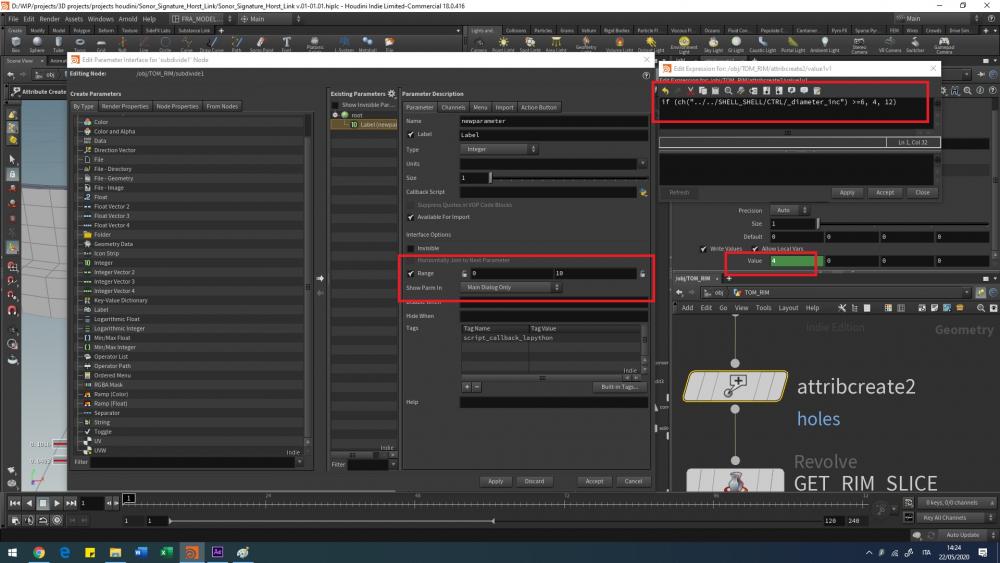Search the Community
Showing results for tags 'parameter interface'.
-
Hi everyone, Maybe the title isn't accurate. Basically, I'm editing the parameter interface of a tool I created, it consists of a main building and a terrace, I want to say to Houdini that I want to keep the maximum value of the slider that controls the number of floors of the terrace always below the value of floors of the main building. Also, if the user tries to give to the terrace a value bigger than the main buildng floors, it has to go back to the value buildingFloors-1 . How can I achieve that? Example: buildingFloors = 7 terraceFloors = 4 if I try to set terraceFloors = 9 it must set itself to terraceFloors = 6
- 2 replies
-
- houdini
- parameter interface
-
(and 1 more)
Tagged with:
-
I am trying to put a blast node inside a subnet, and then connect the blast selection part to the subnet parameter interface (to be able to select stuff without going in the subnet directly to the blast node to select). When trying to use the selection icon in subnet interface I get the 'NoneType' error below, and I am not sure how it could be resolved. Any ideas would be great Thanks in advance Edit: For anyone who may have this problem, I have found a fix. The reason for the error is the button needs to get data from the Group Type parameter (to determine whether to select primitive, points, etc), and that was not present as a parameter therefore causing the error. So either drag the Group type parameter as well to the subnet parameter interface, and it should work fine (though may be unnecessary if you know what group type you're using all the time and therefore useless clutter, that being my case). If you don't want to clutter the interface, this is how I fixed it by pointing the button's group type request to the blast node within via editing the action button script a bit. (Maybe not the most elegant code but works well enough for me).
-
- subnet
- parameter interface
-
(and 1 more)
Tagged with:
-
Hi to all, given that I have very little experience with VEX and nothing with Python … I'm trying in every way to modify the Range in the Parameter Interface with a specific dynamic datum. I would like the maximum value to be insertable on the result of an “if … else” expression that I have into my network. Is it possible to create this control type? I guess so … Thanks in advance
-
Hey guys, I am building a tool that needs to work on variations present in an asset package. And there are several different packages with different number of variations in them. this is what I need to do - on the surface level of my subnet, I need tick boxes[toggle] to turn a certain variation in the package on/off. this is what I have - I have wrangle inside the subnet that extracts the names of all the variations. Is it possible to populate the surface level of the subnet with these strings as labels for the toggle ? I am planning to implement the toggle in a subsequent wangle, depending on which toggles are on, I can delete the variation from the current stream. But the catch is the number variations is not same for all incoming packages. How can I populate the parameter interface of the subnet to pick up the variations from the incoming stream?
-
Hi all, I have been using Houdini for a while but unfortunately still remains a newbie... I wonder if there is any way to set numeric constraints on the parameters we created when we customise wrangle SOP or Python Sop? For example, I want an integer parameter slider displayed on my Python SOP panel which can only be set to even number. Thank you so much for help in advance!
-
Hi, I'd like to access the 'Hide When' parameter field in 'Edit Parameter Interface' via python. The idea is to access this field and store a string such as "{ showmoreinfo == 1 }". Is there a way to easily do this? I searched and found workarounds which involve calling the hide method i.e. hou.parm('/out/mantra1/vm_lightexport_scope21').hide(1) but this result in an inefficient system requiring hoops to achieve what I want. Any ideas? Thanks Luca
- 4 replies
-
- parameter interface
- hide when
-
(and 1 more)
Tagged with:
-
Please forgive the x-post from the sideFX forums, maybe the ODForce scripting gurus can help me out - Im having trouble using python in an HDA that I'm sending over to Maya. I've attached a simple example HDA to set parameters using a callback script (button). Works like a charm in Houdini, but on the Maya side I need to hit my 'Execute' button, reset simulation, reload asset, sync asset until eventually the field updates to the correct value. Sometimes it works, other times it bugs out, and other times still it seems like it works but has a refresh issue. Any thoughts? Maya 2014 Houdini Engine 14.0.430 Callback Script: hou.pwd().hdaModule().setInitFrame() Script: import hou def setInitFrame(): me = hou.pwd() me.setParms({"initFrame": 736}) mrhoneSetparmExample.hda
-
Hello, Is there a simple way of preserving Parameter Interface channel links when relocating a VOP (e.g. cutting a VOP and paste it inside another VOP [nesting it deeper])? I've promoted a heaps of VOP parameters to a shader interface, but now would like to move that part of the network inside of another VOP block. The links/channel references do not update to the new location. Is there a straightforward way of updating the links that avoids manual rebuilding? thanks, Chris