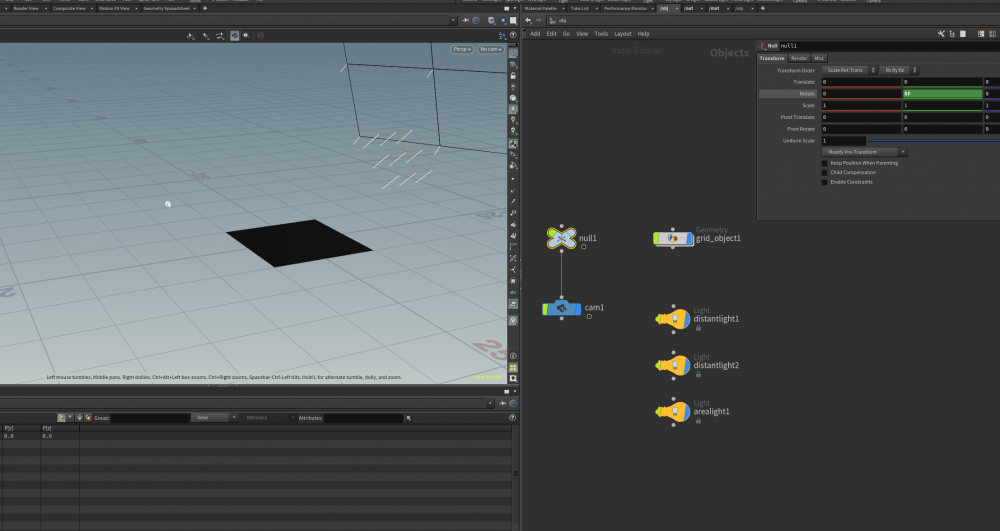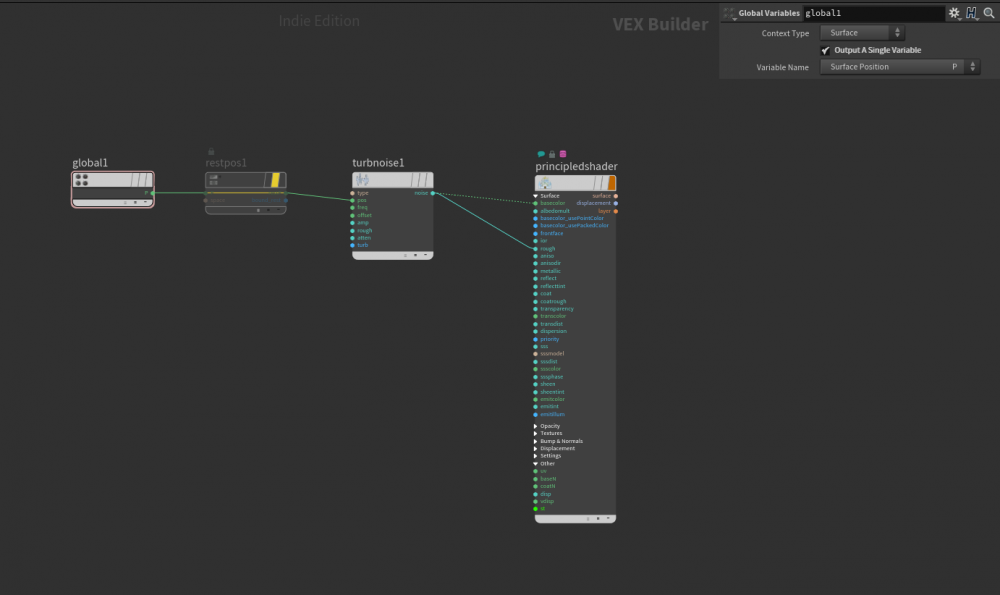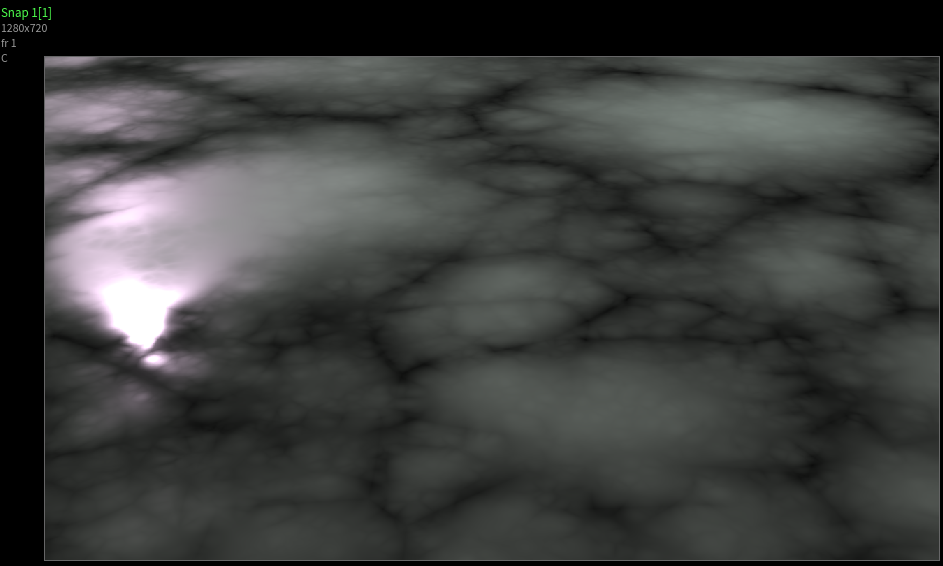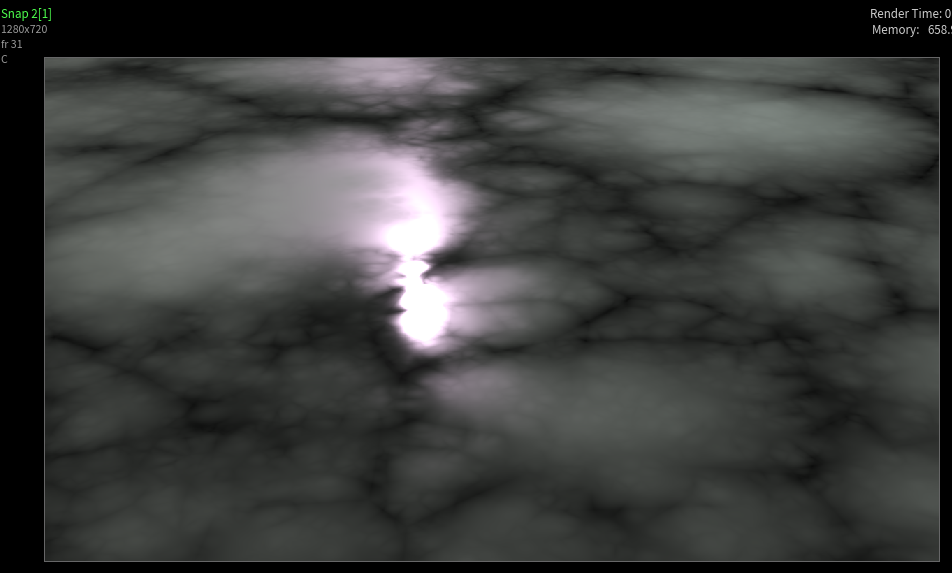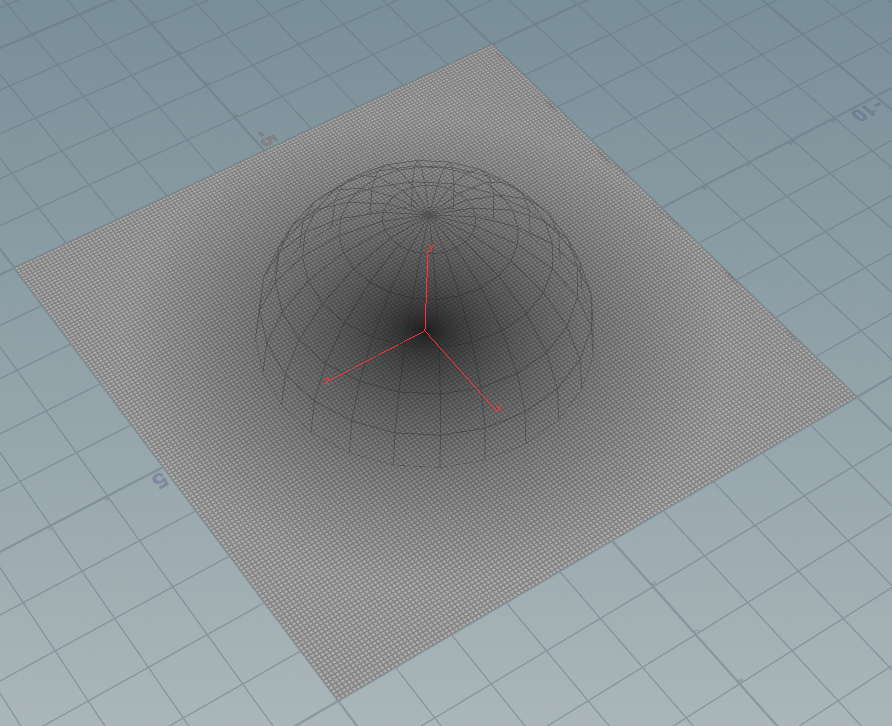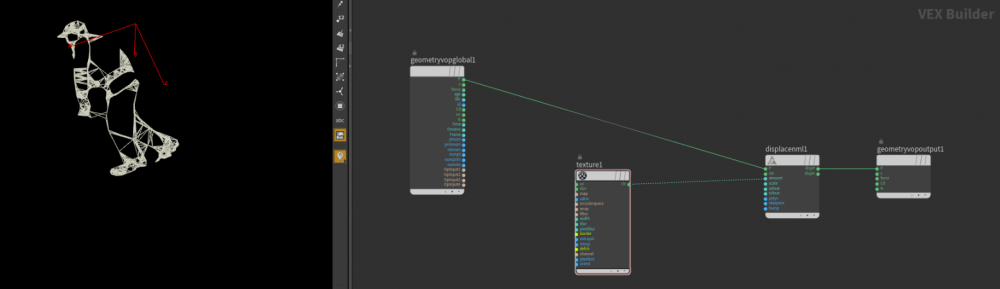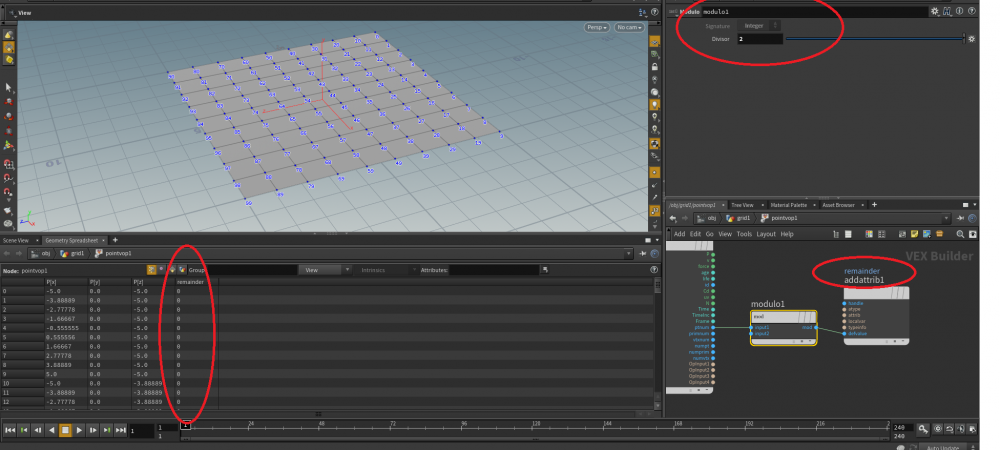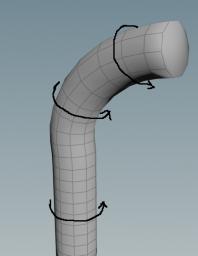Search the Community
Showing results for tags 'pointvop'.
-
while pointvop only run over points, is it possible for the point to find out what's the prim number belongs to, and then retrieve a attribute from the prim? i am currently making: 1) attributes in a curve 2) promoting the attributes to points 3) using those attributes, but now i have 3 loops over the geometry =( and i would like to optimize since will be a lot of curves/points, i would like to vopsop loop the point, find what's the Prim number that belongs to and retrieve the attribute from that prim. thanks guys optimize_vopsop.hip
-
Hello, For all my time in Houdini I have never shaded a lot. I however have played with pointVop quite bit, so I was surprised when I tried to make a noisy shader and I kept following the camera ? Let me explain what the scene is : - a grid, that has a principledshader - a rotating null, parenting a camera - 3 lights In the shader, I take the position of a Global Variable, plug it into a noise, and in the basecolor of the principledshader. Why is that, that when I render different frames (so the camera has moved), the noise stays the same. I can see the lights are not coming from the same angle, which is normal since the camera moved, but the noise is pixel for pixel displaying the same way. I fixed it by pluging a restpost between the Global Variable and the input of my noise, but I can't wrap my head around why I have to do this in the first place ? Normaly everything makes sense in Houdini but this doesn't. As I said I know my ways around Point Vops, so should I expect other different behaviors in the shader context ? shader_must_rest.hiplc
-
Hello-- I've been working with using distance falloff from reference objects to control various attributes (mainly FEM stiffnesses). I had been using straight 0 - 1 Fits in a pointVop, but wanting more control, I've added a ramp to my setup. My way-simple test setup isn't working, though (attached)--theoretically it's measuring distance from a sphere to the recolored grid, but now my radial black-to-white falloff is not reading any translation in my reference sphere, either through scale or translation--EXCEPT on one tiny little strip of the grid, where it looks like it's repeating and not quite working, but at least some colors change when I move the reference object. You can see on the screenshot attached, too--it looks like the falloff is working, but moving the sphere doesn't move the gradient--and the upper right edge shows the spots where it IS updating, just weirdly. My main, big project has done this a tiny bit--by and large the falloff has worked, but there have been some stray vertices that just won't behave. What am I doing wrong? Thanks for any help! falloff_issue.hip
-
Hello there! I'm having kind of a hard time to solve what seems to be preety straightforward. I'm using a grid, with a point vop to displace some points on it, but I can't seem to get the displace texture animated. I'm loading it to the texture sequence in texture; if I load a single frame, it works, but with the sequence nothing shows up. Heeeeelp! Thanks in advance.
-
Hi all, I've started putting an asset together which allows me to create multiple 'threads' from a single line, then effect them as if they are fraying/weaving. I'm quite happy with it, however my approach doesn't lend itself well to anything other than straight lines, and I'd like to apply it to more/multiple complex curves - so that it follows their contours exactly. At the moment it does 'work', however it distorts the original curve quite a lot, which I'd like to avoid. Could anyone suggest a way for me to adapt my current VOP setup to calculate the trigonometry per curve? Or an alternative to using the 'wireU' attrib? Or alternatively, if there is a different approach I should be taking all-together? any pointers in right direction would be much appreciated .hip attached - Thanks in advance! (N.B. This setup is loosely based on a thread I originally found here on odforce some time ago - but I cannot for the life of me find it now, so a hat tip goes to OP if reading.) thread_tool_asset_003.hip
-
Hi. Guys. I met a problem, There was a bent tube i want rotate it along itself. I make a sketch to help understand. D: The problem was i need do it by maketransform node of pointvop, i initial the pivot, but i can't set the rotate right. So if anyone can give me a hint will be great. Thanks. maketransform.hip
- 2 replies
-
- rotate
- maketransform
-
(and 1 more)
Tagged with:
-
I tried to rebuild the awesome arc interpolated shaped tool that Ahmidou Lyazidi did in Softimage a long time ago. This is very useful to remove the linear motion of face shapes without a complex rig setup. I just need to find a more elegant way to display the vectors, as well as isolating all the shape points from the static ones to group them. Please have a look and let me know how I can improve this. Here is the old video by Ahmidou https://vimeo.com/8637260 Arc_Interpolate_101_wz.hipnc