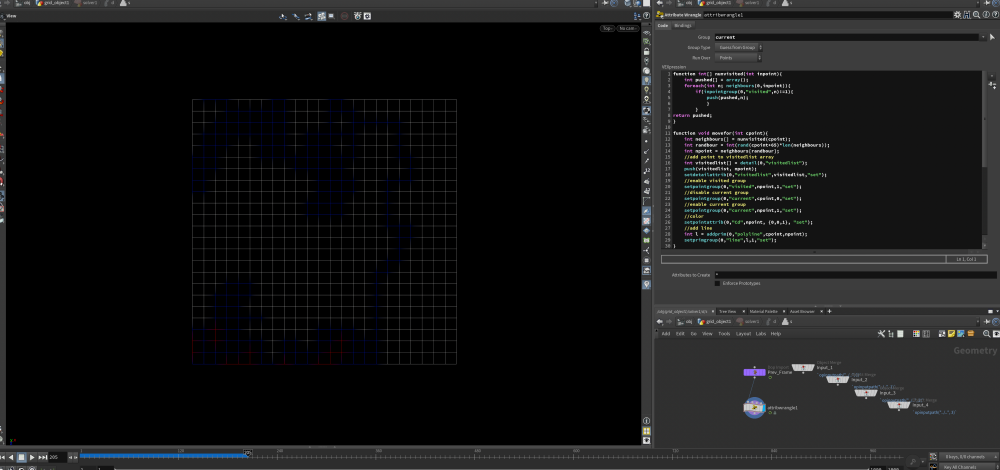Search the Community
Showing results for tags 'recursive'.
-
Hello all, I am struggling to get proper UVs to move along with this vdb surface advection (courtesy of artist Jose Leon Molfino). I assume you would just make the UVs the same as the rest attributes but I am not getting the same results (as the video I attached). There is not much out there for blending dual rest and adding UVs to a growth simulation. If someone knows the solution it would be a great help to my personal project!! I attached Jose's file below which I would like to figure out how to add UVs too. Thank you very much! https://x.com/Jose_Molfino/status/1585375392101064704?s=20 ssstwitter.com_1697331574695.mp4 vdb_advection_withoutUVs.hipnc
-
Hello, I'm trying to set up a recursive cube system that has volume to it like the attached image https://www.reddit.com/media?url=https%3A%2F%2Fpreview.redd.it%2Frecursive-cube-subdivision-and-translation-like-an-l-system-v0-8vn5j5nu8fwa1.jpg%3Fwidth%3D640%26crop%3Dsmart%26auto%3Dwebp%26s%3D0892e696e54816de174bb3644608f5a5a71d523c I also attached an attempt file any suggestions would be appreciated. I'm sure it's more simple then what I'm making out to be... Thanks! jl_recursiveHelp_v001.hiplc
- 3 replies
-
- recursive
- subdivision
-
(and 2 more)
Tagged with:
-
Hello everybody, I’m relatively new to Houdini, and as part of a personal project (a short film), I’m currently trying to reproduce an effect based on the recursive subdivision of a surface. We can observe the said effect for instance on this video made by Simon Holmedal : https://www.instagram.com/p/BK8ivNajNdu/ The different iteration (non animated) of the algorithm can be also observed on this video : https://www.youtube.com/watch?v=HHKPdf67Sfo Or on this one : https://www.youtube.com/watch?v=K1mlO2YSfU4 It is also the same effect used in the official SideFx Ident (Simon Holmedal again): https://vimeo.com/164501803 I searched every topic on OdForce which seemed to deal with this technique, I found several topic like : • http://forums.odforce.net/topic/28803-this-subdivided-thing/ • http://forums.odforce.net/topic/28161-triangle-polygon-morph-animation-to-fractal/?tab=comments#comment-160368 • http://forums.odforce.net/topic/26779-how-to-creat-subdivision-pattern/?tab=comments#comment-154625 And also the famous tutorial by Entagma regarding subdivisions : • http://www.entagma.com/loops-subdivisions/ Those topics seem to give several techniques to subdivide a surface into smaller triangle, but none of them propose a solution to actually animate the subdivided mesh. It seems that the overall technique is based on a recursive subdivision, coupled with the fact that the subdivided parts move along their normal, in order to give this effect of extrusion and fractal. I’ve also searched more deeply into the code of such an algorithm, and I’ve found several websites (with code) explaining this effect: • http://code.algorithmicdesign.net/Recursive-Subdivision-Mesh • http://atlv.org/education/ghpython/#7 • http://www.geneatcg.com/2014/11/21/rhino-python-tessellation-subdivision-first-version/ • http://www.geneatcg.com/2014/11/28/rhino-python-mesh-boy-surface-subdivision-analysis/ There are also other websites (less significant) dealing with this issue: • https://codequotidien.wordpress.com/2011/07/18/half-edge-mesh/ • http://www.wblut.com/he_mesh/ • https://codepen.io/anon/pen/YEyYZv • https://wewanttolearn.wordpress.com/tag/mesh-recursive-subdivision/ That’s all I found regarding this effect. Does anyone know how to make this kind of animation? If so, could anyone post a Houdini file which implements this technique so I could learn from that ? Thanks by advance, I hope someone here will know how to resolve this issue !
-
Hi, im build a Maze generator with vex. But i went into an issue by setting up the right iterations. I developed the code in a solver sop because it was easy for me to understand whats happening. But now i want the code iterating till the maze is finished. So I want the iterations to be driven by a condition, for example (and not by frames). Does anybody know how to make a recursive version of the code, so i will be able to setup a condition? function int[] nunvisited(int inpoint){ int pushed[] = array(); foreach(int n; neighbours(0,inpoint)){ if(inpointgroup(0,"visited",n)!=1){ push(pushed,n); } } return pushed; } function void movefor(int cpoint){ int neighbours[] = nunvisited(cpoint); int randbour = int(rand(cpoint+25)*len(neighbours)); int npoint = neighbours[randbour]; //add point to visitedlist array int visitedlist[] = detail(0,"visitedlist"); push(visitedlist, npoint); setdetailattrib(0,"visitedlist",visitedlist,"set"); //enable visited group setpointgroup(0,"visited",npoint,1,"set"); //disable current group setpointgroup(0,"current",cpoint,0,"set"); //enable current group setpointgroup(0,"current",npoint,1,"set"); //color setpointattrib(0,"Cd",npoint, {0,0,1}, "set"); //add line int l = addprim(0,"polyline",cpoint,npoint); setprimgroup(0,"line",l,1,"set"); } function void moveback(int cpoint){ int list[] = detail(0,"visitedlist"); int lastindex = len(list)-2; int ppoint = list[lastindex]; //delete point from visitedlist array int visitedlist[] = detail(0,"visitedlist"); removeindex(visitedlist,len(list)-1); setdetailattrib(0,"visitedlist",visitedlist,"set"); //disable group setpointgroup(0,"current",cpoint,0,"set"); //enable group setpointgroup(0,"current",ppoint,1,"set"); setpointattrib(0,"Cd",ppoint, {1,0,0}, "set"); } if(len(nunvisited(@ptnum))<1){ moveback(@ptnum); }else{ movefor(@ptnum); }
-
recursive_division.hip I am trying to randomise a for each using vex and metadata.i only get 0 as a return. I made it work in another scenarios, but i am unable to find why it doesn't work in that specific case. I used all the different script without success: int i = detail("op:../meta","iteration"); or plugged-in int i = detail(1,"iteration"); See the file attached Thanks for the help.
-
Hey guys, how can I duplicate particles recursively? Sort of in a fractal / l-system way, to simulate veins, bramches and stuff like this Thx
-
Hello everybody, i'm finishing coding a small raytracer that run in sop using vex. one of those thing I always wanted to try to do myself. it store everything on points so no rasterization plane as the idea was to have all the rendering data accessible for later use as you would with any other attributes. it is some sort of an hybrid in the sense that it is correct enough to try to make things look good. it feature many BRDF shading models, photon mapping global illumination ( mathematically done the simple way but it work) and full recursive ray's tree splitting for reflections and refractions. Here a few videos showing some of the feature and a big part of them are already available for download as an OTL for the non commercial edition for everybody interested with the hope it can be helpful to anybody that never coded those things before like me, as I learned a lot during the way. here the videos: This one have been updated recently with lots of new clips showing improvements there and there And this one got th GI part of it with a little demo at the end. download link in the description area: Hope you enjoy, best alessandro
-
Hey guys, I've been trying to find a way of making a recursive function in VEX. I'm trying to aggregate infromation from points and build an return array, but can't get any recursive funtions to work. For example, when ever I try running something like- void printer(int count){ count+=1; printf("\n %c", count); if(count < 10){ printer(count); } } printer(1); It throws the error- "Call to undifiend function 'printer'" I know I can go the messy route with while loops and maintaining variables by adding and subtracting elements and having a result variable... but this is needlessly insane to try to do a basic recursive function. I've tried giving pointer variables, and it seems like vex doesn't want to accept standard C pointer code. Or at least doesn't like * in the input variables of a void definition. Has anyone had success with this and might be able to point me in a useful direction for vex code? (No, this can't be done with nodes or a python node for the real node I'm working on) Thanks in advance! -Kevin