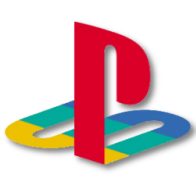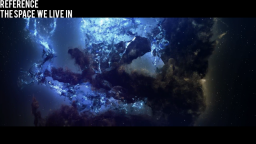Search the Community
Showing results for tags 'fractal'.
-
Hello everybody, I’m relatively new to Houdini, and as part of a personal project (a short film), I’m currently trying to reproduce an effect based on the recursive subdivision of a surface. We can observe the said effect for instance on this video made by Simon Holmedal : https://www.instagram.com/p/BK8ivNajNdu/ The different iteration (non animated) of the algorithm can be also observed on this video : https://www.youtube.com/watch?v=HHKPdf67Sfo Or on this one : https://www.youtube.com/watch?v=K1mlO2YSfU4 It is also the same effect used in the official SideFx Ident (Simon Holmedal again): https://vimeo.com/164501803 I searched every topic on OdForce which seemed to deal with this technique, I found several topic like : • http://forums.odforce.net/topic/28803-this-subdivided-thing/ • http://forums.odforce.net/topic/28161-triangle-polygon-morph-animation-to-fractal/?tab=comments#comment-160368 • http://forums.odforce.net/topic/26779-how-to-creat-subdivision-pattern/?tab=comments#comment-154625 And also the famous tutorial by Entagma regarding subdivisions : • http://www.entagma.com/loops-subdivisions/ Those topics seem to give several techniques to subdivide a surface into smaller triangle, but none of them propose a solution to actually animate the subdivided mesh. It seems that the overall technique is based on a recursive subdivision, coupled with the fact that the subdivided parts move along their normal, in order to give this effect of extrusion and fractal. I’ve also searched more deeply into the code of such an algorithm, and I’ve found several websites (with code) explaining this effect: • http://code.algorithmicdesign.net/Recursive-Subdivision-Mesh • http://atlv.org/education/ghpython/#7 • http://www.geneatcg.com/2014/11/21/rhino-python-tessellation-subdivision-first-version/ • http://www.geneatcg.com/2014/11/28/rhino-python-mesh-boy-surface-subdivision-analysis/ There are also other websites (less significant) dealing with this issue: • https://codequotidien.wordpress.com/2011/07/18/half-edge-mesh/ • http://www.wblut.com/he_mesh/ • https://codepen.io/anon/pen/YEyYZv • https://wewanttolearn.wordpress.com/tag/mesh-recursive-subdivision/ That’s all I found regarding this effect. Does anyone know how to make this kind of animation? If so, could anyone post a Houdini file which implements this technique so I could learn from that ? Thanks by advance, I hope someone here will know how to resolve this issue !
-
I’m looking for someone who can convert some OSL code to VEX code. I have a fractal formula written in OSL that needs to be volume density output VEX. For now the simple mandelbulb fractal conversion is enough but I'm looking for someone that could convert many other complex formulas.(200-300 lines of code). New to Houdini, and can't find a way to get this working...after days of looking around, this forum is my last option. OSL CODE TO CONVERT: shader OslGeometry( int Iterations = 10, float Power = 2.0, float Bailout = 20, output _sdf c = _SDFDEF) { vector pos = P; vector z = P; float dr = 1.0; float r = 0.0; for (int i = 0; i < Iterations ; i++) { r = length(z); if (r>Bailout) break; // convert to polar coordinates float theta = acos(z[2]/r); float phi = atan2(z[1],z[0]); dr = pow( r, Power-1.0)*Power*dr + 1.0; // scale and rotate the point float zr = pow( r,Power); theta = theta*Power; phi = phi*Power; // convert back to cartesian coordinates z = zr*vector(sin(theta)*cos(phi), sin(phi)*sin(theta), cos(theta)); z+=pos; } c.dist = 0.5*log(r)*r/dr; } OSL CODE THAT WORKS BUT NEED IT TO BE LIKE THE OSL: function int Mandel(float x0, y0, z0; int Iterations){ float x, y, z, xnew, ynew, znew, n=ch('n'), r, theta, phi; int i; x = x0; y = y0; z = z0; for(i=0; i < Iterations; i++){ r = sqrt(x*x + y*y + z*z); theta = atan2(sqrt(x*x + y*y) , z); phi = atan2(y,x); xnew = pow(r, n) * sin(theta*n) * cos(phi*n) + x0; ynew = pow(r, n) * sin(theta*n) * sin(phi*n) + y0; znew = pow(r, n) * cos(theta*n) + z0; if(xnew*xnew + ynew*ynew + znew*znew > 8){ return(i); } x = xnew; y = ynew; z = znew; } return(Iterations); } //--- Main --- int maxiter = 8; if(Mandel(@P.x, @P.y, @P.z, maxiter) < maxiter){ @density = 0.0; } else { @density = 1.0; } AAND MY CONVERSION THAT DOES NOT WORK function int Fractal(int Iterations, float Power, float Bailout, vector pos, vector z, float dr, float r){ for (int i = 0; i < Iterations ; i++) { r = length(z); if (r>Bailout) break; // convert to polar coordinates float theta = acos(z.z/r); float phi = atan2(z.y,z.x); dr = pow( r, Power-1.0)*Power*dr + 1.0; // scale and rotate the point float zr = pow( r,Power); theta = theta*Power; phi = phi*Power; // convert back to cartesian coordinates z = zr*vector(sin(theta)*cos(phi), sin(phi)*sin(theta), cos(theta)); z+=pos; } return 0.5*log(r)*r/dr; } int Iterations = 10; float Power = 2.0; float Bailout = 20; vector pos = @P; vector z = @P; float dr = 1.0; float r = 0.0; if(Fractal(Iterations,Power,Bailout,@P,@P,dr,r) < Iterations){ @density = 0.0; } else { @density = 1.0; } Thanks in advance. Cheers, Scappin Matteo www.machina-infinitum.com
-
this i am starting new Project: meshing fractals into real Geo. Last year, i've to created "fancy 2.5D" splines fractals. this year i bringing it to "3rd Dimensions". this are basic primitive rendering which i plan to use in huge scene. goal : manage Billions of polygon's / Data in a efficient way. the final scene will 1000 times complexer Geo. this are simple Geo / renderings:
-
Hi everyone I have a very basic task but no idea how to execute it. I have generated a fractal mesh that for the most part is a solid object that is about 12 million polys. But it contains a lot of geometry internally too. I have selected the outside polygons and selected all the connected faces and then blasted the geometry not attached to the main geometry. This took down the poly count a lot to about 8 million polys however there is still a lot of internal geometry connected to the object that I would like to remove. To put what i need to do into an analogy to help you understand I would describe it like this. I want to get a sort of shrink wrapped version of my object so it only contains the geometry of the main object and all the internal stuff will be gone. Does that make any sense? What I thought to do would be to convert the object to a vdb and subtract that vdb from a box vdb to get the main bulk of the object subtracted from the volume invert that volume and mesh it but am wondering if there is another way since working with vdbs is not too accurate and takes a lot of processing power.
-
Hi guys, I would love to recreate these 2 effects from Michael Rigley I would love to know how to make the one below first. it looks simple and bautiful. https://player.vimeo.com/video/301087373?app_id=122963&wmode=opaque&autoplay=1 and so far I created this .Hip pelotitas.v01.hip Any idea, tip, tutorial, help with this subject comes in handy Thanks a lot
-
Hello everybody, I'm trying to figure out an effect done by Simon Homedal, here are pics of the process, seems to be a subdivided triangular mesh that animates into infinite fractal, could be this done subdivisions, extrusions, blend, for each loops and solver? if so, how can you manage so houdini doesn't crash when getting smaller? putting a end value on the for each node? I watched Entagma video on fractal and for each divisions, now I'm trying to figure out how to combine all this stuff. Reference pictures: Here is the video (second 0:28) Also Simon kinda explain the method on IAMAG 2016 Class at min 32:20 He said that he uses a polygon, subdivided, and then animate with a blend shape, then build all the stuff from there, the screen record is available at u$d 100 but he only shows 2 quick houdini screens so its kinda expensive for that amount of info in my opinion (althoug the overall talk is great) . At 34:20 is a similar effect again with a sphere Any info will be great, in mean time will keep thinking and playing with houdini. Thanks!
-
Hey guys, I have been scratching my head for a while with this. I've researched online, tried to use geometry deformers, attempted boolean operations with concentric spheres, even migrated to 3ds max because I remember some modifiers that created similar effects. I've had no success and I am a bit desperate. I want to understand the system at play in the images below. I hypothesize that you start with very simple geometry, namely some parallel planes that then are deformed to achieve this amazing effect. My other idea, as I explained earlier is to create concentric spheres that are then "cut" by a solid geometry that has the inverse of this shape. If any one has any tips, pointers, references or resources that could help me figure this out, it would be much appreciated. Thank you so much in advance for preventing more hair-pulling. Cheers, Bruno
- 2 replies
-
- 1
-

-
- modeling
- procedural
-
(and 3 more)
Tagged with:
-
Hello everyone . I have probiem in my project test. It about fractal effect . I find much more reference and tur ,But i can't think about that. Ref :https://www.youtube.com/watch?v=rVAn7DGBlGg Pic: But made this effect used Maya's Mash in lUMA more detail url:https://www.reddit.com/r/vfx/comments/956etw/how_is_the_dr_strange_mirror_dimension_effect/ tur: https://vimeo.com/172335635 https://vimeo.com/280085530 So anybody know this effect how to make it and more detail . I'll apreciate it if you make hip file. Thank you
-
Hey guys, how can I duplicate particles recursively? Sort of in a fractal / l-system way, to simulate veins, bramches and stuff like this Thx
-
Hey all, I got super excited on this image and started to make something based on it And now I'm reaching out for some guidance. Attached is where I was heading... still not getting the nice symmetry and variety that the image has. Any help would be appreciated thanks! cube_v001.hipnc
-
Hey all, I got super excited on this image and started to make something based on it. And now I'm reaching out for some guidance. Attached is where I was heading... still not getting the nice symmetry and variety that the image has. Any help would be appreciated thanks! cube_v001.hipnc
-
Hello everyone, does anyone know how can I shade a fractal shape like this on the picture with houdini mantra?? Thank you.
-
Hey , i've made the cmivfx houdini fractals tut and made clouds, but i'm having problems with the rendering time. can anyone help me with that?
-
Hello, I am new to Houdini, and have just finished the cmiVFX tutorial on Fractal Clouds. I would like to create a cloud layer which surrounds a small planet. Would anyone suggest ways of doing this? Basically I would like a hollow volume sphere, and the capability of using a volume vop with this sphere. Should I be doing this at the object level or within the volume vop? (Probably either are possible?) It would be great if I could move the clouds around the sphere as well, so the hollow wasn't just a cut out of the rectangular space, but so the clouds can actually wrap around the sphere. Any help or suggestions would be appreciated. Thank you for your time.






.thumb.png.2cd02c384cec7e335e80d11867a8374b.png)
.thumb.png.d360d70e442fdfcd9b3c2603fc5162d1.png)