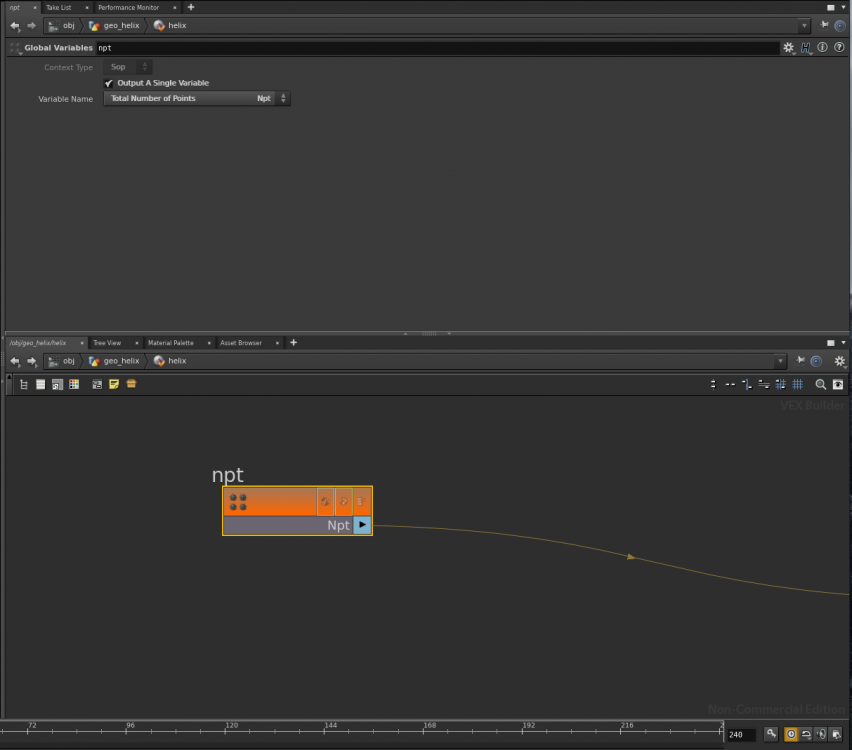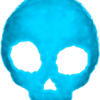Search the Community
Showing results for tags 'variables'.
-
Hi Wizards! I'm trying to use the Deadline ROP to send sims/renders to farm, but it's not using the Environment Variables from my scene file. Any idea on how I can inherit the environment variables? Thanks!
-
Simple problem, cannot find the solution. I need to set an attribute based on the current frame, something like this: if(@Cd.r >= 0.9){ f@t = @Frame; } ...and I need @t to hold that value, and not change along with the current frames. Why I need this: I'm trying to control the offset of animated redshift instances by starting the animation once @Cd.r passes a certain threshold. Once the animation starts, the counter for that specific instanced object needs to start at 0, and increase along with the time slider, like so: @f = @Frame - @t; string frameNumber = sprintf("%g%", @f); s@instancefile = concat("$HIP/filepath.", framenumber, ".rs"); Any idea on how to do this?
-
I want to create a variable called $CACHE that copies the $HIP path but replaces the drive letter from C: to X:. I know I can set variables in the environment file but I'm not sure how to do it for this or even if that's the right way. Any help would be appreciated.
-
Hey all, I'm trying to set the environment variable HOUDINI_USER_PREF_DIR - to a specific folder. I have other environment variables working perfectly, but I cannot get this one to work regardless of whether I use a windows environment variable or place this inside the Houdini.env, Everytime I open Houdini and check the shell using hconfig, it says my temp directory is set to the default directory, does anyone have any ideas? My only guess is this is being set elsewhere and their fore overriding my manually created env varaibles. (Ive checked spelling etc. and this is what my windows env variable looks like; name = ‘HOUDINI_USER_PREF_DIR’, value = ‘D:\Houdiniprefs’ ) Thanks Chris.
- 3 replies
-
- environment
- variables
-
(and 2 more)
Tagged with:
-
Where can i find every available global variable?? specifically i am looking for the number of points, i think its something like $NPT but i would like to have a list of every global variable so that i can search. its really difficult to find it, i only managed to find some about frames etc but nothing more. A link would be much appreciated
-
Hi there, I'm trying to wrap my head around custom vex functions, mainly from a theoretical point at this stage so not really addressing a specific use, just general knowledge. When I create a VEX function I believe that I have to specify exactly what type of data it is expecting from the arguments and exactly what type of data it will return. eg. function int my_function(float a){ return int(a); } in which case I have to feed it an INT argument and it will always return an INT value. My question is this, is there any way of creating a VEX function which can accept multiple arguments, but not fail if one or more of those arguments are absent when the function is called? Or better yet a way of taking a single argument with out specifying what type of data that argument should be? I'm guessing that this is somehow possible as most of the existing Houdini VEX functions work with multiple flavours of input. Thanks in advance. M
-
Hello all, So ive been customing the Houdini env variables within the Houdini docs folder. All working correctly with my job and hip file paths set as I wish. I was wondering is it possible to reference a system environment variable within the Houdini env variables script? (So set a environment variable called HOME to a certain path in the systems env variables) (Then call HOME within the Houdini env variables to set JOB or whatever). Any guidance or help appreciated as always Thanks C.
- 2 replies
-
- environment
- variables
-
(and 2 more)
Tagged with:
-
Hi guys Can you set global variables using python within an HDA? I have an ordered menu that is being populated by a python menu script. Is it possible to set a global variable from in there? Thanks!
-
Hey all, I'm trying to do a set up in a point vop using houdini 15.5 and it calls for a Global Variable that was produced in someones set up in Houdini 12 but I cannot seem to find it or something that is similar? Is there another node? I cannot figure out a work around. Please help!!! (attached is a screen grab from the older set up using the node) Thanks,
-
Hi Is it possible to modify, from inside a function, a variable that was declared outside that function? For example this code wont work: void functionX() { y = 5; } int y; functionX(); Is there a way to reference that variable inside the function?
-
Hi I'm new to this wrangle node programming, I've been busting my head over why this doesn't work for three days, it's so simple therefor i must be missing out on some general vex concepts. If anyone can please point me in the right direction that would be greatly appritiated. I have a bunch of points on a grid and their moving up and down via noise. I am trying to set up a point attribute that has a value of 1 when a point if moving up (positivly in the Y axis) and a value of 0 when a point is moving down (negativly in the Y axis). This attribute is called Direction, I'm computing the logic on temporary VEX variables and then writing them out to the attributes. Here's how it looks like : // 0 is going down, 1 is going up, -1 means the point has no direction // on the first frame they have no direction so the points just take their current heights so they can use them for comparison on the second and every other frame int temporary_Direction; float temporary_Previous_Frame_Height; if(@Frame == 1) { temporary_Direction = -1; temporary_Previous_Frame_Height = @P.y; } else { temporary_Direction = @Direction; // ------------> this is where the problem is (this is here so that the temporary variable get's the value of the currently proccesing point every frame) temporary_Previous_Frame_Height = @P.y; if(temporary_Direction == -1) // If the point has no direction { if(temporary_Previous_Frame_Height < v@P.y) // If it's going up { temporary_Direction = 1; temporary_Previous_Frame_Height = v@P.y; } if(temporary_Previous_Frame_Height > v@P.y) // If it's going down { temporary_Direction = 0; temporary_Previous_Frame_Height = v@P.y; } } } // Out_Values i@Direction = temporary_Direction; f@Previous_Frame_Height = temporary_Previous_Frame_Height; // Out_Values The problem here seems to be when I declare "temporary_Direction = @Direction", for some reason on the second frame when I read @Direction the value wich is given to temporary_Direction is 0 instead of -1 wich was given to every @Direction on the first frame. Temporary_Previous_Frame_Height updates just fine but temporary_Direction doesnt. Also writing "if(temporary_Direction == -1)" doesnt seem to work either. Is my thought process even slightly right here, what am i doing wrong, are temporary variables created in vex something that exist globally and in order to use them per point we need to read each point's values or are temporary variables something that exist for every point. Also why do i have to give values to all attributes every single frame or else they will reset to 0 (hense the Out_Values section). //////////////////////////// Update Thank you everyone for replying. I've tried out the time shift sop and it work's fine now( I dont even need the Previous_Frame_Height attribute anymore). I've updated the main post with the original hip file and the one with the time shift sop. Learning about the time shift sop is great, but i would still like to improve my thought process on writing code. It would be greatly appritiated if someone can take a look at the original hip file and possibly shed some light on the problem. I've added notes inside the original hip file for clarity. Any help would be appritiated Thanks in advance Original.hip Time-Shift SOP.hip
-
Hi What if I want to print in the textport (or read somewhere) the value of the $HDA_TABLE_NAME variable? Variables like that are not visible in the "Aliases and Variables" window...
-
Hi there Please forgive my noob status but is there some way of passing variables from a shop node (material shader builder) back up to sops level to evaluate in the node structure? I have tried bind export but no dice. Thanks in advance.
-
Hi guys. I have a point with an attribute @mesh_path @mesh_path = "/mnt/projects/model/mesh.001.proxy.OBJ" and File SOP connected below I can't read file if I use attribute in a FILE_SOP text Field. `@mesh_path` Is there any possibility to use string variable in FILE SOP text field to read the file?
- 1 reply
-
- expression
- variables
-
(and 1 more)
Tagged with:
-
Hi guys. I have an array of points with an attribute @mesh_path and @map_path @mesh_path = "/mnt/projects/model/mesh.001.proxy.OBJ" and File SOP connected below I can't read file if I use attribute in a FILE_SOP text Field. `@mesh_path` Is there any possibility to use string variable in FILE SOP text field to read the file?
-
Hi guys. I have a point with an attribute @mesh_path @mesh_path = "/mnt/projects/model/mesh.001.proxy.OBJ" and File SOP connected below I can't read file if I use attribute in a FILE_SOP text Field. `@mesh_path` Is there any possibility to use string variable in FILE SOP text field to read the file?
- 2 replies
-
- expression
- variables
-
(and 1 more)
Tagged with:
-
Hi all! I'm pretty noob with houdini so maybe this will be a silly question :-) As the title says, I can't find a "direct" way to access to global variables in point/attribute wrangle nodes( maybe it's not possible?). In my case I would access to $NFRAMES global variable to pass as parameter in fit() function to normalize frames count, but obvioulsy as reference guide say: Now I found a workaround: I create an attribute(with attributeCreate node) with $NFRAMES as value and then I can access in the wrangle code snippet. It works but I don't like this method because: for now I have just a bunch of points and the memory footprint is relatively low but what if I crank up the value for thousands of points? if I'm not wrong, integer values are handled as C small int so 4bytes*100.000 points will increase the memory footprint( I know that are just of bunch of KB but I'm "obsessed" with time/space performance). There are some "clean" way of get global variables? Thanks in advance