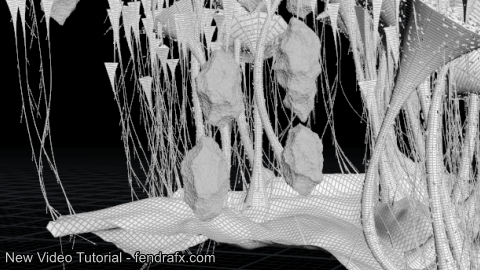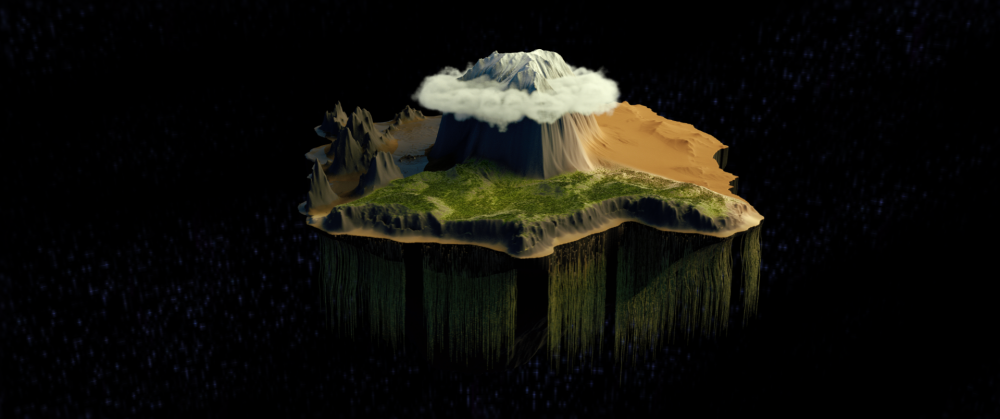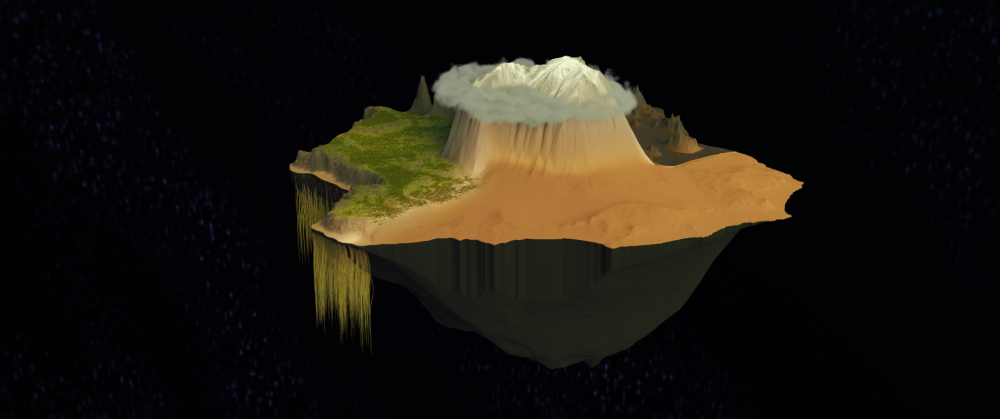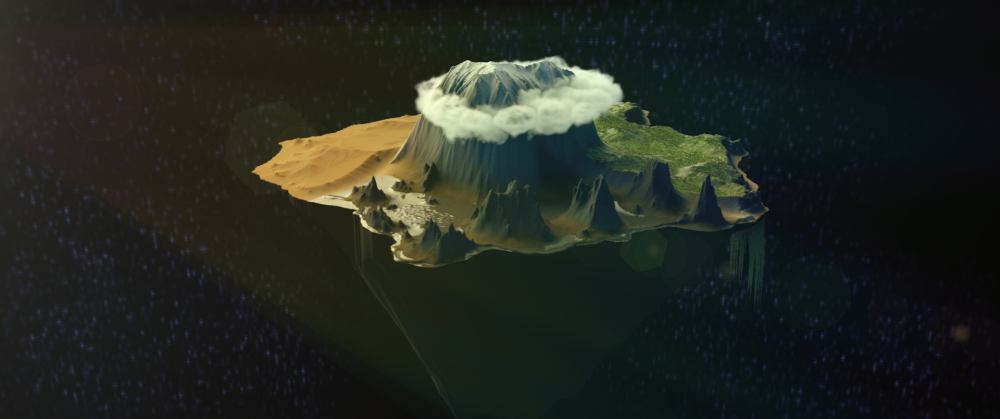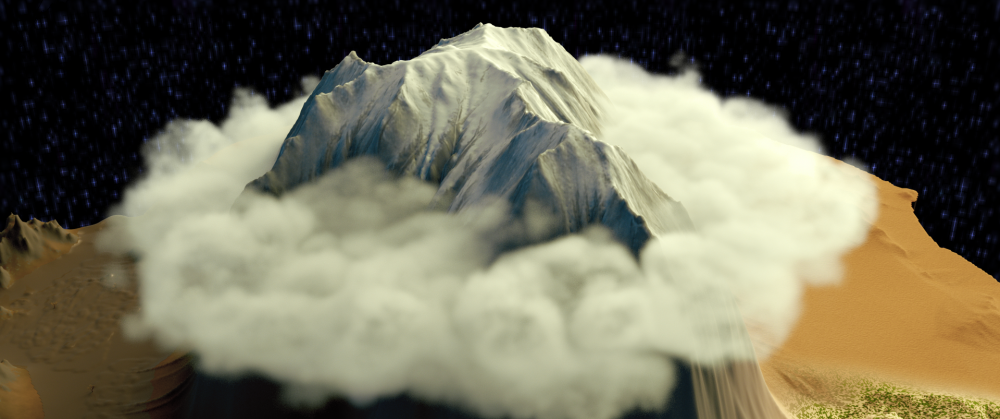Search the Community
Showing results for tags 'volumetric'.
-
Free video tutorial can be watched at any of these websites: Fendra Fx Vimeo Side Fx Project file can be purchased at Gumroad here: https://gumroad.com/davidtorno?sort=newest
-
Should we rejoice or be scared for new tech like that. What happens when anyone can do pyro-effect, with a couple of clicks? That said it looks quiet impressive for real time.
- 5 replies
-
- new technology
- gpu
-
(and 2 more)
Tagged with:
-
Hey guys! This forum has been immensely useful on my journey of using and learning Houdini, and for once I am finally trying to apply my new knowledge and make a present for someone special to me and today is the last day I get to work on it, for this last part I need to have some clouds moving around on screen (I'm creating a surrealistic cloudscape with some floating cloud objects) but I have an issue! Okay so the issue is, I can create a normal geometry object inside of Houdini from the shelf tools (Such as a normal box) and apply a cloud rig to it, then key frame it in one position at frame 1 and then at frame 10 at another location moving the box_object1 node then it animates fine and the cloud floats from point 1 to point 2 between frames 1 & 10. However in the very same scene if I import a custom geometry (In this case a fairly low detailed heart nothing insane just a 3D Heart shape) and create a cloud rig from it it looks GORGEOUS but if I scrub forward in the timeline it disappears! the gizmo is still there but it is not, so trying to set a keyframe at frame 1 then going to frame 10 to set another doesn't work because the object is invisible. I am still moving the heart object thing like I was the box, what's the difference here? Is this possible at all? I really need to be able to do this to finish the present on time and I have been trying to solve this myself the last 2 days alone and am just so frustrated I figured I would turn over to you guys, thoughts? What I need to be able to do: Animate custom cloud geometry (Created with cloud rig) across the scene. Issue: The cloud object disappears after I move the timeline anywhere past frame 1 so I can't even animate it because I can't see it I feel there is some insanely obvious easy answer to this problem I am not quite getting or some concept I don't understand but I am still fairly new to Houdini so I apologize if so. Thank you SO SO SO much for ANY basic help you give in this situation because I am on such a tight deadline I am thinking for the first time in my life renting freaking rendering farm time just to get this thing out in time, but first I need to be able to move my custom clouds! I have tried SOOO much other software trying to do this and this is the only one I get close to it on. Thank you! - Damien P.S. I can attach a project file if I have too but I figured this might be simple enough to might not need one, but if you do I will gladly!
-
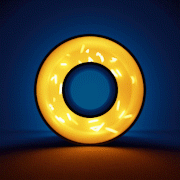
environmentdesign Floating Island - First Concept Art Version
Chrizzo posted a topic in Work in Progress
Hey Guys, this is the first visualisation of a project for school. It's a Floating Island which has 4 different areas. A grasland, a sand desert, a swamp area and on top of the mountain an ice land. The base geometry was made with WorldMachine 2 and also the base textures were made with this tool. After that, the base textures were edited in PS. All of this data was then imported in Houdini and things like clouds and plants were added. Also the shading, lighting and rendering was done in Houdini with Mantra. This is my first project in Houdini, Greetings Chrizzo Floating Island_Konzept_V1.0_Ani_01.mp4-
- 1
-

-
- floatingisland
- design
-
(and 14 more)
Tagged with:
-
Greetings-- I am an Apophysis IFS flame fractal artist and I'm trying to figure out how to do flame fractals (known to you as "wisps") in Houdini. In researching the possibilities, I came across Yujie Shu's Master's thesis "3D Fractal Flame Wisps" written at Clemson under Dr. Tessendorf. http://tigerprints.clemson.edu/all_theses/1704/ She and the thesis have been quite enlightening and I am grateful. I've snagged a copy of Magnus Wrenninge's book PRODUCTION VOLUME RENDERING: DESIGN AND IMPLEMENTATION and am trying to learn the concepts as I work through the book. While installing the libraries that Mr. Wrenninge notes at the beginning (frustrating process; learned a lot; would rather be making fractals than debugging), I noticed I'd been installing libraries that are already in Houdini. How can I use what's already in Houdini and the HDK to follow along through Mr. Wrenninge's book? Has anyone written instructions on how to do this? Also, as Yujie Shu has mentioned in her thesis, the coloration method in Apophysis is different from anything I've seen in Houdini yet (although admittedly I haven't seen much to date). The gradient coloration in Apophysis is a freaky-awesome system that uses chaos weights to adjust a sequence of 256 colors in a Fractint color map. If used adeptly, it can yield some spectacular results. Not least of which is that it creates results discernible to tetrachromats--those people who can see finer gradations of color than the rest of us can. (I think a few people so gifted have visited a couple of my art displays.) Has anybody tried to/succeeded in making a tool that would work in Houdini to use that system--Fractint color maps chaos-weighted Apophysis-style--in Houdini wisps? Thanks. PS: Let me know if this question needs a better forum to hide in.
-
Are you a recent graduate looking to start your career in Animation? Are you graduated from Computer Science related major with interests in art and animation? Would you like to work with some of the top talents in the animation industry? Check out this exciting apprenticeship opportunity with Oriental DreamWorks in Shanghai! Oriental DreamWorks will start the FX R&D Apprenticeship Program in August this year and there will be several more apprenticeship opportunities in other departments in 2015! The Oriental DreamWorks apprenticeship program is an incredible opportunity to learn from the best and to gain valuable production experience. We are looking for the most motivated individuals to complement our team. The FX R&D apprenticeship is a paid program and will last for 2 months which may lead to full time employment. What you can learn from the FX R&D Apprentice Program? · Learn to create visual effects using particles, rigid body simulations, fluids and smoke. Develop/Enhance your skills at animation, modeling, and simulation design Collaborate with animators, character riggers, and department supervisors Write utility scripts and programs to streamline the setup process Use Maya/Houdini tools and ODW Advanced Technology to develop FX tools How to work in a production environment for a feature film What you could get after the FX R&D Apprentice Program? You will receive a certificate which shows you participated in Oriental DreamWorks Apprenticeship program. If you’re successful in the final evaluation after the apprenticeship period, you may be offered a full time employment at Oriental DreamWorks! The FX R&D Apprentice is responsible to design and create visual effects such as smoke, destruction and fluid simulations. They will also be responsible to develop tools used in FX to help enhance the pipeline. If this sounds like your field of dreams, read further for the kinds of proficiencies we are looking for: Technical Skills: Knowledge in Computer Science, Software Engineering, Animation or related field with programming or scripting skills Basic working knowledge of Maya, Houdini or another 3D package with dynamic simulation capabilities. (particle, cloth, fluid and volumetric simulation) Basic understanding of natural and physical based movements or physics Aesthetics — Visual Judgment and Design: Good visual sense of motion, design, and physics Fine arts background with life drawings, sculpting skills are plus Other Requirements: Graduated in Computer Science, Software Engineering, Animation or related major Strong communication and presentation skills Related working experience is a plus PRC or Authorized to work in China Application Deadlines: The application deadline is 31st July Target start date will be 24th August 2015 and end date will be 13th November 2015(Subject to change) How to apply: Please submit your resume and demo reels (e.g. student work, personal work or project work) online at careers.oriental-dreamworks.com. When you visit the career page, Please ensure you click on “Apprenticeship” and not any other job postings to ensure we received your application correctly. Please note, due to a high volume of applications, we cannot respond to every applicant.
-
Hallo guys! Basically I have a scene with some lights, a fog object and a vlitfog shader. Then I have a plane (3d card) with a texture with alpha on it - what do I have to do to make the litfog use the alpha to project the correct shadows? Right noetting no shadow at all. Using raytrace shadows to test, and if I use a sphere instead of the card, it works... Tips and hints? If there isn't any nice way to do this, any ideas? I was thinking about scattering points on the card, project the alpha texture on top, cut all the points that aren't white (so alpha=1), and brutally particle meshing them...at least that way mantra would have a proper geometry to work with... Thanks! EDIT: I realize it might be a surreal request as I get that to be volumetric...it should have a solid object. Just wondering if there was a way to cheat it aside from creating actual geo from the picture! (which I'm doing now)