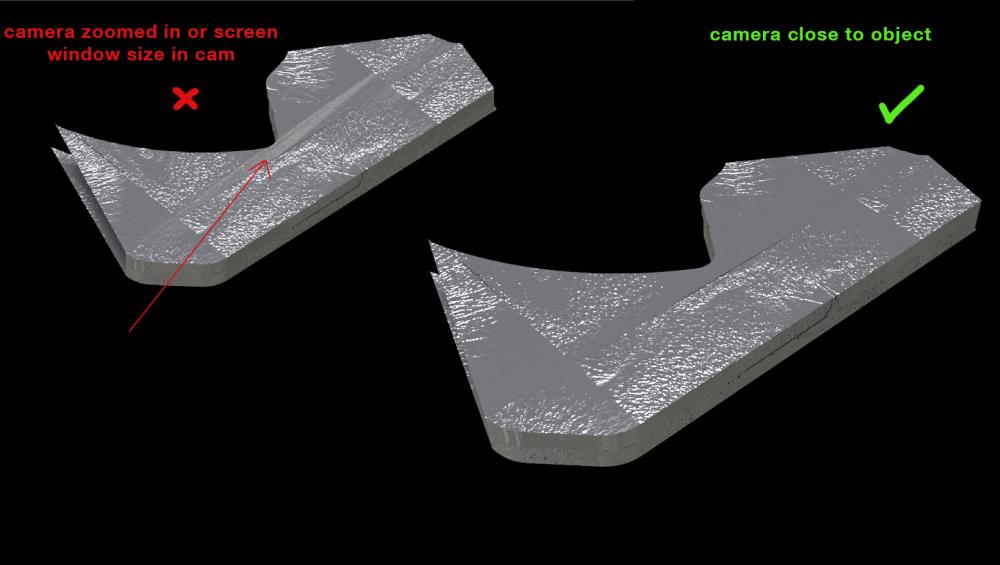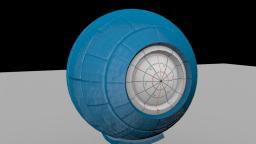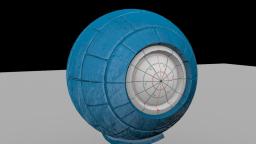Search the Community
Showing results for tags 'bump'.
-
Hi, Im fighting with a strange bump error what appears very often to me. I have a small object and a simple shader with some bump. If I have a very close camera it renders correct. But I want to render it with a zoomed in camera or by changing the screen window size directly in the camera. Rendering with the camera farther away from the object gives strange errors in my renders. I made example scene that shows that behavior. If anybody has an idea how to fix that would be very great. Thank you. Jon Bump_Problem.hip
-
Hello friends, Today I watched Custom Shading in Game Trailers presentation from Sergio Caires (FMX 2018). The thing which really caught my eye was topic about anisotropic bump anti-aliasing (or specular anti-aliasing). This topic is presented at about 45:00 in the video. Please has anyone tried doing something like this? Do you have any hints how to do this kind of effect inside Houdini? I did not understand it good enough from the presentation, to implement it myself. Thanks for any kind of advice and have a nice day Link to the video:
-
Hi everyone, I hope you all doing well. I am having a little problem with a shader I am building. Its a layered shader that I applied to some terrain. I am trying to add a global bump to get some better transition between materials. So far, I have a noise that is used as a mask to blend between materials and I also want to use the same mask to suggest that the underlying material is lower than the one above. How would you aproach this? I would be grateful for any help, all the best!
-
Hi guys, I've been trying to layer 2 normal maps inside one shader and I can't quite figure out what is the right way of blending them. I tried mixing them, adding them, multiplying and subtracting the difference but I can't get them to look correct. As a reference I combined the 2 normal maps in Photoshop by overlaying the red and green channels and multiplying the blue one and I still couldn't get it to match in Mantra. In my file you can see that I have the displacement texture nodes and I'm plugging them into the baseN, and then you can compare it with the displacement texture that is already loading the layered normal from Photoshop. The only way I found of doing this in Houdini is going inside the displacement texture node and doing the same I did with Photoshop combining the RGB channels right before they go into the Displacement node and the normals are calculated. The problem is that it's not a very elegant solution, and I also have the problem that I can't do this with a bump and a normal, so I'm trying to figure out how I can layer the normals themselves, not the textures with the color data. How can I blend 2 normal maps together, or 1 normal map and a bump map? Is there any way of doing this manipulating the normals or will I always have to resort to blending the RGB channels and then getting the value of the normals? Here are the renders showing the difference between the layered normals in Photoshop and the one where I add the normals together: Here is the file with the textures. layerNormalMaps.zip Cheers and happy new year!
-
Hi, Struggling with materials (as always) in Houdini. I am using attributes to overide material values which works fine for roughness etc but bump values I dont understand. I want to use the principled shader but is there a way to take cd values from the mesh and assign as a bump using the principled shader? I used the material Builder to get some displacement onto the mesh but dont understand the correct workflow for this. So many options and nodes related to Bump/Normal/Displacement. Also transform space from object to camera etc and displacement bounds... So much to learn and figure out so currently watching the custom shading masterclass but if I cant figure out the basics its hard to get to the advanced level. I have attached a .hip with the issue I have. Can somebody give so advice on the most common and reliable method of assigning bump/displacement in shaders from attributes. Many Thanks, Duncan bumpTex.hiplc
-
So it seems like mantra always has to generate displaced geometry at render time even when I check bump only on the displace along normals node (same applies to the displace and displace texture node). So if I want to use just a simple bump map rather than using displacement to save render time it still has to generate the displaced geometry, which totally defeats the purpose of using bump to save on render time in the first place. Is this a bug or am I missing something, like a render setting or something? I attached a simple HIP file demonstrating this Second, what is the difference between the surface globals and displacement globals? Are the interchangeable or is there something unique about the displacement globals, like they automatically convert your position coordinates to object space or something? Then finally, and this is kind of a question on shading in general- when you output your global P to noise you need to convert your coordinate space to object space otherwise your noise will swim, I usually do this with a rest node. Looking inside the node it generates a rest parameter after that conversion. However what if you have a rest attribute on your geometry already, will that be overridden at render time? Furthermore, if you do want to use the rest position you generated in SOPs instead of P for noise do you still need to convert it to object space, or is it in the correct space already? There really isn't a lot of info on this type of stuff, any help would be appreciated Thanks bump_issue.hip
-
Hi folks, first of all, my name is Dominik and I am currently working at Sunday Digital in Munich. I am fairly new to Houdini, originally coming from a Maya/Vray Background. So here is my question: I'm trying to get similar results to this image calm ocean, but I am having problems, to get the fine detail on top. The big waves are not hte problem, but layering bumps on top of the ocean surface shader seems bit tricky to me... I also want to have noises to drive the small waves differently and to simulate wind fields changing directions over the ocean surface. But I am doing hard at the moment to tackle this... Any pointers or sugestions? Thanks and cheers Dominik
-

Bump and true displacement at the same time
teapot posted a topic in Lighting & Rendering + Solaris!
Hello I remember that I found the way how to achieve true displacement + some tiny bump noise. Now I can't recall how I have done this. I want to have true displacement + some noise bump at the same time and in one shader. Do i have something to add or mix? Hope you can help, it's ultra newbie question, sorry.- 3 replies
-
- bump
- displacement
-
(and 2 more)
Tagged with: