Search the Community
Showing results for tags 'flip tank'.
-
It's been hard getting support from the Houdini community on this topic. I'm not sure if the solution to my problem is obvious, or if it's too much of a headache to explain the solution. Either way, this forum is my last hope. I'm trying to simulate a small scale breach—think head coming out of a tub of water. Right now I'm in the RND stage, so I have a simple flat tank setup with a colliding sphere that has an animated mountain noise. Everything is stable when running the sim on a single machine, but when I slice it up and send it to the farm I start to experience volume loss in the tank. I'm assuming it has something to do with the particles being transferred between computers and in turn the attributes become unstable, this is just a guess though. If this is the cause, I wouldn't know how to fix it since my knowledge on distributed sims is limited. The screenshots I've attached show the difference between running the sim on the farm vs a single machine. I only ran the sim to frame 14 in order to get quick results. The actual flip object and solver parameters have not changed between each screenshot, the only difference is whether it's distributed or not. Screenshot 01: Distributed Simulation Screenshot 02: Non Distributed Simulation ALSO, when watching the masterclass on setting up the distributed simulations for FLIP, I noticed that the "Create Boundary Layer" option is manually disabled. I've followed this in my workflow, but technically I need my tank to behave as if it were "infinite", so should I keep this on? Maybe not. Either way I ran a test with it enabled just to see what happens. I don't normally work with tanks when using FLIP so this is a learning experience as well. My results are shown in the screenshot below. You can see that the padding doesn't sink, which makes sense I guess... but the active simulation still sinks. Screenshot 03: Distributed Sim with Boundary Layer enabled Screenshot 04: Distributed Sim with Boundary Later enabled - top view This was probably too much info, but I'm trying to be thorough in order to pin point the issue. I can provide the .hip file as well for those who want it. Any help/insight is appreciated. I'm open to any tips and tricks as well, thanks!
-
Hi I am a very basic user. I am trying to do a fluid sim where a tank fills up with water in approximately 15-20 secs. The source of the water entering the tank does not have to be seen. Just that the water level should rise Any suggestions on where to start and will be very welcome
-
Hi everyone! I try to create some cool waves in a FLIP tank with another object movement (a basic cube with a subdivide node) When I launch the simulation, a nice wave appears but the liquid level go down but constantly ! Why? I've already tested with substeps of 2 and 3, it's just a little bit better but it isn't the solution, and the calculation increase too much ! Have you some ideas or tips for me ? Many thanks in advance! 006_Waves_test_01.mp4
-
hammer flip tank hammer smash flip tank I'm trying this sim with a person walking instead of the hammer guy, but because of my specs, nvdia 940MX, i5 8th gen, it's next to impossible. So I am searching ways to do it with a low res still achieving the ripples and smashes. Also, how can I make only the legs as a deforming body? I imported fbx animation. and selecting the leg geo and clicking the shell deforming body is what I am doing. Therefore only the selected mesh is moving and the rest is staying in the initial place. I just want to achieve this sim by hook or crook. Please don't tell me to up my specs. Obviously, I can't achieve ditto but If you have any idea how I can achieve this with low specs and still not miss out on the core of the sim I would be really glad. and please do tell how to make only certain parts of an fbx animation geo as a collision object.
- 2 replies
-
- help
- water simulation
- (and 10 more)
-
Hi I made a 2 part video tutorial on FLIP Tank simulation and the other one is about how to render the simulation. They are both targeted for beginners level. The first video is titled, "FLIP Tank Basics for Beginners" and demonstrates how to setup a FLIP Tank sim and how to use the Waterline feature. I explain how to setup the FLIP Tank so you can actually see what's going on inside the container in the 3D viewport when you cook the dopnet before you render. The Waterline feature will allow you to simulate the fluid so that it passes through the boundaries of the container. The 2nd part of video tutorial is on how rendering and how to render out the FLIP tank scene from the first video. It's titled, "FLIP Simulation Render Setup in Houdini". This video is also targeted for a beginner level. I talk about the difference between DOP Import vs DOP I/O. And the concept of inputting data into the dopnet simulation and how we need to extract data out of the dopnet sim into another context for rendering. I'm still finding my style in teaching, if you have any comments please feel free to give me some feedback. And if you have a topic you want to see, feel free to post that in the comments as well. I might not get to it right away because it takes a lot of time to edit these videos, but it will come eventually. Thanks!
-
I have a collision object that I want to push through a particle sim area. I want to remain the small sim area (box) so the particles stay inside the tight area but once it gets hit by the collision object the particles that were affected by the object fly off. How can I achieve this? Thank you, this is the file I am talking about. Particle Collision Tester v03.hip
-
Hey guys, I've been trying to use the extrude polygons feature of the Particle Fluid Surface, but the bounding box makes my meshing weird, even tough my mesh looks fine without using the bounding box. Using the BBox, on the first four frames the mesh just goes away and I also get some gaps between the mesh from the flip and the mesh from the extended. Since I need the Bounding Box to extend my ocean using the Particle Fluid Surface node, and that's acting out, I'm looking for some good alternatives to that. Does anyone has any suggestions?
-
Hey everyone need some help with my whirlpool simulation. I probably didnt do this the ideal way but i only have about three weeks experience so far in houdini at all so trying to go from knowing nothing right to a particle simulation was tough. I am working on a whirlpool simulation and i need about 10 seconds for the simulation. The main thing i need some help on is the particle separation, the voxel size and adding foam to it. Of course any other tips and tricks are appreciated as well. The houdini file and some screeenshots of what the current simulation looks like are attached. Thanks Guys! whirlpool_v024.hipnc
-
Hey guys i was wondering if any of you could give me some guidance on a whirlpool simulation ive been working on. I can submit the file if anybody would like to look at it that would be awesome. I guess the main problem im having is determining how high of quality i need to make everything. For my project in school we are using maya and arnold. I have the Rop output nodes setup and i think i have a feel for how to convert it to an alembic and importing it to maya from there. Any tips that anyone can provide would be great. whirlpool_v021.hipnc
-
Hi, I am running a boat simulation with regular flip tank, i am trying to figure out how to track the flip tank to the boat... After some quick search it seems that i have to use a FLAT tank or a tank that came with ocean suite Is there a way to keep may flip tank and make it follow may boat? Thanx
-
FLIP tank + wind force = flickers crazily??? (urgent, ahhhhh)
citycity0616 posted a topic in Effects
I have a very big river scene, it's a very simple scene with just a FLIP tank. I want my FLIP tank to generate some waves as time goes by, so I added the wind force right after my FLIP object node. But now I noticed a very big problem, as the frame hit aroud 130, the whole river starts to flicker. And it flickers crazily after frame 160... Can someone please help me? My deadline is coming really soon!! Arghhhhhhhhh!!!

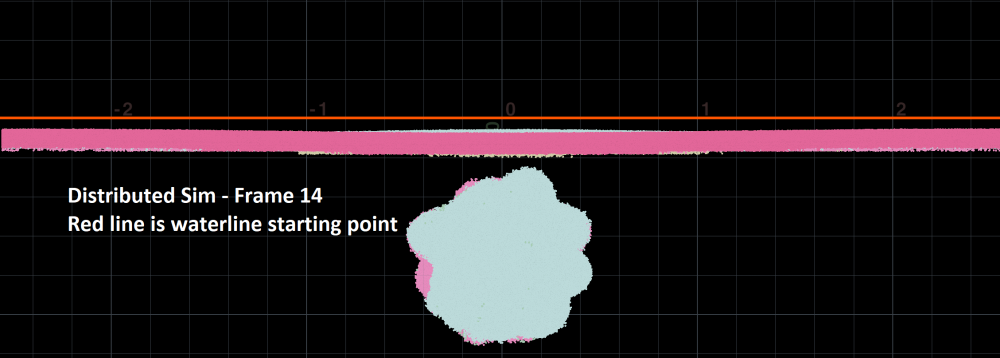
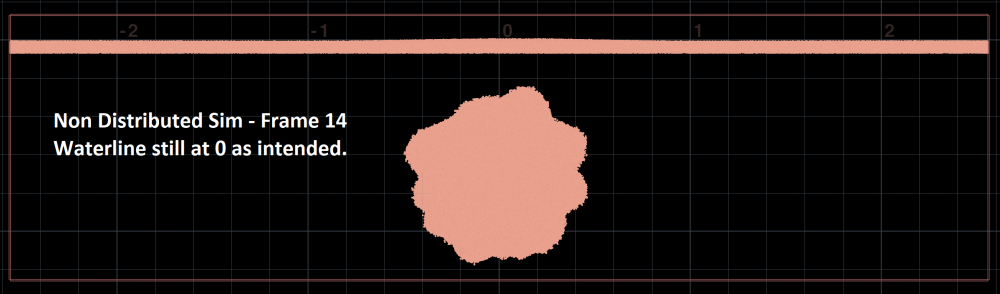
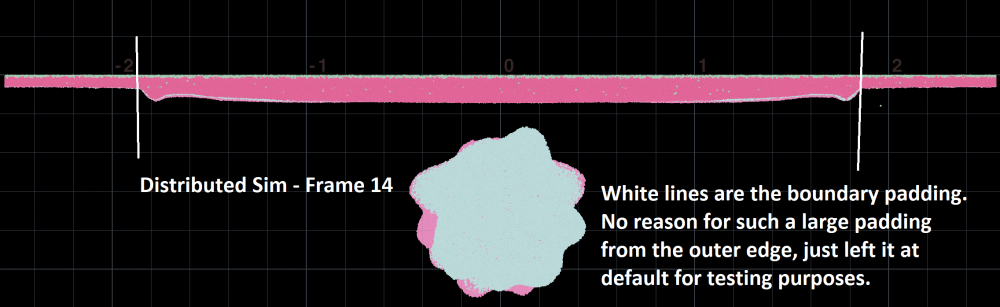
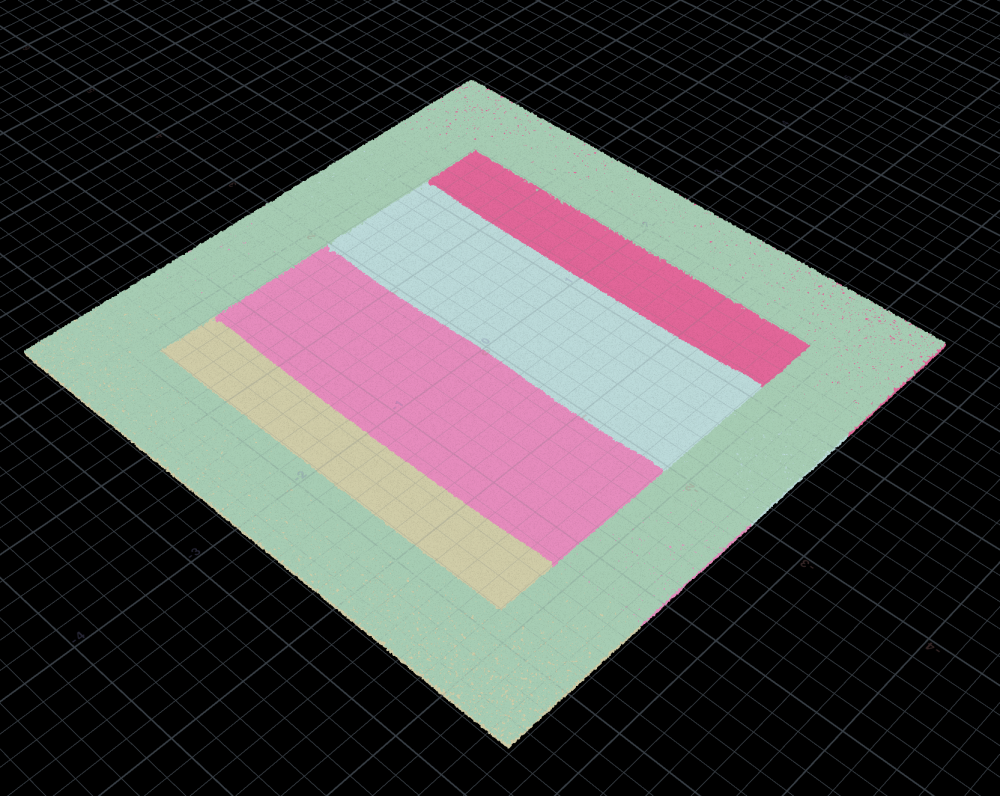
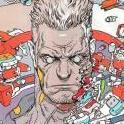
.thumb.png.6fdf2348dc2550c40773b617fdeafc0d.png)
.thumb.png.0960beefa85e4fbfafd1d19aeea11bb6.png)
.thumb.png.b3dad2eb80f5abfc29442bea9c7d49df.png)
.thumb.png.ab092e1863ffa09f48a4751086c49aa5.png)
.thumb.png.dcc1fb1929e82fa5e5bdce65fea28fe7.png)