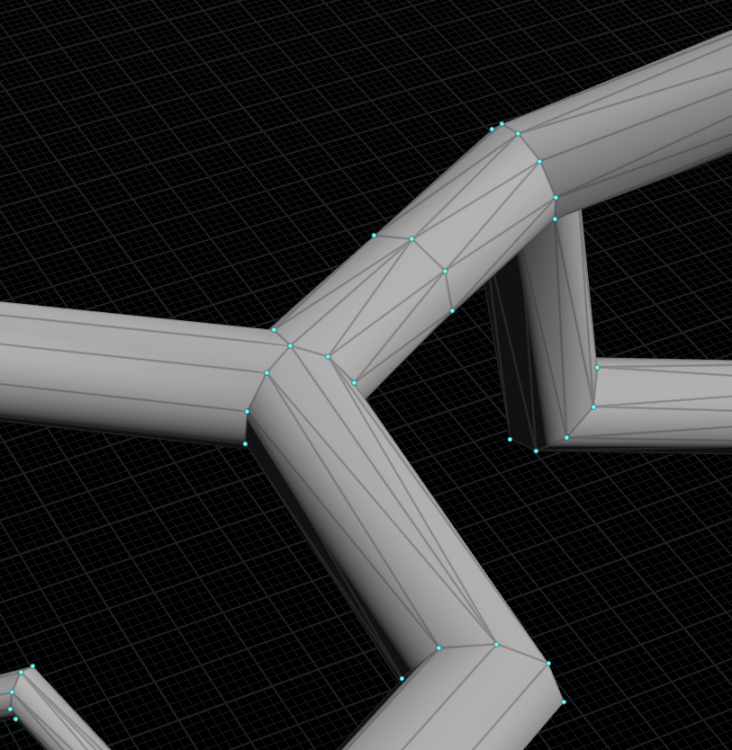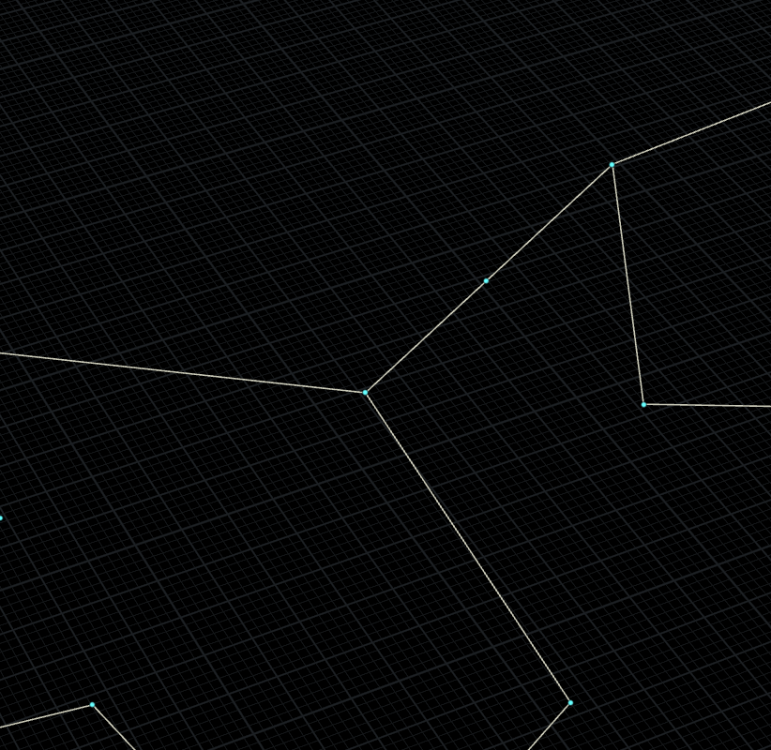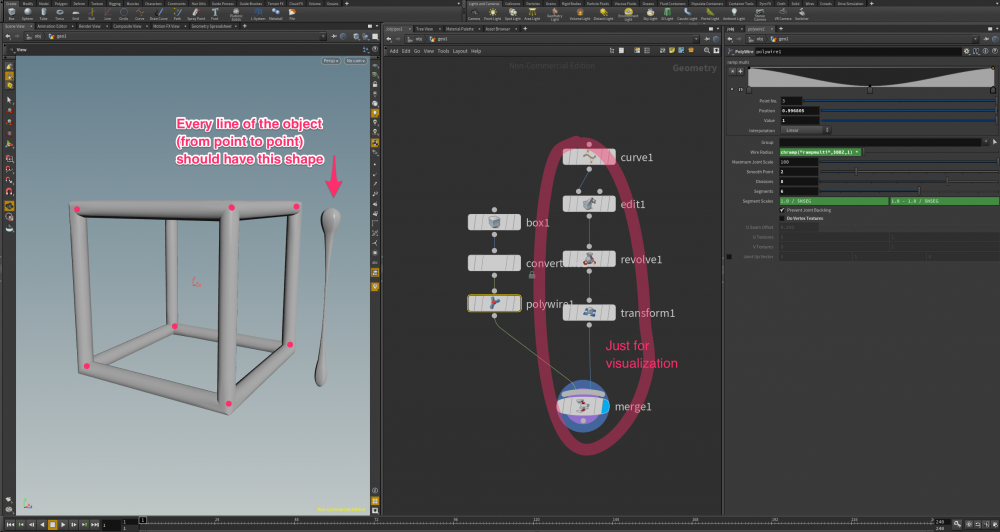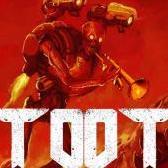Search the Community
Showing results for tags 'polywire'.
-
Hi there, I made a scene for simulating a piece of rope with the help of Vellum objects. Although it looks great, I noticed that when I use a polywire sop there is a lot of twist motion that makes the rope behavior unnatural. I posted the scene here so if anyone is kind enough to look at it and give me some suggestion for fixing the rope yaw rotation. thanks in advanced. RopeSimulation.hip
-
Hi. I have another simple question. I try to make L-system-like object. So i have some points with 3 edges. I use polywire to make pipes. But sometimes it makes tris (sometimes quads). I want to control this and get only quads. Is it possible?
-
Hi there! I'm trying to add a certain shape to an object. (see image which hopefully explains it better ;-) the effect I'm trying to achieve is that the polywire should be bigger to the point and smaller/thinner in between. I did try it with a ramp but it obviously doesn't work. I'm still new to houdini and any help is very much appreciated! Thanks ;-) curve on object.hipnc
-
Hi there! I am studying the "Designing VEX Driven Digital Assets" course by Jonathan Granskog, to create trees on houdini, but I have a problem and (as usually) I don't understand why it is not working. It is suppose to create the trunk using the attribute width and the branches, using also width attribute (but before width, it was branch_width) and I can't understand why my polywire only generate the trunk and not the branches. Any clue? Thank you all in advance and sorry if my English is not the best one in the community, have a nice day! tree_generator_v2.hip
-
So I have been stuck on this issues for several days now, all the google links to similar issues have long since become purple. Two nice members of the Houdini discord tried helping me, yet i still can't seem to get this to work. I am working on a game that has quite a few pipes. So an optimized pipe building tool is simply a must for us. I can get the geometry generated perfectly fine, but am having an issue with optimizing it without severe uv stretching. This issue occurs from removing inline points with the facet node on the original path curve. I am trying to transfer the UV map from the hi poly: http://imgur.com/qMP3XGg onto the low poly. http://imgur.com/6zx2Nnx I would prefer to stay away from sweeping. I understand sweeping gives very nice uvs, but this is a branching curve and the branches wont connect like polywire. Using boolean on the intersecting geometry gives less desirable geometry and messes up swept uvs. http://imgur.com/CvbR631 It doesn't necessarily need to be uved like this to begin with. If I can find another way of uv mapping it from the "Path_Fused" node I would be just as pleased. File Included Branch Subnetwork_v1.hip
-
Hi everyone, I'm new to the Houdini game but have been working in the industry for a while. I'm currently making the long overdue transition onto Houdini from Softimage, so please bare with me I have a question that I'm hoping some of you can help me out with. My aim is to build the structure that I have attached to this post. My initial thoughts are: - To build the rough shape as a repeatable pattern (completed this so far and attached it!), - from this surface/volume I emit a bunch of points and link them up with a corresponding point to make a line. - Do some fancy noise/turbulence and yet still keep the overall volume / shape / flow . It's this last stage I'm having the most trouble with, I can't get a decent noise that still maintains the volume. I'm also unable to really flow the points around/within the curvature of the mesh in a way that matches the reference. I'm still really new to Houdini so I'm sure I'm missing some obvious tricks. Does anyone have any ideas? It's worth pointing out that I've been looking at the methods of generating lines via volume trails and at least from what I can see, the curl-noise doesn't seem to do it? It's a nice effect but not the right look. I imagine it would be something more a long these lines but I still need to figure out the shapematching / flow aspect of it. https://vimeo.com/190948059 Regards, Tim BuildStrandVolume.hipnc
-
Hi guys. I'm experimenting in creation of pine tree. I use copy sop for splines and polywire for meshing. Then I put Fur Sop, but when I apply wire dynamics looks like Fur for some reason change its orientation randomly. But when I'm deforming static tree with a simple twist - looks like everything is fine. I wanna get dynamic pine tree which reacts to wind pinetree.hip
-
I have a bunch of wires I'd like to place a sleeve around where they bunch up together (so it essentially looks like one big wire). ----\ / ------ ---- ============== ------ ----/ \ ------ ...if that makes any sense? I have the wire geometry which is just a polywire from a curve, and I'm guessing you object merge them into another piece of geometry to use as the basis of building the sleeve, but am a bit lost as to how I would selectively isolate parts of the wire(s) and how to generate the sleeve itself. Any help or tips would be greatly appreciated. One way I've managed to get something really ugly, but I suppose passable is by; but this requires me to go in and delete the geometry I don't need, and isn't procedural in nature. Also, I'm thinking it's not very efficient but what do I know..