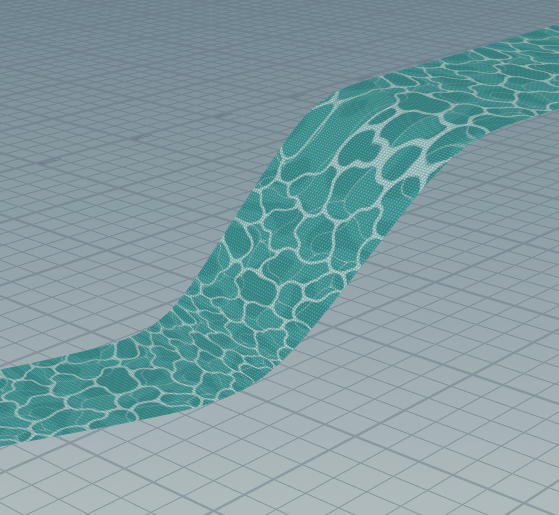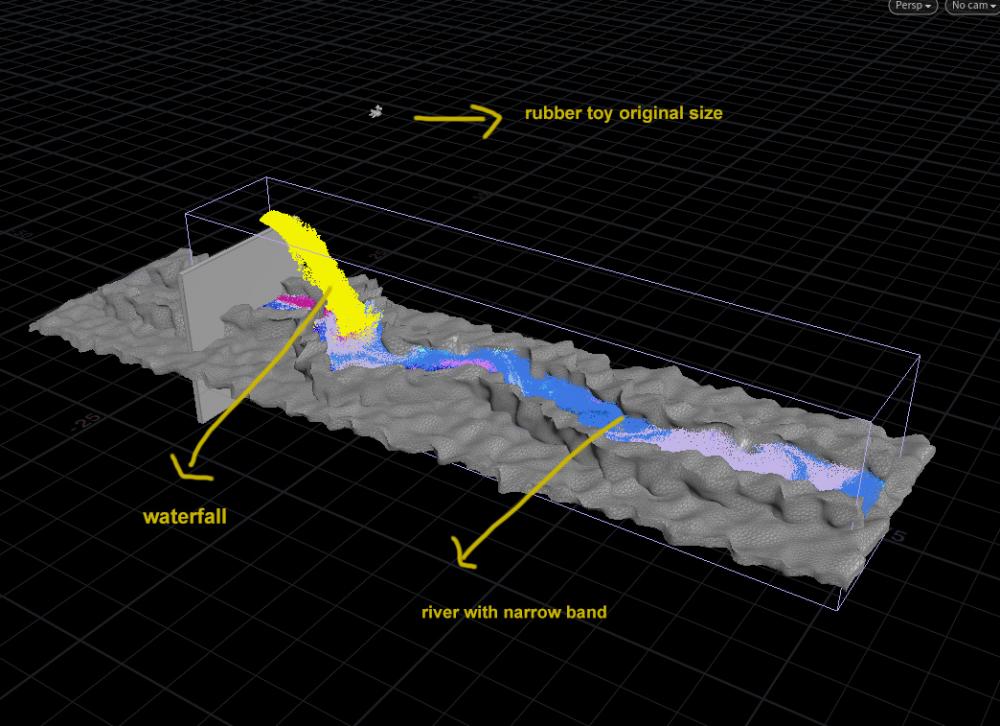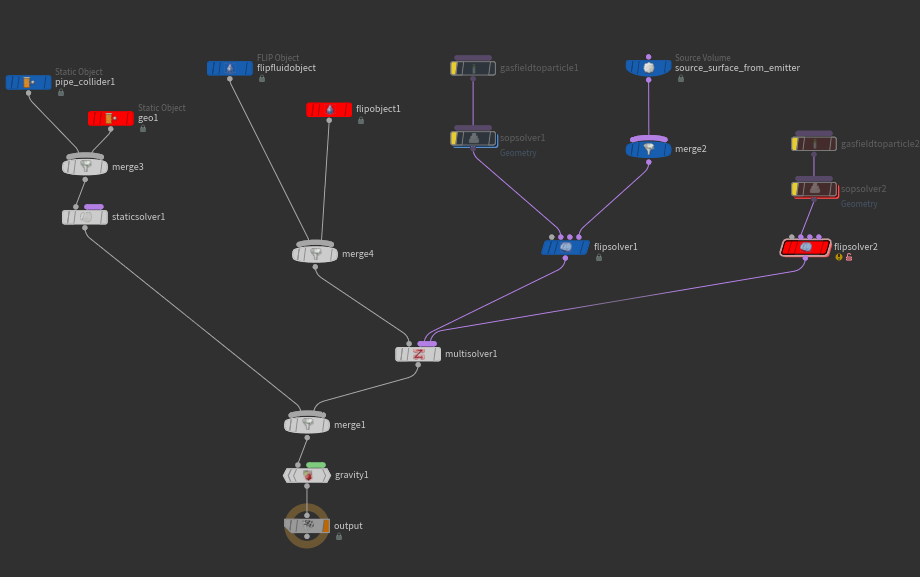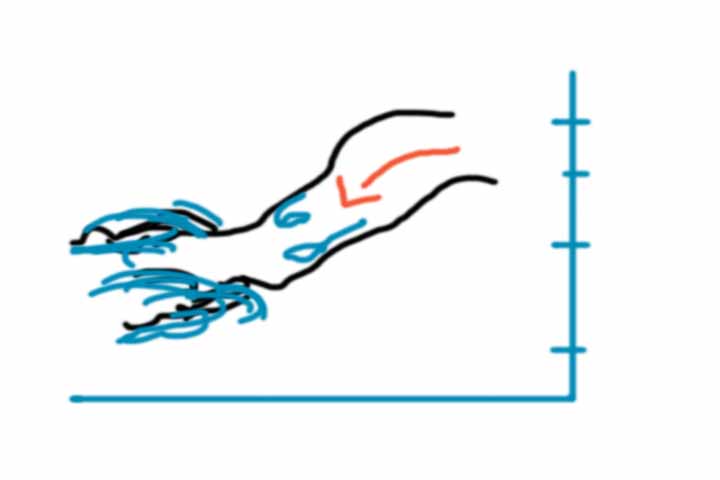Search the Community
Showing results for tags 'river'.
-
Hey, I'm starting this thread because I am working on a very large and calm river at the moment, so I have to invect a stable and constant velocity, without too much craziness. - volume source "add" just keeps getting stronger and stronger, even with a very low value it will keep powering up during 400 frames and never gets to a stable speed. - volume source "copy" is indeed more stable but more hectic, it gets crazy faster - v attribute in the flip source does the opposite of "add" volume source. It starts of powerful but after a few hundreds frames it ends up slowing down. Am I using those volumes the wrong way ? Additionally when I go for a calm river I always end up with a fluid surface that has intense and fast flickering, I am trying all settings when I do the meshing but I notice that it does get worse with using v attribute in the flip source.
-
Hello, I have tried to replicate the videos down below. However I got an issue that the sim has a hard time to remain thickness/volume of the upres layer. I could kinda fix it when bringing up the reseeding (surface oversampling) to about 10, but that will change the volume of the sim. Does anyone have any ideas regarding that? https://vimeo.com/108888186 https://vimeo.com/638633520#t=71s
-
Use noise vop for simple river Hi everyone, I am trying to use noise deform for river Inspired by gameDev's flow map Use surface velocity direction multiple time then plug into the offset of noise Looks great in begin But In the end, it will change freq of noise freq is getting high and higher I don’t know why? any advice thanks~ video hip
-
Hello guys , im trying to make a river sim for large scale sim using the boundary layer but i can not get good looking waves for water. i hope if you can have a look into my hip file and help me doing it correctly. Also i was wondering , if this is the correct way to make river for large scale sim ? Thank you fluidsIssue.hip
-
hi guys ; recently i want to make a river by narrow band ; but meet some questions ; the water falls down with nb turned on ! can someone help me please , thank you ; test_nb_river.hip
-
Hi there, For a school project I am working on a river. I am getting very nice results with the standard flowmap tools already, but I wanted to change some things. First of all, I wanted the river to flow quicker where it is narrow, because velocity = flowrate/area. This does work. Note that to make this work, I went into the flowmap to color node and got rid of the normalize, because I want values over 1 for the speed. Then I also wanted the water to flow quicker, so I thought I'll just take v.y and multiply it with 9.81. This seems to work at first hand, but then at the top of the slopes of my river, the water seems to flow in the opposite direction (back up). I am not entirely sure why this happens. When I set the gravity to a lower value, like 3, this doesn't really happen yet (or at least not visible). Can anyone explain to me why this is happening? Also, is there a better way of achieving this result, rather than just not normalizing any of the vectors?
-
I was trying to make a river to learn how to use FLIP Fluids and Houdini in general. I came across a tutorial and followed up, but when I tried to apply that tutorial to the geometry i wanted to it didn't work the same i look more like an ocean or a lake. Also here is when i realized that the tutorial only works correctly on a straight path along the X Axis. When tried to do it in other direction the sim still goes in the X Axis instead the intended direction. Can somebody give me a hint or some help on how to correct this? Or maybe an idea on how I can do this? Thanks in advanced. River.hipnc river.mp4
-
Hello magicians, I'm working on a large scale FLIP scene and need some tips regarding to workflow. The main scene has 2 FLIP sims, 1 for a waterfall, and 1 for a river. On my current setup I made the river using narrow band, and the waterfall using a emitter, not sure if this is the best workflow in terms of speed and direction, the current setup looks like this (blue = waterfall / red = river) And here is a viewport sample Questions: 1) Is this the best approach for mixing a waterfall with a river? emitter + narrow band? 2) I saw in other post that some people breaks the geometry in equal modules and then put them together, should I break the river within 3 equal parts to save time and quality? 3) I readed that when you export particles, is useful to delete attributes that won't be used, I did a quick test with all attributes and 1 frame was 800mb, deleted some and took it to 200mb, is this a right approach? 4) For final meshing, should I create VDB / polygon soup and export passes in order to make detail stuff like foam? 5) Should I export particles in wedges? 6) There is a dop workflow to upres particle/flip mesh like "gasupres" within pyro? Would love to hear any tips regarding to large scale flip, will keep reading on the forum in the meantime Thanks!
-
Hello, I AM DYSLEXIC - a very nice student project I worked on back in 2015 just got published, I did FX for it, all in Houdini, then handed over caches to lighting and rendering guys (rendered in Mental Ray in Maya). I really like visual style and it was really interesting to do some effects for this style of animation. Enjoy Short breakdown: 00:48 - paper (cloth) sim, a proxy collision geo of hero character was animated and used for interactions 03:22 - RBD simulation advected by hand-drawn guide curves and underlying FLIP simulation, some VDB meshes for hill filling, procedurally generated pages between books with fake dynamics (even though they got totally lost in the renders)
-
Hey, Im trying to figure out how to create flip to have front of the simulation all the time splashy. I'm starting simulating from point A to point B and front of the simulation is pretty soft.. Ofcourse I can add some extra force at the begining where the emiter is but it will generate noise only near emitter but I would like to have noisy front of the simulation like on this simply attachment. Blue part repsresent this noise front of the simulation where I would like to have it all the time. I can try to create some volume with noise and animate it simillat to the river flow but I donkt think that this is the best idea for this. Any useful tips for this ?
-
How exactly do you do the workflow for Flowmaps. I know there's the comb and obstacle nodes in the gameshelf, but if you wanted to copy a fluid simulation, would it be as simple as doing:0. Timeshift/freezeframe your fluid mesh1. Attribute transfer the velocity onto your flat river plane from your sculpted fluid sim. 2. Then with a wrangle, normalize the velocity attribute, then add the X/z values to the UVs? ie @uv += @velocity;I know people blend the uvs back and forth - one with rest one with the distorted UVs but not sure how to do that - I mean I know how to add the layer node to create a uv2, uv3 etc, but as far as importing into unreal, the extra uv sets created in Houdini don't translate over on my meshes only showing one UV set. For Vorticity/foam - I'm assuming you just make a vertex colored mask then blend/lerp to your content?