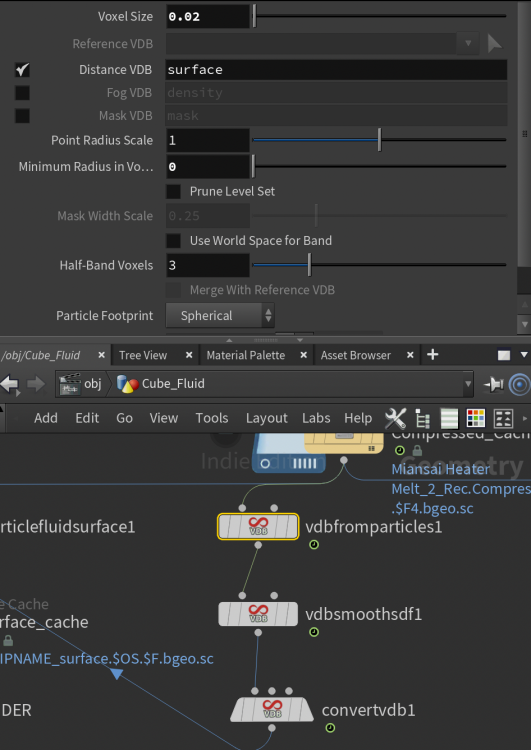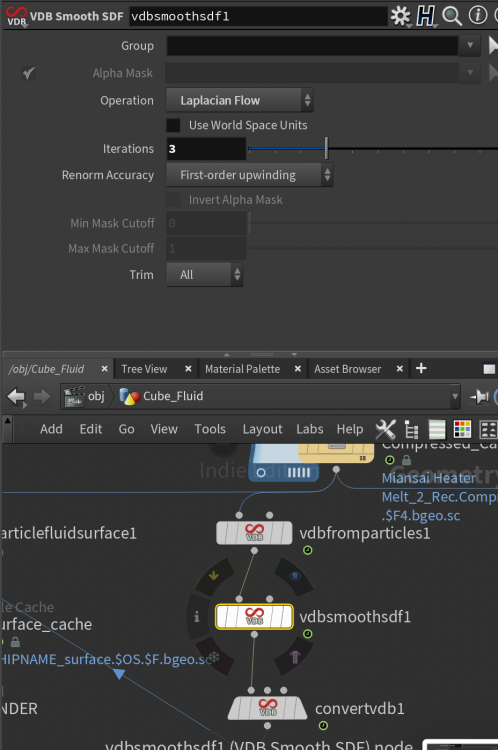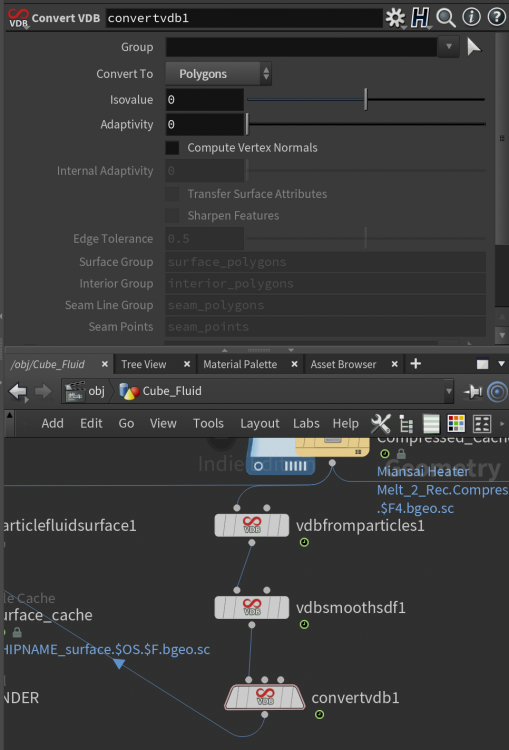Search the Community
Showing results for tags 'Flickering'.
-
Hello. Help me, please get rid of flickering on animated geometry. I have curves generated with "find shortest path". I'm tried interpolate, but still error
- 2 replies
-
- curves
- flickering
-
(and 1 more)
Tagged with:
-
Hello everyone! noob needing some guidance from above here haha I'm working on a flip sim, just melting a cube into a viscous liquid. The sim is good enough but I'm having a little bit of trouble with some subtle flickerings along the edge which are driving me crazy haaha was wondering if there's any technique or trick to get rid of them?, the goal is to make the fluid very smooth. Thank you very much in advance! Best! Attaching a video and some screenshot of my meshing setup. Screen Recording 2022-04-27 at 16.08.42.mov
-
Hi there! I have this melting setup with a POP solver, basically scattering some points onto the original mesh and then melting then and meshing back everything again using "particlefluidsurface". So I have been trying to get rid of this flickering on the mesh, I have over 500k points and I also tried increasing the samples and playing with the particle separation in the "particlefluidsurface" I also tried using "vdbfromparticles" but its more or less the same result. I want to know if there is anything I can do to help reduce the flickering? Any help on this is much appreciated Thanks in advance untitled10.mp4
-
I want to do super slow motion of cheerios falling into milk flip fluid. When I change Scale Time from 1 to 0.1, some of the collisions cause explosive behavior. Someone suggested I write out the sim files with Scale Time set to 1, but substeps increased. Then read the sub stepped sim files as if each was a frame. It appears to work, but I'm getting some flickering in the flip fluid. https://drive.google.com/file/d/17zJgRw7DtQ3W-gqnCiHXpcvGSQDxORGw/view?usp=sharing Any ideas how to fix? thanks
- 2 replies
-
- slow motion
- sim
-
(and 2 more)
Tagged with:
-
Hey guys, trying to retime a FLIP sim cache, and even starting at 1.25 as suggested here - still getting some flickering... any ideas how to fix? Cheers! https://www.sidefx.com/forum/topic/59321/?page=1#post-273194 Also any chance there is a new UPRES RETIME for FLIP like the GasUp Res node? Would be great to slow down flip and fill in the gaps! Cheers!
-
Hi. I don't know how many people actually go crazy with crowds and render them but after simulation fun, all the flipbooks, there's rendering nightmare. I solved many issues but this just beats me - does anybody know what could be the cause of random parts of the agents disappearing? The smaller ones, knights, are taken from Mixamo and they never flicker, but the bigger ones, baked before and and all that stuff, just go crazy. Some of them are ok the whole time, some of them partially disappear and reappear. I'm out of ideas. They're ok in the viewport. Some short videos: https://youtu.be/gxx_bYH19Hk https://youtu.be/jCpBqh-GAb0 I've attached a screenshot. Is it the scale problem? (they have a scale of 3, with some randomization). But why do we have scale then... I put them in separate network, so after the sim each group is in its own GEO node, because at first it seemed to solve the problem, but no - different frame and it's back again. I've reopened the scene, restarted the computer, rendered several times. I've removed the shader, changed it to simple Principled Shader without any adjustments - nothing helps Any tips are welcome.
- 2 replies
-
- flickering geo
- flickering
-
(and 3 more)
Tagged with:
-
Hey, guys! I am currently working on my bachelor thesis film. A scene contains a crystal hitting the ground and shattering. Unfortunately, I experienced a strong flickering in my rendered images, different from the typical sampling noise. I am not sure what causes the flickering. I assume the Bullet sim itself is the reason. The pieces intersect a little bit and never stop moving completely. The problem is more evident with a glass-like shader than say in a clay shader. I played a little bit around with the Collision Padding and the Threshold parameters, but it didn't bring the cure. I also tried some symptom treatment via freezing the pieces, when they reach a certain velocity threshold. But this wasn't a true solution because the pieces sometimes stopped in the mid-air. Maybe the problem is shader-related... In earlier stages of my work I had some problems with the normals, but in the meanwhile I fixed them. So I don't think the problem is normals-related. Does anyone have ideas how to fix this? I included a video showing the problem and the scene file. Edit: Problem Solved! flickering_002.mov crystal_001_v196.hiplc