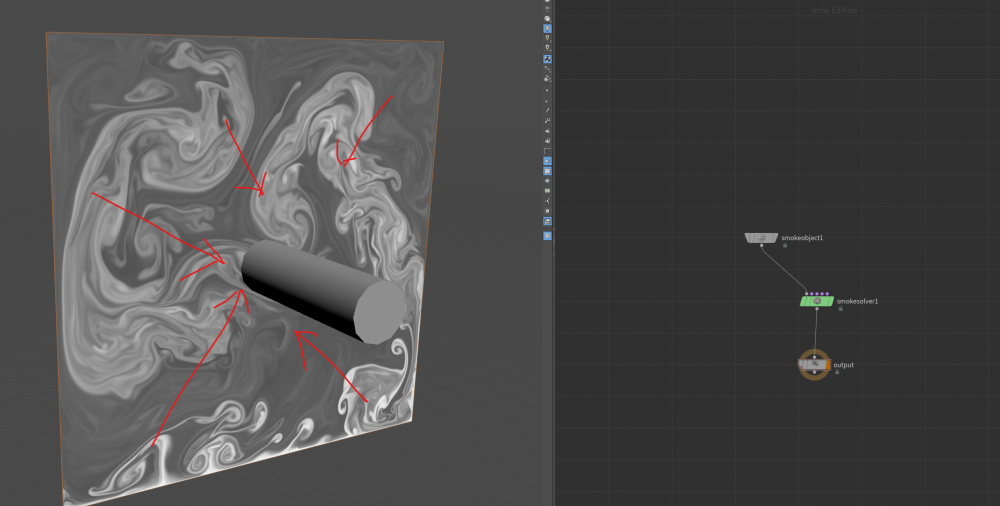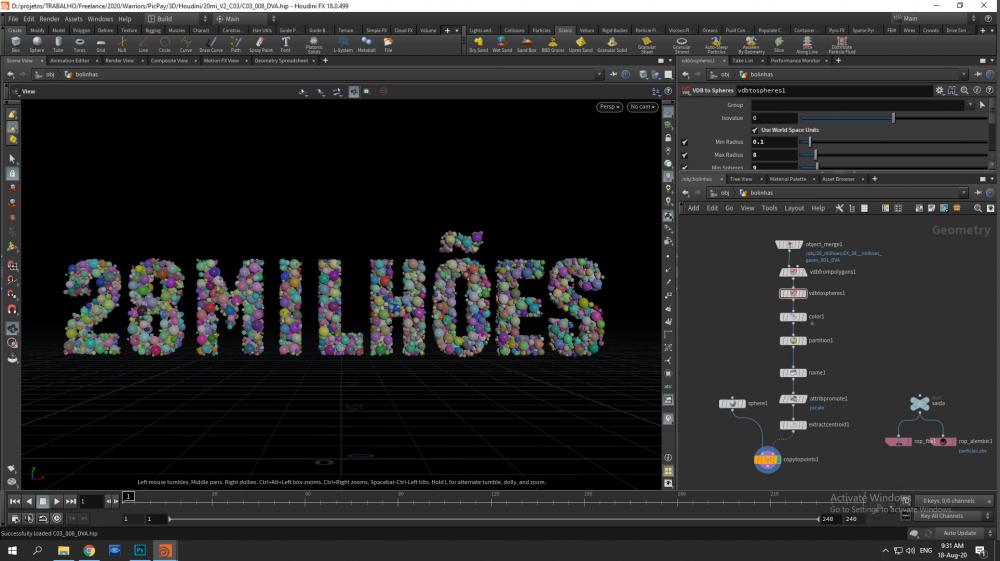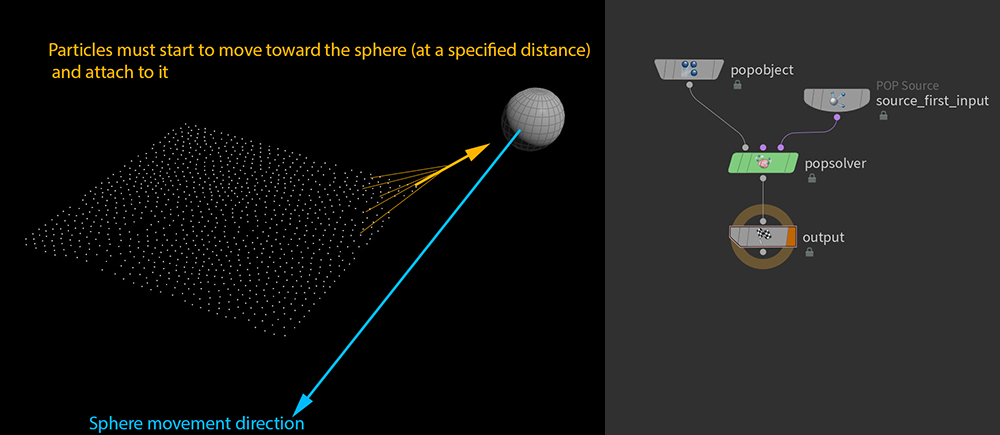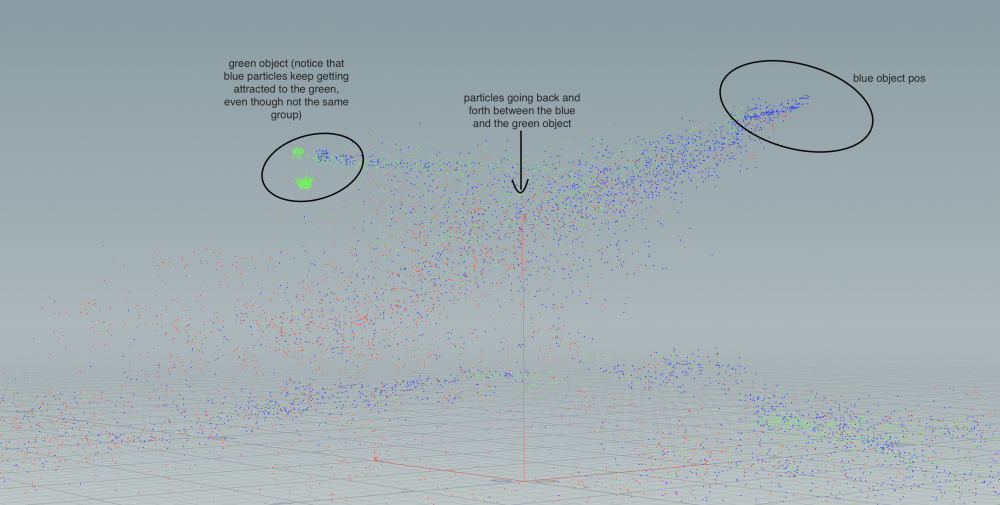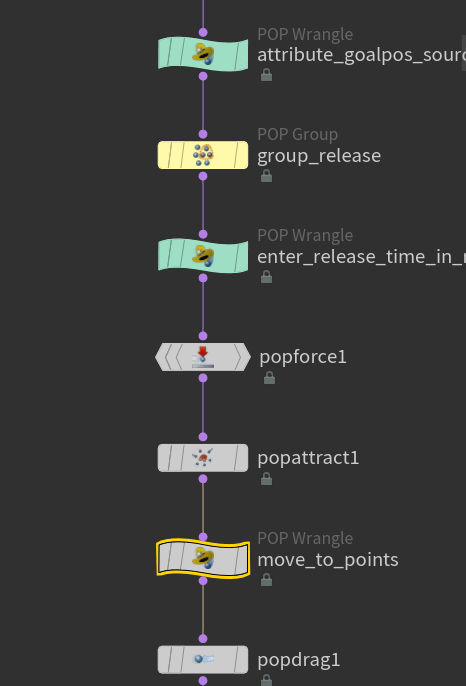Search the Community
Showing results for tags 'attract'.
-
Hi guys, i've been trying to achieve this effect quite a while. Still nowhere near it. At least i got the emitting circle lines part. Now it needs to follow the surface. Does anyone have an idea? or where to look? Just in case i uploaded my hip. My goal: https://images-ext-1.discordapp.net/external/4AxxpXQfWR7fCquoJjQFy3HQ-H5zuj3xauIXD3omVfw/https/mir-s3-cdn-cf.behance.net/project_modules/fs/8fe4ed159786467.63ad826c5305d.gif Thank you. untitled.hip
-
Hello everyone, I hope you are doing well. I have a little question. Is it possible to control my simulation so that it is attracted by my tube? Like a pop attract, but for smoke ? I made a first simulation to have my base, which I freeze to import it into a second dop, the one in which I would like to "attract" my smoke towards the tube...
-
Hello! I am still very much getting acquainted with Houdini, but every time I need to use it I have a very specific purpose. This one has me stumped for now, but I am sure that someone versed in Houdini dynamics will resolve it very quickly! What I want to do is: fill a volume with spheres, make said spheres bounce off of each other on contact (like snooker balls), but also try and accommodate themselves onto the original shape (created by the volume). I have tried this with grains, but didn´t get too far. I am betting on doing it with particles: This path seems a lot more promising! I can get the ball´s pscale and id attributes, which will be a boon later on, when I need to swap the balls for different emojis (yes, it´s for a TV ad!). What I need to do: duplicate the current particle so I can use it as a "goal shape", with the same ids. This I can do. add an initial offset to the particles from the surface, ideally from the normals of the original geometry (or a smoothed copy). I can somewhat get it by tweaking the iso offset of the vdbtospheres node, but I worry that the IDs will be messed up. Ideally, I would add an offset to them, but not add any velocity. add a small amount of turbulence to the particles. This will eventually be animated to 0. make them collide with each other, based on their sphere geometry. The eventual geometry is basically spheres as well. make them try and reach their goal, and eventually settle down (a slider for this would be great!) Seems very achievable, but I need some light on how to make these connections! After that, I still will need to swap the spheres for 4 different groups of geometries, but I believe that I can glean information from tokeru.com (Emit_packed_prims_into_RBD_sim), and make it happen. Any help with this will be GREATLY appreciated! This is the scene file: C03_008_DVA.hip (if anyone is interested in taking a look at it!) cheers, Diego
- 2 replies
-
- rbd
- turbulence
- (and 5 more)
-
Hi guys! I have a problem that's been bothering me for a couple of days and I can't seem to wrap my head around to solve: I have a grid, with scattered points. And I have 3 objects hovering above the grid. With a colour shift on the grid (attribute transfer with an animated ball for now), I "activate" the points in a pop network, and I start adding forces on them, choreographing them, until they reach a certain age and start to move to the 3 objects above, like an attraction (point count is the same in both inputs for simplicity - also I have colour grouped which particles belong to which object for visualisation purposes). So far so good. The problem is that in theory, each $id should correspond in each point on the objects above - but alas, they seem to shift groups! So, instead of clean motion / attraction on each of the objects after a specific time, I get more of a random mass of particles moving back and forth the objects until the end where they stick on the objects. There sure is something wrong with my vex, but I cannot understand what! It should be easy: green goes to green, blue to blue and red to red.. Attached are some images to help understand the problem. the viewport describing the problem: the pop hierarchy: the wrangle to move the points to position after a certain amount of time in the "time_in_release": If anybody has any idea as to why this is happening, please, feel free to share! I would be more than grateful to hear your thoughts! Thank you so much for your time, G.
-
I have quite a simple question but haven't been able to figure it out yet. Using attribfrommap I have particles getting generated from a texture (e.g. circle). How can I attract/morph these particles to another texture (e.g. rectangle)? Thanks
-
Dear community, I am working on a little particle system that I need some help with and I hope that you can help me out somehow: I am emitting particles from points A. These particles are attracted by another pointcloud B via POP Attract, with the attraction type set to points. So far so good. My question is now: How can I vary the attraction force inside pointcloud B for each point? Is that possible? I've been looking into and reading the docs, of course, but all to no avail. Does anybody have an idea on how to solve this issue, meaning giving the points in pointcloud B varying attraction forces? Is there an attribute that I have to apply on pointcloud B, that POP attract could use? Best wishes and merry christmas and Chanukka, Nicolas
-
Hello everybody! I would like to simulate particles on top of pre-animated / pre-simulated (cached) points. So far I only managed to do the "transfer v attribute inside a sop solver" trick. Unfortunately it does not give me the result I imagine. Instead of inheriting only the velocity I would rather like the points to be attracted by the pre-animated points so they tumble around and follow them the animated ones. Basically I am trying to animate some points and then do a simulation on top of it to give it a more natural feel and to be able to art direct the simulation better. I would greatly appreciate if somebody could give me a hint or a solution on how to do that? Thank you! Here is my current progress (particles inherit v): pop_transfer_vel.hiplc
-
I have a question about houdini cloth. I am looking for nCloth feature 'paint input mesh attract'. Basically I paint influences on mesh then attach an animated mesh which has same topology as nCloth's one. When siming it, nCloth mesh tries to follow the animated mesh as closely as possible. Non-influence vertexes are fully dynamics. Do we have a similar function in Houdini16?
-
Hey guys, So i am attempting an attraction and formation effect once again, but stuck in between. So let me get this started, Suppose there are certain points scattered on a plane surface and they all have same facing direction. Now they need to attract to a target object and lock to the position and deform according to the movement of target object. They should orient according to the normals of the target object and should slide over the surface of the object as soon as they reach near to the target. I have scattered same number of points on the surface and target objects in order to match perfectly and am able to drive those particles towards the target object and lock them onto their respective ids. But the thing is i am not able to slide over the surface according to orientation of target object and not able to blend the orientation. As soon as i add pop spin or torque my orientation goes for a toss as it doesnt match to the target objects orientation. So i need to blend the orientation when they are near to their target ids and when they are finding it. Then i need to drive these as rigid bodies so that they do not penetrate when they stick to their targets so thats another issue. So there are couple of issues i am stuck with and need to sort out one by one. If someone could help me with this it would be great, I will try and post a hip file meanwhile if i can.
-
Hey everyone, I originally started this thread on the sidefx forums here, but I'm still stuck on how to proceed with this effect. My initial goal is to get particles flocking by color. Once I have that figured out, I need the particles to also flock around a goal geometry so they can take its shape. In the end I'd like to have blobs of colored particles oozing/crawling around the geometry's surface. I've done some research on flocking concepts, so I know that I need to create alignment, repulsion, and attraction forces to manipulate the particles, I'm just stumped on how to execute the concepts in Houdini. I have the cmivfx tutorial on flocking, but it looks like some of the SOPs have changed with the years... preventing me from finishing the tutorial In my previous thread I was introduced to the pop steer nodes, but they're lacking sufficient documentation/example scenes so I'm having trouble getting started with them. I think using those nodes with VEX would be the best way to do this, but I'm open to anything to get me started! Thanks! Mike color_and_shape_flocking.hiplc
-
Hi everyone. I've come across a little hurdle, that I'm sure must have a simple solution, but I can't quite figure it out. I've created a simple scene to illustrate what I'm after (see attached). Basically I'm using the POP Attract force to drive the animation of my RBD objects (I'm using the Bullet solver), and I'm getting the result that I'm after. My predicament now is that I want to vary the effect of the force on a per object level. So in reference to the example scene I've attached, have the torus objects be less effected by the attract force than the teapot objects. Like I said, I'm sure there must be a simple solution for this, and I'm hoping one of you clever people can point me in the right direction. cheers! bulletAttract.hip
- 4 replies
-
- 1
-

-
- multisolver
- attract
-
(and 3 more)
Tagged with: