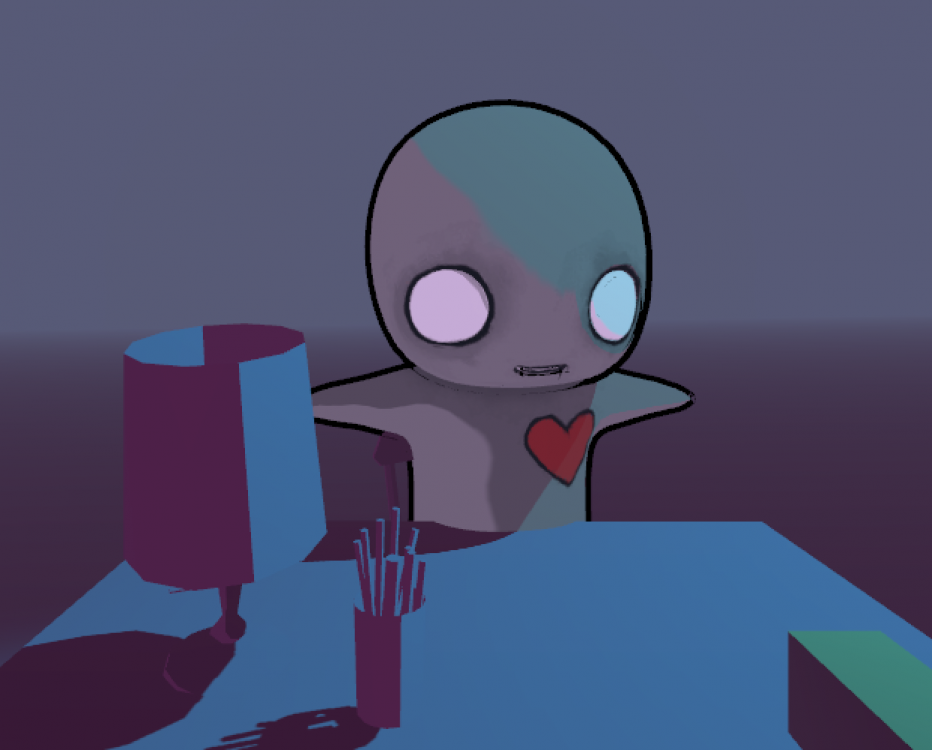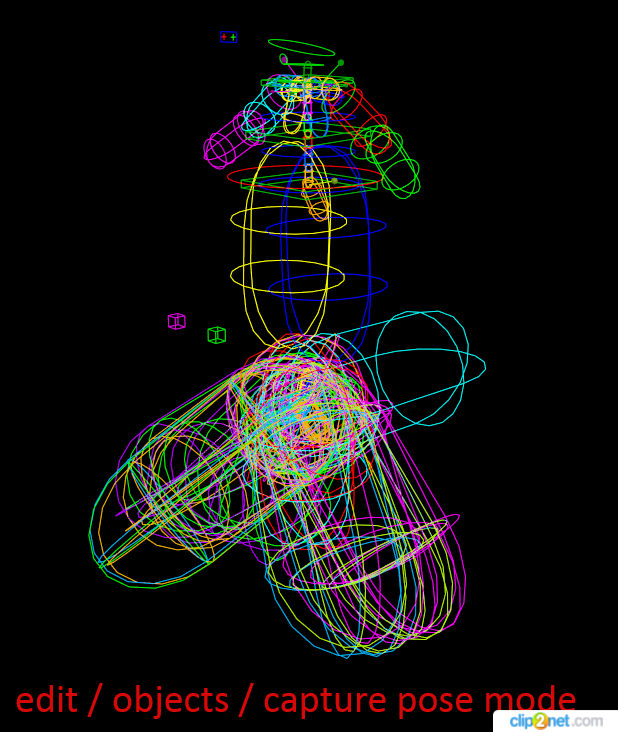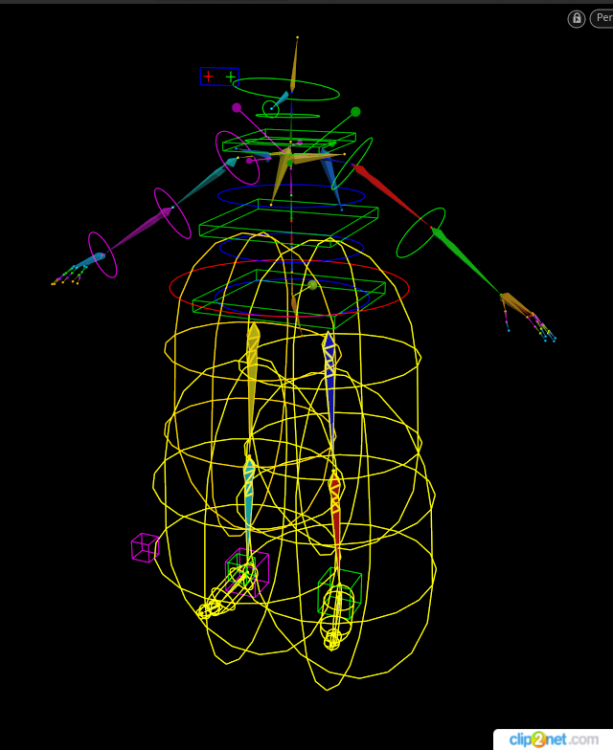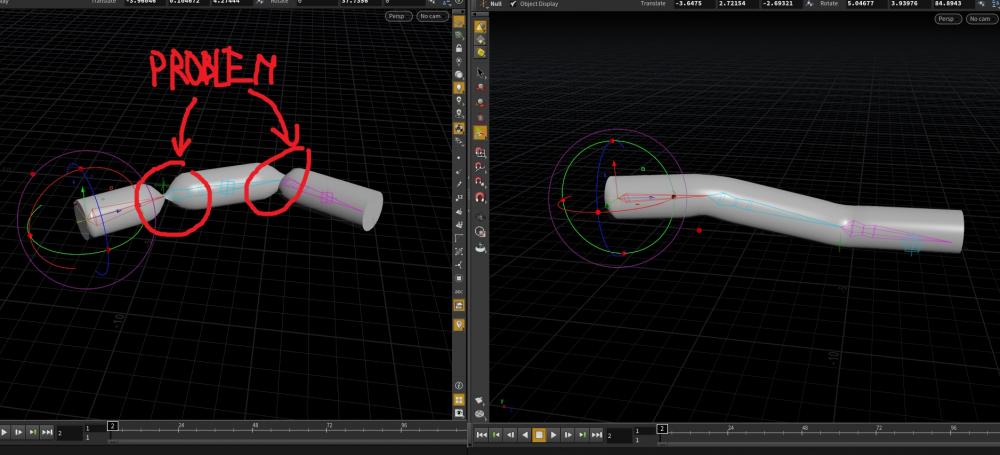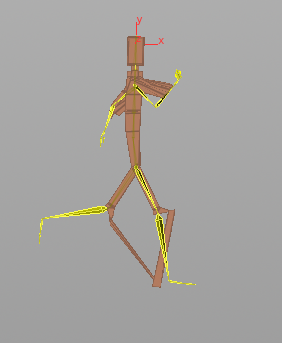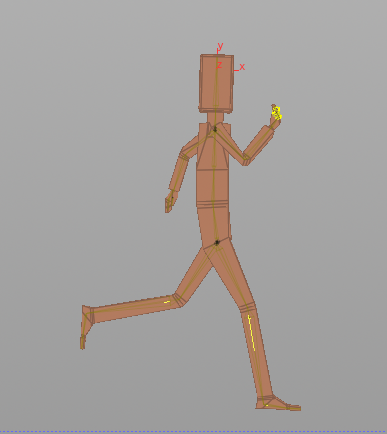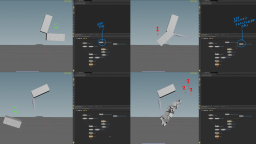Search the Community
Showing results for tags 'bones'.
-
Hi all, I am quite new to Houdini so please excuse me if the answer is super simple. Been trying to learn how to rig a little lately with small industrial robots (3DOF) FK systems are simple enough to implement however, I want to create a simple 3 bone IK rig with each bone only given a single rotational axis of freedom. i.e. bone1 one can only rotate around x axis, bone2 - y axis, bone3 - z axis to reach a single goal. Is this possible? I hope this can lead me down the path to creating "simple" IK rigs for Industrial robots with 6DOF (but I am dreaming here). I saw Maya already has a plugin for this sorta thing called Mimic, open source and quite elegantly done > https://www.mimicformaya.com/ I was wondering if its possible to build similar functionality within Houdini.
- 3 replies
-
- ik
- constraints
-
(and 3 more)
Tagged with:
-
Hi Everyone, I hope you can help me with this because I'm really interested in how to fix this. In short, I would like to know how to stop the bones from twisting 180 degrees when their goal null is pushed beyond their base's coordinate. The attached scene is using an off the shelf "IK with constrains" rig with only two bones. "Bone 1" I only want to be able to rotate on the x axis (y and z angle ranges are set to zero) and on x only in a -20 and +20 degree range, so I've set all these. But when I push the goal null on the Z axis past the coordinate of the base of bone 1 (so grab the goal null and drag it past -5 on the Z axis) you will see that it is twisting 180 degrees and now facing the other (wrong) way and going on. So the angle range limit is working but I want to be able to make sure that the bones can not twist and go the wrong direction when pushed beyond the limits, they should only be able to move within their angle ranges and nothing beyond that. Any help or suggestion is greatly appreciated. IKproblem.hip
-
I've been researching this topic for some time and can not find any valuable information. I have a character with a skeleton and blend shapes. This character have multiple animations ether on Takes or in multiple files (with HDAs). I can not find any reasonable way to bring this animation to Unity. Making all animations in one timeline and splitting it in Unity or exporting multiple FBXes with the same mesh sound absurd to me. Can anyone recommend a proper workflow?
-
Hello everyone! I can't align my capture posesin the edit / objects / capture pose mode, the wrong location is the capture pose. The tool align capture pose does not work. All capture regions are in their places. In 2nd screenshot, I display the capture regions of some bones, along which the align capture pose tool should align the capture pose. But this is not happening. Help, what could be the problem?
-
I'm working on a project where I need to hand animate a snake-like character doing spirals and twists. Investigating approaches, I came across this video, where the guy basically gives a bone chain wire dynamics, and is able to get some really nice overlapping tail motion, just from animating the root of the chain. At 9:00 of the video he starts to add dynamics, and you can see the animation effect I am trying to achieve at 12:50. My goal is to find the easiest way to get overlapping tail motion, by animating just the root. So far I'm just trying to get a wire to behave nicely and not explode from a simple sine wave animation, nevermind getting the bones to move with it. Any rigging experts have advice on how to approach something like this in Houdini? Thanks!
-
Hello Houdini masters! Can I ask You, I cannot find any tutorial where is explained this problem: I creaded animation of lets say snake (pipe), but I have problem on edges of animating bones, because it creates me the deformations. Is there any operation, which will make gradient more smoother on those edges. Basically something what will make those connections sofness, or smoother? I hope its understandable, from my question, maybe try to check uploaded file. Thanks for your help cheers! problem.hip
-
I have a curve where I used the parallel transport algorithm to transport the normal along the curve and then I use this curve as a follow curve fora bones chain. My question now is how can I setup up the twist along the bone chain and also make it twist beyond 180 degrees without flipping? (see attached file below) any guidance and examples will be greatly appreciated. Thanks. parallel_transport_curve_framing_03.hip
-
Hi guys, I'm having some trouble using bone length for squash and stretch as its giving me crazy deformations that I cant fix. (see attached file) if anyone knows how I can solve this, it would be much appreciated. Also, the other problem is, how would I implement volume preservation with the squashing and stretching? In maya, we would use the joint scale but Houdini seems to give weird results if I scale bones. Any help is much appreciated. Thanks. rigging_bone_stretchy_problem_01.hip
-
Hi, I'm new here, and to Houdini. I've modeled a simple character and rigged him but I can't translate or scale him except by his root null otherwise his skin goes crazy. I've attached the HIP file. I'm sure the fix is simple but its eluding me. Any help is appreciated. after scaling: guy 3d for od force.hip Thanks.
-
I would like to extract and use rotation values from an IK bone chain to drive the rotation of another bone. What would be the correct way to get this in Houdini. I can see the Pre-Transform values when I middle click on the bone, but how do I grab the values? So far I've been using the blend SOP but I get all kinds of flipping. Is there a way to directly extract IK bone rotation values?
-
Hi all, First of all let me introduce myself My name is Alex, and I'm a director and one of two vfx artists at, the small but awesome 5 man team at Helmet Films & Visual Effects You can check some of our work here: www.helmet.no We just switched from Softimage to Houdini (like a lot of people) and all ready we are loving it! I've been looking around this forum and you all seem tremendously helpful to eachother, so we're really excited to finally be joining you! Now, on to the issue! We're doing a project with some stone creatures, and I want to be able to control the creatures with simple rigs (i.e. just parenting the pieces to IK driven bones) and then do fracturing and simulation on some of the pieces. As long as I import a regular RBD object the RBD Keyframe Active works like expected, but as soon as I switch to the RBD Fractured Packed Object the world space positions are all messed up. This happens both when I check "Use OBJ Path" and link to another object, and also if I manually animate the position inside the RBD Keyfram Active node itself. It's kind of hard to understand why it's failing, so if anyone has any ideas I'd be very greatful! I've attached som screenshots and the HIP file. Cheers, Alex RiggedArm_RBD_v02.hip
-
I'm trying to export rotation for a couple of IK bones from chops. I've put down a MERGE node in CHOPS and bussed all the IK chops there. But the problem is it only cooks when I MM click on it. So I go inside chops, MM on it and go back out to my bones and presto, the IK rotations show in orange bkg in the rotation fields... But if I move the IK bone again, the merge node remains uncooked until I dive back in and MM click on it again. Funny thing if I enable export on a simple InverseKin it works properly.... but I need more than just one bone. Am I doing something wrong... or what's the best way to bounce all the IK rotations back to the bones. Thanks
-
Hi All, I need a bit of help figuring something out. I need to fire a morph (blend shape) whenever the bones have less than 90 degrees (or another specified amount) from each other. How do I get access to the bone info and where is the rotation info I'm looking for. I've looked at the bones and I don't see any such info on the tabs. Thank You PS: Don't know if it makes a difference but I'd like to know for both IK and FK - thanks again
-
Hello I am making some simple rigg and I want to measure angle between two bones. I used vector node in chop network but it is not working for me. When I plug boxes/nulls it works pretty well. I am sure it is something with nature of bones. I found some tricks to achieve my goal, but I wonder if there is some simple method to measure angle between two bones.