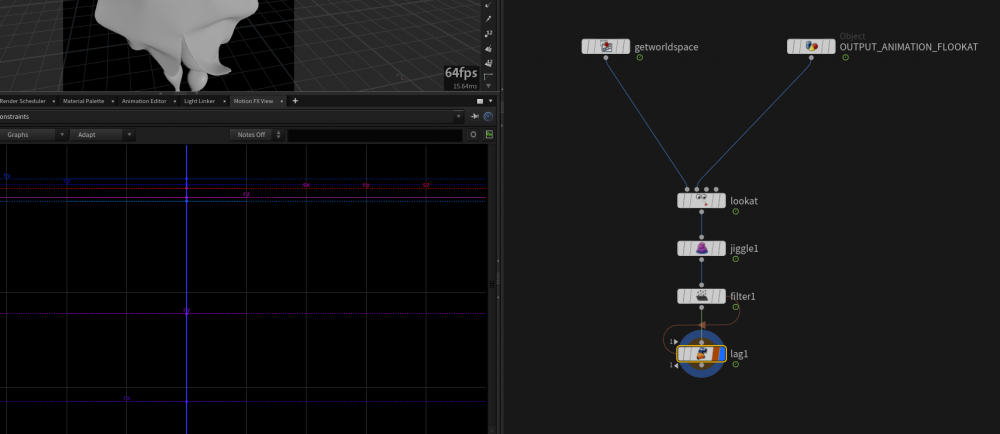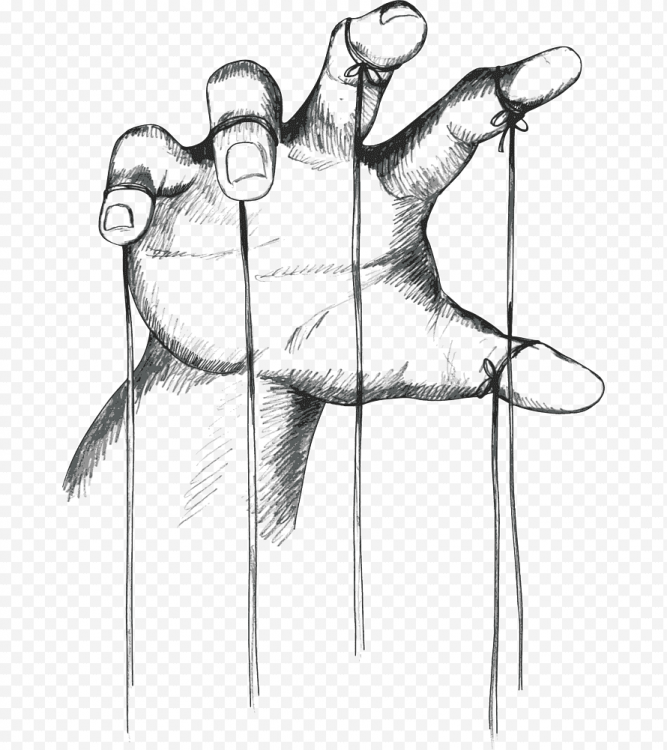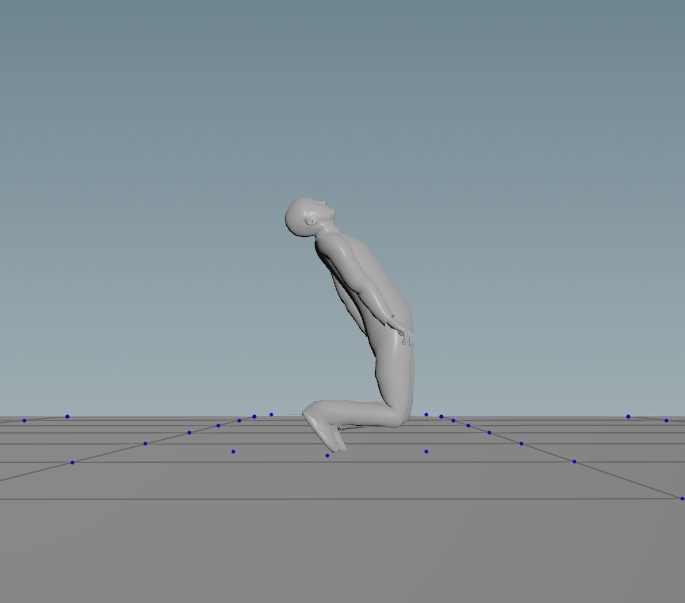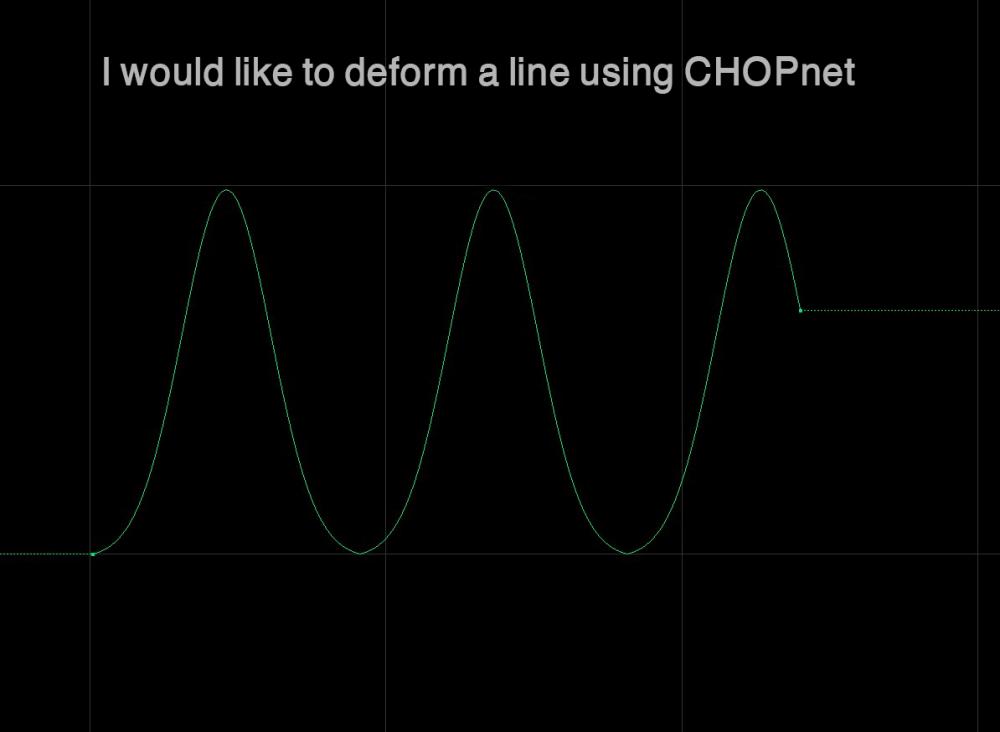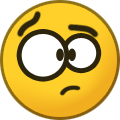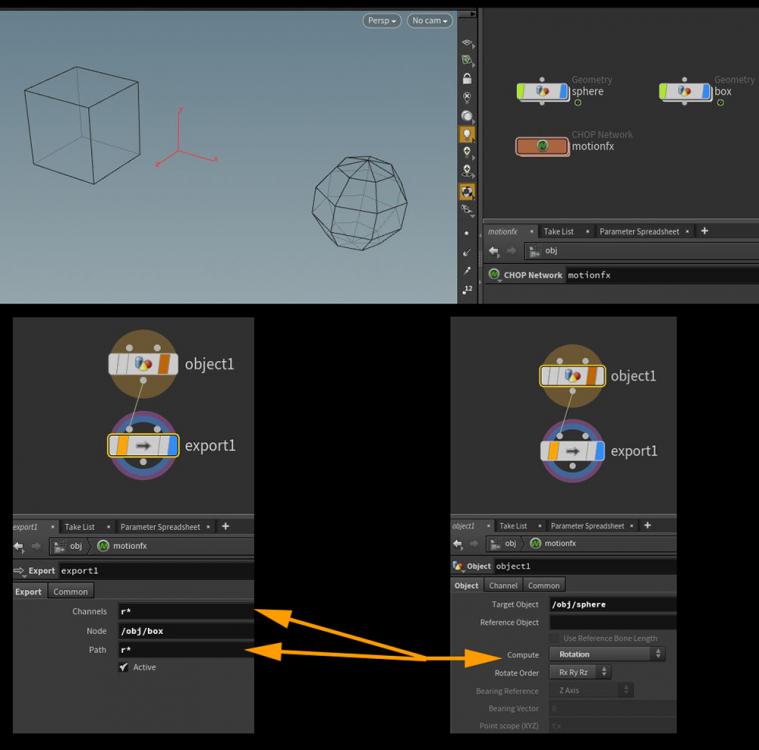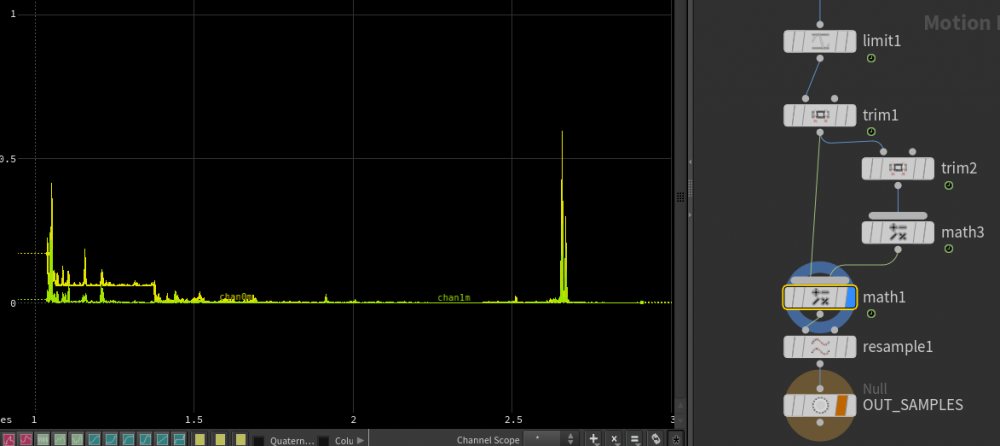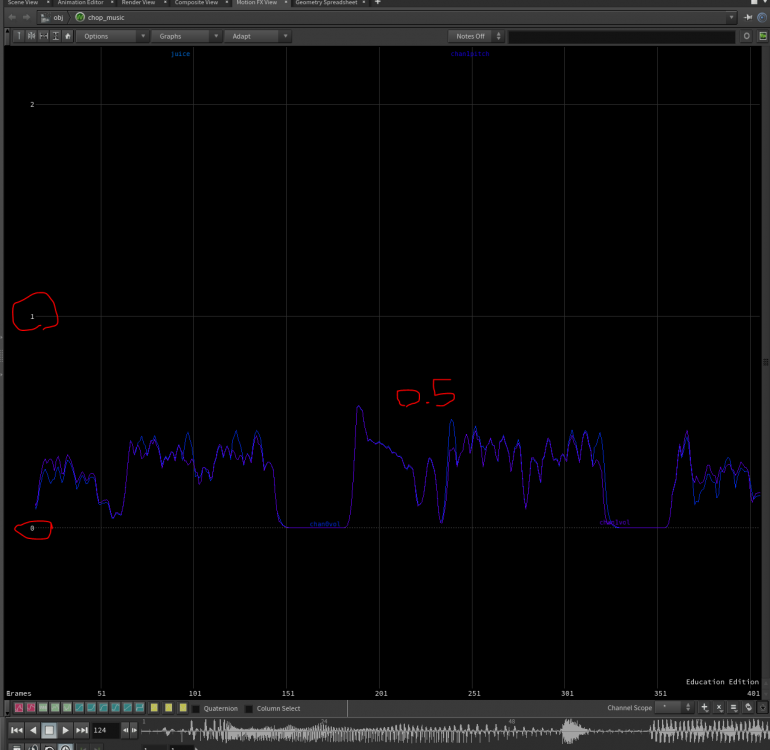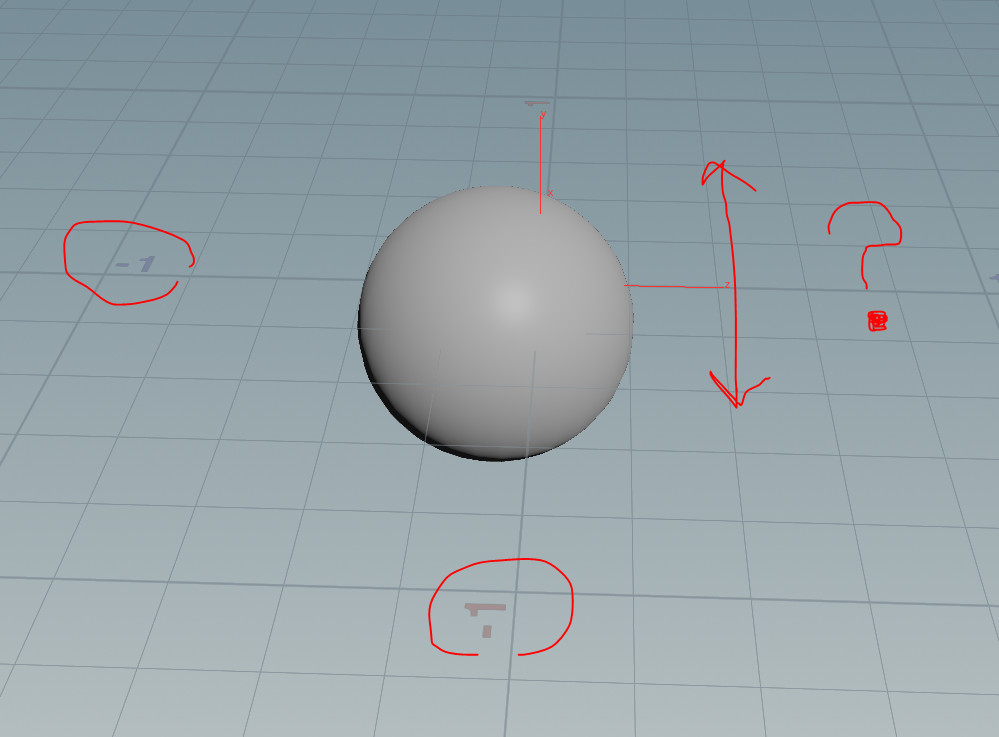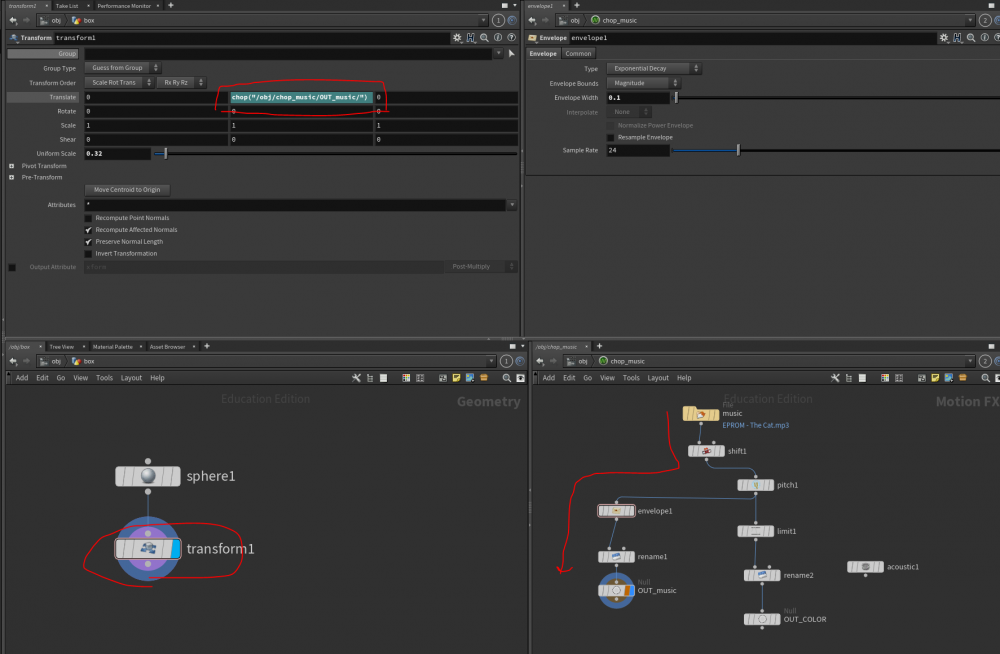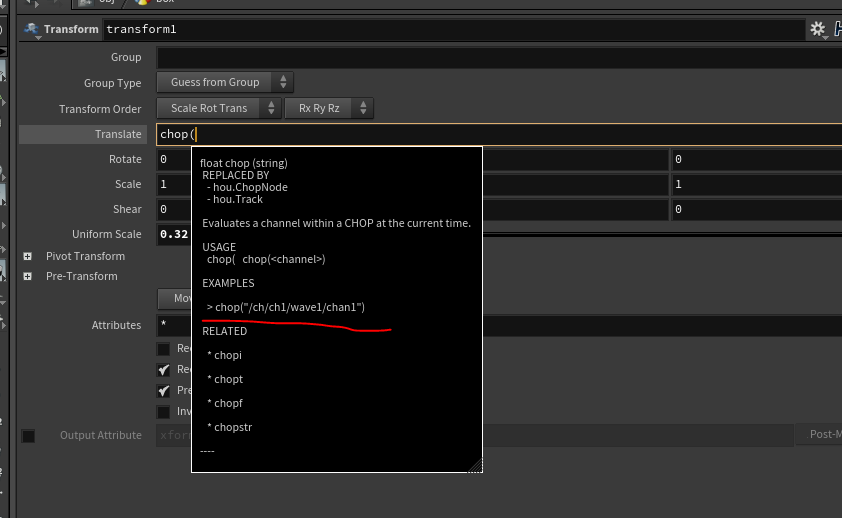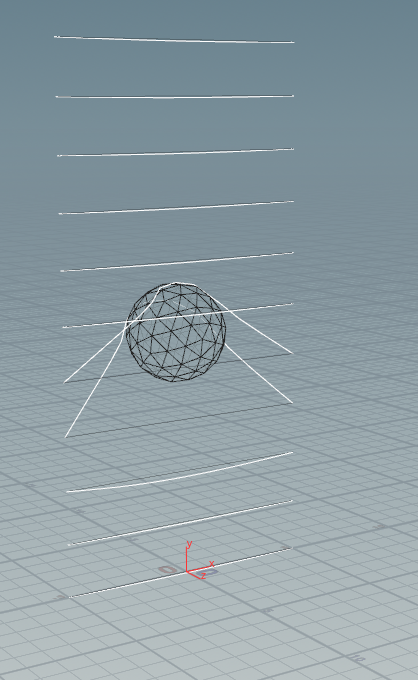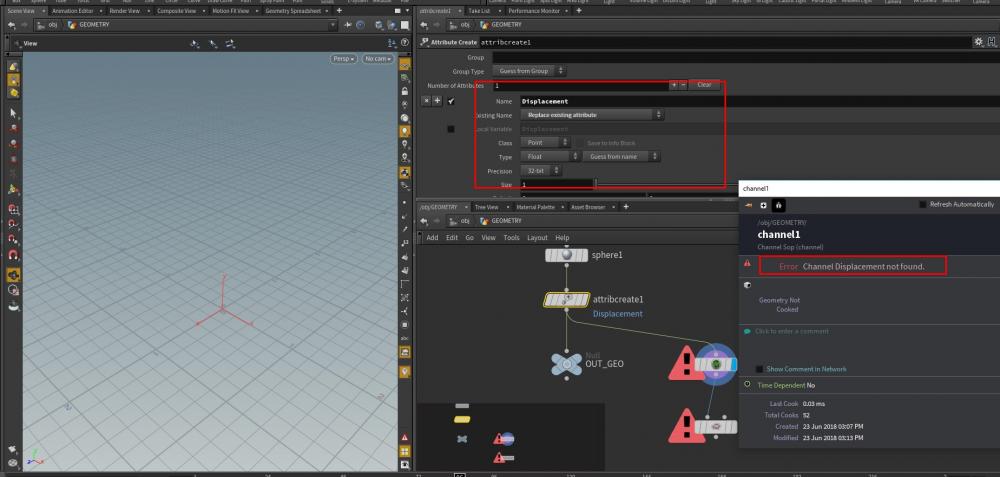Search the Community
Showing results for tags 'CHOPS'.
-
I am able to resample/ rearrange points along a curve shaped primitive by a ratio (0,0.1,..,1) attribute. using a look up chop for that. how do I do that same operation on a bunch of separate prims? loaded in chops I get a saw like curve representing all ratios from all prims in one curve, but what I like to have is one curve ranging from 0 to 1 in a linear fashion (representing just "one" ratio) so that I could change that shape with a spline chop. does this make sense? thanks in advance -sebastian edit: attached a hip resample_by_attribute.hip
-
I've been trying to engineer this effect that I found in this video, timestamp 19:01. I think I understand everything but I can't figure out how to set up the CHOPs network in order to create this randomised resizing animation. The closest I could get was by animating the internal edges to move in the X-axis at the SOP level and then randomising them and offsetting them inside the CHOP network but they start to overlap each other and it's not as perfect as the initial example video. Any help would be much appreciated. GridShift-01.hiplc
-
I've been trying to engineer this effect that I found in this video, timestamp 19:01. I think I understand everything but I can't figure out how to set up the CHOPs network in order to create this randomised resizing animation. The closest I could get was by animating the internal edges to move in the X-axis at the SOP level and then randomising them and offsetting them inside the CHOP network but they start to overlap each other and it's not as perfect as the initial example video. Any help would be much appreciated. GridShift-01.hiplc
-
Attached hip file, for a sphere with keyframed animation. In CHOPs, using a channel wrangle, I need to extract the distance travelled , in both cases: (1-green sphere) only tz is keyframed (2-red sphere) all channels are keyframed VEX_extract_distance_travelled.hiplc
-
Is there a way to blast things across time? Short scenario: I have a set of points, and some of them behave badly some of the time. It's easy to set an attribute on the bad points and kill them, but I don't want the pointcount to vary across time. I have an ID on the points. I would like to be able to check if a point is ever bad, and then kill it at frame 1 - so my output has a constant pointcount with constant IDs of only the points that are never bad. Possible? How? Long story: I'm using a FLIP sim to make points wander nicely across a surface. The bulk motion is great, but the border points behave terribly. I can't delete the border points during the sim, because I lose fluid volume and all my points wander off the edge. Most of the border points stay at the edge of the sim, and it's easy to transfer an attribute to them post-sim and kill them off -- but there are exceptions. Some "good" points wander to the edge and get stuck; some "bad" points work their way off the edge and join the bulk motion. If I'm just blasting the border points as a post process, those few points that escape end up ruining my pointcount. How do I smite them? Thanks in advance!
-
Alright so I'm just starting to learn about C HOPs and now I understand the basics of it. From what I've learned, all my CHOP networks end with either an export node or a rename node. However, when I right click on parameter > Motion FX... …I get this node tree I have two questions : 1) How does it "export" the data without an export or rename node? I checked the wave node and saw this as the channel name : 'run("chopls ../wave_transform1_clip1")' Not sure what this means or how it works as the export. 2) The math node is set to Combine CHOPs : Add. I know how adding channels are like, but what does it mean to add two CHOPs together?
-
I am building a flock using separation, cohesion, and alignment, but I'm modifying the alignment variable. Research showed that you can use a superfluid equation to define the speed of the turn information traveling through the flock, and that helps give the flock that really fluid look. I'm trying to figure out how to control the speed of the information. I need to 1. be able to dynamically change the speed of the information based on the flocks cohesion (when they're more cohesive, the information travels faster) 2. be able to send out "waves" of information every frame, so 24 times a second 3. send out non-disappating waves (I tried the ripple solver, but one of the problems was the dissipation of the magnitude of the wave) I'm thinking CHOPS might be the best bet, but right now I'm just finding a lot of CHOPS information dealing with sound and audio. LMK if anyone knows of a good node that could help me. Right now I'm looking into just hard-coding it in VEX (basically storing the velocity of ALL of the boids at 10 frame intervals), but that will be VERY intensive.
-
Hi, I'm trying to export the camera from the Unreal to Houdini, the coordinate system is different in houdini(Y-up) and unreal(Z-up), I tried to get the translations correct which is camera should move towards X in houdini, but local rotation for the camera is still wrong, can we shuffle axis here? Scene file and camera file are attatched below Thank You. camera_import_problem.hip camera_v003.fbx
-
Hi there! I want to do a procedural animation where I randomly change the transformation every second or so. For example at frame 1 posX is 0, stands still and at frame 50 it moves to a random pos within 10 frames, pauses for 50 frames and moves to next random pos within 10 frames, pauses for 50 frames, moves to next random pos and so on. Unfortunately my knowledge of CHOPs is rather limited and I couldn't figure out how to do it with expressions based on @Time. Any ideas? Cheers, J.
-
Greetings all! I'm a relative noob to Houdini and trying to replicate a CHOP network that was created a few years ago for a Lynda.com tutorial. I triple-checked and with the exception of frame-ranges, all my nodes and settings are identical to the original, though the one critical difference (presumably) seems to be that in some of the old network's nodes, the Mode is set to "Constant Range" instead of "Range" (node info comparison here). I can't find the place to change this setting - hoping some CHOP ninja can help! Here's ink to a reduced version of the original tutorial file: https://www.dropbox.com/s/zlj9uujmpkap46v/LyndaTutorial_Reduced.zip?dl=0 More importantly, below is a link to a file that contains the original CHOP network (copy/pasted from original file) next to my 'built from scratch' new CHOP network: https://www.dropbox.com/s/4k4rd01j1ja97a8/ForEach_old_vs_new.zip?dl=0 I rebuilt the network because the original was a .hipnc. In above-linked file, I've wired up some side-by-side node networks to show how the CHOP net should be working (works fine with the original) and how it's not working (with my rebuild). Attached is a jpg preview of what the network looks like - I'm ultimately trying to use the CHOP to drive an array of points up a surface. Preemptive thanks to any responders! NpF
-
Hi there, I’m importing a rigged Character Creator 3 model into Houdini using the fbxcharacterimport node in Kinefx. The model has shape keys used to control facial expressions. In the geometry spreadsheet, these are showing up as primitive attributes. However, when I select the Rig Pose node, these each become detail attributes. My question is, how can I go about accessing these attributes, and using sliders on them to animate them in Kinefx? Or do I need to use chops in some way?
-
Hello, I have a camera with a lookat constraint targeted at the extracted centroid of my simulation (OUTPUT ANIM LOOKAT) I am trying the play around with some chops nodes to smooth the movement of my camera (the output animation is a bit shaky) but this is doing nothing at all. What am I doing wrong? Thanks a lot
-
I just want To build Setup for puppet controlled by strings....Maybe we Have already this... Didn't see anywhere I have initial setup/watched some Tutorial ..Just to learn how to control points (Constraints) ..need Some Hand (model I have) ...Hm...Yupiiiii Fun Here some interesting info.. https://voxelpixel.xyz/category/houdini/constraints/ ODPuppet.rar
- 2 replies
-
- marionette
- puppet
-
(and 2 more)
Tagged with:
-
Hi; Is it possible to deform a line using CHOPs nodes (wave) like the image before? Thanks for helping.
- 13 replies
-
- wave
- deformation
-
(and 1 more)
Tagged with:
-
Just showing some video art I had fun making recently. Pretty simple technically. Low res everything. https://vimeo.com/407189184 https://www.instagram.com/p/B-PX0ryDgB9/?utm_source=ig_web_copy_link
-
Hi; I would like to control the rotation of one object by another one, using CHOPs. My parent object rotation is on the "Y" axis, but the CHOP node, overrides rotation of the "X" axis..! How can I fit this? Thanks. CHOP.hip
-
i have a simple audio file that is one note from a bass. using a trigger attribute from SOP piping that into a trigger node in CHOPS i can control where this audio will play. how can i change the pitch of each copy of the audio according to some other value from SOPs?
-
I am working on an audio driven animation using a spectrum and trying to pump up my higher frequency spectrum so it activates as much as the bass lines, but I am struggling with a method. I am currently trying to use a Trim to cut out the lower register, then use a math node to multiply the values, then add them back in. Unfortunately the Trim node is setting the area outside the Trim section to an extension of the minimum and maximum values, but when I try to add the output of my Math node back into the original spectrum it is adding this in too, which is causing a stair step in the channel that I definitely do not want. It works beautifully, except for this one glitch. Help?
-
Hello, i'm relatively new to Houdini and have been working on creating animations using 100% procedural audio. I have done the great tutorials of Peter Quint and I have some basic stuff happening. Super fun and I'm loving it; hope to post some WIPs soon. My question is related to separating out various instruments. I have struggled and struggled with the pitch SOP with very little success. My goal is to have different 'instruments' (say voice, or guitar etc.) drive specific objects/channels but i'm having a really hard time 'pulling apart' the music. Are there any tutorials or known 'best techniques' for doing this? Obviously, if i had the source tracks pre-mix down that would be ideal, and i've started to poke at some music software that has this for CERTAIN tracks, but most commercial music is not available that way; i'm stuck w/ already mixed .mp3 and .flac. ANY help greatly appreciated here, thanks in advance, jsunandmax
-
My first time messing around with Chops outside of just adding some easy adjusting with motionfx. I'm testing it out just trying to move a sphere with some audio, what am I doing wrong? I appreciate any and all help, thanks. My values aren't super small, I feel that they should be noticeable. Here I'm doing " chop("/obj/chop_music_OUT_music/") " is this not the correct way of referencing the node within chops? / getting the audio data ? I feel like I'm making a dumb mistake somewhere but I've been stuck for a few hours, any help is welcomed. If you guys have any links to more recent tutorials covering that topic that would be helpful as well, thanks so much.
-
Hello, I have an experiment where I want to create sounds from a set of deforming curves, like the strings of an instrument. For that I'm driving the pitch control of an oscillator. It works just fine for one curve, and also with several if I set them up one by one. However, in the end I'd like to have a lot of curves and I wanted to get them all in via one geometry node in my chop network. Using the point name attribute in the geometry node I have all my channels coming in correctly. i.e prim_0_pitch1, prim_0_pitch2, prim_n_pitch1 etc. I couldn't figure out how to make use of the channel groups iteration method of the foreach node and ended up iterating over the whole set "over numbers" and deleting all channels I don't want. Sadly I can't feedback like in a sop foreach to get all the channels back again.. I'm stuck and I'd be glad for some hints, or maybe there is a better approach? Thanks in advance! seb soundstrings_test.hipnc PS: Another strange thing - whenever I connect the foreach loop to the out null, the filesize increases to 30mb (from 400kb) and the only way to fix that is deleting the foreach node - in any case, to hear the sound please connect it after opening!
-
SideFX Houdini Masterclass - Louis-Philippe Clavet Following the Everything Procedural conference, Breda University of Applied Sciences will host a two-day SideFX Houdini Masterclass by Louis-Philippe Clavet. This is an unique opportunity to learn, experience and get acquainted with one of the most versatile procedural content generation tools. Day 1: SideFX Houdini - Procedural Animation Houdini has long been known for its great ability to reproduce the motion of many natural phenomena through its dynamic operators. Even if they are fantastic tools, some movements are hard to generate with these systems. A procedural animation approach seems to be a great alternative to infuse life into a cg scene when artists need more intuitive ways to bend motion to their will. Through skillful attribute manipulations and a clever use of CHOPs, you will experiment what can be put into motion with a limited use of dynamic simulation and keyframe animation. This masterclass is a collection of test scenes built to showcase the versatility of procedural animations in Houdini. It is intended to Houdini users of all levels, but requires a good knowledge of how to navigate the software and its interface. Day 2: SideFX Houdini - Procedural Dependency Graph (PDG) Discover the new context introduced in the most recently announced version of SideFX Houdini. Houdini now offers us a visual management system that handles all tasks and all dependencies in which TOPs (Task Operators) are the new set of nodes tailored to improve workflows and pipelines. Learn how to deal with the challenges of creating and working with a great amount of data. Experiment how this system can also help artists to automate tasks that they do on a daily basis. This masterclass is an overview of the new technology. It is intended to Houdini users of all levels, but requires a good knowledge of how to navigate the software and its interface. The Masterclass is a two-day event (both 9:00-17:00) and takes place on Thursday April 25th and Friday April 26th. The Masterclass will be hosted in a workshop setting with live presentations, demonstrations, hands-on experimentation and exercises. You need to bring your own hardware (laptop is sufficient) to be able to actively participate. http://everythingprocedural.com/ https://twitter.com/everythingproc https://www.facebook.com/everythingprocedural
-
- houdini
- masterclass
-
(and 3 more)
Tagged with:

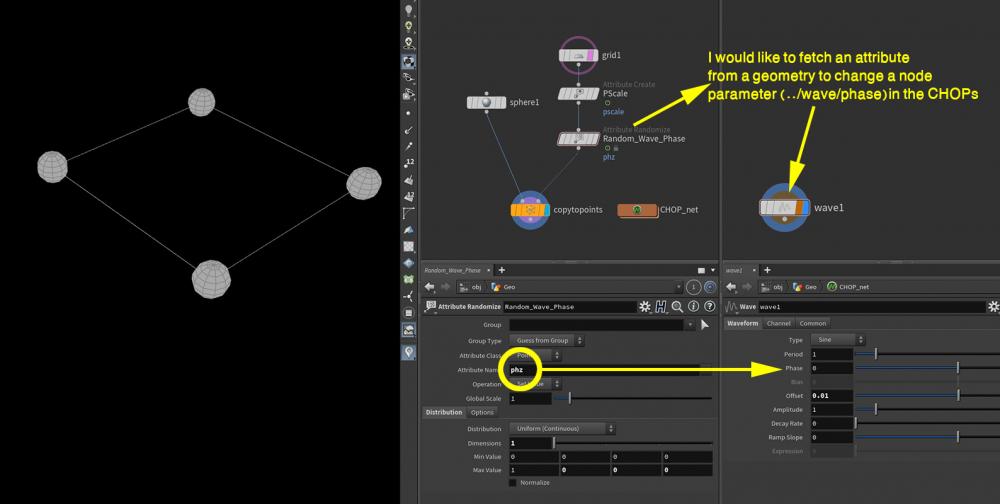

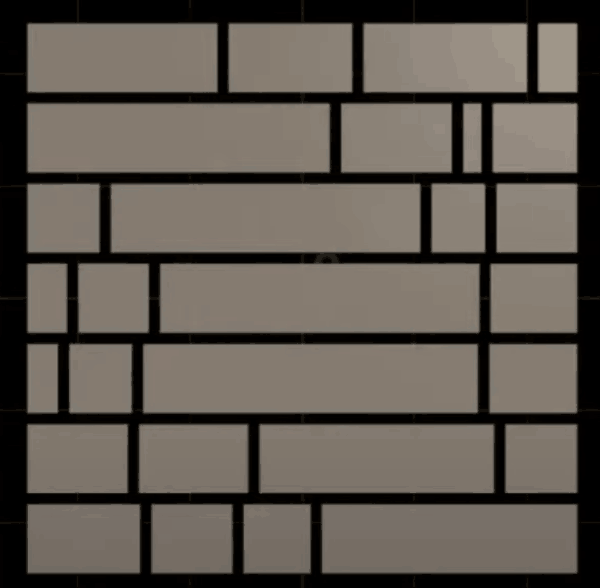
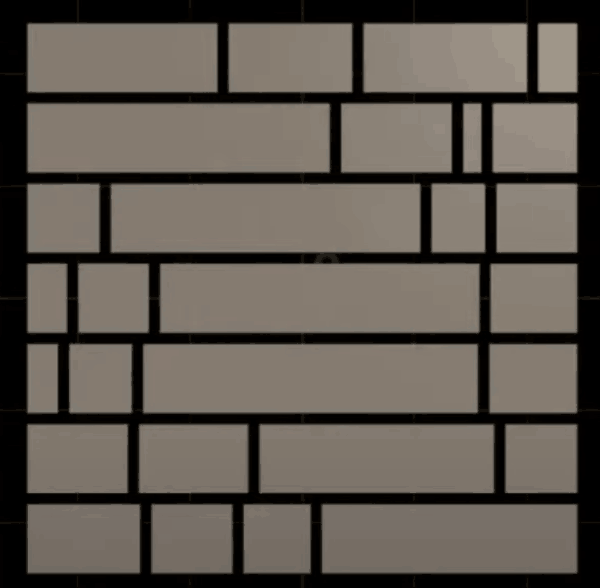
.png.66a61f6598b52cfd24b29a06f9f6d2ef.png)