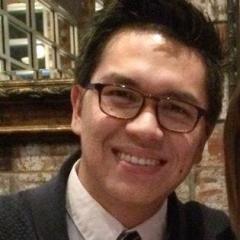Search the Community
Showing results for tags 'newbie'.
-
Hello there, This is my first post after just joining this discussion, so please forgive me and provide kind assistance if I have posted to the wrong subsection. I am new here but a real enthusiast and loving this community so far. I have a background in teaching coding and in education and feel I could help with documentation, at least for starters. As a new member in this forum and wish to share and gain some knowledge. I am looking forward to create my own discussion to resolve my query and gain some knowledge though I have taken part in various discussion which is definitely helped me a lot. Also in what category should be taken depends on what factors? Thank you in advance.
-
Hi all So I have a question about the new versions of the For-Each node, particularly the Numbers one, I have been following a tutorial from Anastasia Opera, and during the tutorial she uses a For-Each subnetwork node now I understand what this node is doing collecting the data from the box_id, Anastasia also gave the node a stamp name which will be used a bit later on for a blast node to specifically target some points following the local path hence why the stamp name was given to the For-Each Subnetwork node in order to lead a path towards a node that contains specific points with a number that is less than 3 which I understand is the point number and can also see it infant of me.... but now here is where I get confused in the new version of Houdini 17 the Subnetwork node has been disabled and be re-enabled but instead I would like to understand what on earth is up with the new For-Each Numbers node, it has some weird dodgy layout that just throughs me right off!! I would not mind trying to re-create the tutorial using this new node but its proving to be a challenge as I have no idea where to place the nodes that help in set things up for procedural modelling which I have tried to place things in myself but ended up with nothing but more errors. if someone could please help that would really awesome and I would really appreciate it. Kindly Ahmet .B
-
Hi folks Im a Houdini-noob, but somewhat techsavvy nerd, tryin to learn Houdini by fiddling with it, building stuff! atm tryin to re-create the "sharing" system visualised w the gif here ( i originally created it w pflow dataops in 3dsmax, but a fine case for houdini i thought ) idea of the system is each point representing a unit with a certain amount of energy if a point have a overcapacity of energy its look if a neighbour nearby is in need of energy if a energy-wealthy point sends energy to another, its withdrawn the amount of energy the lucky energylacking neighbour receives probably a deep plunge but thought, Hey I can easily write this w vex wrangles inside a SOP solver and voila - turns out not so easy... I sort of solved the exchange of energy btw groups of points, but struggle with visualising the "sent" energy as a "extra point flying from the energy-wealthy point to the energy-lacking one... seems fx i cant assign a velocity to the extra added point, only move it by moving its position Am i taking the totally wrong approach to this or is there hope? sharing v01.hipnc
- 2 replies
-
- 1
-

-
- generative
- vex
-
(and 1 more)
Tagged with:
-
Hello everybody, I'm learning houdini, been reading stuff from a week ago, was super hard at first, too much words (vex, sop, vop, chop, vdb, and so on) and a different worfklow, node based. (I'm a designer and come from apps like photoshop and cinema 4d). Thing is yesterday I was able to create my first setup and now I'm addicted to this, can't stop thinking how to make stuff and never tried a most powerful soft. Here are some samples and my basic ideas on how to deal with, but some tips or help would come super handy, First example When I watched this I thought maybe can be achieved with a geo file node, selecting geometry by some attributes, a copy node with small spheres (or are they particles?), and some deformation via attribute vop, but this seems more complex, I'm missing something? Second example I'm particullary interested on abstract geo stuff, I'm a zbrush sculptor and wanna use houdini capabilities to do something like this, a doubt I got is how to deform the polygons (ie quads or tri) but keeping the overall silohuette, I did a test by saving the position, deforming with a mountain and then give the position back with a point wrangle, but it didnt worked. Third sample I was able to achieve something similar with vdb workflow, only thing I couldnt do is the cyan borders, were they made by another vdb combine / reshape sdf? or there's a way to make groups based on edges on vdb? like what the cookie node does on geometry separating autogroups? Sorry for being that long, I'm pretty excited about this soft, here are some more cool images of what I would like to play with, autor is Anton Won Soder Thanks for reading! cheers from Argentina
-
hi everyone, how do i randomly colorize each object separately instead of each primitive? Thanks in advance, d
-
hey all, Ubuntu newbie here, I keep getting this error when i launch H16 with Ubuntu 16.04. (please see attached pic) Coincidentally when i try to render anything or do a flipbook (of even just a sphere) the screen fades to super dark, not all the way black for a few minutes then resumes the session with no render, or flipbook. I can play in the viewport just fine, and i can render with the IPR but the above does not work. Also I have no clue how to setup my save files on Ubuntu, i have a second HDD for houdini stuff specifically and I have no idea how to navigate to it for saves. Any help would be very much appreciated.