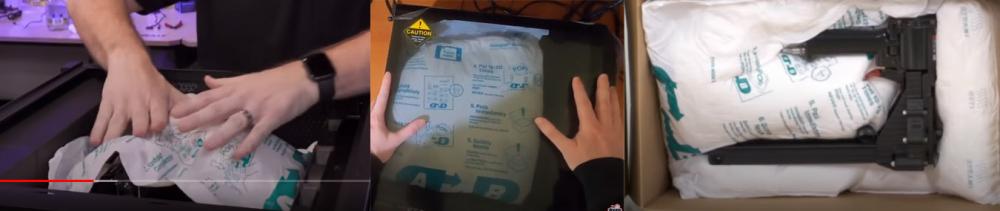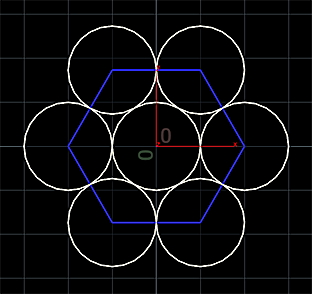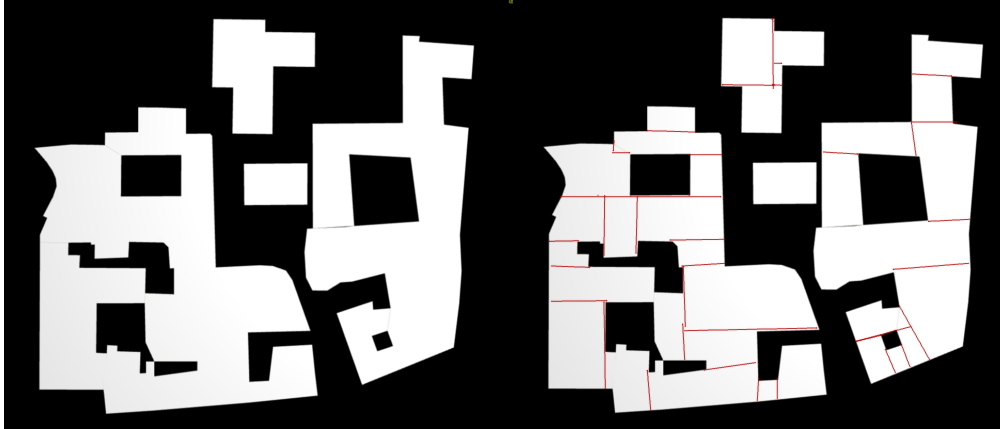Search the Community
Showing results for tags 'packing'.
-
Hey guys, I'm moving to LA (from Argentina) in 10 days. Idea is to ship the entire PC in the luggare, I know they throw everything without carrying, but I have a few ideas to protect it. PC SPECS: Case itself ended up being a bit small, but my brother did some magic to make everything work, been working with this for 3 years and works perfectly. Thats one of the reasons I don't want to ship everything separatedly (also I know 0 about doing this stuff myself from scratch). My initial thoughts were: Taking of from the case: RAM GPUs SSD AND REGULAR DISKS POWER SUPPLY (mostly to win weight on the luggage) But since the 2080Ti Hybrid come with integrated cooler, and it was a bit of a nightmare to make it work, he recommended flying with them within the case, taking off from the mother slot and seal it so it doesnt move to avoid breaking any hose from the coolers. Here's a pic of my PC (ignore the dust ) And here are some protective elements: These bags in the middle "Instapak" acts like a airbag, you activate some chemicals and expands, idea is to put inside the CASE to make everything stick firm. Lastly, here's the CPU in the luggage: Any thoughts, tips or recommendations are more than welcome! Thank you!
-
Hola I designed a procedural method to building thousand of hard surface modelling piece, scifi look like those below and could fit together like a puzzle. Okay, that's cool and working. In the old time, i remember when using max for example i was able to use "reference" (not instance) where all downstream nodes were shared but the referenced piece B from model A could also have an additional node on top. Like for example deformation, creep and so.. I realize im missing how to do this in houdini and if it's possible. I design my pattern in a flat plane, then i will wrap it using Creep or VEX by UV. but only this part will be different. Hopefully my words are clear enough, are they ? Cheers ________________________________________________________________ Vincent Thomas (VFX and Art since 1998) Senior Env and Lighting artist & Houdini & Creative Concepts http://fr.linkedin.com/in/vincentthomas
- 2 replies
-
- procedural modelling
- scifi
-
(and 4 more)
Tagged with:
-
i am trying to layout some pieces of geometry on surface. Those pieces are made of other pieces so i create an island attribute for the uv layout node to use and pack them as a whole and not each object individually. The problem is that although i have selected no rotations as you can see the uvlayout node rotates them anyway. Anyone else having the same problem? Is there some obvious mistake that i am missing?
-
Geometry Packing | UV Layout. Missing rotation on primitives
colorofblack posted a topic in Modeling
Hi everyone, I'm currently trying to fit as many bounding boxes (from buildings) onto city blocks as possible. As the way described (I followed a tutorial on pluralsight) didn't provide me with the result I wanted (more tightly packed city blocks) I tried to combine other methods with it. The most promising approach seemed to be using the UV Layout node to pack as many bounding boxes onto the city block as possible and in later stages of the process "pull them to the streets" and save out the points of the bounding boxes, replacing them with the actual building geometry. The problem I'm now facing is the following: While the UV Layout SOP rotates, packs and prepares my bounding boxes fine on the city blocks, it doesn't affect the normals of the primitives I want to be packed. I'm giving them a normal of 1|0|0 and even though they are clearly rotated, the normal still points into the same direction. This results in a wrong rotation when I'm later copying the real buildings onto the points as only the changed rotation by the sim that pulls them to the streetside is applied to the normal. The rotation that was already there by the UV Layout SOP gets lost. The question now would be: Is there a way to somehow access the rotation of the primitives that gets applied via the UV Layout SOP? If no, does anyone have another idea how to rather tightly pack the cityblocks with geometry ? I can't seem to find another solution for geometry packing onto surfaces really. Any help would be greatly appreciated! Cheers Daniel- 4 replies
-
- packing
- attributes
-
(and 1 more)
Tagged with:
-
I managed to avoid this problem, but I'm still curious about suggestions how to do this in Houdini. On a 2D plane, I needed to tightly "pack" a bunch of circles of differing sizes ("pack" in the sense of bringing as close as possible, without overlaps). Each circle has its own "id" and the "id" of its "best friend", that is, the most preferred neighbor (see pic below). The goal is to pack the circles in as small a space as possible, while minimizing the sum of distances between all "friends". The Point Relax SOP doesn't really address this problem: it spreads the circles around, but doesn't optimize distances between "friends". One solution could be an RBD sim: spread the discs around, lock them to the plane, give each one a "force" towards its friend, and run several sims with different starting positions, and pick the best result. I managed to avoid this by having equal circles in a hexagon formation (bottom pic), and simply assigning "friend ids" to adjacent circle pairs. But if anyone sees some other approach to the original problem, I'd love to hear it.
-
Hi, I'm trying to replicate an effect in Houdini that a free, but ancient and painful to install plugin (www.AutoPack.org) for 3Ds Max did. Mission: to position different 3D objects inside a larger object with zero to minimal overlap. The closest I've seen to this is in an Entagma tutorial (entagma.com/houdini-17-quicktip-packing-geometry-using-the-uv-layout-sop), but it is 2D packing due to it using the UV map. A colleague has gotten close using a VDB, scattering points inside, scaling different spheres for each point, preserving the adjusted pscale, and swapping out the geometry, but it's not really packing the objects in, so loads of space between them, and not quite the AutoPack look I'm going for. Short of simming the objects falling into a container for the shape I'm after, I haven't been able to find any other way to pack them together. Any Magician's out there with an idea on how to do this? Bex
-
Hi, I'm new here (and new to houdini as well) and have a very similar problem to what I have aleady seen here considering scattering and tiling. I have not been able to solve it yet so I take the chance of asking: I want to distribute/tile objects over an area without changing scale and orientations. Lets say the object are rectangular tiles of slight variations. Like taken from at stack for real planks or marble tiles. Basically laying down a floor like a craftsman would do it. Using the UV-layout SOP solves it on a technical level but it is not possible for me to art direct it or randomize the placements of planks in a satisfying manner. So what other approaches are there? If I would write this in pseudo-code it would be something like: // variables given at start Rect areaBounds; Rect tileBounds[10]; // a list of placed tiles Rect placedTiles[MAX_TILES]; // availble space Rect availableSurface = areaBounds; while (AreaOf(availableSurface)>0) { Rect tileToTest = tileBounds[randomChoice(10)]; if (DoesTileFit(areaBounds, tileToTest) { AppendTile(placedTiles, tileToTest); ReduceAvailableArea(availableSurface, tileToTest); } } But I just assume this is one of more common operations that people do and there is an easy to use solution in Houdini that I just don't know about...
-
I was curious on methods for using soft body aggregation and packing. Think spheres that pack together around a geometry.
-
Hi guys, I have a city FBX with massive amount of objects, all textured. Is there any way to optimize this structure for Houdini? Creating geo level bgeos manually would take forever, and I would need to re-texture everything. On a single object I usually create a bgeo and rat files for textures, but here this process would take days, a less time consuming solution would be great. Thanks for any advice,
- 3 replies
-
- fbx import
- merging
-
(and 1 more)
Tagged with:
-
Made this, after watching entagams tutorial on object packing. i used vdb to cover the spheres to give a slimy look and feel hope you like
-
Hi I need some help from the guys with the big brains . I have some complex Shapes from osm data inside houdini. So i want create some buildings out of this shapes .But the complexity of this polygons complicate the procedural modeling a lot. So it would be so much easier , if i have just rectangles or kind of rectangular Shape. So have someone an Idea how to achieve this ? It dont have to be total accurate. Read a lot about packing and packing Problem , but have to say that these Papers with 30 Pages of formulas are over my head. Please help