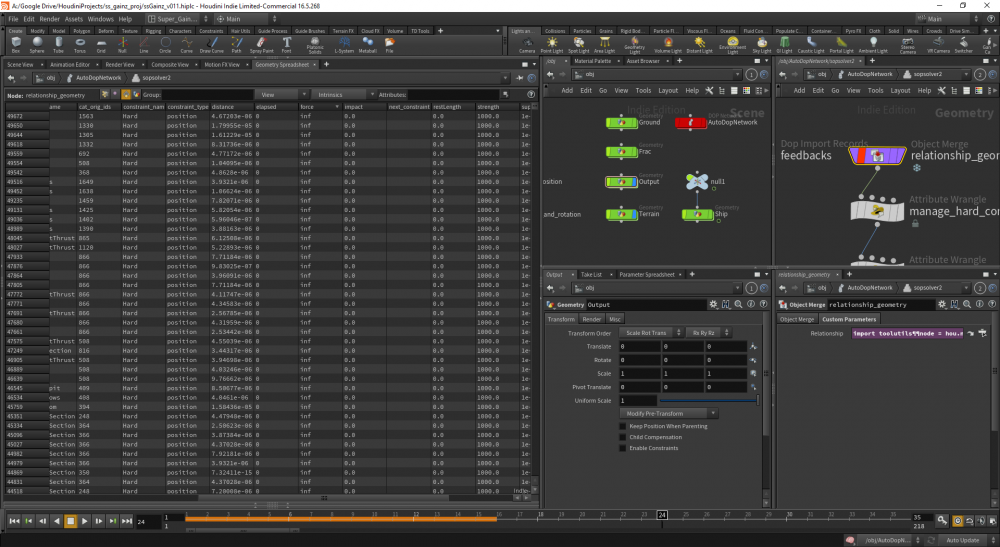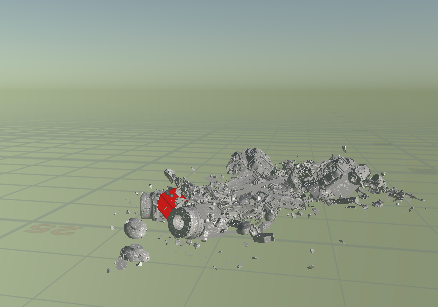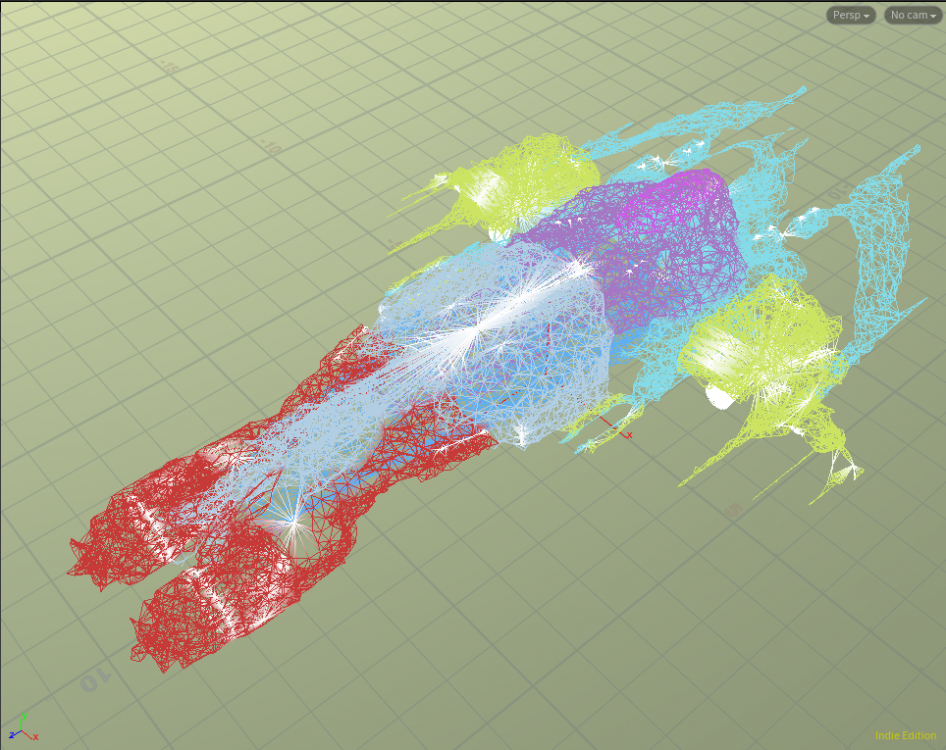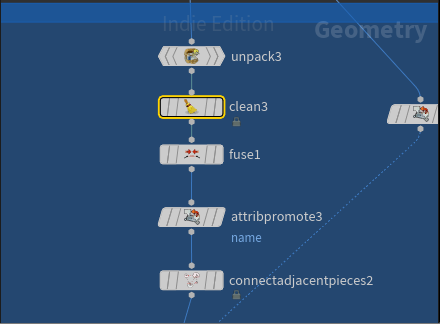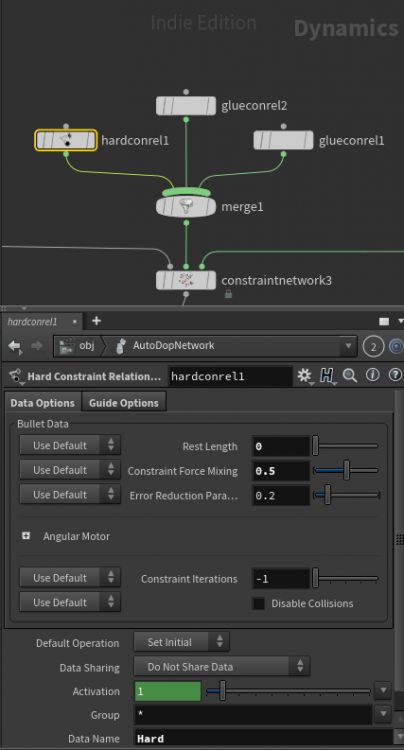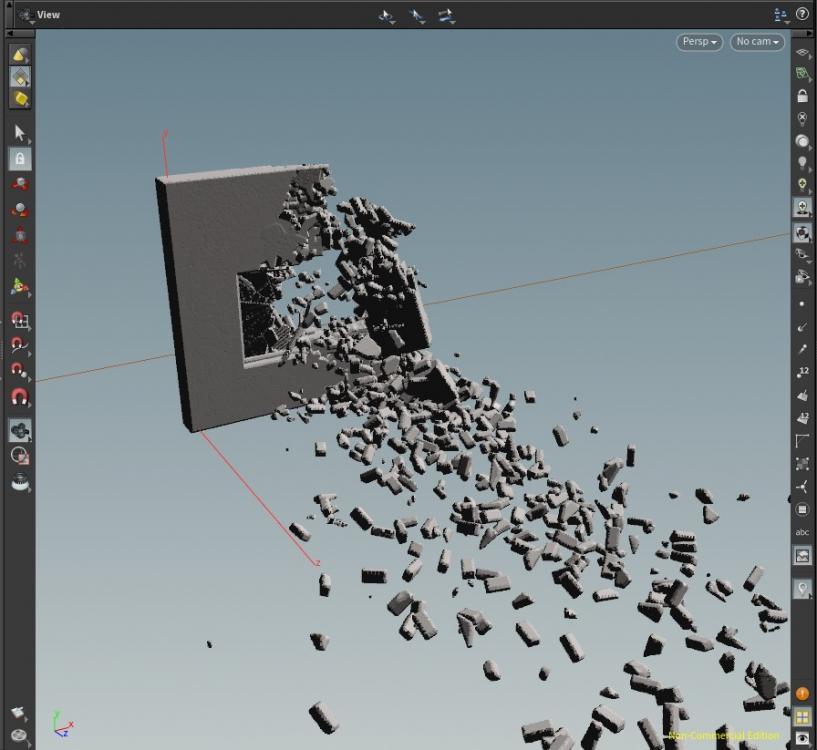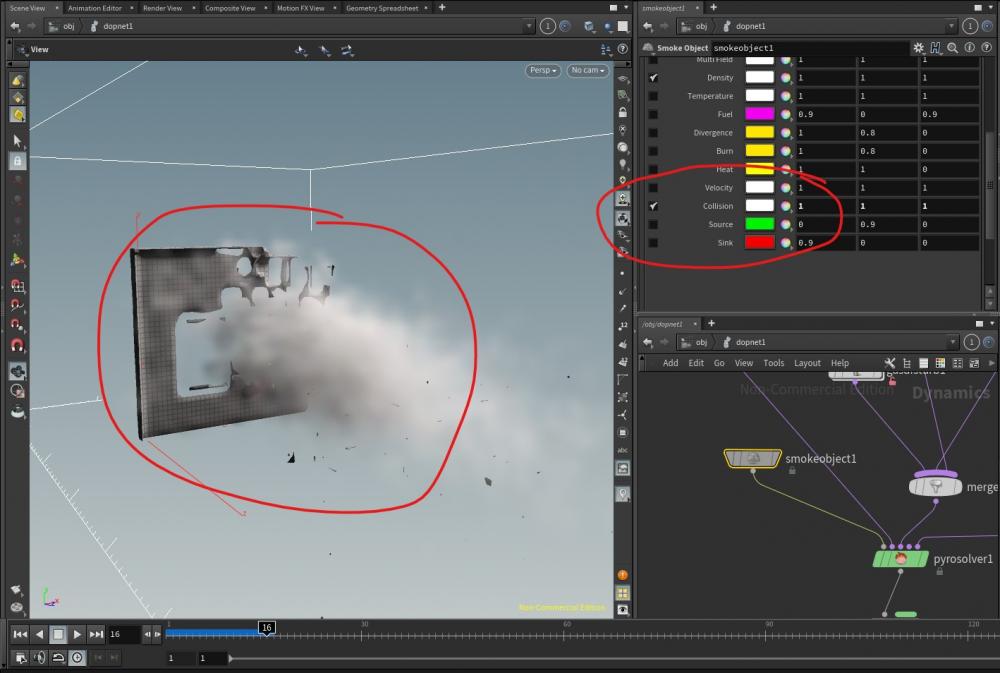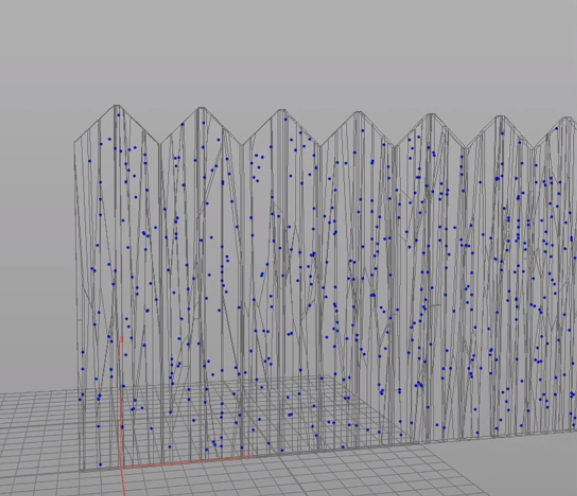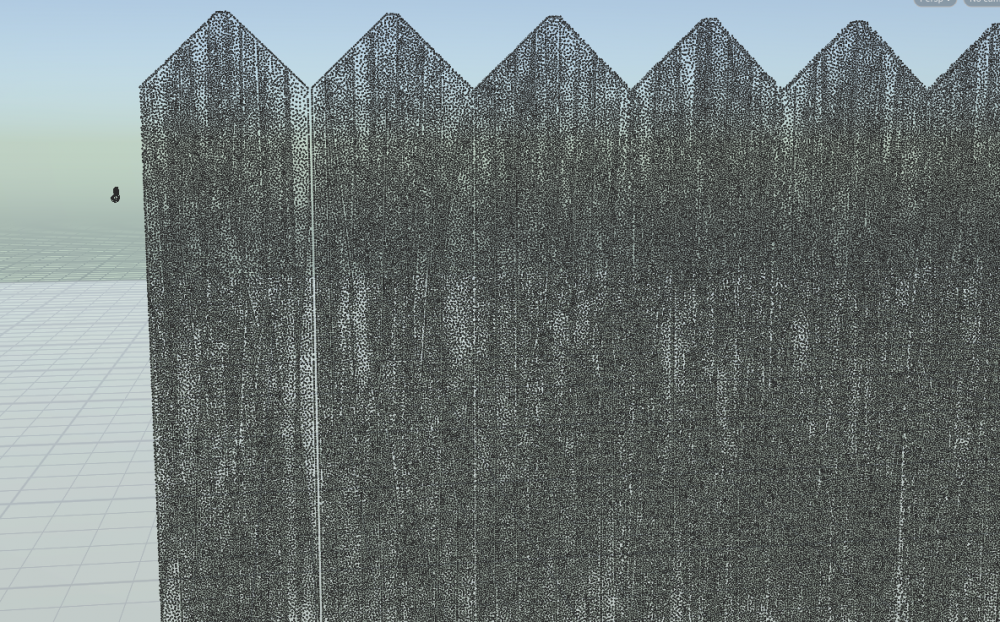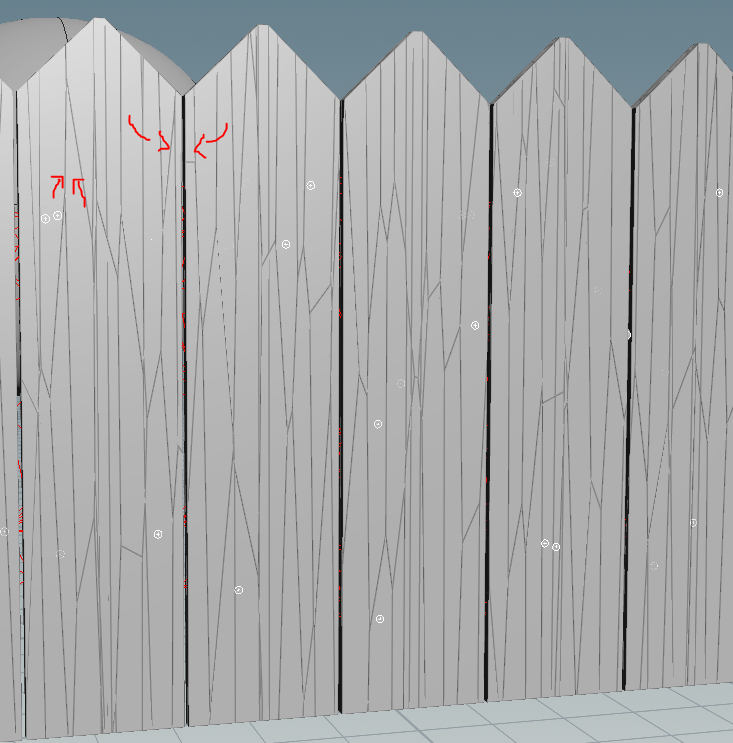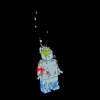Search the Community
Showing results for tags 'rigid bodies'.
-
Hey there odforce! Right now I'm trying to do a destruction simulation on a spaceship that I made, and I'm running into a problem that I can't seem to figure out. If anyone is familiar with Steven Knipping's Rigids III, the general setup is based off his approach. Here's some quick info on what I'm doing: * I'm simulating the spaceship destruction with bullet/packed primitives * These packed prims are a mixture between voronoi shattered pieces and unshattered geo pieces * Even when the spaceship is standing still, forces on the constraint prims will reach infinity once simulation begins * In DOPS, I've made a SOP solver that breaks my hard constraints once it reaches a certain force threshold, and since things are reaching infinity, it's basically just destroying all my hard constraints within a few frames Here's the ship: Here's the constraints using connect adjacent pieces from surface points with default values: After a few frames of simulation, it turns to dust =/ In dops, force is shown to reach inf and breaks the constraints based off my attrib wrangle which says... f@superHighNum = 100000000; if(f@force > f@cat_hard_break_force && f@cat_hard_break_force < f@superHighNum){ @group_broken = 1; } where f@cat_hard_break_force is the force threshold that I define I tried countering this behavior by adding the f@superHighNum, but it looks like forces gradually reach infinity, so it still breaks... Has anyone encountered this sort of issue before? If so, what might cause these forces to reach infinity? Here's a few things I've tried: * Cleaning up the mesh and fusing points before connect adjacent pieces * Setting rest length to zero * Blasting funky looking constraints before simulation * Trying a bunch of different settings on connect adjacent pieces when generating the constraints * Simulating with glue constraints to see if forces still reached inf (they do not reach infinity with glue) * Increasing the constraint force mixing parameter * The RBD physical properties are at default values Also be sure to check out Steven's tutorials because they're really awesome. I couldn't find his e-mail to ask about it, but perhaps you guys might have some ideas? Any thoughts, theories, ideas, would be greatly appreciated, thank you for your time! - Tyler ssGainz_v011.hiplc
- 3 replies
-
- rigid bodies
- constraints
-
(and 2 more)
Tagged with:
-
I'm working with RBDs and I want to apply a popdrag only to my fractures from the rbdmaterialfracture node that are in the concrete_chips group. These groups don't seem to come in by themselves, and after a bit of trying things, I found the POP group node... The way I'm doing it now is: I created a point attribute called concrete_chip that is only 1 if it's in the concrete_chips group from the rbdmaterialfracture node. Then in the dopnet, I am using a POP group with group name to "concrete_chip" and have if(@concrete_chip == 1){ ingroup = 1; } Is this the most efficient way of accessing groups in a dopnet. Seems a bit roundabout, but it works.
-
Hello guys, the scene has an simple moving geometry, with a bunch of spheres scattered in this moving box. and i need to maintain this animation and when these sphere enter in certain area they fall (something like an ativador). I was messing with RBD Packed Object, it seems it has something with this tree integers attribute (active,animated,deforming). Using attribute transfer sop to change those values and the activator region looked good but it didn't work as expected. please any tips to achieve this?? ps: i will attach an .hip setup. activate_by_region_v00.hip
-
Hello; Please take a look at my file. In a simple RBD simulation I tried to transfer the animation from the Low-Res geometry to the High-Res one using " Transform Pieces SOP", but the resulting output is strange! How can fix it? Thanks for helping. RBD_01.hip
- 2 replies
-
- transform pieces sop
- highres to lowres
-
(and 1 more)
Tagged with:
-
Hi, I'm currently working through Steven Knippings Applied Houdini Rigids 3 series and just got a bit stuck at the section where he converts hard constraints into glue constraints using a Prim wrangle inside a SOP solver. I've looked into the geo spreadsheet and it seems to do the conversion but the problem is when this happens the strength should be set to -1 and never break apart but instead all the pieces break apart and go flying. Tried messing around with different strength values and methods but can't seem to figure it out. Any help would be appreciated. I've included the project folder with some flipbooks and screenshots of what I'm talking about. Thanks Heli.zip HardConstraintTest(ODForce).avi
- 2 replies
-
- constraints
- rigids
-
(and 3 more)
Tagged with:
-
Hey guys I have a destruction simulation here and I want the smoke to collide with the debris, so i turned by pieces into vdb (as you can see in the first picture) and put it into fluid sim but it looks weird (as you can see in the second picture), half of the pieces are missing. This never happened in houdini 16.5 but from the 17 version i am having this issue, is there anything new that i am missing? I have also scaled the density to -1 because i am using vdb.
- 1 reply
-
- rigid bodies
- collision
-
(and 3 more)
Tagged with:
-
I'm very new to the RBD side of houdini and I'm currently trying to complete an experiment to help learn more about it. I want to run a geometry through a "voronoi fracture configure" to create a dynamic fracture (this i can do fine) then take the resulting simobjects and run them through other DOPs depending on their individual attributes. For example I thought a good test to start with would be to dynamic fracture a geometry with a single fracture pass; then, iterate over the pieces and dynamic fracture only the pieces that are above a certain size and with different parameter settings on the voronoi fracture configure dop. I feel like it should be easy as the DOP puts out simobject pieces with nice numbered names but I haven't figured it out. I can do what I want with repeated random prefracturing outside the dop network easily but that loses the dynamic element. Knowing this will definitely help with working with any sim output in future too.
-
Currently having problems with a vortex sim where pieces of the ground are ripped from the ground by setting the active attribute to 0 and using bounding box groups have pieces active attribute be turned to 1 and the vortex force drag them around a point. However I'm having a problem where some of the pieces suddenly have their active attribute turn back to 0 while in the air making them stop mid air. Just wondering if their is a way of having the active attribute always stay as 1 if it becomes part of the group. ActiveTest.hipnc AttackerHands2.abc
- 3 replies
-
- active
- vortexforce
-
(and 2 more)
Tagged with:
-
I'm having problems in my scene trying to have dust particles and rigid body "stones" attracting to a moving point in world space. I have the stones set up so they attract to a point and collide with a sphere which seems to work just fine, however once i start introducing the particles to the DOP network the stones start to get influenced by the particles and start to gain a high velocity whenever a collision is made. Any thoughts on how to make the stones velocity not be effected by the particles while still having them collide. ParticleCollision.zip
-
- particles
- rigid bodies
-
(and 1 more)
Tagged with:
-
Hi Odforce members, I have a fairly simple (I hope) Houdini simulation project setup I need tackling by an experienced Houdini artist/TD. This is a paid project at US/UK rates. I'm an experienced 3D animator but a novice Houdini user and I need to outsource this part of a project I'm working on due the fairly unique use case (at least to me) of the simulation setup I need for this particular project. Essentially, I need a .hip network that spawns pre-fractured RBDs, that break into fractured pieces only when contacting specific animated geometry i.e. a grinding screen, high rpm pulverizer etc The deliverable would be a houdini indie .hip file I can plug 2 alembic sequences into. One for the passive bodies / sim container. The other for the active bodies that will shatter the spawned RBDs on contact. Ideally I could also set a starting velocity for the RBDs, other than default gravity, but that would be an extension goal. As far as I can tell, such setups are possible to achieve and I have been able to find and modify the example .hip attached to this message. I'm looking for basically the same behavior you see when the particles hit the ground plane in the .hip file. The particles don't shatter when they collide with each other, but they do when they hit the ground. As understand it, it's setup in this file so each spawned particle is a pre-fractured RBD sphere, with some kind of glue force holding the pieces together until another object in the sim impacts the particle at a velocity high enough to cause the glue forces to break. Ideally I'm looking for the glue forces to break only when contacting specific geometry. However if this is technically un-achievable (please feel free to advise), I'd need a global attribute / input clearly shown in the top level node graph that would allow me to control the velocity setting / threshold to trigger the shattering. The pre-fractured RBD should be no more than 8 total objects, to keep the sim time as low as possible. I'm also not looking for you to run the sim as I'll need to tweak the settings as needed. If you think this is something you'd be able to tackle, please send a quote to adam@renderkick.co.uk If you are able to send me a screen capture of the working setup before payment is made that would be preferred (don't worry you can keep your node graph hidden! I'm not looking to rip anyone off!). I'm working to a pretty tight deadline, so I'd need the files delivering no later than Thursday 14th March. Hope to hear back from some of you soon. Thanks Adam fracture_test_v3.hipnc
-
- rigid bodies
- simulation
-
(and 2 more)
Tagged with:
-
Hi guys, I've done a domino effect and I like it. But now I'm trying to use it on irregular terrain. I've had one simple solution that is like doing it in real live, I created some boxes on the bottom of each domino piece and it solved it. But I want to know if it's possible to do a Activate on Collision solution that the first trigger touches the first piece and it becomes active and then touches the second piece and becomes active and so on. Or at least a way to enable sleeping in the first frame and then it disables when something collides. What I'm not looking for is a random attribute solution or a user defined map that enables the active state. Hope you understand me. Myke Active_on_Colision.hipnc
- 7 replies
-
- BulletCollisions
- Sleep
-
(and 3 more)
Tagged with:
-
Hi guys, Here is a new MULMO piece of work, fx all done using Houdini, enjoy! ludo
-
- vfx
- rigid bodies
-
(and 5 more)
Tagged with:
-
Hello! I am following this guide series on youtube by following along in Houdini as the demo goes by (unfortunately I'm only fluent in English) but there is one part that I think has changed between versions that I can't quite figure out. What he does, and I am trying to do, is he scatters points over the geometry and connects adjacent points using the connect adjacent pieces node. This is being done to create connections for a hard constraint, and it should be creating those connections along the voronoi fracture lines since points scattered there have the least amount of space between them. He also jumps into the connect adjacent pieces node and changes some things that are not in the current version. His results look like this: his adjacent points also seems to remove any other scattered points, as there are 500,000 scattered points in his scene at this point, but this still is while the display flag is on the connect adjacent pieces node, so I assume it is not showing points outside the search radius My results look like this: it appears that the connect adjacent pieces node removes unused points, and when I feed these connections into a hard constraint they do not work Here is the video for reference (link) , the part I'm having trouble with is around 2min in Clarification: I am trying to create hard constraints along voronoi fracture edges (that will break after certain parameters are met) and I'm having trouble defining the connections for the constraints. What I am currently trying is scattering points and using connect adjacent points (as seen in the video) I feel like I'm missing something since there is a version difference. I want to create constraints between points within a search radius, and not have the points outside the radius still showing. I also cannot seem to get the connections from using adjacent points to work as a hard constraint (but when I use pieces from points it works as a constraint). Is there any advice for this? Thank you.
- 3 replies
-
- destruction
- rigid bodies
-
(and 1 more)
Tagged with:
-
Hi, Is there a way to change the size/scale of the rigid bodies during the simulation? I guess it can be done after the simulation but I'm wondering if this can be achieved during so the collisions are consistent. Thanks
-
Hi, Is there a way to change the size/scale of the rigid bodies during the simulation? I guess it can be done after the simulation but I'm wondering if this can be achieved during so the collisions are consistent. Thanks
-
Hi ,i use Houdini apprentice 15.5 for 3 months now and i have a problem with the RBD collision.In fact, i'm doing and exercice and the goal of the exercice is to have realistic mouvement when the tube push and object on the table. But the collision of the RBD Objects with the ground is not realistic. The thing is watch tutorials and i reproduce in an empty scene the tuto and it works fine with a simple object like a table and a cube, i mean when the cube is put onto the table the cube does not pass through the table. But in the scene you see bellow everything was working fine until I apply the glue node onto the bowl. After that the bowl the dinner plate and the waterglas pass through the table and it is the first issue i have.Secondly when the objects fall onto the ground the collision is not realistic.I need some one help to fix this problems.Thanks you
-
Hi guys, I'm an Houdini apprentice. I'm trying to collide a sphere against a window and fracture only one portion of it. I've exported the window geometry from maya has an obj. my big struggle that the sphere doesn't pass throw the window and instead bounces back making only some pieces fall. I've already tried everything, from shelf tools to everything manual, and the sphere never goes trow the window. probably I'm missing something. i have attached the files! please take a look at it and give me some guidance in the right direction thanks window_shatter.rar