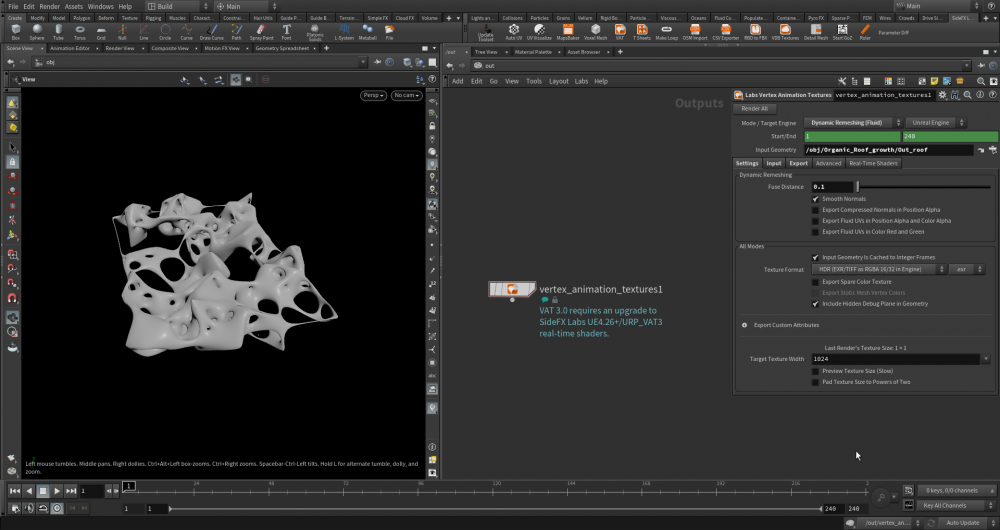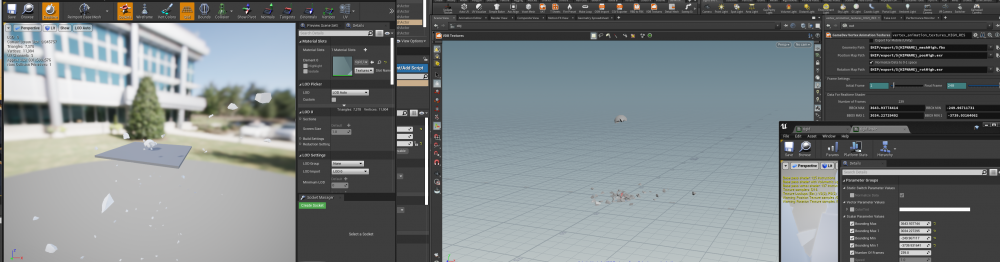Search the Community
Showing results for tags 'vat'.
-
Hey everyone, I'd like to share a small package I made with you, called Geometry Sequence Player. It allows you to bring mesh and pointcloud / particle animations from Houdini to Unity! Here as an example, I created a small surfing game prototype in Unity, with a wave animation imported from Houdini: The animations have to be exported as a (textured) mesh or pointcloud sequence, where each frame is stored in a seperate file. After a short conversion with an integrated tool, they can then be played back inside Unity. The package features Editor player controls, Unity timeline integration, a full C# scripting API and runs on almost any platform, including all Desktop systems, Android, iOS and XR. But that's what VATs are for! Indeed, the package mostly covers the same functionality as Vertex Animation Textures However, I found VATs to be quite involved and finicky at certain times. So the approach of this package is simple & stupid, but in return pretty robust and with quicker iteration times. And it even runs with Houdini apprentice! The only drawback is that the sequences are quite large, so for a game where small installation sizes are crucial, this approach is probably not suitable. Download it here: Available open-source and free for non-commerical applications For commercial use, or to support development, get a copy on the Unity Asset Store If you've used the package in your pipeline, I'm super interested in hearing about your experiences, and also any suggestion for improvements or features that you might want to see!
-
- pointcloud
- alembic
-
(and 6 more)
Tagged with:
-
Anyone expereinced with Houdini to Unreal workflows? Looking for some sort of comparison table to help determine when to use different export options for animated or deforming meshes. - VAT - alembic - fbx via rbd to fbx - fbx via dembones skinning converter So many options!
-
trying to export VAT for an animated geo. The animation in Unity seems exaggerated. its not correct Can someone export the vertex textures to check in Unity? i cant pinpoint the source of the problem, but i think it is related to the original geometry and not the unity settings regular sphere with an animated noise works, but this particular geo for some reason doesnt do well with VAT Any advice will be much appreciated head.abc test.hip
-
I`m currently testing with vertex animation texture and i want to walk around on fractured pieces using my character but it seems not working. is there any way to make this possible? Vat seems like moving meshes but seems like collision position is not applied.
- 1 reply
-
- rigid body
- unreal engine
-
(and 3 more)
Tagged with:
-
I am trying to export out a Dynamic Remeshing Fluid sim and I am getting a post render script error when using VAT. I am using ver 18.5.696 of the Labs tools and Houdini FX 18.5.672 could that be the reason? Thanks Alex
-
Calling all VAT experts. I am getting consistent warnings and errors when running the Vertex Animation ROP on my network. "Error: Vex error: Rigid-Body Dynamics (Rigid) mode expects consistent packed piece count. " If I dive into the ROP I just see an "Error rendering child" No other errors and my simulation is properly cached and even renders out. I've attached screen grabs of the VAT errors. Can anyone suggest further troubleshooting steps?
-
Hi Odforce, So I have made an animation from this organic looking structure and would like to import it into the Unreal Engine 4.25 . I found out that fbx does not support vertex animation. Apparently animation created in houdini for example with noise is vertex animation. Therefore I had it exported it as an alembic but the file was insanely large ( ~700mb). Other forums about alembic mentions alembic in houdini saves everything. I have tried to exclude anything except from the attributes, P, N and still around the same file save. With this journey I stumbled about VAT. Vertex Animation Textures and couldn't find a fitting tutorial that would cover this SOP with the same setting layout. The questions are: 1: how do I use VAT to export animations out of houdini and import them into UE4. 2: Are there other ways to export animations and import them into UE4? Screenshot and file are below Thanks in advance. Organic roof growth.hip
-
Hey, Im new to Houdini to Unreal and been following the webinar video by Luiz. However after following it seems I can't get my sim to work in Unreal. I can export fine, apply shaders etc, but the result is extremely bizarre which I assume is due to an issue with the BBOX MIN and MAX values. Or something to do with my orients/pivots exporting the wrong values. I found a thread where someone made a pretty handy VAT RBD pipeline but even after following that I still was unable to get it to work correctly. I was wondering if someone could take a look at my files and see if you can see any issues with what im bringing in or if you can get it to work. Cheers P.s Also noticed my fantastic typo which I apologies for xD Also a picture to show to issue im having. As you can see the BBOX values from Houdini to Unreal are the same so wondering why this issue is arising. VAT_pipleine.hip VAT_pipleine_posHigh.exr VAT_pipleine_meshHigh.fbx VAT_pipleine_rotHigh.exr
-
Hi everyone! Sorry for the noob question but I am having some issues regarding the VAT material in UE4. I have set up everything in the engine, and the animations are playing just fine, but texture is not mapping to the objects UV map and looks very broken. In addition, the lighting seems to be broken on the objects as well. I have included some images/videos below to hopefully clarify my issues. How the textures should look (from substance painter viewport): How the object looks in engine (unlit rendering): How the object looks in engine (lit rendering): The material instance: I can provide more images/videos if they are helpful. Any help with this would be appreciated, I'm pretty stumped myself!
-
Hey Houdinians, I have made a check list gathering infos from the webinars/tuts done by the great Houdini GameDev Toolset Team. Please let me know if something is missing or wrong, I hope this is helpful for some of you. Rigid Body Dynamics Vertex Animation Texture - RBD VAT optimal for high # of pieces. alternatives (bones, straight fbx) in HOUDINI: 1- rbd material fracture SOP proxy to rbd bullet sim 2A- dopimportSOP(fetch geometry from DOP network) OUT to VAT ROP 2B- this step if you need to add edge/interior details or manipulate geo static highres full geo add uvs (autouvSOP) limit number of poly, polyreduceSOP (precision errors in ENGINE if npoints/nprims is too high) hou material: shop_materialpath prim attribute (unreal will replicate houdini's) or assign unreal mat: unreal_material prim attr (in UNREAL/content menu//right click on material/copy ref path) pack fragments (assemble SOP) add rest point attribute (VAT ROP needs rest) dopimportSOP (create point to represent objects) use transform pieces to apply motion to high res geo copy template attributes ON (VAT ROP needs orient + pivot) OUT to VAT TOP 3- VAT ROP method to RBD will export a mesh fbx, a pos texture, a rotation texture. textures size min will be: [ n of packed prim * n of frames ] in UNREAL: import VAT passes (pos.exr, rot.exr, mesh.fbx) pos/rot texture: details/compression_setting/vertex displacement (HDR default not needed, exr is normalized) details/texture/filter/nearest mesh: details/import_setting/mesh/vertex_color_import_option/Replace (pivots are stored here) details/import_setting/mesh/Remove Degenerates/OFF details/LOD0/build_setting/Remove Degenerates/OFF details/LOD0/build_setting/full precision uv/ON create material details/material/tangent space normal OFF (we write data in world space) details/material/num_custom_UVs , set to 3. copy/paste material code from houdini VAT ROP/Rigid Vertex Animation UE Code connect outputs (base cd, normals, trans offset) connect (uv1,2, ...) (pass data from vertex shader to texture shader) create material instance from material copy bbox max, bbox min, bbox max1, bbox min1, n frames, from houdini VAT ROP set playback speed to 1 (it's a multiplier ) (framerate fps / total number of frame animation) assign pos and rot texture to translation and rotation textures assign material instance to rbd mesh.fbx --- tested on Houdini 17.0.416, Game Dev Toolset 1.96 rbd_VAT_workflow_v01.hiplc
- 5 replies
-
- 2
-

-
- game dev toolset
- rbd
-
(and 3 more)
Tagged with:
-
Hello! exporting rbd sim to unreal using VAT. Issue: active pieces are floating above ground in Unreal. non active pieces are placed correctly. (see images) It seems like the y value of the texture is somehow capped ? how can I debug this? Everything worked fine in the simulation iteration before. I changed a few constraints properties and added a fracture level to the geo. 800 fragments, 240 frames using Game Dev Toolset 1.96 using Houdini Indie 17.0.416 any help appreciated thanks!! solution: bbox_max1, bbox_min1 copied values were wrong (I was using same value of bbox_max, bbox_min, old method depracated)
-
- vat
- vertex animation texture
-
(and 3 more)
Tagged with: