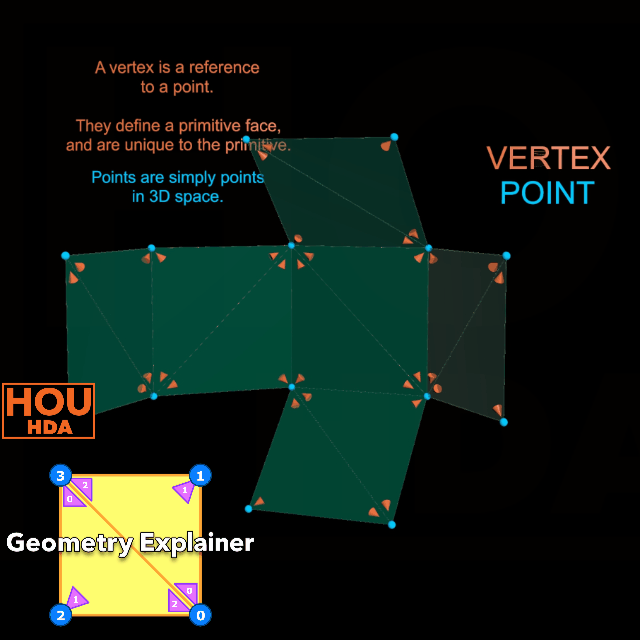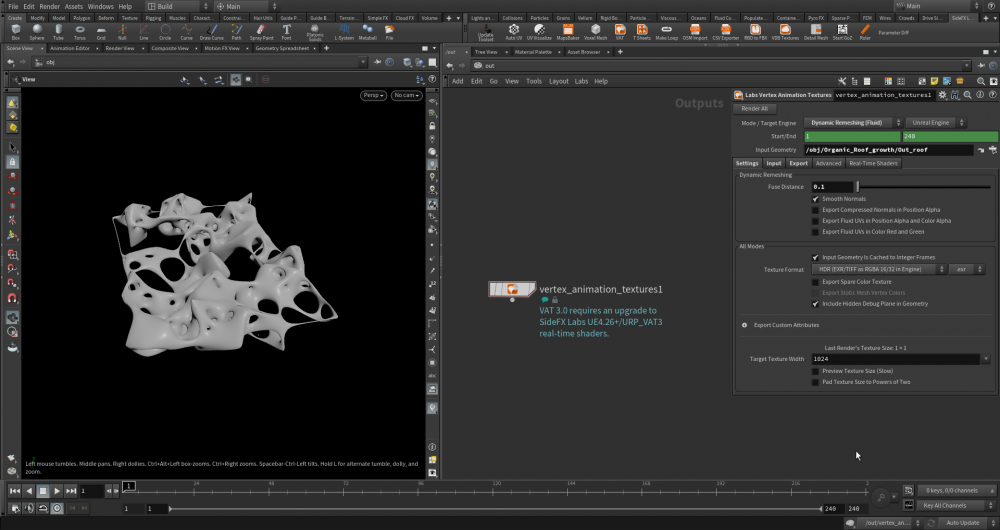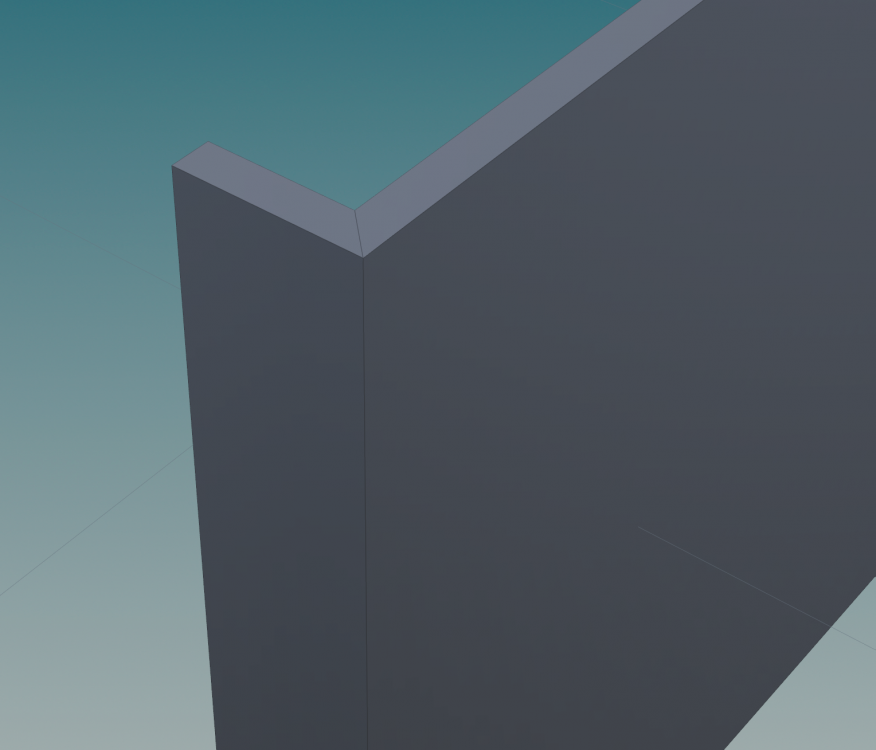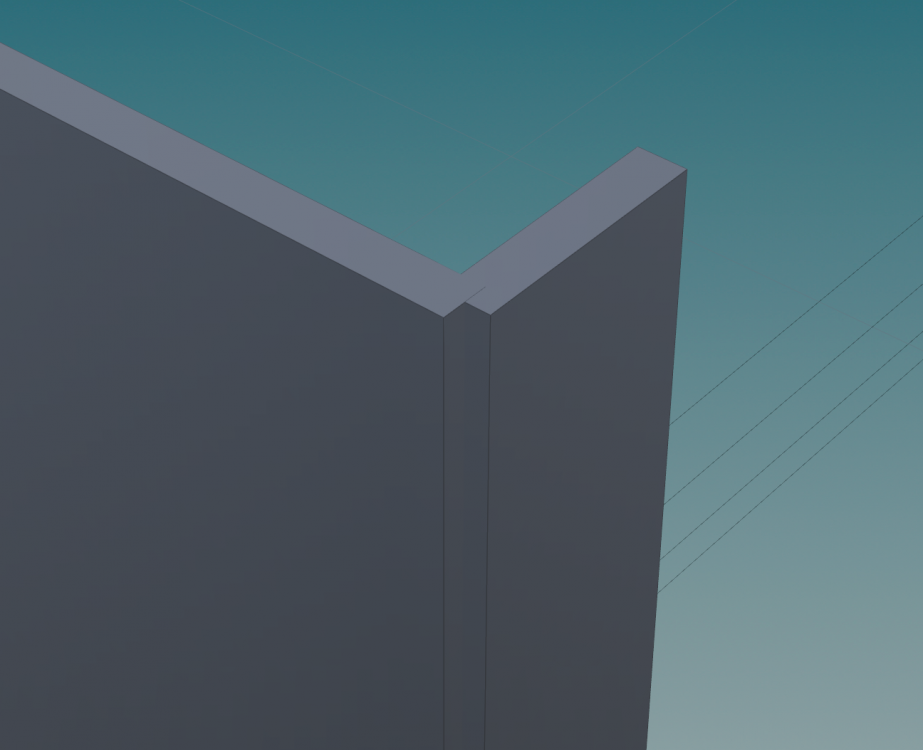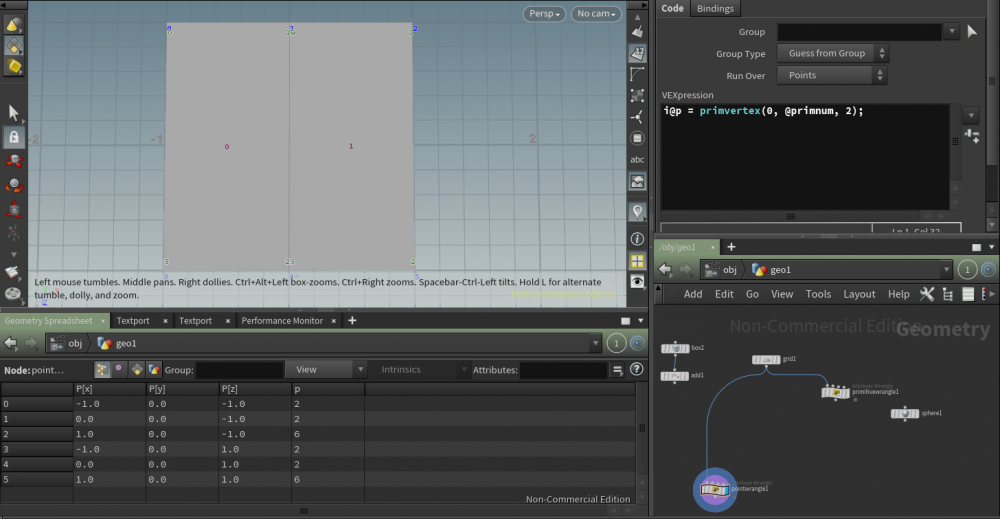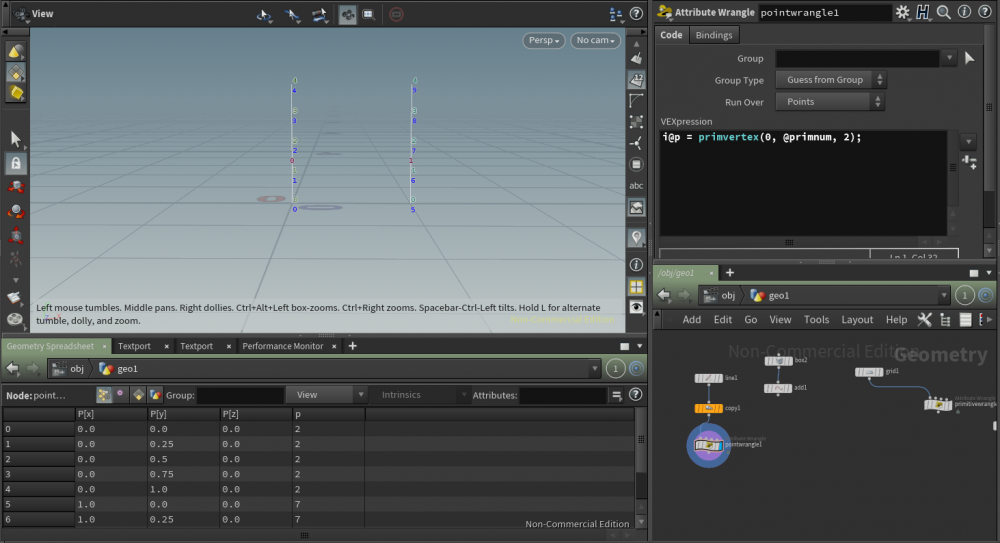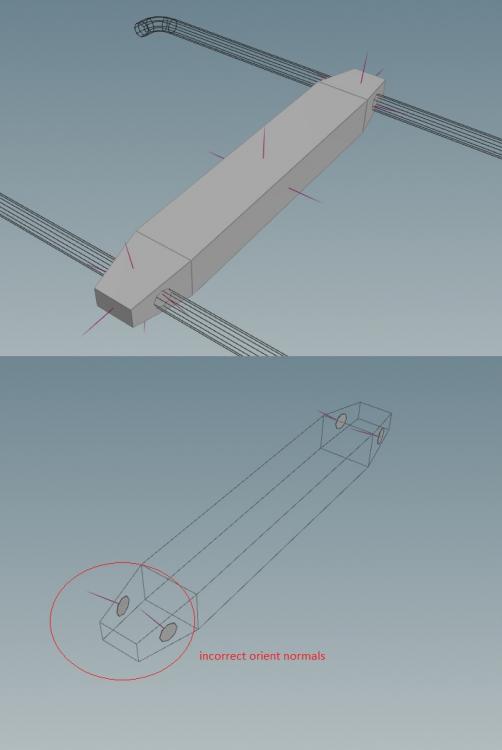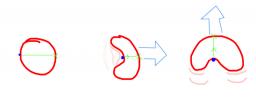Search the Community
Showing results for tags 'vertex'.
-
FFX Geometry Explainer is an assistive HDA for Educators, and DIY learners. As a beginner, have you struggled with understanding how Vertex, Point, Primitive, Detail, UV Seam, Edges, Half-Edges, Normals, Normal winding, and Shared/Unshared points relate in Houdini? This HDA should help. https://davidtorno.gumroad.com/l/geometryexplainer For Educators, there is an unlocked option, so you can dive into the tool build and customize it to your specific needs if you like. For learners, there's a cheaper basic version that is locked, but has all the same learning info.
-
- 1
-

-
- explainer
- educational
- (and 13 more)
-
Hi Odforce, So I have made an animation from this organic looking structure and would like to import it into the Unreal Engine 4.25 . I found out that fbx does not support vertex animation. Apparently animation created in houdini for example with noise is vertex animation. Therefore I had it exported it as an alembic but the file was insanely large ( ~700mb). Other forums about alembic mentions alembic in houdini saves everything. I have tried to exclude anything except from the attributes, P, N and still around the same file save. With this journey I stumbled about VAT. Vertex Animation Textures and couldn't find a fitting tutorial that would cover this SOP with the same setting layout. The questions are: 1: how do I use VAT to export animations out of houdini and import them into UE4. 2: Are there other ways to export animations and import them into UE4? Screenshot and file are below Thanks in advance. Organic roof growth.hip
-
When I sweep along a curve which was built by taking a grid and running a carve on it, my sweep looks like this- However my I try to do it on a curve that was created by taking a line, and then copying to smaller lines on the ends and fusing, it looks like this- As you can see the corners are messed up. I assume this has something to do with vertices as the first example contains only 4 vertices and the 2nd has 6. I'm just wondering specifically what the issue is here and of course how I can fix it
-
Hello, Can someone please explain to me what a linear vertex is properly? I thought I understood it when I was initially trying with lines but once I applied the function on the grid, everything seems wrong. I understood it as, primvertex points to the point number, so vertex 2 of primitive 1 should return 2 but instead it is returning 6. Not sure why? The same function with lines give me the correct answer.
-
Hi, I'm trying to replicate the vomit tool being talked about in this GDC talk: I'm getting pretty confused by pretty much every step after simming the fluid. Im hoping someone can help me or point me in the right direction to learn about how I would: Convert the fluid into an SDF Write a script that will have every vertex in a grid sample the SDF Use that value to return a colour value Render out the resulting blob each frame aggregate all those frames into one texture that I can step through in engine If anyone can help me with any information to get through those steps I would be hella thankful!
-
Hi all, I have set up a tool that takes an input mesh and performs an operation that writes new vertex color to this mesh. I am looking for a way for the HDA asset inside unreal to take the input mesh and overwrite the vertex colors of that specific instance in the world is this an achievable effect? Thanks all, Dom
-
Hi! Can anyone point me in the right direction for how to determine on air-tight geometry the distance it would take to push each point inward along the normal (like the Peak nodes does, if you give it negative numbers) until it hits the other side, getting pushed in at the same rate? Right now if you use the Peak node with negative numbers of increasing magnitude on a mesh that has parts of variable thickness, the thinner parts will eventually start turning inside-out. What I want is for them to stop right before that happens and stay at a thickness of zero, so they squeeze down to invisibility, while the thicker parts of the mesh continue to push inward. Specifically what I need is a value that is that distance, which I can transfer over to vertex colors, because this is for a game asset where the actual squeeze along the normal direction will take place in the game engine, not in Houdini, and I need a value to clamp the push distance for, on a per-vertex basis. Thanks!
- 1 reply
-
- line check
- intersect
- (and 5 more)
-
hi guys! I need your help! After some actions I got the incorrect orient primitive normals. How do I can orient it properly procedural, how do I can understand what current direction for current polygon, and then revers it or do nothing? I need it for further extruding.
-
Hi guys, Just want to showcase our work in progress and ask everybody's opinion. The demo is HERE. In short, were able to transfer Houdini vertex animation to a Web Browser. To accomplish that we used Houdini texture cache tools, 3js library, and tinyexr loader which was compiled to JavaScript. We are exited about the result and looking for a project to apply it. Kirill and Snay
-
Hi! I don't know how to solve a simple UV problem, I created a basic file where i can recreate my case. I just want to get UV's sticked to the geometry, even if there is a rotation or gets partialy deleted. I tried using Vertex Sop for MAP matching, but no results. Can you help me? Thanks! UV_Problem.hiplc
-
Hi, I would like to deform an organic tissue using some force applyed to a specific point. I have some trouble explaining it so if you can take a look to the attached file It might help understand what I'm trying to achieve. On a simple sphere converted to organic tissue I'd like to have a point of the surface pushing toward a rivet placed on the other side of the sphere, thus deforming and pushing the sphere. Being really new to houdini I don't know if such effect is achievable and in what ways. If anybody has a clue on where to begin or maybe direct me to some similar post/tutorial it would help a lot ! Thanks
-
Hi guys, I met a problem, I sent an asseet from Houdini to Maya, then I saw a problem with the normals, that could be fixed in Maya with the Set to Face Normals, using the Create Vertex face normals in the mode Match face normals, I wonder is there a equivalent node in Houdini that can fix it before creating the asset? Thanks!
-
This seems like a very basic question and is related to GLSL, so I don't know if this is the right corner of the forum. I have a simple working GLSL shader that pulls in the uv attribute. This is the Vertex Shader: #version 150 in vec3 P; in vec3 N; in vec2 uv; out vec3 vPos; out vec3 vN; out vec2 uvCoords; uniform mat4 glH_ObjectMatrix; uniform mat4 glH_ViewMatrix; uniform mat4 glH_ProjectMatrix; uniform mat3 glH_NormalMatrix; void main() { vPos = vec3(glH_ViewMatrix * glH_ObjectMatrix * vec4(P, 1.0)); vN = normalize (glH_NormalMatrix * N); uvCoords = uv; gl_Position = glH_ProjectMatrix * vec4(vPos, 1.0); } Fragment shader: #version 150 uniform sampler2D t_diffmap; in vec3 vN; in vec2 uvCoords; out vec4 color; void main() { vec3 diff; diff = texture(t_diffmap, uvCoords).rgb; color = vec4(diff,1.0); } Now, this works with point UVs. If my UVs are of vertex type, this does not work any more (the shader shows a single color only). Since 99% of my meshes will be vertex UV, I am seriously wondering how I get access to them in the GLSL shader... Any help is appreciated! Thanks in advance Johann
-
Hi everybody, Apologies if this has been asked a thousand times, but my searching hasn't found anything conclusive yet. I'm attempting to take a packed primitive and extract the polygon geometry data from the packed prims in my C++ ROP. Here's a rough sketch of how the code looks right now. I've omitted a lot of error checking code, but this is the gist: // the packed prim gdp = _sopNode->getCookedGeo(context, 1); for (GA_Iterator it(gdp->getPrimitiveRange()); !it.atEnd(); ++it) { // the GEO_Primitive of the sub-primitive const GEO_Primitive* p = gdp->getGEOPrimitive(*it); const GU_PrimPacked* pack = UTverify_cast<const GU_PrimPacked*>(p); const GU_PackedGeometry* pImpl = UTverify_cast<const GU_PackedGeometry*>(pack->implementation()); // dest has the mesh GU_Detail dest; pImpl->unpackUsingPolygons(dest); for (GA_Iterator jt(dest.getPrimitiveRange()); !jt.atEnd(); ++jt) { // now looking at the individual faces on the poly const GEO_Primitive* face = dest.getGEOPrimitive(*jt); GA_ROHandleV3 ptREF(&dest, GA_ATTRIB_POINT, "P"); for (GA_Iterator pt(face->getPointRange()); !pt.atEnd(); ++pt) { GA_Offset ptoff = pt.getOffset(); UT_Vector3 pos = ptRef.get(ptoff); // have the position of the points for this face } } } So, I have the points. Yay for that. Now I'm looking to figure out the vertex indices for these points. Some of these points being printed out are exactly the same, which makes me think the faces are sharing a vertex. How do I get those vertex indices from the face? I've been playing with a VertexMap, but the numbers coming out are all exactly the same as the offset, which makes me think I'm doing something wrong. If I have a polygon like: 1--------2--------3 | | | 4--------5--------6 I'd expect vertices 2 and 5 to be shared between the two faces, so my position information would look like: 1 (0, 0, 0) 2 (1, 0, 0) 3 (2, 0, 0) 4 (0, 1, 0) 5 (1, 1, 0) 6 (2, 1, 0) And my face index lists would be something like: Face A : 1 2 5 4 Face B : 2 3 6 5 How do I get that face index list information out of my GEO_Primitive for the face? Many thanks for any tips.
-
How to Transfer a Colored Pencil Drawing on vertexes? I can easily trasnfer the color via attribute transfer sop, but I dont know to to make the transfer permenant on vertexes. Thank you all.