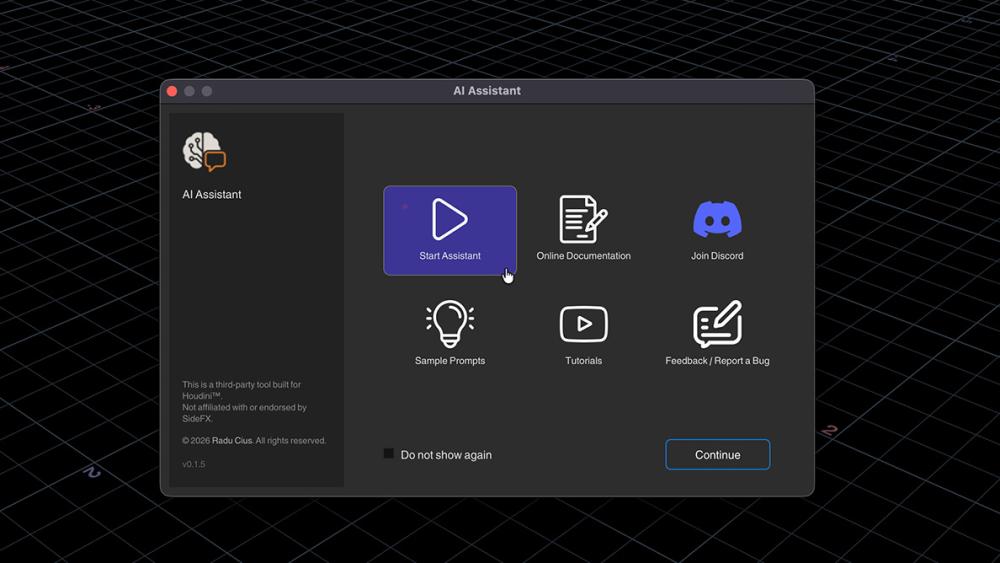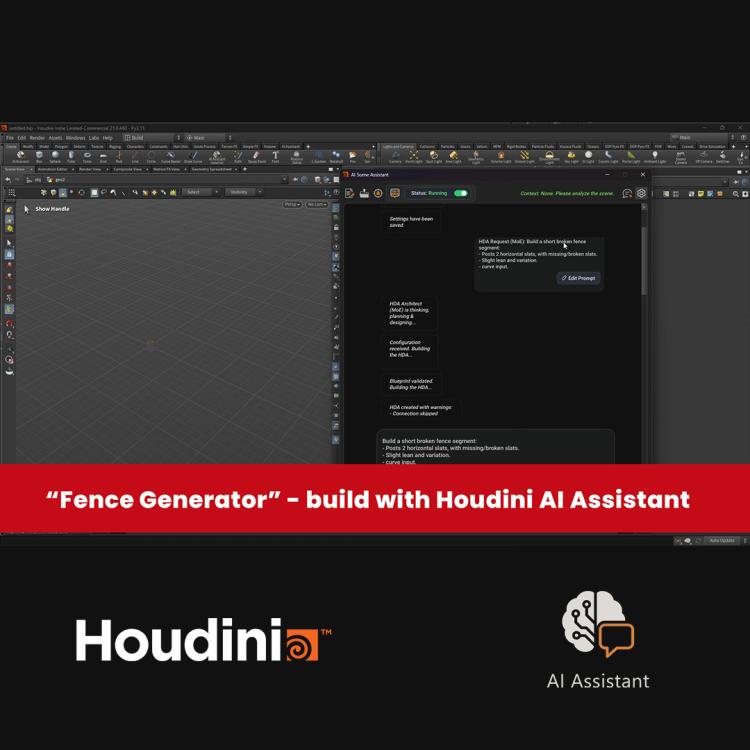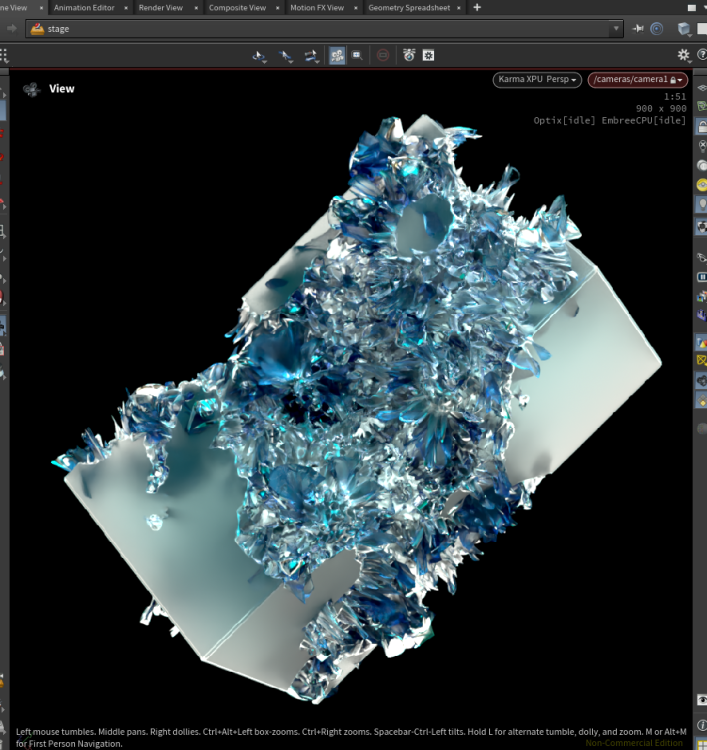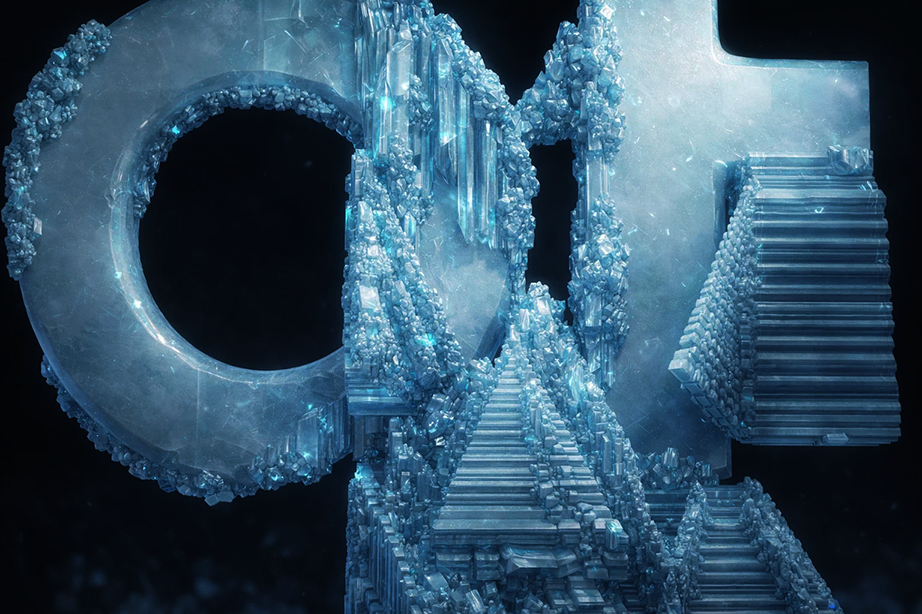All Activity
- Today
-
mattpearson joined the community
- Yesterday
-

tooldev Houdini AI Assistant — Analyze, Debug, Build HDAs
raducius replied to raducius's topic in Marketplace
What’s New in the Houdini AI Assistant v0.1.5 Multi-provider AI support: OpenAI (GPT) Anthropic (Claude) DeepSeek Houdini AI Assistant: https://rart.gumroad.com/l/HoudiniAIAssistant Local AI support: run models locally via LM Studio or Ollama (great for privacy/offline workflows). Prompt editing: you can now edit in the UI. MoE for HDA Architect: a Mixture-of-Experts workflow to improve HDA generation quality and consistency. Thinking level controls: select the thinking level for both Scene Analyst and HDA Architect. Easier installation: smoother setup with clearer guidance and fewer manual steps. Improved international input (Qt6 only for now): better support for Japanese, Chinese, and Korean text input. Qt5 support is coming later. Houdini AI Assistant: https://rart.gumroad.com/l/HoudiniAIAssistant- 2 replies
-
- sidefx houdini
- aiassistant
-
(and 1 more)
Tagged with:
-
I'm doing the whole emit-vellum-objects-and-then-point-deform-the-hires-even-though-because-it-was-emitted-it's-not-a-simple-plug-and-play thing. I've done this before but have completely brainfarted how I did it and Frankensteining a few different tutorials is giving me something weird. I'm not doing variants, it's just one object, but the number emitted per frame varies. If anyone can help point out the Stupid Wrong Thing I'm Doing here it would be greatly appreciated. I'm guessing it's a packing and/or naming thing along the way. (Also, I noticed that the solver sop double up the instances on the first frame.) instancetest_01.hiplc
- Last week
-
@ellietarrant me just playing," more like some Strange Crystal" need tweaking, with Rock Shader you can find (Please investigate and in the Future post file with your approach also) that Shader here https://www.sidefx.com/tutorials/as-cold-as-icewith-copernicus/
- 1 reply
-
- 1
-

-
Currently I have a growing frost simulation where I am just using a general glass shader that I access through the material linker but it doesn't give the frosted or sparkly effect that snow crystals have. I have some experience using the material X and karma material builder, and have recently looked in the principled shader, but im unsure which would work best for this ! Any help would be greatly appreciated!
-
Clemp joined the community
-
Tester12312 joined the community
-
aspen7129 joined the community
-
Y. Zhu joined the community
-
Maria_ joined the community
-
antget joined the community
-
In case anyone else in the world ever needs this, I found the answer--"targetw" has to be included in the constraint attributes to be overridden.
-
So I know to get the wheels going using the RBD car rig and the bullet solver you have to override motor_target, goal_twist_axis, and goal_up_axis in the constraints tab of the bullet solver (SOP level). That does the trick for speed and steer, but the brakes still aren't working. What do I need to override for aggressive braking? (I'm using two different car rigs--one for a semi, the other for a trailer, both packed and merged.)
-
Thank you!
- 5 replies
-
- frost blast
- frost
-
(and 3 more)
Tagged with:
-
A bit late, but maybe it helps someone else: You can also just give your initial particles an attribute with full numbers only (0,1,2...), then have flip interpolate this for reseeded particles (list under attributes to interpolate in the reseeding tab). This means particles with any number that is not a full number (1.01,5.92...) is 99.9% gonna be a reseeded particle.
-
@ellietarrant + file on Github https://github.com/jhorikawa/HoudiniHowtos/tree/master
- 5 replies
-
- frost blast
- frost
-
(and 3 more)
Tagged with:
-
Yeah! so far i have something like this, but I can't seem to figure out the branching for the ice https://youtu.be/EajYgwiNt4g frost.karmarendersettings.0073.exr
- 5 replies
-
- frost blast
- frost
-
(and 3 more)
Tagged with:
- Earlier
-
If you can share the .hip file, I think I could give you more detailed advice, but if you search for things like “VDB Growth” you should be able to find several tutorials. https://www.youtube.com/watch?v=eBH4MFU8V2Q
- 5 replies
-
- frost blast
- frost
-
(and 3 more)
Tagged with:
-
Something like this https://www.vecteezy.com/video/71757823-frost-on-the-window-stock-photo-5656560 @ellietarrant
- 5 replies
-
- frost blast
- frost
-
(and 3 more)
Tagged with:
-
I want to create a realistic ice growing effect across a 3D object, currently I am using the entagma procedural snowflake as a guide for the code to create the inital growth across the object, and then turing that the particle spread from spheres into a vdb. However, I want to focus on creating hoar frost as well as dripping icicles; any advice on how I can achieve this effect? Also I am a beginner at Houdini
- 5 replies
-
- frost blast
- frost
-
(and 3 more)
Tagged with:
-
akkanein started following Rotate by local axis with VOP / VEX
-
- 207 replies
-
- sacredgeometry
- guilloche
- (and 4 more)
-
PixelNinja started following USD Render Prims in LOPs
-

Find shortest path linked with Dijkstra’s Algorithm?
Darjeeling replied to LUCAM's topic in General Houdini Questions
It’s safest to treat Find Shortest Path SOP as a Dijkstra-style weighted shortest-path solver. Houdini’s docs describe shortest-path computation in terms of running Dijkstra’s algorithm (for shortest paths on a graph), and the Find Shortest Path SOP is exactly “shortest paths along mesh edges with customizable costs.” https://www.sidefx.com/docs/houdini/nodes/sop/attribfill.html?utm_source=chatgpt.com -
Darjeeling changed their profile photo
-

I want to transfer data from Houdini to Maya.
Darjeeling replied to jisun's topic in General Houdini Questions
The most accurate and simplest method is to use Houdini Engine. -
sparse solver not working? Help help
- 4 replies
-
- custom field
- age
-
(and 1 more)
Tagged with:
-
What is SkyFloor? It’s a specialized HDA designed for Solaris (LOPs) that creates a fully synchronized HDRI lighting setup and a procedural floor (with puddles, wetness, or studio cyclorama modes) in seconds. Key Features in Version 1.5.3 Integrated Polyhaven Browser: Deep integration with Polyhaven. Browse thousands of HDRIs, models, and textures directly within the HDA. Auto-Connect Pipeline: A smart logic that automatically manages your stage hierarchy. Independent HDRI Multipliers: New Diffuse and Specular multipliers for fine-tuned lighting control without affecting your backplate. Smart MaterialX Engine: Automated creation of MaterialX/USD materials with proper Color Space management (ACEScg/Linear) for Karma Magic Match & Auto-Horizon: One-button tools to analyze your HDRI and perfectly align the floor perspective and exposure. AMD MaterialX integrated Avalaible on Gumroad. https://hipfreak.gumroad.com/l/dnrpln [hipfreak.gumroad.com] Hope you enjoy. NAim