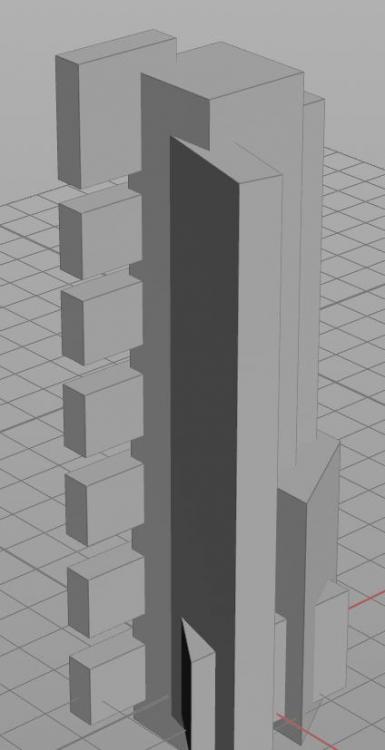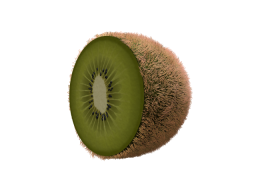Search the Community
Showing results for tags 'sss'.
-
Just like the title says. Is there a way to add sub surface scattering to the new hair shaders in Houdini 16.
-
- subsurface scattering
- hair
-
(and 3 more)
Tagged with:
-
Hi folks, hope my problem is not to silly... I've attached a test scene below. -- I have an object with an attribute "randCol" altering Cd. I pack the object and then copy it several times on a circle. So far so good. Giving the object a material with some color has the desired effect, having some spheres showing the color more and others not... Now turning on SSS gives me the effect only on one random picked object, the others render black. So how would I get the SSS on all the others? In the mantra node I have "Save all materials and shaders" tuned on. In the shader I use "Use packed color" Do I have to use some "Render State" magic and if yes, how? Thanks in advance! Dominik packed_rand_sss.hiplc
-
Hi everyone I'm doing a personal project for improve my skills w/ Houdini, in this project I'm creating a Jellyfish, I already animated and modeled inside Houdini, but I'm having some problems with shading, I wanna create a shade like this one: https://www.behance.net/gallery/24460837/Jellyfish-Rise-3D-CGI, I don't know how I can do that, and for where I can start. Do you have some suggestion?? Thank you.
-
Hello. I was wondering – can anyone think of a way to compute a SSS point cloud that treats closed, overlapping geometry as a single volume. I have meshes that would be very tedious to unify, and I doubt poly -> VDB -> union -> poly -> reduce can give me a crisp enough result. Alas I don't have enough insight into the workings of how SSS point clouds are mapped onto polygonal geometry, but wondered if a volumetric approximation of the meshes with sufficient resolution could serve as the basis (somehow). Any ideas / suggestions welcome.
- 5 replies
-
- volume
- overlapping
-
(and 1 more)
Tagged with:
-
Hi! I have a surely stupid question, but i can't find any answer... I was setting my shaders and rendering in hd1080, but i wanted to render a sequence in hd720, and my sss shader "broked" (it seems)... On the pic you can see what i mean, on the leftside is the "working" shader, and on the right side what happened only by changing my camera resolution... I'm using an skinShader, and have plugged a custom multiplier on all the density field of each sss layers, and that's all... I tried to look at other sss nodes (but didn't understood a thing!!) and in the surfaceModel node i can't find how to make the sss works, so it's why i was using the skinShader... Does by any chance anyone knows what it could be? Thanks a lot in advance!
-
Hi - when using the mantraSurface shader, or building a surface from physicalSSS or surfacemodel, I find that the SSS shading does not receive indirect illumination. Have a look at the attached image. Bounce light from the card is visible on the underside of the sphere when shaded with simple diffuse, but neither the single scatter or multi scatter pick up those contributions. Is there anything that can be done to include indirect paths in SSS calculations. Or is that an RFE? cheers
-

Absorption like Krakatoa for Smoke Volumes
whodini posted a topic in Lighting & Rendering + Solaris!
Hey all, I'm curious if there is a way to render volumes such as billowy smoke with absorption . Here is a reference of absorption done in krakatoa http://assets.digitaltutors.com/dtv_/bison_courses/558/detailed_images/5.jpg I've tried setting up a few lights and tweaking the billowy smoke material but I can't seem to get the right look as shown in the reference. Any advice would help. Thanks!- 9 replies
-
- krakatoa
- absorption
-
(and 3 more)
Tagged with:
-
Hello all. I am having more then a little trouble getting bump and Physical SSS to work at the same time on the kiwi that I am working on. I am incredibly new to Houdini and am probably making a simple error bu I have had no luck trouble shooting what is going on. Any assistance you could give would be greatly appreciated. Thanks. UPDATE: Attached the geometry cutgroupdone.hipnc CutKiwi.zip
- 2 replies
-
- displacement
- mantra
-
(and 1 more)
Tagged with:
-
So i thought i might post something i have been working on lately. It was from an old file i never finished, and thought i might turn it into something. Textures are hand painted (in 3dcoat) and its just the starting pass (no details yet). I'm pushing my system and Houdini to see how it handles (8 x 4K Textures). The model is a straight import from Zbrush at the moment which is around a 750 polys (which has little no details). The final mesh is around 21 million polys, which might seem excessive but you will see the details that are in the model soon enough. Still a lot of painting left to do but i need to see how they are reading in the render. SSS maps are generated from the base maps and point cloud about 200,000 points for accurate coverage though i might try higher. Render times are fairly good. About a 90-110 seconds at the moment. But there is no spec, reflection, disp, or density maps. In terms of tools, just standad H13, made a custom textureVOP and colorVOP so i can plug in multiple maps faster (turn them on or off etc), working on a procedural eye generator (still early days but the geometry is almost finished). I have done some facial rigging tests and for what i want, i will need to make a custom blendshapeVOP but i have a new (artistic driven) blendshape method that is pretty good at simulating skin sliding which is nice. Lots more on the way, this is a wip Here is the starting point. (Beauty render + SSS contribution) Looks like the sss needs to be stronger?
- 27 replies
-
Hey guys, I'm just trying my hand at rendering with SSS in Houdini 13 and was wondering if anyone knows any good (and current) tutorials/example materials for me to look at. All the searches I did came up with old stuff that seems to have changed. I'm relatively new to shaders in general but do have pretty good knowledge of vops in other contexts. Thanks! hcs
- 2 replies
-
- SSS
- Subsurface Scatter
-
(and 1 more)
Tagged with:
-
Hi all, Having some more issues with the new raytraced sss model. This is going to be one of those annoying posts where I can't upload a file so let me try and describe the issue.... So the file is setup as follows - smelly maya animator -> alembic export\import of character -> timeblend to create subframes -> surface model shader with SSS model set to "raytrace" -> pbr mantra with geo time samples > 1 and allow motion blur checked on and frame centred moblur. Now the issue we're getting is when rendering with motion blur (plain mantra deformation or trail calculated "v" based geo blur) large swathes of the sss pass are coming out very very dark, almost like there's a shadow moving across the character. Without moblur all is well and terribly sexy. Now interestingly increasing the raytracing bias mitigates the issue to some degree... which might be a workaround except that it creates a whole bunch of other non related issues in the process (with other objects etc...). Using a mix of local brdf and global point cache also seems to be stable across frames, but the end result is different enough to not be acceptable at this stage in the process. I know it's hard to comment without seeing a file but can anyone think of settings or areas to investigate? I've done quite a bit of troubleshooting already but i'll leave it open for any and all suggestions... Thanks again, Dave.
-
Greetings Houdinians, My rendering of multi sss on animated bgeo which has changing point counts is causing lots of flickering. Upon some research, I narrowed down the culprit to point clouds calculation. While the generic answer was to append a Rest Position node, it doesn't seem to be working. I have also tried to write, then read the pc file. Any idea how I should solve this? or where can I look into? Thanks!