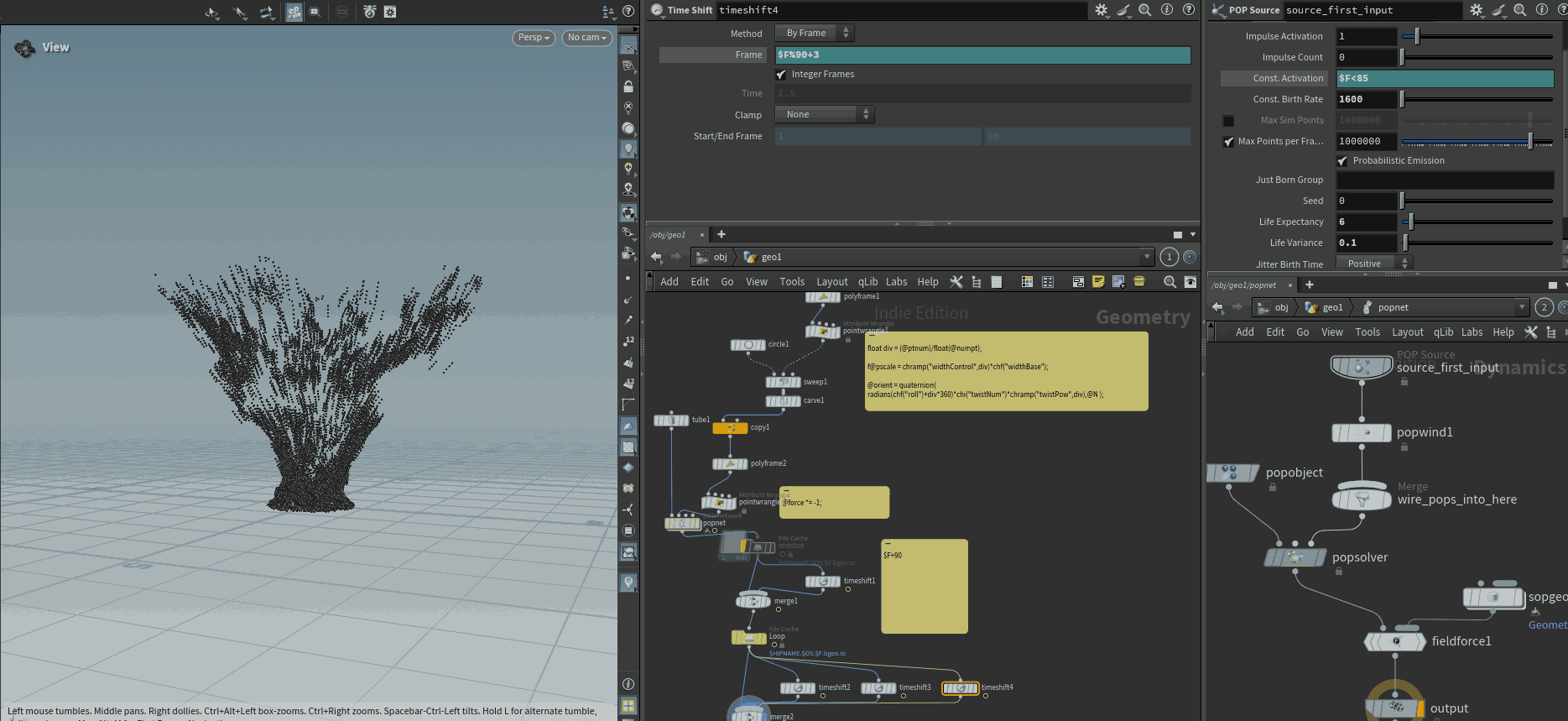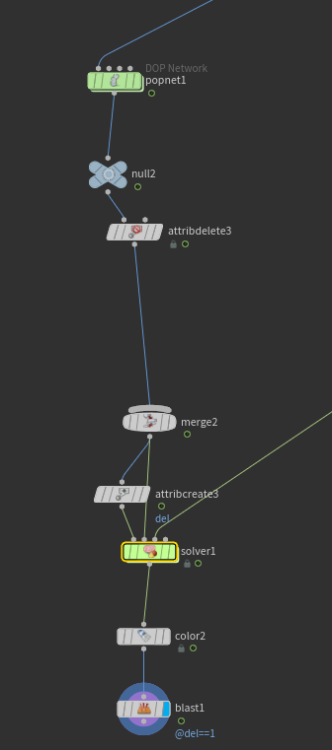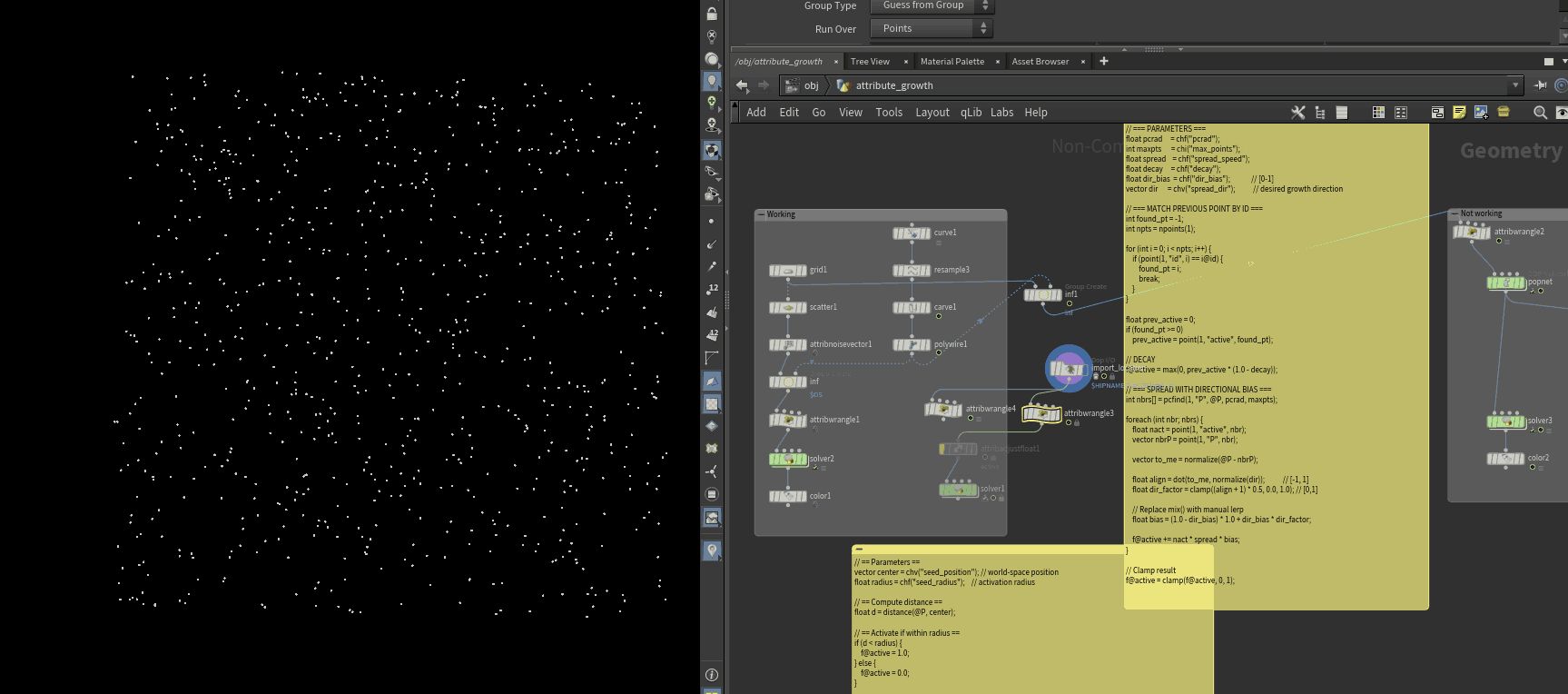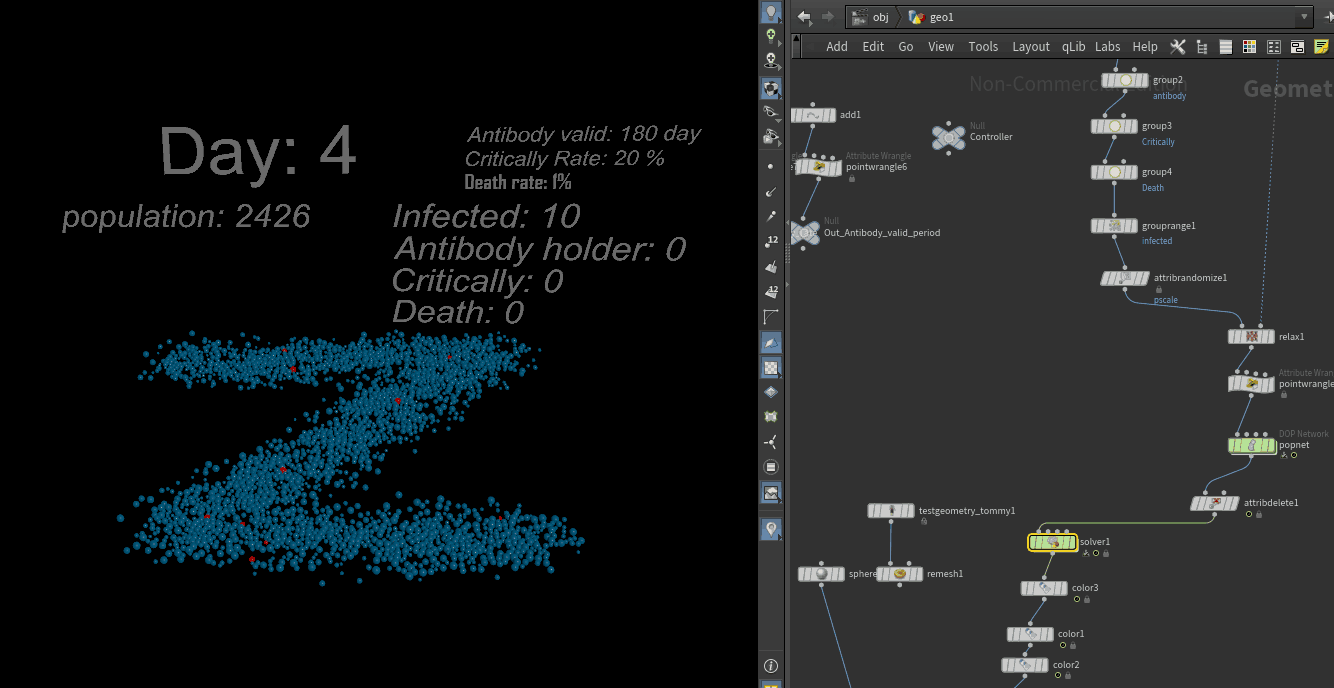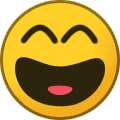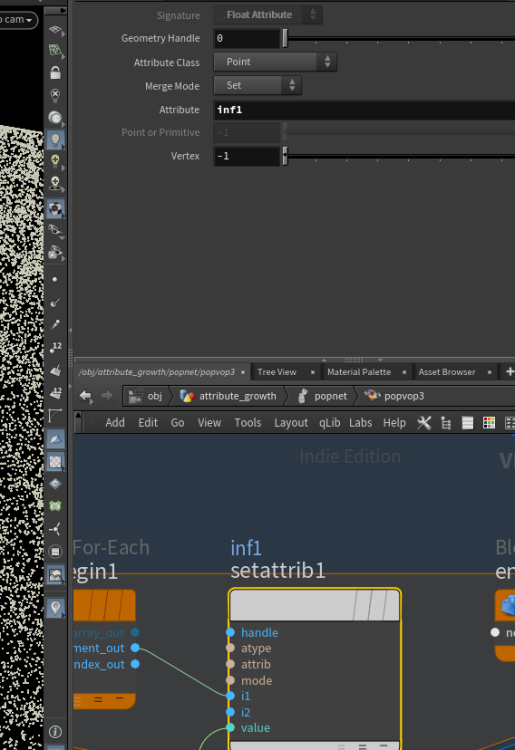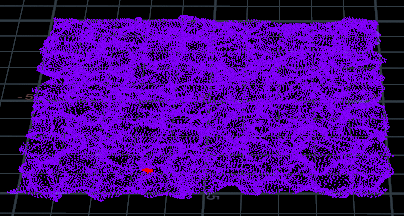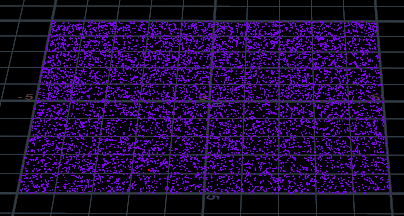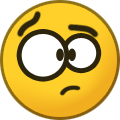All Activity
- Yesterday
-
tarelkiin joined the community
-
pop_loop_simple.hip you can do it with a retime untitled.mp4
-
-
Hey there. I am trying to do seamless particle loops with the setup attached here. Also tried using the Labs make loop tool but both cause fairly rough transitions. Would be very grateful if someone could a look at this / has a different approach! Thanks a lot. Loop_example.hiplc
- Last week
-
F_E_X joined the community
-
Tugh joined the community
-
just wanna ask if somehow anyone can show the animation of Möbius strip like is it a Möbius strip can be created by sweeping a line (or narrow rectangle) along a twisted circular path with a 180° twist?
-
Hey I have two buttons in hda's UI one to 'Start paint' and the other 'Done paint' I want each one to toggle the other visibility so they are not shown together, I been digging around with no success can someone point me for a good tip please thank you
-
rajnlove joined the community
-
aquarius21 started following Help Aligning Grass with Vellum Grains Simulation
-
okay thats actually the easiest and best way to do it. super simple and effectiv and so obvious.
-
Amazing, that's it! Thanks so much @hannes603 Really appreciate all the effort both you and @Librarian have gone through here to tackle this one. Goes to show the greatness of the Houdini community. Many thanks.
-
Hi, changing "Max Points" parm on attribute wrangle will be able to control speed of infection spreading. attribute_spread_v2_animated_01.hipnc
-
sure you can also do it post solve pretty much the same way .. you only need to accumulate all particles in the solver and remove them afterwards.. otherwise id hase no corrosponding ptnum untitled.mp4 infection_with_changing_point_count_post_solve_simple_improved.hip
-
-
Thanks @Librarian although this example is working post popnet, the number of points is static. The issue still exists of this working on a changing point count sim (post sim, not inside the popnet). That has been the most difficult part of this process that has me stumped.
-
rendering fire with Deep data (no holdout) for comp?
sipi replied to JasonH's topic in Lighting & Rendering + Solaris!
I don't know the industry standard solution to this. I'm really curious how the big guys handles it. As far as I know alpha for smokeless fire is always a problem if you're working with deep. What we do most of the time is that we use the fire field as smoke and render enough density->alpha that the edges won't be grainy. Of course that will reduce the additive nature of the fire shader to some extent. But you can find a balance/middle ground, where you have enough alpha for proper deep, but the fire still not looking (noticeably) flat. Another approach to do 2 renders. 1 with enough alpha for clean deep, and 1 without alpha, so the fire can be fully additive. Then recolor with the additiv fire. Expensive solution since you're rendering 2 layers, but works. However over the years, I heard some comp guys claim that this alters the deep data in a bad way, and ruin DOF, if they're calculating DOF from deep or something...(?) I never really understood it unfortunately.- 1 reply
-
- fire
- karma rendering
-
(and 2 more)
Tagged with:
-
Great, this hip helped me
- 3 replies
-
- popnetwork
- spin
-
(and 1 more)
Tagged with:
-
Studio ??? Talk to your manager right away and give these guys a job @hannes603 @konstantin magnus if they need a job.. Find Qiita website . !Advent Houdini 2020! you have Files for Infect and very Nice tricks for making those effects and much more using same Logic . Then(TIP) When you have Full Code that Works in Houdini you can Make anything in chatgpt(reverse and investigete) Now days. Have a nice Day .
-
Right, got it! Thank you both @Librarian and @hannes603 for the multiple attempts here. Much appreciated! One last thing, what if I wanted to do this as a post-sim infection spread? I'm dealing with pre-cached particles. They have an ID attribute if that helps? I've tried multiple variations of your popvop / pointvop setup but can't seem to get it to work post sim.
-
Same number of GB, which would you use for large flip & ww simulations: RDIMM or LRDIMM?
-
Are you interested in creating custom velocity fields and custom forces for your Houdini FLIP, Pyro and Smoke Simulations?? Are you interested in building custom DOP networks and custom solvers? This course on Udemy is for you! Enroll it now from HERE! https://www.udemy.com/course/mastering-houdini-simulation-custom-forces-velocity-fields/?referralCode=374420356510272B5A71 Course Overview: Take your Houdini simulations to the next level by mastering the art of custom velocity fields and forces. This advanced course is designed for artists and technical directors looking to gain full control over their simulations. Through real-world examples, we will explore a variety of techniques to create stunning motion effects using velocity volumes, custom forces, volume VOPs, and point clouds. By the end of this course, you will have the ability to craft complex, Houdini dynamic simulations that behave exactly as you envision. Whether you're working with particles, smoke, FLIP water simulations or other volumetric effects, these techniques will help you stand out in the world of VFX and motion design. What You’ll Learn: How to create custom velocity fields for unique water, particle and smoke effects Techniques for designing an ocean vortex with beautiful banding effect Crafting custom curve forces to guide particle and smoke simulations Utilizing complex geometry to generate unique force interactions Creating a particles-to-word effect using object forces Developing axis-related forces for controlled simulations Applying velocity volumes in various ways, including: POP Advect by Volume Wind forces Directional drag and full drag Advanced techniques with Point Clouds and Volume VOPs for precision control Create a curve force and axis force digital assets that can be used to control smoke and particle simulations Course Breakdown: Module 1: Ocean Vortex Effect Designing a realistic vortex simulation Using velocity banding for artistic control Fine-tuning the look of fluid motion Module 2: Curve-Driven Forces for Smoke & Particles Creating custom curve forces Directing smoke and particles along a path Controlling force strength and falloff Leveraging Point Clouds for volume manipulation Customizing Volume VOP networks for precise effects Debugging and optimizing simulations Module 3: Forces & Complex Geometry Using geometry to influence simulations Crafting intricate force interactions Case study: Real-world examples of geometric forces Module 4: Particles to Word Effect Transforming particles into text shapes Managing object forces for controlled transitions Enhancing readability and motion flow Module 5: Axis-Based Forces for Dynamic Simulations Applying forces relative to an axis Rotational and directional force applications Controlling turbulence and flow behavior Understanding POP Advect by Volume Blending velocity for natural movement Wind, directional drag, and full drag techniques Who This Course is For: Intermediate to advanced Houdini users VFX artists looking to master simulation control Motion designers who want more precision in particle and smoke effects Technical artists eager to dive into advanced Houdini workflows Why Take This Course? Learn industry-standard techniques used in professional VFX studios Gain hands-on experience with practical, project-based lessons Unlock the ability to create your own unique simulations Elevate your skills and portfolio with high-end effects using Houdini Course Requirements: Basic knowledge of Houdini A computer capable of running Houdini simulations Passion for creating stunning, controlled simulations Are you ready to take full control of your simulations? Enroll now and start mastering custom velocity fields and forces today!
-
-
what do you mean it does not work . can you explain what you after ? otherwise i cant help untitled.mp4
- Earlier
-
A couple things I see at first glance: 1. Make sure to subdivide the tubes, noodles. Add more detail in the bends so the curves are smoother. 2. Make them thinner. 3. Perhaps more subsurface scattering? Nice work, though. This is a great start.
-
Hello, I'm moving from US to Europe and I'm trying to figure out the best way to ship a workstation overseas. So far the idea is to buy a flight case and add some expandable foam on the sides. I don't want to open the workstation to take any parts since I don't have too much experience and this was built custom, it was originally sent from EU to US and it was fine, so hoping continues that way now that I need to ship back. Any thoughts regarding: 1) Best methods to ship 2) Specifics on the flight case 3) Any companies (Fedex, UPS, DHL) Would be super helpful. Thanks!
-
Would love to see that working please @hannes603 Your example file looks incomplete? The infection spread does not work unfortunately. @Librarian That infection solver looks amazing, but unfortunately I'm unable to install any otls at the studio I'm working.
-
infection on changing point count is usually no problem . it should work directly like here right untitled.mp4 pop_infection_on_changing_point_count.hiplc
-
https://github.com/linkanr/Infection
-
Thanks @Librarian @konstantin magnus @hannes603 all really great examples! Just to throw a spanner in the works, one pretty major issue I forgot to mention was the points I'm working with are disconnected and animated.. I managed to get @hannes603 example working on an animated static point count object by swapping the inputs of the vop inside the solver: But unfortunately this does not work when I have a changing point count when working with particles - I tried copying the attribute from previous frame onto the current frame using point ID to match attributes, but the entire object is filled almost instantly with the infected attribute. Any ideas when working with animated changing point count objects? Updated file attached: attribute_spread_v2_animated.hiplc