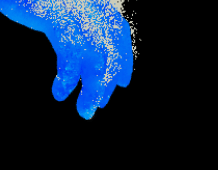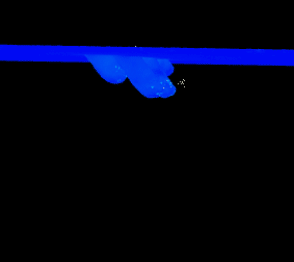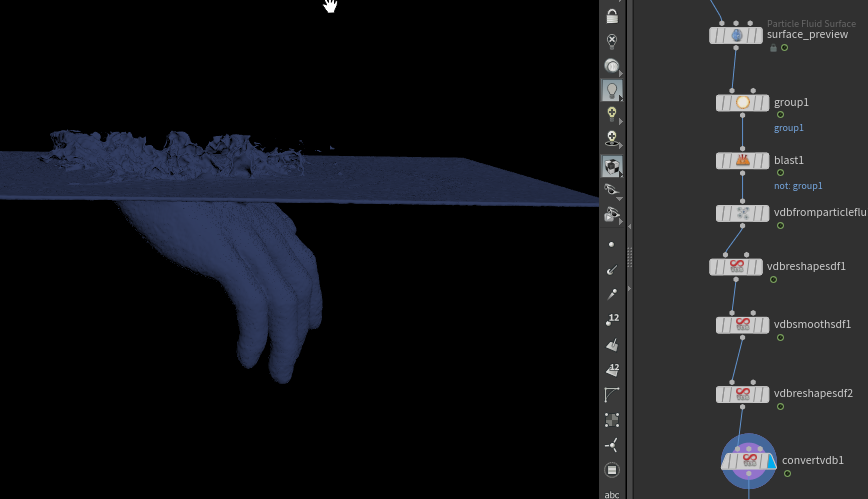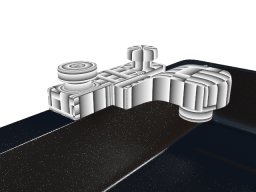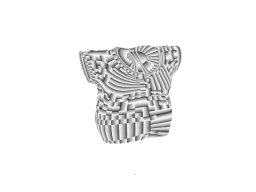Search the Community
Showing results for tags 'artifact'.
-
flip Need help with improving this flip simulation.
1Necro1 posted a topic in General Houdini Questions
This is the simulation I'm currently working on, where the character interacts with a flip object as if entering it. The larger middle section represents the character's head, and the other two sections are the hands. Unfortunately, due to an NDA, I can't provide the flipbook with the character included. However, I'm encountering some challenges due to the animation's nature. I've tried increasing the character's velocities and believe I've made some progress. My main issue right now is the hole tearing in the mesh (see second image). Can you tell me why the mesh is tearing and what's causing the square artifacts in the middle (third image)? Besides this, any feedback on the overall flip simulation, including creative suggestions, would be greatly appreciated! flip_test_v01.mp4 -
Hi everyone I am battling to remove a strange artifact showing of a dark dot and sometimes a dark line when compositing the emission layer in Adobe after effects and Davinci Resolve I have attached the simplified houdini file with the sky texture and its ready to render to see where the problem is So, I render the following AOVs from Houdini 18.0.532 using the latest redshift 3.0.27 I render the following aovs as exr: beauty_aux.exr diffuse.exr emission.exr gi.exr reflection.exr refraction.exr specular.exr z.exr The sky image is an exr which I applied on a redshift dome light inside houdini I follow the guideline on how to composite all these aovs into a final image in Adobe After Effects and Davinci Resolve and i place the layers in the following order: diffuse, + gi + specular + reflection + refraction + emission The emission aov ends up showing a dark spot especially arounnd the area where the sub is at its brightest sometimes it even shows an entire dark line again around the area in the image where the sun is supposed to be at its brightest this artifact only appears when I switch my project setting to run on 32bit per channel and even when i try to load the beauty aov exr, i get the same dark spot so this issue is not just limited to the emission aov Then moment i switch the project to run on 8bit per channel, the dark dot and dark line artifacts dissapear but then in Adobe after effects, i end up losing the ability to bring back the sky colour and details, the image ends up looking flat and even when i adjust the curves on the colours, the image remains flat looking Thank you __Sky_Artifact.rar render.zip
-
Hey magicians, I got a flip of a hand going underwater, but the whitewater is exploding/jittering in some parts, anybody knows what can be causing this? Also what will be the best way to mesh this? right now i made a group to delete the borders of the containers, is this correct? Thanks!
- 2 replies
-
- whitewater
- jitter
-
(and 1 more)
Tagged with:
-
Hey magicians, I'm trying to export a flip sim (I used suction fluid) but I'm getting some artifacts on the mesh, like pixelation as well as weird behaviors. Also, the mesh (its a usb model) doesnt fill completely. I already played with density, suction force, distance and some other parameters with no luck. I want to have a clean liquid filling the mesh, any advice on it? P.S: Attached is the video with different setups Thanks! USB_RD_02_Mesh_02.mov
-
Hey guys, i'm trying to fill a "tank" with water but i'm getting two problems on the mesh. 1st is this line near the top surface. Any idea on how to get rid of this? 2nd is some holes popping up eventually. Thank's, Alvaro
-
Hey I'm having a strange issue. I modeled a fosset to shade but the S & T are just strange. I'm confused since I thought S and T were suppose to have everything to do with the UV map 0-1 space. However, here (see image) I am getting some strange results which cause my shader to appear almost at random. I dropped in a perfect asset (shirt geometry) that works perfectly in production when I textured and shaded it, but as soon as I plug in the S into the color ouput of the material shader builder it appears super strange. I'm confused at why I'm getting these results. Thanks
-
Hi all, I am having some weird artifacts in the velocity field generated by a simple FLIP simulation in Houdini 12.1. Basically the more I reduce the particle separation of the source fluid object to get a higher res, the more I get peaks (1-2 frames max) in the velocity field, popping here and there in the fluid. It happens mainly on the bottom of the fluid, and that is easy to get rid of. The problem is that it happens even in other parts of the fluid when some object collides and interacts with the fluid. Now this would usually not bother me cause what happens underwater is rarely visible, but in this case I am implementing a white water generator and those velocity peaks are creating unwanted annoying water foam underwater. I attached a scene file that shows the issue. Did anyone experience the same issue and solved it somehow ? water_tank_h12.1_05_odforce_test.hip
-
Hi, My name is Jonas. I am fairly new to Houdini, but I definitely feel that I'm learning. However, now I have a problem. When I try to render a pryo simulation of mine, I get some pretty harsh edges. It's not for a specific project, it's generally. I've tried to change almost all of the parameters, but it doesn't work... And when it have been working better, I have gotten some insane render times. Any ideas for what to change? Again I am fairly new, so I do not know what to upload to you guys, what info do you need? for my tests I have just been using a sphere, which I've applied the billowy smoke to. I've decreased the division size to 0.05 and my render is set to 32x32 in pixel samples. My volume quality to 1, general shading quality to 10. What else to do? Cheers, Jonas Jørgensen

.thumb.png.4b89f96d71fcad477968d81350bb23b9.png)
.thumb.png.b771286e3f5dda153c5024c36f32613e.png)
.thumb.png.2a1a64567c712ed2af560b69a299f02e.png)
_LI.thumb.jpg.570b0a93a39ef9db97dfdeee1e728417.jpg)
_LI.thumb.jpg.4a79388a51f6061bdcc6764b26a6a3f1.jpg)
.thumb.png.709a063e0032b2ab32e9e0e3a2b2e621.png)
_LI.thumb.jpg.2d9dab1018e26a8fa24838c5f0195401.jpg)
.thumb.png.6ea53a2b7c4f48ab1dd286cebde510ad.png)
.thumb.png.bb264d98e72dfc4e64c761e36050e662.png)
_LI.thumb.jpg.5c11772ee6c88459056d98079ecae8f8.jpg)
.thumb.png.4fd7282e32bae3f88b7e569c3f6944af.png)
.thumb.png.f693ac8d7a5c51b4afe36cfa69549aec.png)
_LI.thumb.jpg.6069ea8ce2530b03c954a3864c667dcd.jpg)
.thumb.png.ba1a21523d6c20d15ff333d4e1ee843d.png)
.thumb.png.23740c348bbd1b7da2a31950bb2fea6d.png)
_LI.thumb.jpg.18b36599f03bcc397adfd9ed81780f1f.jpg)