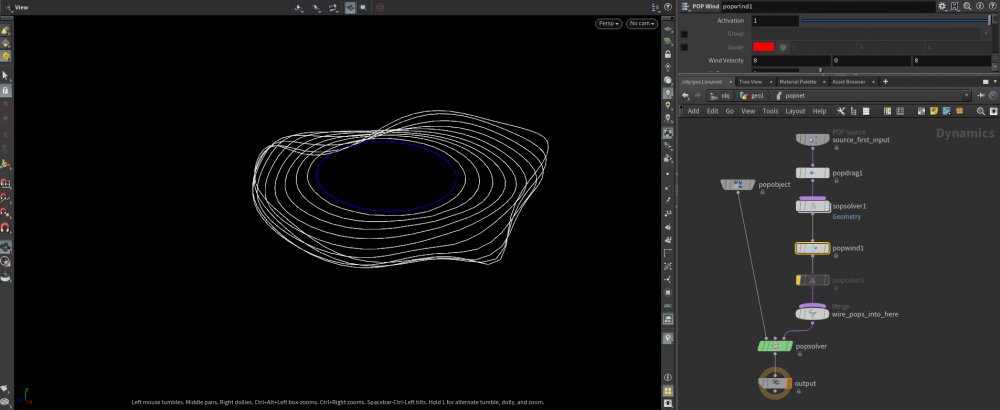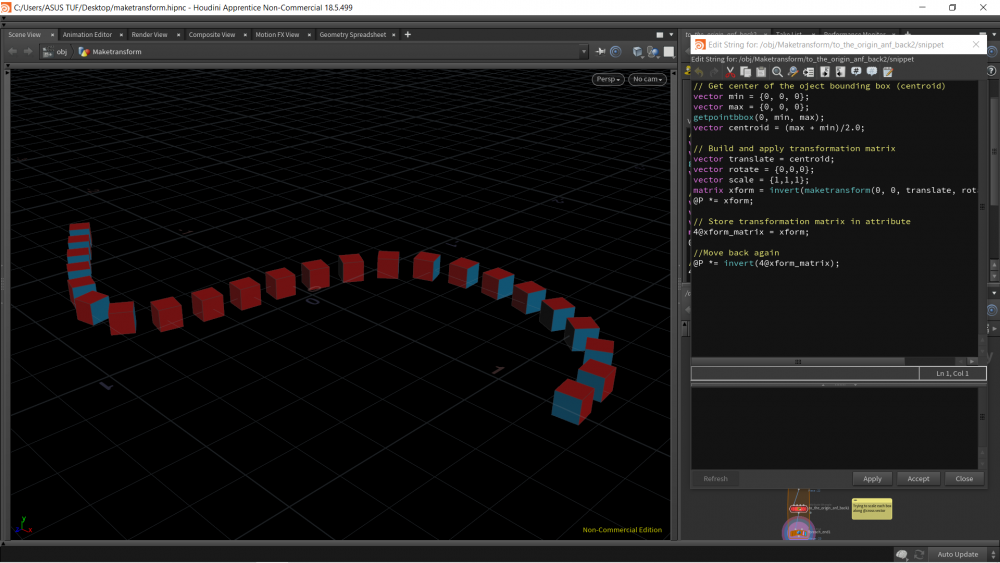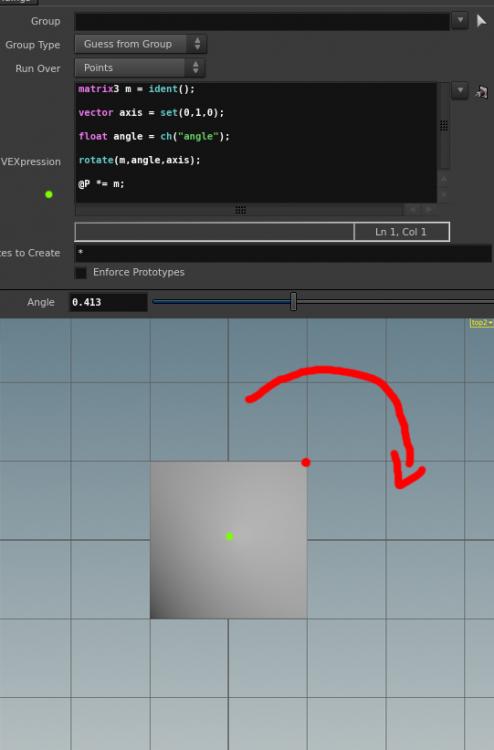Search the Community
Showing results for tags 'axis'.
-
Hello everyone, I am thinking how to use mops to position the axis of the model to the corner of the model, then copy it to the center of the polygon, and rotate the corner axis 90 degrees, which node of mops is suitable to solve this problem? thanks
-
Hello, I have a scene where I am emitting circles, where a POP wind is creating the noise, but I want to be able to limit it only on the Z and X axis. How would I be able to achieve this?
-
Hi. I was trying to use some "maketransform vex code" I've seen in a tutorial in order to scale objects along custom axis. But kind of lost and don't know how to apply the code properly. Any help? The file is included. I was thinking maybt it's better to apply some matrix that will bring every object to the world origin, then apply scale and then invert "back to origin" translation matrix so that the objects come to their local spaces... but don't know how do it in vex. maketransform.hipnc
-
Lets say you use c4d and you instance an object into different particles (with random rotations for example). If then you export that instanced geometry as an alembic and import it in 3ds max you get geometry with world transformation information (each geometry instanced has its own rotate/scale/translate info). Is it possible to do the same in Houdini?
-
- transformation
- particles
-
(and 3 more)
Tagged with:
-
Imported an fbx (attached) and i get the wrong behaviour of the dopnetwork with the xyz, gravity pushes the geometry to the side. Here is a visual description of the problem: any idea what the problem, how to fix it now, and how to avoid it in the future? Hut_fbx.FBX
-
Hi, It seems that generally when animating objects in scene/object level, you are only able to animate variables globally. I have a scene with a spinning propeller, and this spinning propeller needs to rotate around its own axis, while being placed in a certain spot in the scene. How is this achieved? All transforms in the scene are global space, so if you need to rotate the object 30 degrees on the X axis, the Y axis will not follow the local transforms and the propeller will spin sideways in circles. Followup question: I briefly had a teacher from Lost Boys school of VFX and he showed me how to properly load animation data into a dopnet. Unfortunately I was just starting out with Houdini as he showed me, so I did not catch the method. I gathered that this should not be done in sop-level ('Use deforming geometry'), and rather with motion / 'RBD keyframe active' operators in the dopnet -- how do I load in my animation data, so the velocities are correct with proper interpolation? Thank you,
-
Hi, I am trying to create a rope that I can deform by using a curve. The problem is the twist node only really works if the rope is straight. As soon as I blend my line to my custom curve, the twist gets thrown off. What is a work around? thanks rope.hipnc
-
hi, I know how to do some basic rotations with vex although the objects is always rotation around itself. Is it possible to do the same thing but use an external rotation point e.g. one of the corners of the box ?
-
Hi guys, Sorry if this seems like a noob question but I just can't figure it out somehow. I need to apply some CHOPs function to ONLY the Z-axis. But I can't seem to only export the Z-axis in the channel node. I know its definately something simple which I might have overlooked. Anyone could help me with this issue Thanks! -Darren
-
This should be extremely simple (as it would be in Maya), but I can't figure out how to parent constrain one object to another but only constraint certain axes, i.e. the x and z but not the y. I need to constrain something to an fbx with animation so I was using a rivet but I can't see many controls.. In Maya I could create a point constraint (which seems to be the equivalent of a rivet) and select the axes. Surely this is simple in Houdini? Cheers, Mike
- 2 replies
-
- rivet
- constraint
- (and 4 more)