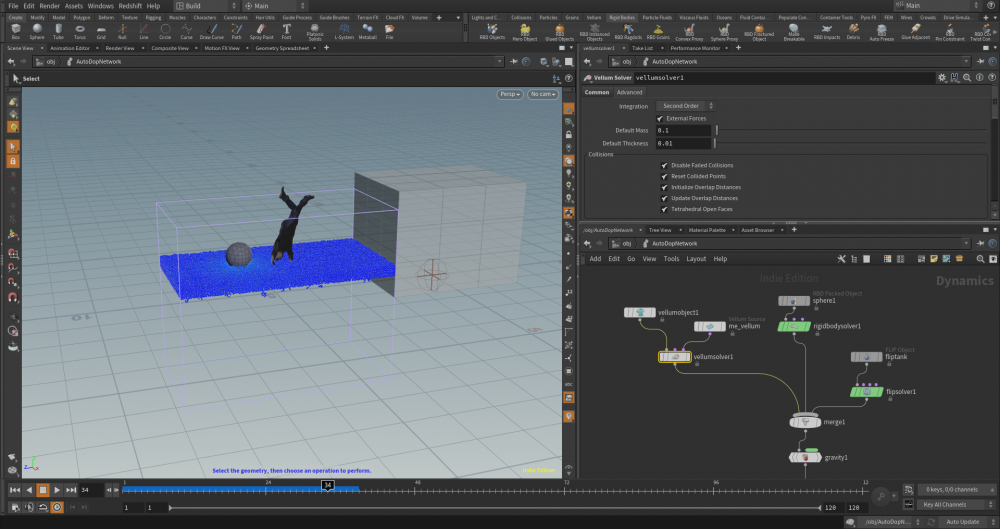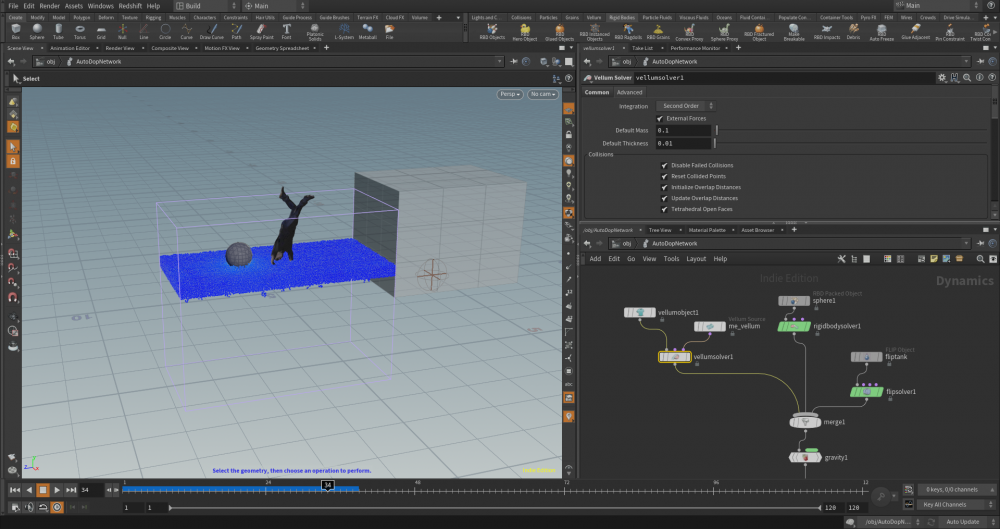Search the Community
Showing results for tags 'float'.
-
Playing with vellum and FLIP, trying to create floating vellum objects. a. Using a simple Merge node with Mutual Collide Relationship, works for the Rigid Body solver but not for the Vellum solver. b. The vellum object doesn't collide at all with FLIP but when turning the Merge node to LeftAffectsRights, collision works but as expected no feedback force from FLIP. Any ideas? Thank you.
-
Hello I have an animated Object and when I apply a hero rdb object then the animation is gone and my object is just falling down into the water... But I want it to float on the surface after it has touched down. How can I achive that? Thanks for advance
-
Hi, The problem is getting RBD Bullet pieces to floating properly: Icebreaker_fake_Buoyancy_Bullet_SpinningProblem.mp4 IceBreaker_Ship_PopForce_VexMask.mp4 im running into problem simulated flat sheets of ice being buoyant in a volume. I can get them to rise to the surface with PopFloatByVolume and also a fake popForce with vex using the pieces depth to mask the upward force. The problem is getting them to not spin around the packed bullet point per piece, and instead have proper per point of the mesh have force applied as per proper buoyancy would. So they lie flat once they get to the surface of the water volume! Struggling with the PopFloatByVolume spin settings, and PopSpinByVolume doesnt seem to play ball either. Im trying to go down the setPrimIntrinsic route, where i could blend slowly the rotation to be flatter as they get to near the surface, but im not hitting gold yet and would be great to know if theres a better route. any ideas or approaches would be amazingly appreciated. attached the hip file with where im at. IceBreaker_PopFloatVol_CustomVolumeInput_005.hiplc
-
Hi, I export particles from my particle sim from Houdini as an Alembic file. Some attributes have three floats instead of vector or color, e.g. pprevious, targetv, all the attributes which are 3flt and have no further description. If I now try to read these attributes in my Maya plugin, I can see that they are defined as float arrays instead of vector arrays. Usually in alembic a vector or color is exported as a float array (one for each point) attribute with extent 3, in the mentioned cases the attribute is exported as float array with extent 1: vector attribute like position or color: float extent 3 attribute len = 1 3 floats attribute like pprevious, targetv: float extent 1 attribute len = 3 This makes it complicated to read these attributes correctly. Of course I could convert all of these attributes to vector before export, but this seems not to be the correct way, I'd prefer to find a way to read these attributes correctly. Does anyone has an idea how I could find out the correct type from alembic API?
-
Playing with vellum and FLIP, trying to create floating vellum objects. a) Using a simple Merge node with Mutual Collide Relationship, works for the Rigid Body solver but not for the Vellum solver. The vellum object doesn't collide at all with FLIP but when turning the Merge node to LeftAffectsRights Any ideas? Thank you.
-
Hi, sorry for the basic question but I am just switching from maya to houdini and am still asking the very basic questions. I wondered if someone would mind explaining to me the most simple way to add noise to a float value with an expression (which also returns a float), preferably in a way where you can see a representation of the noise? For example like how in maya you can add a noise expression to a float parameter, for example: noise(time); And then you could view the result in the graph editor like so: Is there a houdini equivalent which is quick and simple enough for me to understand? Thanks a lot!
-
Hello, guys! I keep having an issue when I try to compare attributes from two distinct points. The VEX program tests if they are equal, like this: if(ptu == t_start) And although I see in the geometry spreadsheet that they are, the VEX code say they aren't. I thought It was a precision problem, so I rounded both values to a three float precision value //round t_start = rint(t_start * 1000)/1000; t_end = rint(t_end *1000)/1000; ptu = rint(ptu * 1000)/1000; This was the solution for some points and for others, the problem persisted. Some still have the same values in the spreadsheet and the VEX code interprets them as different values.
- 2 replies
-
- 1
-

-
- float
- comparison
-
(and 2 more)
Tagged with:
-
Hey there, im new to houdini and i really want to create some partcile trails that are floating around the shape of an object. Would be great if someone can explain me a quick way without attribute wrangles as im not experienced in coding at all. Thanks in advance. Nick
-
I am trying to figure out the correct workflow to have an object float on an ocean whilst also interacting with that ocean, creating splashes etc. The ocean I am creating is quite rough so there is a lot of low frequency displacement/movement generated by the ocean spectrum (big rolling waves). Things I have tried so far: flipsolver > Volume Motion > Solver > Feedback Scale set to 1.0 Object density set to 400 Object bounce set to 0 Splash Tank: Object floats correctly. Good motion. Not much real interaction with the ocean. Doesn't really create splashes. Particles get generated within the object due to the nature of the Splash Tank. Wave Layer Tank: Unstable behaviour. The object seems to generate a large splash which then causes it to bounce around erratically and eventually sink (sounds cool but not what I'm after). Wave Tank: Doesn't keep up with the ocean deformation very well at all. Beach Tank / Flat Tank: Unsuitable. From my tests the Splash Tank result is best but doesn't really allow for proper interaction between the object and the ocean. The Wave Layer Tank might work if I could get past that instability. Am I going about this the wrong way? Any suggestions welcome.
-
I'm making a Houdini <-> Maya connector, and after some time wasted in attempts to find bug in my library, to my surprise i found that geometry produced by "make breakable" tool contains "NaN" coordinates. I mean not all points, but at some frames, some polygons(1-2 per mesh) looks like consists totally out of "NaN" points Is it normal at all, and does anyone seen this behavior before? GEO_Vertex vtx; UT_Vector4 pos; ... vtx = prim->getVertexElement(i); pos = vtx.getPos() * wMatrix; // <---- NaNs here [/CODE] What makes me really wonder is that NaNs appears not at the start of the simulation but at the frame 98, and geometry topology isn't changed at this frame - it's all the same shards, just moved a bit away. Also simulation is quite compact in space, so it's not float/double overflow. Any other geometry seems working just fine, it seems just breakable are "buggy".