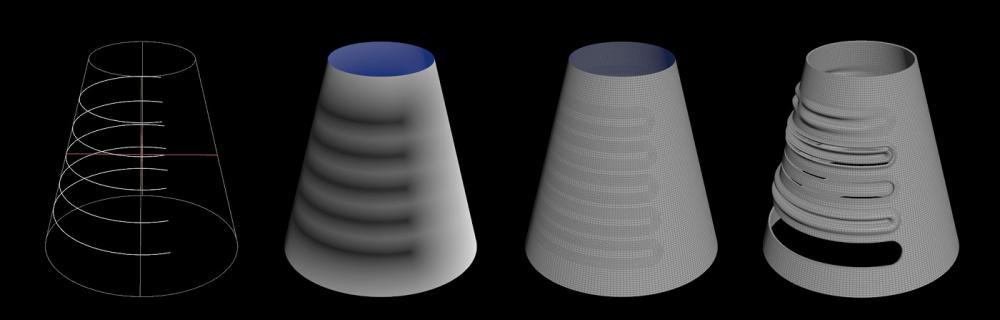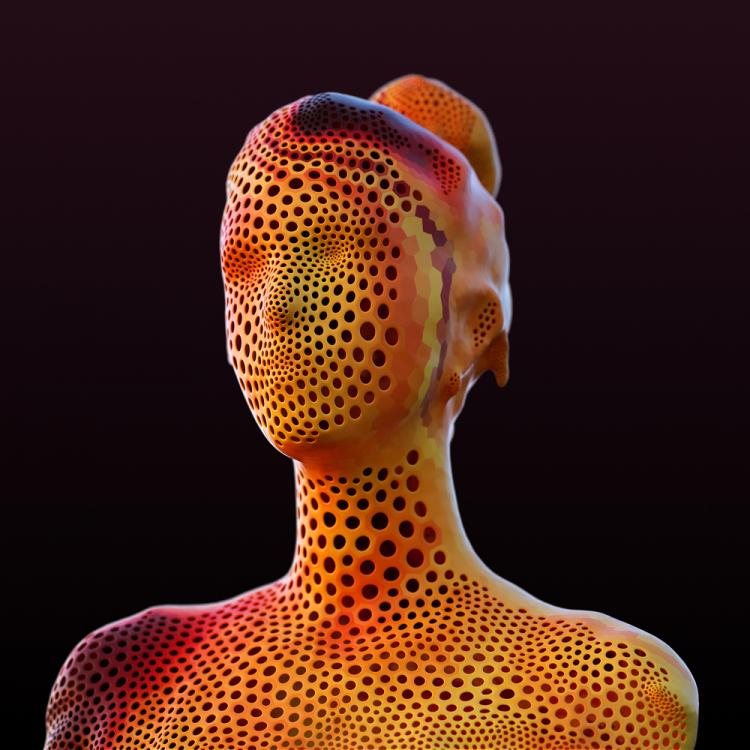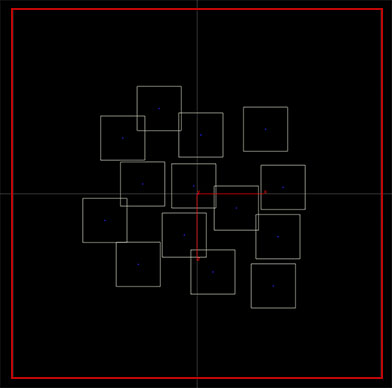Search the Community
Showing results for tags 'holes'.
-
Hello odforce, first post on here. I'm an Houdini noob/rookie and I am trying to follow this tutorial from SideFX regarding OSM. The point of this project is to create a procedural city using the Labs nodes and Open Street Map however I can't seem to generate buildings without them having holes/gaps when I try to generate fbx files for the Corners and Ledges. The first image is with trims and corners, and the second image is with walls only which results in no gaps/holes. From my understanding it seems that the problem lies in the labs nodes and might be some sort of "bug". It might be worth noting that the modules/objects used for the houses are from said tutorial and that, yes I've fixed the Centroid on all the modules as well. Here is my file: OSM_city_1.hipnc Here are the files i used for this project: city.zip Here are examples of my issue Any help would be greatly appreciated! Tutorial link: https://www.sidefx.com/tutorials/city-building-with-osm-data/
-
Here is a method to carve mesh surfaces with extrusions, gaps, holes, profiles based on their distance from curves or polygons. Projecting curves or polygons on a primitive. Measuring distance with xyzdist(). Distance rings done with polygon cutting. Carving in various profiles with ramps. profiles_2.hipnc
-
Hello everybody, What would be the best way to approach the effect like the reference images? I would like to have some sort of control to blend solid parts and drilled parts like in the second image.
-
Hey guys, I'm ripping a mesh using the Granular Sheet method but i'm getting these popping holes around the ripped part. If I use a group + unshared edges i'm able to select all the holes + ripped part. Does anyone knows a way to select only the holes with an n amount of sides? Let's say, holes with less than 8 sides only I would really appreciate any other ideas on how to get rid of the holes. Thank's Alvaro granular sheet - ripping it - Skybar - cap holes.rar
-
Hi there, could I pick your brain about what would be the best approach, or even a working approach to achieve this: I need to punch a bunch of holes (square shaped) into a box (red square in the picture). A large box 250meter side and 2 meters height, I mention the size of it because I tried to use vdbs to achieve this, but since I need accurate results, the vdb approach is just not working with such a difference in the dimensions (250x250x2) (or could it?). Also, the holes are overlapping (see picture attached) In other 3d applications, I would work it on a curve level and then extrude it, but I just can't find a way to do that in Houdini :/ At least not procedurally. I need it procedural, as the holes are placed on points via a copySOP, and they will eventually change. I'm attaching a hip file to better expose my goal. Thanks in advance overlapping_holes.hipnc
- 16 replies
-
- overlapping
- holes
-
(and 2 more)
Tagged with: