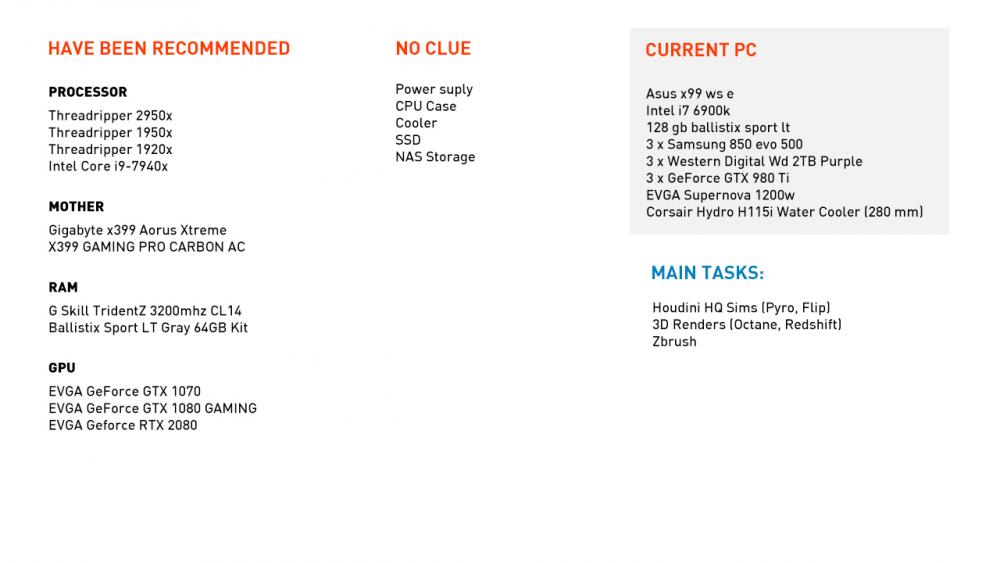Search the Community
Showing results for tags 'setup'.
-
So I want to recreate the blaster impact effect from the mandalorian.... Its basicly sparks with a bit of smoke (when it hits tissue, clothing or a dusty ground)... So for that I took a razor crest model and added points. With the ray node I "placed" the onto the model. To source the points I wanted to copy speheres on these points, with randomized velocities based on the normal of the part, the point is on. But I couldn't get normal of the surfaces of the specific razorcrest parts to work on the points. Which didnt work obviously, bc to transfer points attribute you need to have matching ptnums, or am I wrong? So my Question: Is there a way to copy the normal of the nearest primitive to a point? Or is there a more efficient way of doing it? Blaster_Impact_1.hipnc
-
Hello, I was wondering if anyone has dabbled with building a custom environment for Python development in Houdini. My goal is to simulate the hython shell in visual studio code and run my script with corresponding feedback in a Houdini session. The SideFx documentation on Command-Line Scripting is a great start. I understand bash scripting and setting $PATH variables but with that said I am a noob for creating this kind of interwoven setup and could use some guidance.
-
Hi, Im trying to create different overrides for diferent arnold render_out nodes, like takes, or like the render setup in Maya, I know I can use the option of use phantom object or matte in the arnold_out node, but is more powerfull to use overrides, it give us the possibility to override more properties like cast shadows, recieve shadows...etc (I dont know this names exactly right now). The thing is I go to out, and I create a node Set_parameter (arnold node) and I conect this to an Arnold_OUT, in the Set_Parameter I create the path for the section I want to override, in this case is an geometry node (selection: obj/geo1/*) inside for example I put a box for testing, and next I write the attribute I want to override, in this case I want to override the arnold parameter from geometry, in this case I write...for example... subdiv_type = "catclarck" subdiv_iterations = 3 ok, this two parameter are working for me, when I activate that arnold rendere node to render, that parameter change and I can watch it in the render, even also work for me this parameter override: matte = True but, and here is my problem, I really want to override the visibility tab arnold parameter, like visibility rays to camera, self shadows an so on...but I cant it work, in this case I write... visibility_camera = False and this last one no work for me, how can I do for this work??? (visibility_camera for example), I only go to the parameter in geometry, arnold, visibility tab and I let the mouse over the parameter, and in the floating window I can watch the parameter, in this case is ar_visibility_camera but I thing for use this attribute we have to remove the ar_ , but event with this I cant get the override for visibility. I let here the official Arnold web site with Set parameter info... https://docs.arnoldrenderer.com/display/A5AFHUG/Set+Parameter Thanks.
-
Hey magicians, Been reading a lot on hardware and got some recommendations, I'm about to travel to buy the new hardware, but still have doubts on it. Mostly on Intel vs Threadripper (been an intel user all my life but heard great things about this AMD). Any tips? made an image with the stuff: Thanks!
-
Hey all, I have started using redshift a few months ago and so far i like it a lot.! I currently have one 1080ti 11gb gpu in the machine I am using it on. Would like to get either another one of those cards since the gpu prices seem to have dropped lately back to something more reasonable, or get 2 1070ti 8gb cards. I have heard that the performance diff is only like a 20% gain for the 1080 over the 1070's, so might be better off with getting 2 of the 1070's. The main question is though, what happens when you hit the render button on your redshift node for a sequence inside houdini if you have more than one gpu.? If I had 3 gpu's, would it automatically render frame one on the 1st gpu, frame 2 on the second, frame 3 on the 3rd and so on..? Would it render the first frame across all 3 cards simultaneously by breaking up the frame to submit to the different cards, is that even possible.? Do the extra gpu's only get used if you use a distributed rendering software like deadline or by launching RS renders from command line.? It seems like you have to launch from command line in order to get the other gpu's to render, but I have never worked with a machine with more than one gpu installed. If I were to submit a 100 frame render from within houdini by clicking the render to disk button on my RS node, would it only use the main gpu even with other gpu's installed.? Any info from artists using multi gpu systems would be great. I didn't find a lot of info about this on the redshift site, but might not have looked deep enough. The end goal would be to have the ability to kick off say 2 sequences to render on 2 of the gpu's while leaving my main gpu free to continue working in houdini, and if its time to end the work day, allow the main gpu to then render another sequence so all 3 cards are running at the same time. I will most likely need to get a bigger PSU for the machine, but that is fine. I am running windows 10 pro on a I7-6850K hex core 3.6ghz cpu with 64gig ram in an asus x99-Deluxe II MB if that helps evaluate the potential of the setup. One last question, sli bridges.? Do you need to do this if trying to setup 2 additional gpu's that will only be used to render RS on.? I do not wish to have the extra gpu's combined to increase power in say a video game. I don't know much about sli and when/why it's needed in multi gpu setups, but was under the impression that is to combine the power of the cards for gaming performance. Thanks for any info E
-
if i make my own system as a hqueue server and then i have to add render nodes what will be the step does i have to install only hqueue client in render nodes pls anybody help it.
-
Can anybody help me to do this particle setup: In Maya i think its possible to do by using two VolumeAxisFields, but I don't know how to do this in Houdini.
- 2 replies
-
- VolumeAxisFields
- particle
-
(and 1 more)
Tagged with: