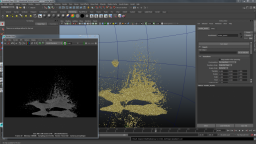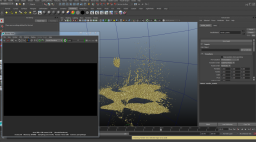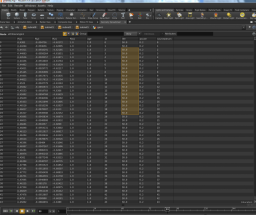-
Posts
25 -
Joined
-
Last visited
-
Days Won
2
luc255 last won the day on March 7 2016
luc255 had the most liked content!
Personal Information
-
Name
Sylvain
-
Location
France
luc255's Achievements
-
Hey, I was wondering if I was the only one having this issue with Karma on H18 : I can't use geoLight or emissive Volume to light an other object. Any idea ? Maybe it's still impossible on the early beta version.. Sylbert. PS : I haven't find a way to setup the amount of ray limit in Karma setting as well..
-
- 1
-

-
- karma
- volumelight
-
(and 3 more)
Tagged with:
-
Thanks keitarovitch works perfectly !
-
Hi everyone! I would like to share our student short-movie, we done all the FX with Houdini and some render as well. (PDB, RBD, Smoke, POP Particle) link : https://www.youtube.com/watch?v=7HS6V0S7YbM We would like to thank again all the people who helped us accomplish our goals and make this short film. Without them we would never had won so many prizes (12 nominations, 3 prizes, broadcasted on canal+ & Futuroscope)! Thank you to OdForce, Houdinimatic, Houdini Forum and a huge thank you for the free licences that were provided Houdini We would never be able to do this movie without you! Fell free to share it !
-
Realy cool !
-
Juste amazing !! Have you all vectors points attribute for motionBlur without SOuP plugin ? doc
-
Hi everyone! I am happy to show you the teaser of my end-of-course short movie "Le chateau de sable", all FX are created on Houdini and we had used HoudiniEngine for Maya with Arnold Render. I would like to thanks all the people from this forum who helped me. Teaser : https://vimeo.com/131411053Facebook page to see all news : https://www.facebook.com/LeChateauDeSableESMA If you would like share or like this student project, you feel free. Enjoy!
-
Solved ! Use .geo and not .bgeo.sc for cache and kill all useless particules with popkill. Closed.
- 1 reply
-
- houdiniEngine
- maya
-
(and 2 more)
Tagged with:
-
Hello, I have one strange problem when I use houdiniEngine to Maya. At frame 87 all works but when I go to 88 I have nothing, but I see my particles on my viewport O_o. You can watch enclosed file. I have already tried with new id, sourceptnum, life etc... and I have the same problem. Best.
- 1 reply
-
- houdiniEngine
- maya
-
(and 2 more)
Tagged with:
-

help me about smoke obscurance/matting
luc255 replied to willow wafflebeard's topic in General Houdini Questions
Thank you Marty ! -

How to use impact data of RBD objects
luc255 replied to magneto's topic in General Houdini Questions
Realy cool but how do you transfert particule color to mesh ? if(@impactobject == @id) @Cd.r = 1; -

Wrangle: delete POP's @ DOP level
luc255 replied to Nicholas Yiallouris's topic in General Houdini Questions
Thx Skybar ! -
Hi matt, Huge thanks for your complete answer ! But I guess there are several things I have misunderstanding, I always have my UV seam after your process. Enclosed there are some exemples. Best, Sylvain. uv_seam_matt.hipnc
-
Hi everyone, I would like to know if you have any ideas how to create nice UVs between morphing shapes. Enclosed I have created two ways to do that, but with the first one, I have a strange frange between my UVs and with the second, it is a little bit blurred. Thank you for your future tips and tricks! Sylvain. PS: It's for my school short movie. fusion_uv.hipnc