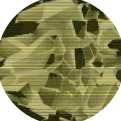Forums
-
General
-
- 26.4k
- posts
-
- 2.2k
- posts
-
- 1.6k
- posts
-
- 433
- posts
-
-
Houdini
-
- 65.7k
- posts
-
- 49.1k
- posts
-
- 12.3k
- posts
-
- 5k
- posts
-
- 15.2k
- posts
-
- 1.1k
- posts
-
- 698
- posts
-
- 703
- posts
-
-
Coders Corner
-
- 6.3k
- posts
-
- 13.2k
- posts
-
- 4.8k
- posts
-
-
Art and Challenges
-
- 3.5k
- posts
-
- 9.8k
- posts
-
- 572
- posts
-
- 297
- posts
-
-
Systems and Other Applications
-
- 1.6k
- posts
-
- 1.5k
- posts
-
- 2.1k
- posts
-
- 422
- posts
-
-
od|force
-
- 1.5k
- posts
-
-
Who's Online 12 Members, 0 Anonymous, 524 Guests (See full list)
-
Member Statistics
-
Forum Statistics
46.2k
Total Topics231.5k
Total Posts





.thumb.jpeg.05ed3205922e88906683f81fd44668c1.jpeg)