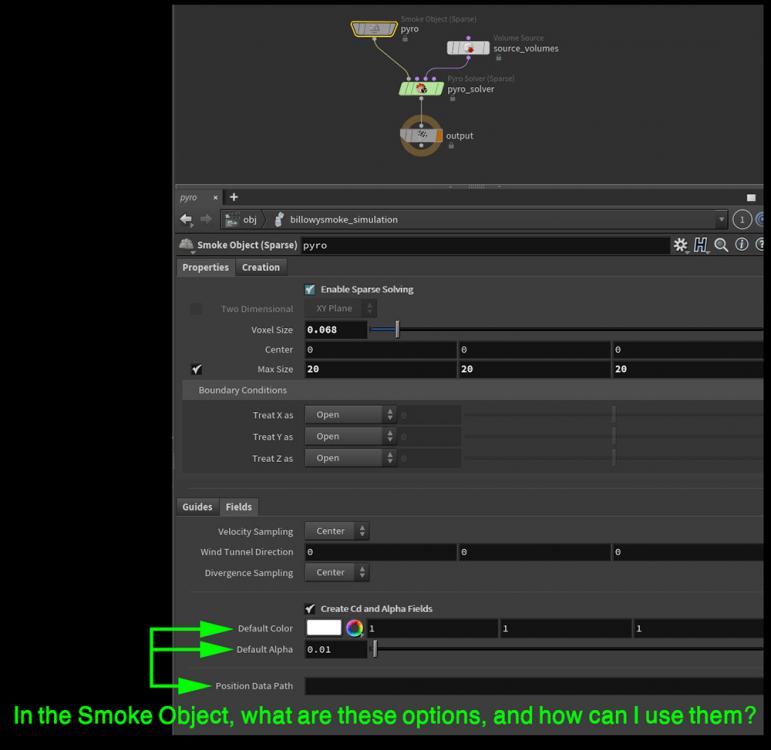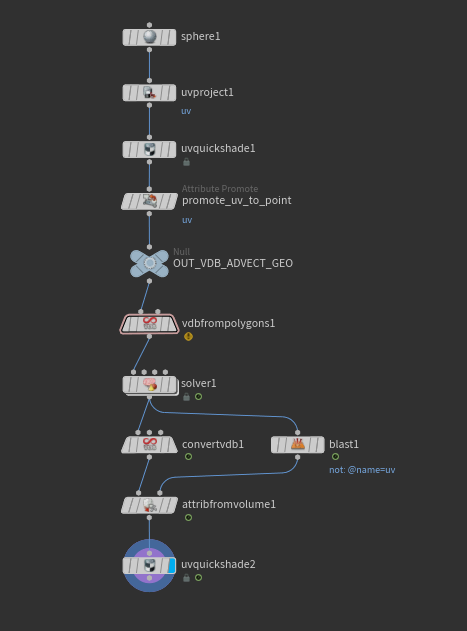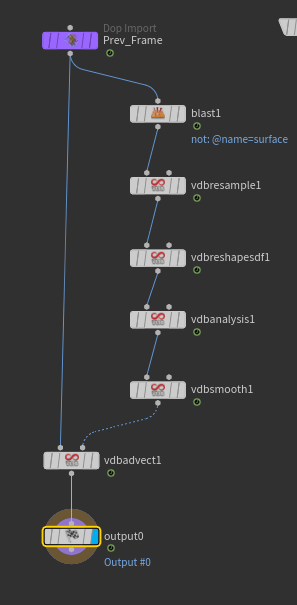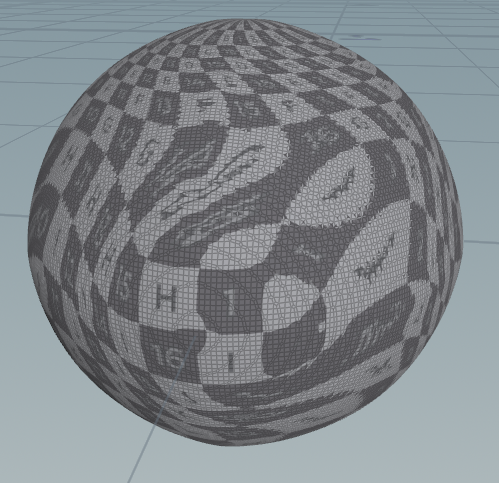Search the Community
Showing results for tags 'fields'.
-
Thanks in advance for the help! I'm advecting a vdb so it grows over time. Once turned back into polygons, I'm hoping to stick UV's on it. The setup - I promote my uv's to point attribute and in the initial "VDB from polygons" I created a new surface attribute to store the uvs - I advect both vdb volumes in a sop solver, and then convert the vdb to polygons. - I then use an "attribute from volume" node to transfer the uv's from the volume onto the mesh. This works for the first frame, but as expected distorts and breaks down pretty quickly as the volume grows. I've researched and found examples of using the "dual rest fields" option in the Pyro and Flip Solver and then blending between the two rest states to "reset" the texture distortion as the mesh grows. There is a great example of this by Jesper Rahlff here (https://forums.odforce.net/topic/49461-lava-flow-question/?do=findComment&comment=227475). Great! I can create a rest field but... - What exactly is rest2? how is it different from rest1? - And how would I go about setting it up here without using the pyro or flip solver? If you have a better way to achieve this always open to that too VDB_Advect_UV_rnd_v02.hiplc
-
Hi, I'm trying to understand how the divergence field works in Houdini, and how it interacts with FLIP fluid particles. Positive divergence should cause the fluid to expand but there seems to be a difference between having positive values in the divergence field and having positive values of divergence in the particles attribute: -If I have positive values of divergence in the particles attribute, the field copies this values (or does some other math operation) and the fluid expands. -If I have positive values of divergence in the field, the particles don't inherit any divergence and the fluid stays the same. -If I disable the option "Divergence by attribute" and have positive values of divergence in the field, the fluid also stays the same. Another thing I can't understand: If I want to fill a volume of 1m^3 using the gasequalizevolume micro-solver with the paramater "Scale Goal Volume" set to 0 then, according to Houdini's Documentation I have to change the parameter "Add Goal Volume" and set it to 1. I tried this and the FLIP solver simply copied the value 1 to the divergence field which doesn't result in any change on the fluid surface. Could some one shed some light on this behaviour, and what is the correct approach to fill specific volumes knowing the total volume value? EDIT: The divergence field is actually working as intended, I was modfying it in the sourcing input rather than in the velocity volume input...
-
- flip
- divergence
-
(and 2 more)
Tagged with:
-
Hello fellow magicians, I'm trying to better understand gasequalizevolume DOP inside FLIP Fluids and so far I haven't found anything usefull outside of the Houdini documentation and example files. So I tried to create a simple example file to test it out. So far, I can't seem to create one of the necessary fields for gasequalizevolume to properly work, the goal field. I used a gasmatchfield DOP and imported a pre-created fog vdb with the name goal, and nothing happened. To debug I setup a multifieldvisualization DOP and set the density field to goal, but it doesn't display anything... If some one could have a look at the file and point what I'm doing wrong... Also, if you any information or tutorials on this subject I'd be very gratefull! Thank you Gas_Equalize_Volume_RnD.hip EDIT: The Gasequalizevolume was wired in the wrong input. It needs to be wired into the volume velocity. Still can't get the gasmatchfield to work though...
- 1 reply
-
- divergence
- fields
-
(and 3 more)
Tagged with:
-
Hi, I'm trying to use a pyro sim to make some realistic clouds and to get the effect I want I need varying levels of dissipation, turbulence, and disturbance at different heights. I've set up some scalar fields and made a gas wrangle to have the gradients I want set up but I can't manage to get them to properly affect the gas nodes. CloudSimming.hip
-
- pyro
- simulation
- (and 6 more)
-
I am trying to figure out how to get the converse of a field, mathematically. I am attempting to blur a Cd field in using a Gas Blur microsolver. I have some mixed results, but I want to get some finer control over the radius, namely that I want it to blur more as it slows down. I have used the gas analysis microsolver to get the speed field by taking the length of the velocity, but I can't figure out how to get larger values to be in the lower speed areas. Obviously I would love to use a fit to invert the values, but I am struggling with an elegant way to get the minimum and maximum values for a given field. I could easily just do a loop in a wrangle and get the min/max values that way, but that is going to be extremely slow as this is a very large, dense simulation. Is there a simple way I can get the min/max values in a field so I can use fit(@speed, min, max, max, min) in a Gas Field Wrangle node to get the converse of my field?
-
Hi there, I just Need a quick tipp here. I'm trying to generate a Group based on collisions, so based on collisionvel. I'm using a gasfield to particle to add the collisionvel (renamed to col) to the Geometry. Then I wanna use a Little bit of vex to get a Group within a Pop wrangle or a wrangle within a sop soler. if(@col !=0){ i@group_collided =1);} Unfortunately I cant get any Group based on collisionvel. How do I actually get a Group based on collisionvel?
- 2 replies
-
- group
- collisionvel
-
(and 1 more)
Tagged with:
-
Hi people, been lurking around here and gathering all the knowledge you are sharing, so thanks to each of you contributing to the forum. Lately I've been trying to understand another side of Smoke simulations and ways of controlling them. Before posting this I've gone through the most popular posts on the forum like "getting rid of mushroom" and others where there is tons of knowledge to pick up, I've also read the documentation on Microsolvers (Analysis, Match Field,...) multiple times in hope to understand which nodes to use and how to properly set them up. Could somebody point me to any resource to understand the workflow on building custom fields, how to use Gas Analysis, how it's related to Gas Match Field and some other aspects of these MS. I've been trying to understand what the documentation is saying and it's still a bit blurry to me compared to how other nodes are so well explained. A few days ago I've only read a quick post about building one but it doesn't explain much, it's more in the likes of "click this and click that, done". Apart from cracking open the Pyro Solver and individual Gas Microsolvers, where have you people picked up the knowledge / workflow on building custom fields. For what I've noticed people making tutorials and forum posts tend to steer away from anything that isn't Gas Turbulence, Shredding, Disturbance. Even a quick clarification on Gas Analysis / Calculate and it's common uses from you experienced people would be a massive help. Many Thanks!
- 11 replies
-
- 1
-

-
- gas microsolvers
- masks
-
(and 2 more)
Tagged with:
-
I created a gaslinearcombination node and set the Destination field as vel, and in the combine operation I set to multiply source1: friction and source2: vel. friction is a custom scalar field created by me, with a 3D noise. The gaslinearcombination doesn't work as expected. On the other hand, a simple gasfieldwrangle with the following vex code: " v@vel *= f@friction; " does the trick. Why isn't the gaslinearcombination working?
-
Hi all I'm looking to replicate a Houdini sim that I have inside Unreal Engine. I would like to export my vector fields as flow maps that can drive Unreal's native particles so that they still remain interactive (collisions, emission, etc). I'm having trouble accessing some of the native POP fields outside of DOPs. Can anyone explain how to import a POP field such as pop axis force out of DOPs into SOPs so that I can then export it? Thanks! Nick
-
Hey Everyone, I am trying a test with the mask field. I am trying to mask the Gas Blur solver by a volume from sops. The result should be a smooth look near the emission source and then outside the mask field you should see a bunch of disturbance. I took a look at the example attached with the Mask Field node and set my test up in similar way but for a reason I cannot find the mask field is not working. What am I missing? I get the feeling that the disturbance and gas blur are working against each other or the MaskField is being erased before it reaches the Gas Blur. File is attached and Image for those too lazy to open the network. I will be available to answer any questions. smoke_gasblur_mask_not_working.hip
-
Hey folks, Does anybody know how to use the "Goal Divergence" and the "Pressure" in the "Gas Project Non Divergent"? Whenever I try to inject a field the particles go crazy. Would be nice to get something like a explanation or example file. Thanks
- 3 replies
-
- fields
- divergence
-
(and 4 more)
Tagged with:
-
This could be a simple fix or a dumb question but I just started trying to learn houdini about 5 days ago so I'm lost and new to the package. I did the tutorial on the sidefx site with the volcano demonstration to show how to use the pyro tool preset and really liked how you could make a custom velocity field out of a box and converting it into a volume and doing some vex in the volume sop. So I wanted to experiment and try creating a custom vel field but out of a more interesting shaped volume. I made some sort of corkscrew looking geo and used an IsoOffset to create the volume but this is where the setup breaks. I know when I converted the box to a volume using the volume sop I changed the rank to a vector and I dont know how or where this option is when you convert a surface using the iso offset sop.?? When I middle click on the isoOffset, I see there is just one volume being output and when i middle click the volume sop it has 3 volumes listed. I Think this is where my problem is but again been using houdini a week and have no idea if this is the reason or not. When I plug the volume that is created by the volume Vop into the chain I get the nice curl noise showing up and when i swap it to the volume generated by the isoOffset then its just straight lines which would make sense i guess if it only is a scalar volume field. So Is there any way to convert the isoOffset volume to have a "rank" of vector.?? Or is there an entirely different/easier/correct way to make a custom velocity field that is a shape more complex than a simple box or sphere.? I'm trying to make the switch from Maya to Houdini but being a 13+ year user of maya it's VERY different from what Im use to working with. However the power in Houdini already is making me wish I made the switch a long time ago.! Thanks for any help/info.. E
-
Hey odforce folks! I am working on a pyro simulation and I want to have one burning object (sim1) to set annother object (painted with custom fuel) on fire (sim2). I am using 2 sims (or better said two solvers) for that because I want the two flames to look different (different solver settings for combustion and shape etc.) . So the two sims should interact in this way: I want the temperature of sim 1 to ignite fuel I painted for sim 2 (which also has a temperature attribute, but initially set to 0). Now my question: How do I get the temperature field of sim1 to ignite custom painted fule of sim 2? I hope I explained that somehow clear. Its a bit hard to put into clear words. Thx in advance for your help!