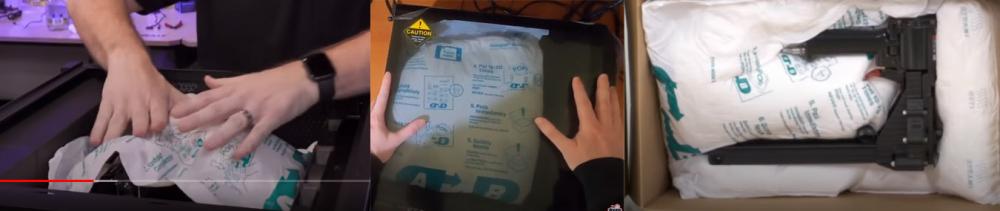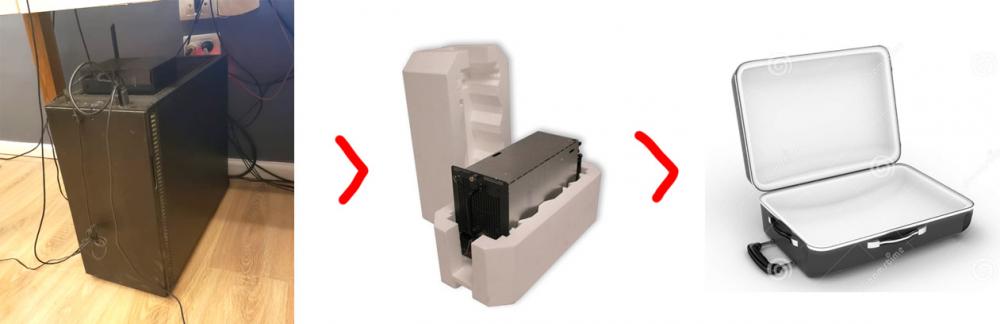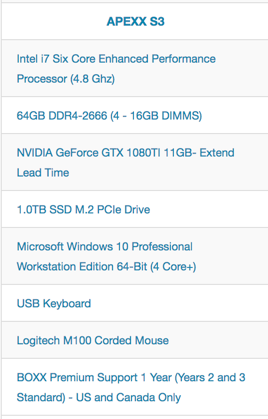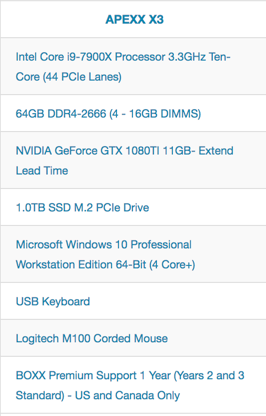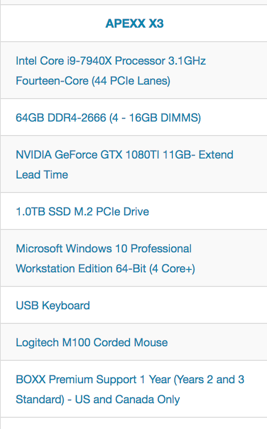Search the Community
Showing results for tags 'pc'.
-
Hey guys, I'm moving to LA (from Argentina) in 10 days. Idea is to ship the entire PC in the luggare, I know they throw everything without carrying, but I have a few ideas to protect it. PC SPECS: Case itself ended up being a bit small, but my brother did some magic to make everything work, been working with this for 3 years and works perfectly. Thats one of the reasons I don't want to ship everything separatedly (also I know 0 about doing this stuff myself from scratch). My initial thoughts were: Taking of from the case: RAM GPUs SSD AND REGULAR DISKS POWER SUPPLY (mostly to win weight on the luggage) But since the 2080Ti Hybrid come with integrated cooler, and it was a bit of a nightmare to make it work, he recommended flying with them within the case, taking off from the mother slot and seal it so it doesnt move to avoid breaking any hose from the coolers. Here's a pic of my PC (ignore the dust ) And here are some protective elements: These bags in the middle "Instapak" acts like a airbag, you activate some chemicals and expands, idea is to put inside the CASE to make everything stick firm. Lastly, here's the CPU in the luggage: Any thoughts, tips or recommendations are more than welcome! Thank you!
-
Hey guys, I'm moving to US in a couple months, and I'm wondering what would be the best way to take my computer, first thing I thought is using some styrofoam / cloth to cover th case, and drop it in a suitcase, probably taking off the GPUs, processor and RAM to be safer. Idea is to travel every 3 or 6 months, so trying to figure out the best way to handle my machine, any thoughts? I also thought about getting a good laptop, but never worked with laptops before and I know they will never be as potent as a desktop machine. My pc specs (gonna change soon, but want to take it to US for the first months) AMD Threadripper 2990wx 128 GB Ram 2 GeForce GTX 2080Ti Hybrid Also got a 34 curved monitor, but probably better to leave this at my country and buy a new one there. Any tips / thoughts will be super helpful Thank you!
-
as you can see in the image, everything is as said in the documentation. immediately after connecting the data socket of pcimport to bind export all the points disappear and I know I have to use the PC close node. But I don't know-how. PCclose_Question.hip
-
Hi guys! I have the chance to upgrade my workstation. But I don't completely understand what would be the best choice in my case. Still learning about hardware and houdini´s performance. I´m in the advertisement Industry, and as you know, the timetable can get pretty crazy. I´m interested in improving simulation times and performance mostly. These are my specs. AMD Ryzen Threadripper 1950x 16-Core Processor, 37000 Mhz 32 GB 2666Mhz DDR4 (Corsair Vengeance) GTX 1080 Ti What would you do? Upgrade Graphics card? maybe getting a second one? or getting more RAM? I´m still learning about Hardware and I´m a little lost. Also If you can recommend a YouTube channel or forum where I can learn more about this stuff, I´d really appreciate it. Thanks a lot for the help! Cheers!
- 4 replies
-
- workstation
- ram
-
(and 3 more)
Tagged with:
-
Hi guys, Im planning to build a pc for me and also gonna buy indie license, i will use this pc mostly for motion graphics work, particles, small scale flip and high res pyro as well. i have choosen the nvida 2070 gpu for gpu rendering but after the leaks im now waiting for the new generation gpus from nvidia. i have googled a lot about choosing the right cpu,still i couldn't decide which one to buy amd ryzen 9 3900x or intel 10700k i know amd has more cores which can be utilised well by houdini. but still lot of my friends suggest intel over Amd based on their user experience. also i have found this comparison here https://cpu.userbenchmark.com/Compare/AMD-Ryzen-9-3900XT-vs-Intel-Core-i9-10900K/m1202614vs4071 in which amd is way too down than than intel. But everyone over youtube suggesting AMD. so i really need suggestion from you guys who are actual houdini users instead of blindly believing in youtubers and online database.. Any advise will really help me a lot as this is gonna be a very big investment for me. Thank you.
-
- workstation
- pc
-
(and 3 more)
Tagged with:
-
Hello wizards, I am about to build my first PC ever, I have no clue on hardware specification stuff, I have like $3000-$4000 budget and I want to invest my money wisely that's why I need your help. I would use this PC for Houdini and Redshift mainly, mostly motion design and a little bit of simulations, and i want to be able to upgrade this setup overtime. I also dont know if I am missing something important. This is what i came up with: Processor AMD Ryzen 9 3900X, S-AM4, 3.80GHz, 12-Core, 64MB L3, con Disipador Wraith Prism RGB Motherboard Gigabyte ATX X570 UD, S-AM4, AMD X570, HDMI, 128GB DDR4 for AMD RAM Corsair Vengeance LPX DDR4, 2400MHz, 32GB (4 x 8GB) GPU: Gigabyte NVIDIA GeForce RTX 2080 SUPER Gaming, 8GB 256-bit GDDR6, PCI Express x16 3.0 HDD SSD Samsung 860 PRO, 2TB, SATA III, 2.5" Liquid Cooling Raidmax TORNADO RC240 Case Corsair Carbide SPEC-054 Power source Corsair CX750M 80 PLUS Bronze, ATX, 120mm, 750W I appreciate any tips!
-
Hi all, I'm new to VFX, in search of a computer to get started with Houdini. My best guess at this point is a mid- to high-range gaming PC. Specs I'm considering: (below) Would this machine work at the intro level? Thanks. Intel® Core™ i9 9900K (8 Core/16 Threads, up to 4.7GHz on all cores, 16MB Cache) NVIDIA® GeForce® RTX 2080 OC with 8GB GDDR6 16 GB Dual-Channel-DDR4 at 2.666 MHz 256 GB M.2-PCIe-NVMe-SSD + 2 TB SATA Windows 10
-
Hey magicians, I'm planning to buy a new PC, any recommendations for the hardware? this is my current setup (2 years old) Asus x99 ws e Intel i7 6900k 128 gb ballistix sport lt 3 x Samsung 850 evo 500 3 x Western Digital Wd 2TB Purple 3 x GeForce GTX 980 Ti EVGA Supernova 1200w Corsair Hydro H115i Water Cooler (280 mm) Also I'm thinking about buying some NAS for storage. Any recommendation will be helpful, I'm doing mostly HQ sims. Thanks!
-
Hey Guys i have a workstation with a Xeon E5-2660 Processor (lots of cores but only 2.2 GHz per core) How can i know what nodes are multi-threaded and what are single-threaded in Houdini? i wanna know where things start to get slow because of my cpu. I tried to google it but didn't find sth really useful.
-
Hi everyone, I am working with our IT department to built up a desktop for heavily FX work(mostly water and pyro simulations). Below are three options that we are considering about it, I am looking for any comments or recommendation on different configuration. Thank you
-
Hello everyone I am trying to build a somewhat high-end computer that will be able to handle all sorts of simulations in Houdini, especially high res flip and pyro sims. I don't know much about computer parts but here's what I am currently hoping to get: - Processor: Xeon E5-2687W v4 - Graphics card: GeForce GTX 1080 Ti SC If anyone could share their thoughts on these two parts that would be greatly appreciated. And I'd also like some help choosing my SSD and RAM as I have no idea what would be good for running simulations in Houdini. Thank you so so much in advance Cheers.
-
Hello, Over the summer, I'm planning to build a new PC for doing FX work (and also just general purpose). My brother put together this spec on pc part picker, (since he's more knowledgeable than me when it comes to hardware) but I thought I'd ask for advice as to where I should spend my money. Here's what I'm currently looking at: I've never built my own PC before so any advice you could give would be really helpful!
-
Hey guys saw a good deal on this pc by HP and was wondering if I should get it, here are the specs: Processor Type 8th Generation Intel Core i7-8700 Processor Cores 6 Processor Cache 12 MB System Bus 8 GT/s DMI3 RAM 12 GB Graphics Card NVIDIA GeForce GTX 1070 Would definitely need an upgrade on the RAM, but other than that do you guys think it's a good buy? The graphics card is not listed on SideFX and that's my main concern.
-
Hey guys, I currently have a - X99-UD4 gigabyte motherboard, 32gb of ram , GTX 770, i7 - 5820k, (500gb SSD, 2x 3tb HDD) - i am looking to upgrade very soon but not sure where to start or what actually would improve Houdini/other vfx software (maya/nuke/rendering) performance. To me my graphics card and ram was what i was thinking. My ram is nothing special and my board is quad channeled so was thinking of replacing my current ram with 64gb (4 x 16) sticks, and then replacing my current GTX 770 with either a 1070/1080 OR as suggested by a pc building freind, a Quadro of some type? (but i didnt and couldnt tell from online specs/benchmarks whether a Quadro would out perform a GTX 1070/80 of the same price for rendering/simulating rather than gaming) He also had a suggestion that i use the new m2 sata ssd instead of new ram. Using that to place all projects on and work from, (as it has much higher read/write speeds than a ssd) - also considering to begin to use openCL and GPU rendering is beggining to take over. So essentially looking for some advice and facts about what will help my performance etc. (When i get to it my budget will be around 1000) Any help would be great!
-
Hi everyone , When do ı simulate in houdini about pyro,fluid,grain, I disappoited during simulation or at cache time. :/ For this reason , i ask to build pc for houdini dynamics. But I don't know requirements for system . Processor option may be amd or intel. Max budget 3000$ 3500$. In addition , System ? Cpu? Motherboard? Min Ram? Min GPU ? Min Core ? be grateful for your helpful.
-
Hello I have a general question, I'm not sure if it's more suited to this subforum or for the General Questions one, if it's the latter, please move it there. I'm considering going full time Houdini but in my country for now there's not many studios that use it. So I was thinking of going freelance and work from home. For that I would like to buy a decent PC to do so. So my question is: A decent Xeon dual CPU, let's say 32 virtual cores, is enough to render real work in a reasonable time? Meaning, could I work in the day hours and render in the night. I know that's a very vague question, but consider small-to-medium simulations, nothing super crazy. Maybe someone has experience doing something similar. If anyone know some tool that I can use to compare different setups in terms of time that would be great. I took a look at the Cinebench rankings but I don't know how to translate the point results into something like time. Thank you
-
Hey guys quick question, I need to do some operations on two particle streams\groups using point cloud using a pop vop. fist of all, can I put the pop vop after merging the two streams, or do I need to have it connected to one of the groups before the merge, and how to plugin the two in the pointcloud open? Note:I'm really new to pointcloud, but I've been using TP witch has the same method of groups and searching between the groups! Thanks, Mook
-
Hey everybody, I'm looking for a new computer and I'm now standing with a dilemma. Should I choose the Xeon 6-core 2.1ghz or a i7 with a higher clockspeed? The thing is, that if I choose to go with the Xeon, I'll choose a workstation motherboard, so that I can expand with 1 more CPU later on. Also what is the most important components for quick renders, and simulations? CPU,GPU or RAM? Thanks a bunch in advance! Cheers, Jonas Jørgensen
- 2 replies
-
- PC
- Components
- (and 4 more)
-
Hey Guys, I posted a build last week on reddit and got a lot of great responses. So I reworked the parts lists and now would like further advice and feedback from some houdini users! Bottomline Goals: -Stability and Power -Built for Effects simulation and rendering -3D Rendering - Below 5 Grand Thoughts: - I am prob going to move my mother board down to a Gigabyte UP4 - I want to go with a high end GPU but not a Quadro (There Price Performance still seems off to me) but you guys may have experience with better cards too! My biggest concern is GPU be far the only thing holding me back. I have read the system requirments for h13 and looked through the OdForce Wiki but I wanted to get more opinions on the GPU and see what everyone else is using. PCPartPicker part list / Price breakdown by merchant / Benchmarks PCPartPicker part list: http://ca.pcpartpicker.com/p/3y87E Price breakdown by merchant: http://ca.pcpartpicker.com/p/3y87E/by_merchant/ Benchmarks: http://ca.pcpartpicker.com/p/3y87E/benchmarks/ CPU: Intel Core i7-4930K 3.4GHz 6-Core Processor ($636.98 @ Newegg Canada) CPU Cooler: Corsair H100i 77.0 CFM Liquid CPU Cooler ($119.99 @ Memory Express) Thermal Compound: Arctic Silver 5 High-Density Polysynthetic Silver 3.5g Thermal Paste ($6.20 @ DirectCanada) Motherboard: Asus Rampage IV Black Edition EATX LGA2011 Motherboard ($519.98 @ Newegg Canada) Memory: G.Skill Trident X Series 32GB (4 x 8GB) DDR3-1600 Memory ($447.48 @ Newegg Canada) Storage: Sandisk Ultra Plus 256GB 2.5" Solid State Disk ($175.98 @ Newegg Canada) Storage: Western Digital Caviar Black 2TB 3.5" 7200RPM Internal Hard Drive Storage: Western Digital Caviar Black 2TB 3.5" 7200RPM Internal Hard Drive Video Card: EVGA GeForce GTX Titan Black 6GB Superclocked Video Card ($1169.99 @ Memory Express) Case: Corsair 750D ATX Full Tower Case ($152.91 @ DirectCanada) Power Supply: EVGA SuperNOVA 650W 80+ Gold Certified Fully-Modular ATX Power Supply ($89.99 @ Memory Express) Operating System: Microsoft Windows 8 Professional (OEM) (64-bit) ($149.99 @ Canada Computers) Monitor: Asus PB278Q 27.0" Monitor ($549.00 @ Canada Computers) Monitor: Asus PB278Q 27.0" Monitor ($549.00 @ Canada Computers) Case Fan: Corsair Air Series AF120 Quiet Edition (2-Pack) 39.9 CFM 120mm Fans ($34.99 @ Memory Express) Case Fan: Corsair Air Series AF140 Quiet Edition 67.8 CFM 140mm Fan ($22.99 @ Memory Express) Case Fan: Corsair Air Series AF140 Quiet Edition 67.8 CFM 140mm Fan ($22.99 @ Memory Express) Case Fan: Corsair Air Series AF140 Quiet Edition 67.8 CFM 140mm Fan ($22.99 @ Memory Express) Keyboard: Corsair Vengeance K70 Wired Gaming Keyboard ($129.99 @ Memory Express) Mouse: Razer DeathAdder 2013 Wired Optical Mouse ($64.99 @ NCIX) Total: $4866.43 (Prices include shipping, taxes, and discounts when available.) (Generated by PCPartPicker 2014-04-25 04:24 EDT-0400)
-
Greetings Houdinians, My rendering of multi sss on animated bgeo which has changing point counts is causing lots of flickering. Upon some research, I narrowed down the culprit to point clouds calculation. While the generic answer was to append a Rest Position node, it doesn't seem to be working. I have also tried to write, then read the pc file. Any idea how I should solve this? or where can I look into? Thanks!